Data Acquisition Which sensors to Consider?
#1
Burning Brakes


Thread Starter
Member Since: Nov 2004
Location: Brule County South dakota
Posts: 903
Likes: 0
Received 0 Likes
on
0 Posts

I Currently have a Traqmate Data Acquisition System. And i would like to Add some more sensors to the system.
I Primarily use mine for AutoX and then for track and lapping. But will hope to use it for more Track days.
Currently i have no signal inputs. But would like to add the Tach for sure. And now with there New Software they will take your tach signal and you input your trans gears and Diff gear to Give you a indication of what Gear.
So with a Tach input and now should give me Gear indication.
What do you guys feel would be other good and very helpful inputs and sensors that i should be using for my system. that will truely help me with my driving abilities?
My thoughts are
1.Throttle position or Load? Good or bad idea?
2. Steering angle?
My car is Co drivin by my Fiance and i am looking to possibly pick up another co driver for next year. So i want the tools/ sensors that will help us compare each others dirving even more to truely see who where and when is driving the faster line and why.
Thanks for the input. And well mabey i have the wrong data aquistion for this but it was the only one i seen at the time that dose autocross also.


I Primarily use mine for AutoX and then for track and lapping. But will hope to use it for more Track days.
Currently i have no signal inputs. But would like to add the Tach for sure. And now with there New Software they will take your tach signal and you input your trans gears and Diff gear to Give you a indication of what Gear.
So with a Tach input and now should give me Gear indication.
What do you guys feel would be other good and very helpful inputs and sensors that i should be using for my system. that will truely help me with my driving abilities?
My thoughts are
1.Throttle position or Load? Good or bad idea?
2. Steering angle?
My car is Co drivin by my Fiance and i am looking to possibly pick up another co driver for next year. So i want the tools/ sensors that will help us compare each others dirving even more to truely see who where and when is driving the faster line and why.
Thanks for the input. And well mabey i have the wrong data aquistion for this but it was the only one i seen at the time that dose autocross also.


#2
Race Director


I've got a Traqmate and currently have RPM and Throttle Position inputs into it. Here's a screenshot of Traqview showing a strip across the bottom that displays RPM and Throttle Postion (labelled TPS%):

The Traqmate SU (Sensor Unit) will interpret accel/decel rates to put the green/red sections on the track map (like the picture below) and your dashboard display to show where you are on the throttle or braking, but your brake application is based on a G deceleration rate and not your actual brake application.
I think I'm going to add an input based on actual brake application - probably ON/OFF, but maybe I'll tap into the signal of actual brake pressure to display how I'm modulating the brakes.
I was thinking of doing steering angle as well, but I have a video setup and I'm moving the camera so it will show my steering wheel inputs and I think that will be satisfactory for my analysis purposes.
To get the inputs into Traqmate you'll need a TraqData plug. It has inputs for RPM, 2 digital (ON/OFF, such as brakes on or off through a brake light wire), and 4 analog inputs (like my Throttle Position, brake pressure, oil pressure, coolant temp, etc. where it shows a range of the input).
You'll need to find where to tap into the sensors on the car to pick up the signal to feed into your Traqmate. I tapped into a Tach signal on the back of the instrument cluster, and I spliced into a wire on the APP (Accelerator Pedal Position) sensor on the top of the go-pedal.
If you have any questions on where/how to get to those wires or how to set up the analog inputs in the TraqView software, let me know.
Overall, I really LOVE the info the Traqmate gives me to analyze my track sessions. However, getting video to go along with the data is about 1000% better (what's the old adage about a picture... ). I can see where I'm braking (and I want to refine that even more with the actual brake pedal info as mentioned above), I can see where I'm turning in/apexing/etc., and I'm moving the camera so I can see my steering inputs, etc. Below is a screenshot of the same info as in the above picture, but the one below has the video displayed in TraqView:
). I can see where I'm braking (and I want to refine that even more with the actual brake pedal info as mentioned above), I can see where I'm turning in/apexing/etc., and I'm moving the camera so I can see my steering inputs, etc. Below is a screenshot of the same info as in the above picture, but the one below has the video displayed in TraqView:

You need TraqStudio software to integrate that video into TraqView, and you can also output the video with the "dashboard" superimposed on it to video files you can upload to your picture server (youtube, vimeo, photobucket, etc.), like this video clip below (this is my old camera position where I can't see any of my cockpit movements):
Click for VIR video
So.....different drivers may want different sensor inputs, but so far I'm happy with RPM, Throttle Position, and I'll be adding brake pedal inputs.
And....you may really like having video to go along with your data - I know I do!!
Give me a holler if you have questions on tapping into wires and hooking up your inputs to your Traqmate unit.
Bob

The Traqmate SU (Sensor Unit) will interpret accel/decel rates to put the green/red sections on the track map (like the picture below) and your dashboard display to show where you are on the throttle or braking, but your brake application is based on a G deceleration rate and not your actual brake application.
I think I'm going to add an input based on actual brake application - probably ON/OFF, but maybe I'll tap into the signal of actual brake pressure to display how I'm modulating the brakes.
I was thinking of doing steering angle as well, but I have a video setup and I'm moving the camera so it will show my steering wheel inputs and I think that will be satisfactory for my analysis purposes.
To get the inputs into Traqmate you'll need a TraqData plug. It has inputs for RPM, 2 digital (ON/OFF, such as brakes on or off through a brake light wire), and 4 analog inputs (like my Throttle Position, brake pressure, oil pressure, coolant temp, etc. where it shows a range of the input).
You'll need to find where to tap into the sensors on the car to pick up the signal to feed into your Traqmate. I tapped into a Tach signal on the back of the instrument cluster, and I spliced into a wire on the APP (Accelerator Pedal Position) sensor on the top of the go-pedal.
If you have any questions on where/how to get to those wires or how to set up the analog inputs in the TraqView software, let me know.
Overall, I really LOVE the info the Traqmate gives me to analyze my track sessions. However, getting video to go along with the data is about 1000% better (what's the old adage about a picture...
 ). I can see where I'm braking (and I want to refine that even more with the actual brake pedal info as mentioned above), I can see where I'm turning in/apexing/etc., and I'm moving the camera so I can see my steering inputs, etc. Below is a screenshot of the same info as in the above picture, but the one below has the video displayed in TraqView:
). I can see where I'm braking (and I want to refine that even more with the actual brake pedal info as mentioned above), I can see where I'm turning in/apexing/etc., and I'm moving the camera so I can see my steering inputs, etc. Below is a screenshot of the same info as in the above picture, but the one below has the video displayed in TraqView:
You need TraqStudio software to integrate that video into TraqView, and you can also output the video with the "dashboard" superimposed on it to video files you can upload to your picture server (youtube, vimeo, photobucket, etc.), like this video clip below (this is my old camera position where I can't see any of my cockpit movements):
Click for VIR video
So.....different drivers may want different sensor inputs, but so far I'm happy with RPM, Throttle Position, and I'll be adding brake pedal inputs.
And....you may really like having video to go along with your data - I know I do!!

Give me a holler if you have questions on tapping into wires and hooking up your inputs to your Traqmate unit.
Bob

#3
Burning Brakes


Thread Starter
Member Since: Nov 2004
Location: Brule County South dakota
Posts: 903
Likes: 0
Received 0 Likes
on
0 Posts

Thanks Bob I already have Video and have bouth the Proper Plugs to add onto the Traqmate. I would like to know where to tap in for the Tach Signal i have been looking into that and upgrading to a chase cam setup VS my Camcorder and link it in with the traqmate. Where did you pick up the sensor for the Throttle posisiton? or well I think load may be just as good.
As for the Wheel position you can see it if you have the cam in your car setup for that but if i don't i thought it would be a good one.
As for the Wheel position you can see it if you have the cam in your car setup for that but if i don't i thought it would be a good one.
#4
Race Director


That video in my post above is from a cheapo little video cam recorder, so you don't need a ChaseCam to integrate video with data. However, I did just purchase a ChaseCam from another forum member, so I'll be upgrading to that next week.
I got the Tach signal from the white wire on the back of the instrument cluster. Here's a thread where Pipedreams shows how to get into that area to replace the gauge faces:
http://forums.corvetteforum.com/show....php?t=1968685
But.....scroll down in that thread and you'll see this picture:
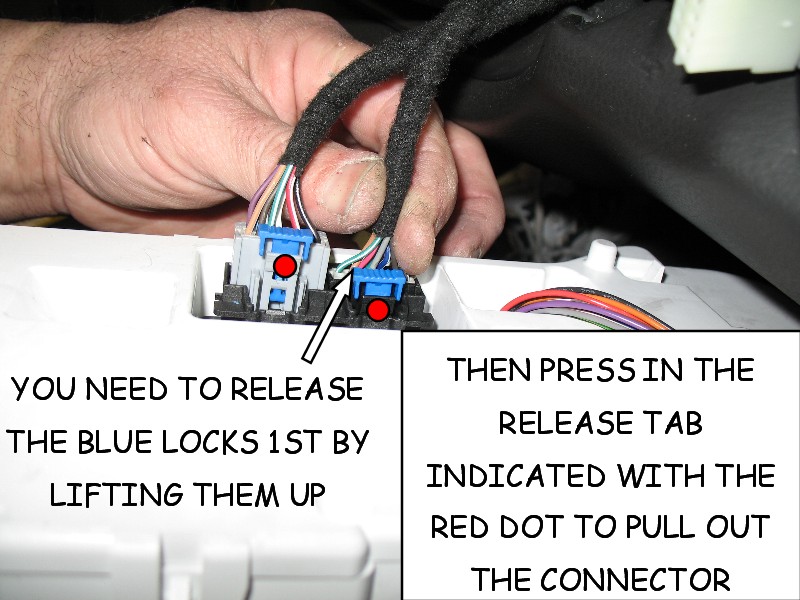
In that picture he's holding the wire bundle for the speedo. The bundle on the left is the one for the Tach, and in there is a "White" wire - and that's the one I spliced into for an RPM signal, and I just ran the wire to the RPM input on the TraqData plug.
For Throttle Position I took a signal off the sensor at the top of the accelerator pedal (APP 1) which is the Dark Blue wire. I just spliced into that Dark Blue wire and ran it to an analog input on the TraqData plug. Take a look at this thread and scroll down to SoldSyclone's post# 11:
http://forums.corvetteforum.com/show....php?t=2140138
In TraqView I set up 0% throttle as less than 1 volt and 100% at 4 volts. I think I'm going to change that because I think 100% is actually 4.39 volts.
I was thinking I would just splice into a brake light wire and run it to a digital input to get brake ON/OFF data in TraqView. However, there is a brake fluid pressure sensor on the BPMV (Brake Pressure Modulator Valve) unit in the engine bay, and I think I'm just going to tap into that so I get a signal of the actual brake pressure instead of just ON/OFF. I'll let you know how that works out!
I have not investigated getting sensor info for steering angle, but I know there are some sensors there for either actual angle of the wheels themselves, or the steering rack position.
Bob
I got the Tach signal from the white wire on the back of the instrument cluster. Here's a thread where Pipedreams shows how to get into that area to replace the gauge faces:
http://forums.corvetteforum.com/show....php?t=1968685
But.....scroll down in that thread and you'll see this picture:
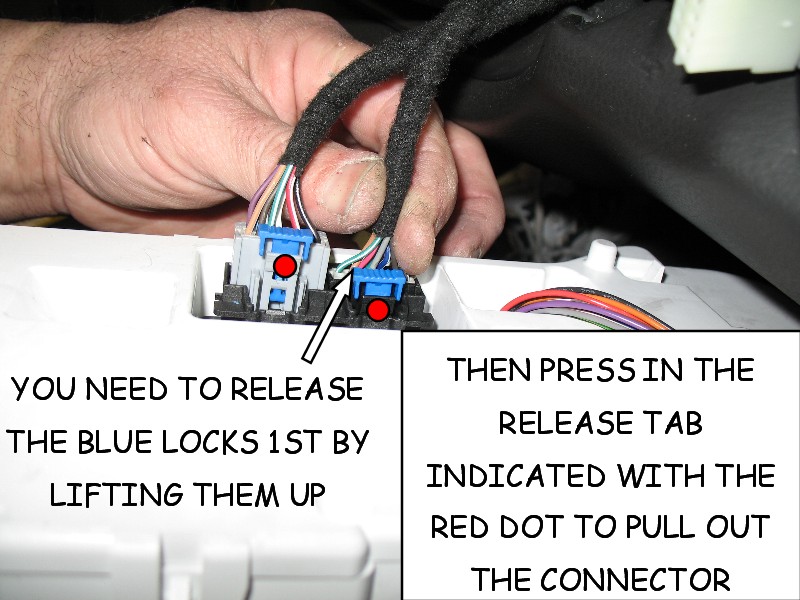
In that picture he's holding the wire bundle for the speedo. The bundle on the left is the one for the Tach, and in there is a "White" wire - and that's the one I spliced into for an RPM signal, and I just ran the wire to the RPM input on the TraqData plug.
For Throttle Position I took a signal off the sensor at the top of the accelerator pedal (APP 1) which is the Dark Blue wire. I just spliced into that Dark Blue wire and ran it to an analog input on the TraqData plug. Take a look at this thread and scroll down to SoldSyclone's post# 11:
http://forums.corvetteforum.com/show....php?t=2140138
In TraqView I set up 0% throttle as less than 1 volt and 100% at 4 volts. I think I'm going to change that because I think 100% is actually 4.39 volts.
I was thinking I would just splice into a brake light wire and run it to a digital input to get brake ON/OFF data in TraqView. However, there is a brake fluid pressure sensor on the BPMV (Brake Pressure Modulator Valve) unit in the engine bay, and I think I'm just going to tap into that so I get a signal of the actual brake pressure instead of just ON/OFF. I'll let you know how that works out!

I have not investigated getting sensor info for steering angle, but I know there are some sensors there for either actual angle of the wheels themselves, or the steering rack position.
Bob

Last edited by BEZ06; 10-10-2008 at 12:44 PM.
#5
Race Director


I just realized that it looks like you're running a C5.
I'm pretty sure the white wire is the same for a Tach signal in the C5, but I don't know about the Throttle Position - does the C5 have Throttle-by-wire???
I know it must have a TPS on the throttle body to send info to the PCM, so you may have to tap into that in the engine bay at the TPS or the PCM.
Bob
I'm pretty sure the white wire is the same for a Tach signal in the C5, but I don't know about the Throttle Position - does the C5 have Throttle-by-wire???
I know it must have a TPS on the throttle body to send info to the PCM, so you may have to tap into that in the engine bay at the TPS or the PCM.
Bob

#6
Racer


Member Since: May 2005
Location: East Liberty OH
Posts: 386
Likes: 0
Received 0 Likes
on
0 Posts

For the original poster, after RPM & TPS, Steering angle would be the next sensor I would recommend adding assuming you want to work on driver and not monitor anything engine. Another "free" input is to get the brake pedal switch.
#8
Safety Car


I think the bare minimum inputs for datalogging (in addition to the standard g and speed data that come with GPS system) are:
tps
rpm
brake pressure
steering angle
[oil pressure]
tps
rpm
brake pressure
steering angle
[oil pressure]




