Corvette Challenge: Buttonwillow Download
#1
Team Owner


Thread Starter
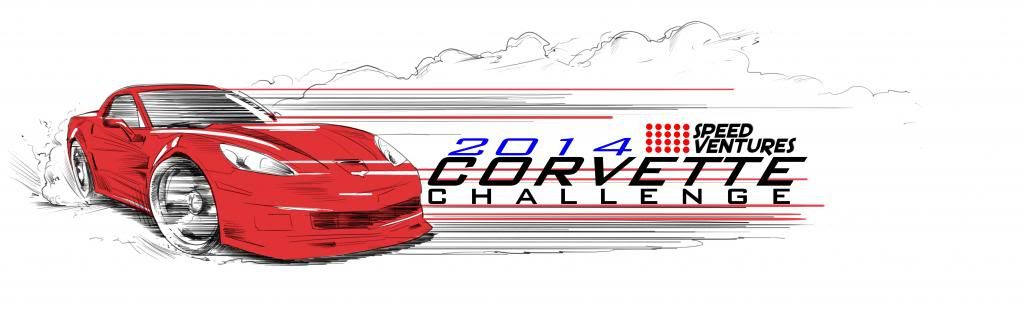
2014 CORVETTE CHALLENGE EVENT #7
BUTTONWILLOW RACEWAY
JULY 26
CONFIGURATION: #13 CW
USE THE LINK BELOW TO SEE THE SCHEDULE, REGISTER FOR AN EVENT, CLASS YOUR CAR AND SEE THE POINT STANDINGS!!
http://svc.speedventures.com/fly.asp...age&series=192
** IT IS MANDATORY TO CLASS YOUR CAR DURING ONLINE REGISTRATION !!! ALSO FILL OUT A CLASSIFICATION SHEET AND TURN IT IN WITH YOUR TECH FORM AT REGISTRATION **
HERE IS THE SPREADSHEET TO DETERMINE YOUR CLASS
http://www.speedventures.com/competi...ksheet2014.xls
PHOTOS OF ALL CORVETTE CHALLENGE EVENTS CAN BE FOUND HERE !!!
http://s1306.photobucket.com/user/Co...=recent&page=1
PLEASE REMEMBER TO SUPPORT ALL OUR SPONSORS WHO MAKE THIS GREAT EXPERIENCE POSSIBLE
2014 CORVETTE CHALLENGE SPONSORS
ORGANIZATION SPONSORS
Speed Ventures
GOLD SPONSORS
LG Motorsports - http://www.lgmotorsports.com/
Finspeed - http://www.finspeed.com/
SILVER SPONSORS
Cunningham Motorsports - http://www.cunningham-motorsports.com
KNSBrakes - http://knsbrakes.com/
*PLEASE CHECK OUT YOUR CORVETTE CHALLENGE SHIRT FOR MORE SPONSORS WHO CURRENTLY ARE NOT CORVETTE FORUM VENDORS*

DH
#3
Race Director


Member Since: Nov 2000
Location: CA
Posts: 11,218
Received 897 Likes
on
403 Posts
2017 C5 of the Year Finalist
St. Jude Donor '08

It was Quite hot at the track yesterday, But my CMS tuned H/C C6 ran GREAT!!
Ryne selected the Cam and did the Tune as well as a recent upgrade to an Alky Control Meth kit, then a retune., among other things...
Here's a video from session two, with Rob going off on the second or third lap. He was fine, but may need a new splitter...
Here's a few laps from session 3, with the speedo!!
Ryne selected the Cam and did the Tune as well as a recent upgrade to an Alky Control Meth kit, then a retune., among other things...
Here's a video from session two, with Rob going off on the second or third lap. He was fine, but may need a new splitter...

Here's a few laps from session 3, with the speedo!!
#4
Below is my video from GREEN 2 on Saturday. I moved my camera from my helmet to the harness bar. I tested all the white balance settings on a sunny day here in Vegas to determine the best set up. I was disappointed in how little you can see out my windshield. I've looked around and seen a lot of roll bar mount cameras with the same issue. Has anyone found settings that work with the camera inside the car on a roll or harness bar?
Anyway, back to the session. Apparently, I'm the only one that does a warm up lap. That S4 was on my *** from the beginning, so I let him by. Then he held me up the next lap!

Once I got back around him I had some open track and managed to set a new personal best on Lap 3. I mounted an external microphone behind the license plate above the exhaust. I was able to finally hear my engine as well as all the debris on the track when I would go off line. I also heard my bushings and a wheel bearing (or two) screaming at me. I will not be at Auto Club, as I will be saving for new wheel bearings/hubs.
I also noticed that my heel-toe needs work. Sometimes the revs would match pretty good, other times there would be no revs at all and the rear tires would chirp when I dropped it into gear!

I had no idea until I heard the audio, probably because I was focused on my turn-in point. Fortunately all my down-shifts were done in a straight line.
I worked in the 3-4 shift in the esses this time. Next time I will work in the 3-4 before Riverside and after Phil Hill.
Anyway, back to the session. Apparently, I'm the only one that does a warm up lap. That S4 was on my *** from the beginning, so I let him by. Then he held me up the next lap!

Once I got back around him I had some open track and managed to set a new personal best on Lap 3. I mounted an external microphone behind the license plate above the exhaust. I was able to finally hear my engine as well as all the debris on the track when I would go off line. I also heard my bushings and a wheel bearing (or two) screaming at me. I will not be at Auto Club, as I will be saving for new wheel bearings/hubs.
I also noticed that my heel-toe needs work. Sometimes the revs would match pretty good, other times there would be no revs at all and the rear tires would chirp when I dropped it into gear!

I had no idea until I heard the audio, probably because I was focused on my turn-in point. Fortunately all my down-shifts were done in a straight line.
I worked in the 3-4 shift in the esses this time. Next time I will work in the 3-4 before Riverside and after Phil Hill.
Last edited by Hollywood Extra; 07-28-2014 at 09:49 AM.
#5
My newly purchased rollbar mounted Go-pro was useless as I didn't test it before hand so all you see is me and a white field outside the windshield. We need a guy who goes around and sets up cameras for folks.
Anyway, low 2.04 best. The new C6 GS brakes worked awesome. I spent an entire session getting used to how good they are compared to the C5's. I think I would have gotten faster at the end of the day despite the heat because I figured out a few key areas I could go faster, but never had a chance to try it once they put the cones out.
See everyone at Autoclub! Maybe I can figure out the camera by then.
Anyway, low 2.04 best. The new C6 GS brakes worked awesome. I spent an entire session getting used to how good they are compared to the C5's. I think I would have gotten faster at the end of the day despite the heat because I figured out a few key areas I could go faster, but never had a chance to try it once they put the cones out.
See everyone at Autoclub! Maybe I can figure out the camera by then.
Last edited by CBennett730_Z06; 07-28-2014 at 10:36 AM.
#6
My newly purchased rollbar mounted Go-pro was useless as I didn't test it before hand so all you see is me and a white field outside the windshield. We need a guy who goes around sets up cameras for folks.
Anyway, low 2.04 best. The new C6 GS brakes worked awesome. I spent an entire session getting used to how good they are compared to the C5's. I think I would have gotten faster at the end of the day despite the heat because I figured out to key areas I could go faster but never had a chance to try it.
See everyone at Autoclub! Maybe I can figure out the camera by then.
Anyway, low 2.04 best. The new C6 GS brakes worked awesome. I spent an entire session getting used to how good they are compared to the C5's. I think I would have gotten faster at the end of the day despite the heat because I figured out to key areas I could go faster but never had a chance to try it.
See everyone at Autoclub! Maybe I can figure out the camera by then.
Awesome time!

Was your video worse than mine? Sometimes mine is okay, but most of the time it looks like I'm racing in a snow storm.
#7

#8
Tech Contributor

#10
Burning Brakes


I heard it was a pretty chaotic day out there with the slippery track. On the BMW forum, a track prepared BMW was T Boned by a street car. Luckily, the BMW driver was OK and sustained no real significant damage but the other car had to be towed away.
#11
You just need to turn spot metering on, that should help with the snow storm.
Spot Metering: GoPro HERO3 Menu and camera setup - YouTube
Spot Metering: GoPro HERO3 Menu and camera setup - YouTube
Thanks Bill!

#13
Hey Jim, I caught some footage of you in the beginning of this video!
#14
I am using Aim Solo DL and RaceRender. I started the year using a G-Tech Pro RR Fanatic, which I loved but it only had GPS data. I bought a bluetooth OBDII module and tried every App out there to try to capture engine data to my phone. Harry's Lap Timer was the best, but none of them really worked very well for what I wanted. I finally broke down and bought the Aim Solo DL.
The only problem I have has is that there is no "Oil Temperature" in the LS7 configuration. My first video had no oil temp. I just posted another video from GREEN 3 where I used the LS2 configuration which does have an oil temp. BUT...the oil temp doesn't match what I read on the dash in the car. Sometimes it is close, but other times the Solo DL it is 15-20 degrees high. I'm not sure which number to believe. I'll figure this out and let you know.
Everything else I'm really happy with. I export my data from Race Studio 2 (Aim Software) in CSV format for the laps I want. I then select that CSV as my data input file along with my GoPro video as my video input file in Race Render. From there I played with all the different templates, gauges, and layouts to build a view that I like. Glad you like it to!

#15
Tech Contributor
 Got to see a bit of myself learning the line. 4th session was much better, down to 2:12 for me. First time at that track, 107*+, stock LS3, so I was happy with my progress.
Got to see a bit of myself learning the line. 4th session was much better, down to 2:12 for me. First time at that track, 107*+, stock LS3, so I was happy with my progress. 
Got a note that the Go-Pro that I ordered the beginning of July is due for delivery tomorrow
 Oh well, my AIM Solo DL worked as advertised, so at least I'm getting to play around with that a bit.
Oh well, my AIM Solo DL worked as advertised, so at least I'm getting to play around with that a bit.Thanks for posting!
#16
Burning Brakes


Nick,
I have an AIM Solo DL too but have attempted to use Dashware with my Mac. My Mac would always freeze up because I have to use Windows as Dashware isn't compatible with Mac. It became so frustrating that I don't even attempt to sync up the data with video anymore.
I might have to try RaceRender as I read that it is Mac compatible.
I have an AIM Solo DL too but have attempted to use Dashware with my Mac. My Mac would always freeze up because I have to use Windows as Dashware isn't compatible with Mac. It became so frustrating that I don't even attempt to sync up the data with video anymore.

I might have to try RaceRender as I read that it is Mac compatible.




