Navigation on Kenwood DNX7100
#1
Racer


Thread Starter
I just finished installing the Kenwood DNX7100 into the C6. Everything works fine, however, on the main touch screen there is an icon that you can click on to activate the GPS. My problem is that the icon never lights up and doesn't allow me to click on it (green circle in picture).
In order for the Nav to start, I have to push the Nav button on the bottom row of the radio (red circle in picture).
Any suggestions, as to why this is?
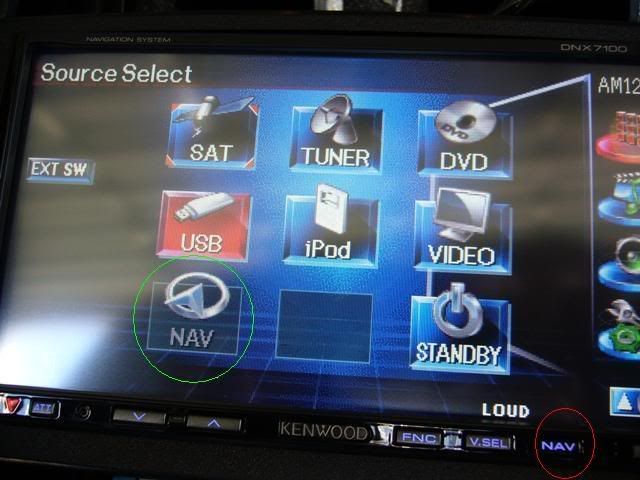
In order for the Nav to start, I have to push the Nav button on the bottom row of the radio (red circle in picture).
Any suggestions, as to why this is?
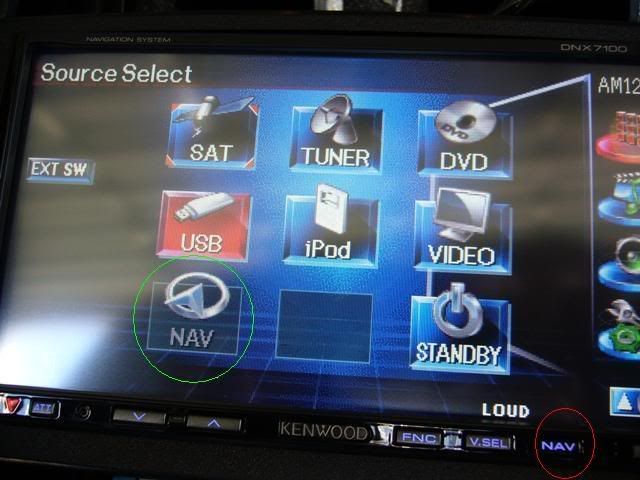
#2
Drifting


I have a KVT819 and on it there is a menu that gives you the option of turning the button on, basically. I think it's titled "Nav Source On" and I think it's the A/V setup menu.
#3
That Nav Source button does not do what you would think. I believe it enables you to pipe the audio from an external Nav unit through the stereo (it may enable the Garmin nav audio when you are not on the audio screen, but I have not tested that). It does not switch to the Navigation display, even when you enable it. You have to use the hard button for that.
The main issue with the 7100 is that the Navigation is not really integrated into the unit. it is a stand alone nav that has been shoved into the kenwood without any changes to the nav software. Some changes were made on the kenwood side (volume offset integration,etc.) but the unit is really standalone and just uses the same touch screen as the Kenwood deck, if that makes any sense.
Still worth it to get the best nav in the market and a pretty good head unit to boot.
Shan
The main issue with the 7100 is that the Navigation is not really integrated into the unit. it is a stand alone nav that has been shoved into the kenwood without any changes to the nav software. Some changes were made on the kenwood side (volume offset integration,etc.) but the unit is really standalone and just uses the same touch screen as the Kenwood deck, if that makes any sense.

Still worth it to get the best nav in the market and a pretty good head unit to boot.
Shan
Last edited by Shangreer; 09-28-2007 at 05:12 AM.
#5
It is not near as bad as the reviews make it sound. Unfortunately reviewers tend to spend as little time as possible with the components and then write a review on it. There are things with the 7100 that at first use seem very odd and make the unit appear less integrated than it really is. After a little time with it (more time than reviewers commit to product reviews) you get used to the way it works and the little issues go away.
You won't regret the 7100, if you want great navigation. If you could care less about nav, then there are better full screen multi-media decks out there that you might want to consider, simply from the audio customization and UI appearance perspective.
Shan
You won't regret the 7100, if you want great navigation. If you could care less about nav, then there are better full screen multi-media decks out there that you might want to consider, simply from the audio customization and UI appearance perspective.
Shan
#6
Drifting


I just finished installing the Kenwood DNX7100 into the C6. Everything works fine, however, on the main touch screen there is an icon that you can click on to activate the GPS. My problem is that the icon never lights up and doesn't allow me to click on it (green circle in picture).
In order for the Nav to start, I have to push the Nav button on the bottom row of the radio (red circle in picture).
Any suggestions, as to why this is?
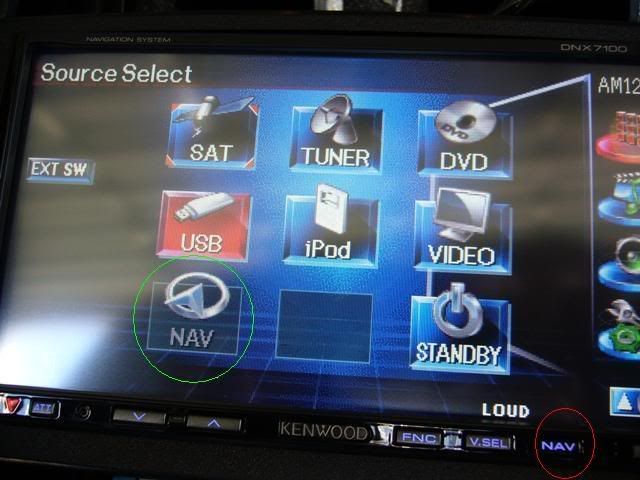
In order for the Nav to start, I have to push the Nav button on the bottom row of the radio (red circle in picture).
Any suggestions, as to why this is?
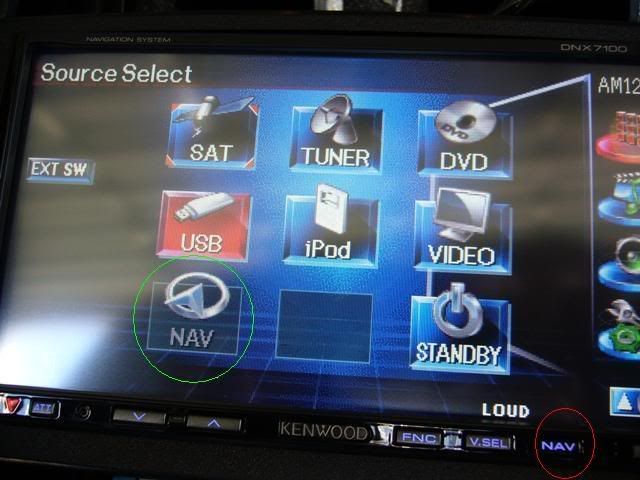
As to integration,while I am playing music I still get a "traffic" alert via the nav through the speakers, etc... But I would still rather have the much nicer Garmin system than most "integrated" nav systems. It was I am sure a cost decision to not fully integrate the garmin software into the Kenwoods OS... And most likely a good one...
My only complaint is that with Bluetooth, you MUST buy the GXM30 as the standard XM will not work in conjunction with the BT100 module. and then you must access XM radio controls via the nav screens... That I wish they would fix...
Other than that one small issue, it is a wonderful system...
Last edited by ttomczak; 09-28-2007 at 09:23 AM.
#7
I am not running the GMX30 and my bluetooth BT100 module works just great. The only XM I have is the factory XM. *unless my installers snuck one in and did not charge me for it...very unlikely.
/edit, I should note that I do not use XM radio so if it is a conflict with the factory XM only when you are using it, then that is why I do not have an issue.
What firmware do you have installed?
Shan
/edit, I should note that I do not use XM radio so if it is a conflict with the factory XM only when you are using it, then that is why I do not have an issue.
What firmware do you have installed?
Shan
#8
Drifting


I don't understand your statement "I am using the factory XM"
Could you explain please? The only thing factory you "might" be using is the antenna. There is only two ways to get XM on the kenwood and thats via the TerK / Kenwood XM adapter or the GXM30...
If you have the former, you will see XM info, song titles, etc... however you will not have any sound, if you have the latter, all XM is controlled via the NAV screen (Tools)
There is a codec issue (per Kenwood) that the Terk / BT100 are incompatible with each other...
You do state that you don't use XM, so I guess you would not know there is an issue...
Not sure on the firmware, have not looked at it in a while...
Could you explain please? The only thing factory you "might" be using is the antenna. There is only two ways to get XM on the kenwood and thats via the TerK / Kenwood XM adapter or the GXM30...
If you have the former, you will see XM info, song titles, etc... however you will not have any sound, if you have the latter, all XM is controlled via the NAV screen (Tools)
There is a codec issue (per Kenwood) that the Terk / BT100 are incompatible with each other...
You do state that you don't use XM, so I guess you would not know there is an issue...
Not sure on the firmware, have not looked at it in a while...
#9
2019 Z06 2LZ A8 Coupe
I have a question about the Kenwood Bluetooth. A reviewer on Crutchfield's site says this:
Is this in fact the case?
BlueTooth.. the most disappointing aspect. I am using a Razor V3. Will show the "connected" then name will drop off the screen, even though there is a sigal strength display. Not able to enter any numbers nor dial.
And the biggest PROBLEM is that you cannot enter numbers/tones via the touch screen, E.G. "Please enter 1 to contuinue, and touching the "1" on the screen does nothing.. you must enter the numbner via the handset.. SO.. no checking voicemail, customer service etc while on Bluetooth.
And the biggest PROBLEM is that you cannot enter numbers/tones via the touch screen, E.G. "Please enter 1 to contuinue, and touching the "1" on the screen does nothing.. you must enter the numbner via the handset.. SO.. no checking voicemail, customer service etc while on Bluetooth.
#11
2019 Z06 2LZ A8 Coupe
So you CAN use the touchscreen to navigate a telephone tree or voicemail after the number is dialed? Could someone please verify this?
Thanks!
Last edited by Klaus-96; 09-29-2007 at 01:55 PM.
#12
Klaus, the DNX7100 does not support sending DMTF on a live call...at least not with My Razr which is a V3 from AT&T, no Cingualar, no AT&T.  It could be different with other phones, but I don't think so. Maybe ttomczak can confirm that his statement meant that it works for him during a call, rather than when you are dialing a call, which does work with my phone.
It could be different with other phones, but I don't think so. Maybe ttomczak can confirm that his statement meant that it works for him during a call, rather than when you are dialing a call, which does work with my phone.
Sorry for the confusion ttomczak. When I first read your post, I read it as though you were saying you had to have the GXM30 in order to use Bluetooth. What you were saying is that you have to have the GXM30 in order to get XM and Bluetooth support, which I am aware of. I just read it wrong.
Shan
 It could be different with other phones, but I don't think so. Maybe ttomczak can confirm that his statement meant that it works for him during a call, rather than when you are dialing a call, which does work with my phone.
It could be different with other phones, but I don't think so. Maybe ttomczak can confirm that his statement meant that it works for him during a call, rather than when you are dialing a call, which does work with my phone.Sorry for the confusion ttomczak. When I first read your post, I read it as though you were saying you had to have the GXM30 in order to use Bluetooth. What you were saying is that you have to have the GXM30 in order to get XM and Bluetooth support, which I am aware of. I just read it wrong.

Shan
#13
Drifting


?
I don't have a GXM30 and my Nav icon is available.
I went to the menu I mentioned previously and enabled it.
As Shan stated, it did not do what I thought it would do. I figured it would activate and bring up the Nav screen, but it does not. It just starts the audio from the Nav unit.
I don't have a GXM30 and my Nav icon is available.
I went to the menu I mentioned previously and enabled it.
As Shan stated, it did not do what I thought it would do. I figured it would activate and bring up the Nav screen, but it does not. It just starts the audio from the Nav unit.
#14
Drifting


Sorry, I just assumed in would be inactive unless the GXM30 was installed, however, I would still think it is not useful unless the 30 is there for the XM portion...
And yes, I was addressing dialing a number, I have not tried to do any DTMF while on a call...
I was also stating that I had not lost connectivity with mine, it has never "dropped" a device...
And yes, I was addressing dialing a number, I have not tried to do any DTMF while on a call...
I was also stating that I had not lost connectivity with mine, it has never "dropped" a device...
Last edited by ttomczak; 09-29-2007 at 10:42 PM.
#15
sorry if I am repeating what someone else said..the reason it does this is the NAV piece even though its built in; it works as a seperate unit. Just like if you had an external screen hooked up, dvd players, etc. The 7100 and 7019 are both the same but one has built in nav and one doesn't. When you integrate through factory hardware, you will always have something that doesn't work perfectly or the same as it did previous to your install. Hope your enjoy that headunit, we've installed several and they turned out really nice








