How To Connect GMAH24 + GMAHCM
#1
Racer


Thread Starter
I plan to hook up my DNX7100 this week and wanted to make sure that I had the right game plan for the Peripheral connections (GMAH24 + GMAHCM).
It is going into a 2005 C6 without Bose, but does have OnStar. The factory bose will be gutted out and the headunit will supply the power to the speakers. I'm not interested in running a 4-channel amp for my speakers, the headunit will suffice for me.
My main reason for this post is to make sure the connections are correct. Can you guys take a look at it and make sure everything sounds correct. I'm used to doing it the old school way when you didn't have to use the computer data bus interfaces. Thanks.
----------------------------
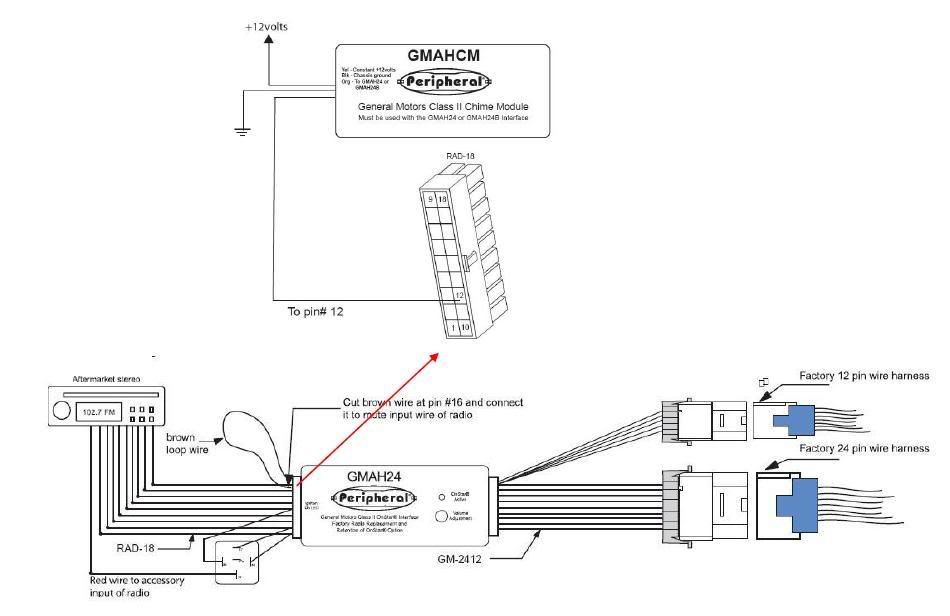
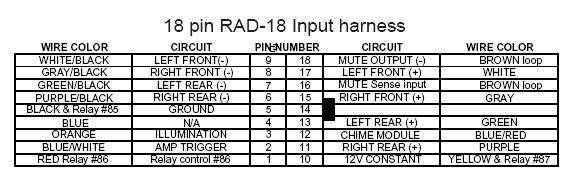
RAD-18 Harness
Pin 1 – (red) – connect to red 12V switched on radio
Pin 2 – (blue/white) – connect to blue/white power control wire on radio
Pin 3 – (orange) – do not connect to anything, b/c have to use another source for illumination to radio
Pin 4 – (blue) – connect to blue wire on radio
Pin 5 – (black) – connect to chassis ground on car & also connect to ground wire on radio
Pin 6 – (purple/black) – do not need b/c radio will power speaker
Pin 7 – (green/black) – do not need b/c radio will power speaker
Pin 8 – (gray/black) - do not need b/c radio will power speaker
Pin 9 – (white/black) – do not need b/c radio will power speaker
Pin 10 – (yellow) – connect to yellow constant 12V on radio
Pin 11 – (purple) - do not need b/c radio will power speaker
Pin 12 – (empty slot)
Pin 13 – (green) - do not need b/c radio will power speaker
Pin 14 – (empty slot)
Pin 15 – (gray) - do not need b/c radio will power speaker
Pin 16 – (brown) – cut off near RAD-18 Harness & connect to mute wire on radio
Pin 17 – (white) – do not need b/c radio will power speaker
Pin 18 – (brown) – see pin 16 connection
GM-2412 16-Pin Harness
Plug into factory harnesses except:
Pin 3 - (brown/white) - connect to OnStar mono speaker (-) terminal
Pin 11 - (purple/white) - connect to OnStar mono speaker (+) terminal
GMAHCM Harness
Yellow – connect to yellow wire (Pin 10) on RAD-18 harness
Black – connect to black wire (Pin 5) on RAD-18 harness
Orange – plug into empty slot (Pin 12) on RAD-18 harness
--------------------
It is going into a 2005 C6 without Bose, but does have OnStar. The factory bose will be gutted out and the headunit will supply the power to the speakers. I'm not interested in running a 4-channel amp for my speakers, the headunit will suffice for me.
My main reason for this post is to make sure the connections are correct. Can you guys take a look at it and make sure everything sounds correct. I'm used to doing it the old school way when you didn't have to use the computer data bus interfaces. Thanks.
----------------------------
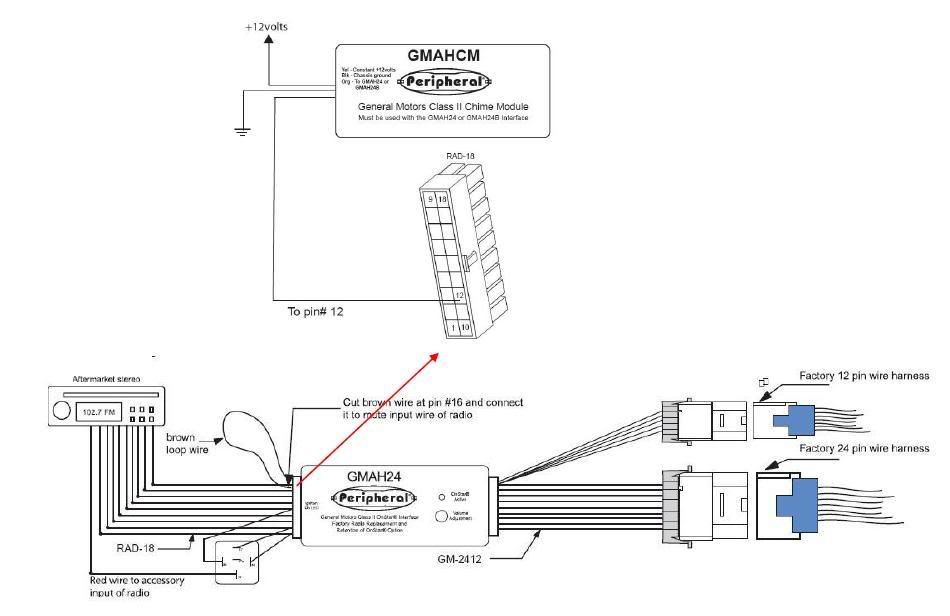
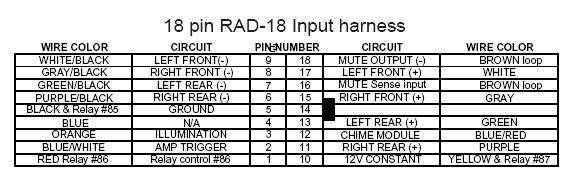
RAD-18 Harness
Pin 1 – (red) – connect to red 12V switched on radio
Pin 2 – (blue/white) – connect to blue/white power control wire on radio
Pin 3 – (orange) – do not connect to anything, b/c have to use another source for illumination to radio
Pin 4 – (blue) – connect to blue wire on radio
Pin 5 – (black) – connect to chassis ground on car & also connect to ground wire on radio
Pin 6 – (purple/black) – do not need b/c radio will power speaker
Pin 7 – (green/black) – do not need b/c radio will power speaker
Pin 8 – (gray/black) - do not need b/c radio will power speaker
Pin 9 – (white/black) – do not need b/c radio will power speaker
Pin 10 – (yellow) – connect to yellow constant 12V on radio
Pin 11 – (purple) - do not need b/c radio will power speaker
Pin 12 – (empty slot)
Pin 13 – (green) - do not need b/c radio will power speaker
Pin 14 – (empty slot)
Pin 15 – (gray) - do not need b/c radio will power speaker
Pin 16 – (brown) – cut off near RAD-18 Harness & connect to mute wire on radio
Pin 17 – (white) – do not need b/c radio will power speaker
Pin 18 – (brown) – see pin 16 connection
GM-2412 16-Pin Harness
Plug into factory harnesses except:
Pin 3 - (brown/white) - connect to OnStar mono speaker (-) terminal
Pin 11 - (purple/white) - connect to OnStar mono speaker (+) terminal
GMAHCM Harness
Yellow – connect to yellow wire (Pin 10) on RAD-18 harness
Black – connect to black wire (Pin 5) on RAD-18 harness
Orange – plug into empty slot (Pin 12) on RAD-18 harness
--------------------
Last edited by 30MilesOffshore; 10-28-2007 at 12:02 AM.
#2
Le Mans Master


On the car side of things, other than hooking in the CHM module as shown there's nothing else to do, you just plug in the GMAH harnesses.
As far as your plans to use the head unit power.. rethink them. If you were replacing the speakers that would be fine, but since it sounds like you intend to leave the factory speakers it won't be ideal. The crossover is built into the factory amplifier so if you wired direct from the head to the speakers you'd have to create some sort of crossover. Honestly, if you're leaving the factory speakers then there won't be much of an improvement in sound quality by using the head's built-in amp vs the factory amp. So save yourself the aggravation and just wire in the head unit's output to the Peripheral module as their install instructions show and leave everything else alone.
As far as your plans to use the head unit power.. rethink them. If you were replacing the speakers that would be fine, but since it sounds like you intend to leave the factory speakers it won't be ideal. The crossover is built into the factory amplifier so if you wired direct from the head to the speakers you'd have to create some sort of crossover. Honestly, if you're leaving the factory speakers then there won't be much of an improvement in sound quality by using the head's built-in amp vs the factory amp. So save yourself the aggravation and just wire in the head unit's output to the Peripheral module as their install instructions show and leave everything else alone.
#4
Racer


Thread Starter
I plan to replace all of the speakers and run new wires from the head unit to all of the speakers. I plan to gut the stock speakers and bose amp.
I will just use the new head unit for power. I've been satisfied with the power from my head units in the past. Besides, it was my understanding that the bose amp only pushed around 20-25 watts rms. That's about the same as most aftermarket head units.
I will just use the new head unit for power. I've been satisfied with the power from my head units in the past. Besides, it was my understanding that the bose amp only pushed around 20-25 watts rms. That's about the same as most aftermarket head units.
#5
Le Mans Master


I plan to replace all of the speakers and run new wires from the head unit to all of the speakers. I plan to gut the stock speakers and bose amp.
I will just use the new head unit for power. I've been satisfied with the power from my head units in the past. Besides, it was my understanding that the bose amp only pushed around 20-25 watts rms. That's about the same as most aftermarket head units.
I will just use the new head unit for power. I've been satisfied with the power from my head units in the past. Besides, it was my understanding that the bose amp only pushed around 20-25 watts rms. That's about the same as most aftermarket head units.
#7
I am effectively looking at doing the same install: 7100, replacing speakers, etc. I'm wondering if there is any other way to do this which would retain the chime but not require both the GMAH24B (I have Onstar) and the GMAHCM? It's a shame to have to dump an extra $200 for those 2 items into the install just to get the chimes to work...
I'm still researching, but does anyone know of a different method for this, or am I pretty much stuck with the GHAM24B / GMAHCM combination?
Thanx.
I'm still researching, but does anyone know of a different method for this, or am I pretty much stuck with the GHAM24B / GMAHCM combination?
Thanx.
#8
Le Mans Master


I am effectively looking at doing the same install: 7100, replacing speakers, etc. I'm wondering if there is any other way to do this which would retain the chime but not require both the GMAH24B (I have Onstar) and the GMAHCM? It's a shame to have to dump an extra $200 for those 2 items into the install just to get the chimes to work...
I'm still researching, but does anyone know of a different method for this, or am I pretty much stuck with the GHAM24B / GMAHCM combination?
Thanx.
I'm still researching, but does anyone know of a different method for this, or am I pretty much stuck with the GHAM24B / GMAHCM combination?
Thanx.
#9
Racer


Thread Starter
There is no way around not using the interfaces. I considered all the options myself. Depending on what you plan to do you will need:
GMAH24 = for OnStar without Bose Amplifier
GMAH24B = for Onstar + Bose Amplifier
GMAHCM = to maintain chimes
I just finished my install today, and it wasn't too bad. I took my time and took all day to do it. My set up consisted of:
-Kenwood DNX7100
-Polk DB525 (rear speakers)
-Polk DB6500 (front component speakers)
-amp & sub to install later
I removed all of Bose stuff: amplifier, speakers, radio, etc. However, I did keep the OnStar (even though I don't subscribe to it, I thought it would be good to keep). So I needed GMAG24B + GMAHCM.
GMAH24 = for OnStar without Bose Amplifier
GMAH24B = for Onstar + Bose Amplifier
GMAHCM = to maintain chimes
I just finished my install today, and it wasn't too bad. I took my time and took all day to do it. My set up consisted of:
-Kenwood DNX7100
-Polk DB525 (rear speakers)
-Polk DB6500 (front component speakers)
-amp & sub to install later
I removed all of Bose stuff: amplifier, speakers, radio, etc. However, I did keep the OnStar (even though I don't subscribe to it, I thought it would be good to keep). So I needed GMAG24B + GMAHCM.
#10
Team Owner


I am effectively looking at doing the same install: 7100, replacing speakers, etc. I'm wondering if there is any other way to do this which would retain the chime but not require both the GMAH24B (I have Onstar) and the GMAHCM? It's a shame to have to dump an extra $200 for those 2 items into the install just to get the chimes to work...
I'm still researching, but does anyone know of a different method for this, or am I pretty much stuck with the GHAM24B / GMAHCM combination?
Thanx.
I'm still researching, but does anyone know of a different method for this, or am I pretty much stuck with the GHAM24B / GMAHCM combination?
Thanx.
You can find the complete "how to" write-up HERE.
#11
Do I need the GMAHCM if I do not have Onstar? I do have the Bose system. And what Chimes, does it retain? Not that I need to be "reminded" of everything, I'm not that old.....yet. Thanks.







