Look here if you want to learn to post pics
#1
Drifting


Thread Starter
* Edit 7/20/2005*
I have been getting alot of questions still on posting images. Hopefully this will clear things up. Also, per a previous comment, this is for windows based computers
Your pics must be hosted or accessable somewhere on the internet where someone like myself would be able to see them. For example: http://weblocation/myimage.jpg
Think about if I was to send you a website address for you to look at. I would not be able to say look in my c://pictures folder because you cant see whats on my computer.
So in a nutshell:
1. Before uploading your image somewhere, resize your picture if needed, Ideally 640 X 480 pixels works well for alot of people trying to view images.
There are alot of programs to do this. Some free ones are:
- http://www.xnview.com/
- http://www.faststone.org/FSViewerDetail.htm
Try a couple and use what you like best. I have something else I use, there should be a resize feature in the program.
2: Host your pictures somewhere such as on:
- corvetteforum gallery
- http://www.imageshack.us/
- http://photobucket.com/
- http://tinypic.com/
- http://www.dumpanimage.com/
I dont use any of the hosting sites because I have a website and my ISP (comcast) allows some webspace also. Your isp might also, check with them.
3. This is where the tuturial below kicks in, this assumes you have completed the above and you can preview your image already on the web by typing the address in your browser like http://weblocation/myimage.jpg If you cant do this, no one will be able to see your image and they will see a red X.
I made a tutorial you can watch here:
http://www.letsrace.com/posting_images4.htm
Please make sure you have macromedia flash loaded or its updated. This is what I used to create the tutorial.
http://www.macromedia.com/shockwave...sh&promoid=BIOW
Once you have it loaded and click on the tuturial site, be patient the file is about 1 meg, so make sure it fully loads
HTH,
Mike
Addendum
Image Resizer
This PowerToy enables you to resize one or many image files with a right-click. Scroll down on the right on this page. Then you should be able to right-mouse the pic on your hard drive and RESIZE.
I have been getting alot of questions still on posting images. Hopefully this will clear things up. Also, per a previous comment, this is for windows based computers
Your pics must be hosted or accessable somewhere on the internet where someone like myself would be able to see them. For example: http://weblocation/myimage.jpg
Think about if I was to send you a website address for you to look at. I would not be able to say look in my c://pictures folder because you cant see whats on my computer.
So in a nutshell:
1. Before uploading your image somewhere, resize your picture if needed, Ideally 640 X 480 pixels works well for alot of people trying to view images.
There are alot of programs to do this. Some free ones are:
- http://www.xnview.com/
- http://www.faststone.org/FSViewerDetail.htm
Try a couple and use what you like best. I have something else I use, there should be a resize feature in the program.
2: Host your pictures somewhere such as on:
- corvetteforum gallery
- http://www.imageshack.us/
- http://photobucket.com/
- http://tinypic.com/
- http://www.dumpanimage.com/
I dont use any of the hosting sites because I have a website and my ISP (comcast) allows some webspace also. Your isp might also, check with them.
3. This is where the tuturial below kicks in, this assumes you have completed the above and you can preview your image already on the web by typing the address in your browser like http://weblocation/myimage.jpg If you cant do this, no one will be able to see your image and they will see a red X.
I made a tutorial you can watch here:
http://www.letsrace.com/posting_images4.htm
Please make sure you have macromedia flash loaded or its updated. This is what I used to create the tutorial.
http://www.macromedia.com/shockwave...sh&promoid=BIOW
Once you have it loaded and click on the tuturial site, be patient the file is about 1 meg, so make sure it fully loads
HTH,
Mike

Addendum
Image Resizer
This PowerToy enables you to resize one or many image files with a right-click. Scroll down on the right on this page. Then you should be able to right-mouse the pic on your hard drive and RESIZE.
Last edited by MrWhan; 04-15-2006 at 12:53 PM.
#4
Administrator
That's great. It's even easier if you click this icon: 
It will popup a window where you can paste the URL of the image.

It will popup a window where you can paste the URL of the image.

#9
Originally Posted by viper8u2
#11

Hi everyone. Been trying for a few days to get a photo up .If this works, i think i finally got it right!!
Hope everyone in the hurracane path is alright. I have a friend right in the path of it .panama city beach fl. A quick question on the car , have a 1973 stingray vette, we went for a ride last night and it was overcharging, started bubbleing acid from battery ! any ideas? thanks ,pamela.
#13
Drifting


Member Since: Dec 2004
Location: Edgewater (20 miles south of Daytona) Florida
Posts: 1,321
Likes: 0
Received 0 Likes
on
0 Posts
Originally Posted by viper8u2
#15
Drifting


Member Since: Dec 2004
Location: Edgewater (20 miles south of Daytona) Florida
Posts: 1,321
Likes: 0
Received 0 Likes
on
0 Posts
Hey Mike, Can you give me some advise/help on posting photos? I can't figure out this site. It's very difficult for an old guy to understand, not being very computer friendly! Glenn
#17
Drifting


Thread Starter
I can help,
Please make sure you have macromedia flash loaded or its updated. This is what I used to create the tutorial.
http://www.macromedia.com/shockwave/...h&promoid=BIOW
the file is about 1 meg, so make sure it fully loads
How can I help?
Mike
Please make sure you have macromedia flash loaded or its updated. This is what I used to create the tutorial.
http://www.macromedia.com/shockwave/...h&promoid=BIOW
the file is about 1 meg, so make sure it fully loads
How can I help?
Mike
#18
Burning Brakes


Member Since: Feb 2005
Location: Branford Connecticut
Posts: 1,099
Likes: 0
Received 1 Like
on
1 Post

My company runs Macs.
I tried using the Windows-based procedure in the tutorial but the image doesn't show. I get the little blue box with a question mark in it.
I can set up a link to the image on my web site fine, but I'd like to just show the image directly on the post. Any ideas?
I tried using the Windows-based procedure in the tutorial but the image doesn't show. I get the little blue box with a question mark in it.
I can set up a link to the image on my web site fine, but I'd like to just show the image directly on the post. Any ideas?
#19
Drifting


Thread Starter
Originally Posted by mcv
My company runs Macs.
I tried using the Windows-based procedure in the tutorial but the image doesn't show. I get the little blue box with a question mark in it.
I can set up a link to the image on my web site fine, but I'd like to just show the image directly on the post. Any ideas?
I tried using the Windows-based procedure in the tutorial but the image doesn't show. I get the little blue box with a question mark in it.
I can set up a link to the image on my web site fine, but I'd like to just show the image directly on the post. Any ideas?
 in the reply menus using a normal browser. I have no way of trying it.
in the reply menus using a normal browser. I have no way of trying it.Post the image location and I will see if I can even do it from this side
Mike
ok update, again I cant confirm cause I dont have a mac, if you hold your control key down and click the mouse do you get a menu like this:
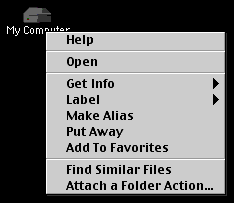 you can than goto "Get Info" and "Properties" that can be used to show the location of the image vs. in windows and right clicking and going to "properties"
you can than goto "Get Info" and "Properties" that can be used to show the location of the image vs. in windows and right clicking and going to "properties"Can you confirm if this is the way to do it? I found the info here
http://www.internet4classrooms.com/rtclick_mac.htm
Last edited by viper8u2; 08-05-2005 at 03:32 PM. Reason: found some mac stuff












