The official how to post pictures thread
#1
Advanced


Thread Starter
Member Since: Dec 2009
Location: Land of Inability WV
Posts: 73
Likes: 0
Received 0 Likes
on
0 Posts
I know there's been something like this on here, but it was just not specific enough for some of the more "basic" folks who really need to be step by step'd on this process. I was really specific so, it seems long, but the process is really quite simple once you do it the first time.
I put a lot of time into this for the sake of helping the forum members, so please sticky.
Step 1
Load pictures of your car into your computer via your camera software. Simple enough.
Step 2
You need to establish an account with an online photo host. I use www.photobucket.com . Others use imageshack, villagephotos, shutterfly, etc. Its up to you. Go to your select site and follow the directions to establish an account. If you established an account here, its very much the same.
Step 3
This step involves uploading your photos, so they are available online.
Once you have your account set up and you go into your album you'll see an option to upload photos. At photobucket, this is what it looks like.
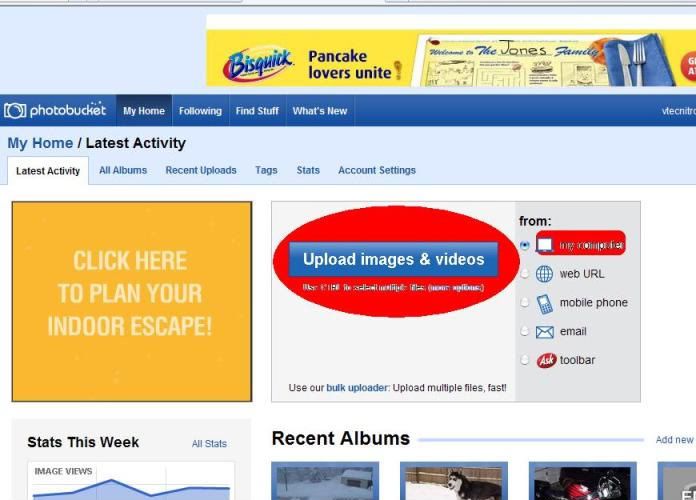
You'll select the large button indicated in the red that says upload images. Be sure the button to the right in red has "my computer" selected, as this indicates the photos you want to upload are located within your computer.
Once you click the large upload pictures button a browse window will open. This window shows the files and folders in your computer and you must navigate to those photos.
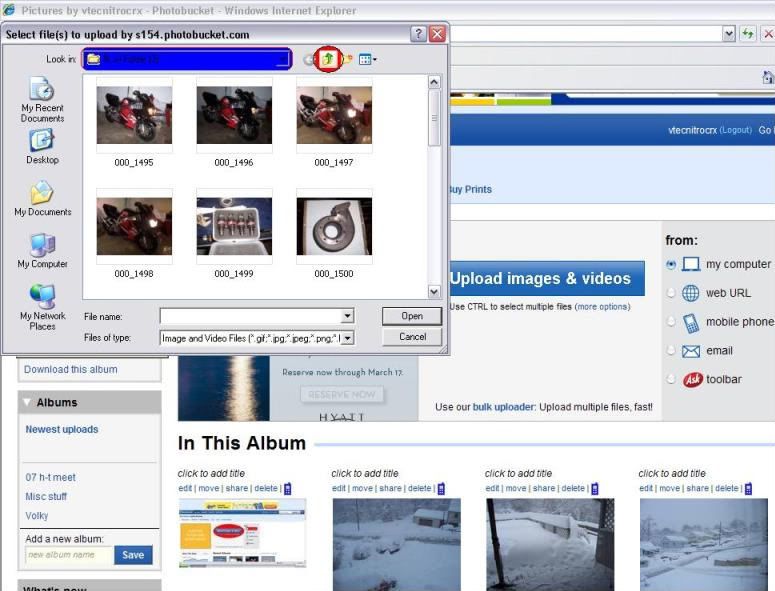
The area indicated in red (above) allows you to "move up", you can also use the drop down menu in blue to see the entire folder structure your computer stores files in, and through searching in there you should be able to locate your saved Corvette photos on your computer. To make it easier, when your looking in folders be sure you select thumbnails, so it allows you to view pictures in your folders versus file names. The area to select thumbnails is indicated in blue below.
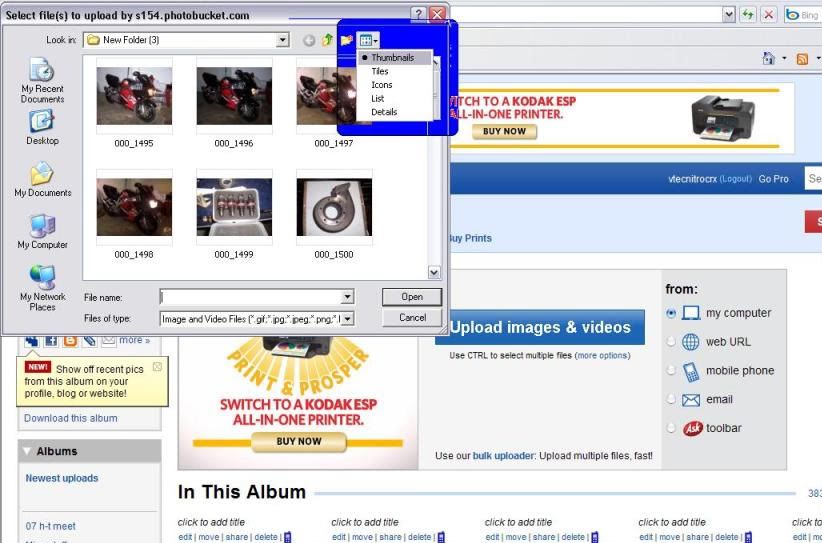
Once you located your Corvette pictures, double click the one you want and it will automatically begin uploading OR if you have multiples hold the button "control" or "ctrl" on your keyboard while using your mouse to select each photo clicking once. Once all photos are highlighted click open and they will begin uploading. When uploading you will see this:
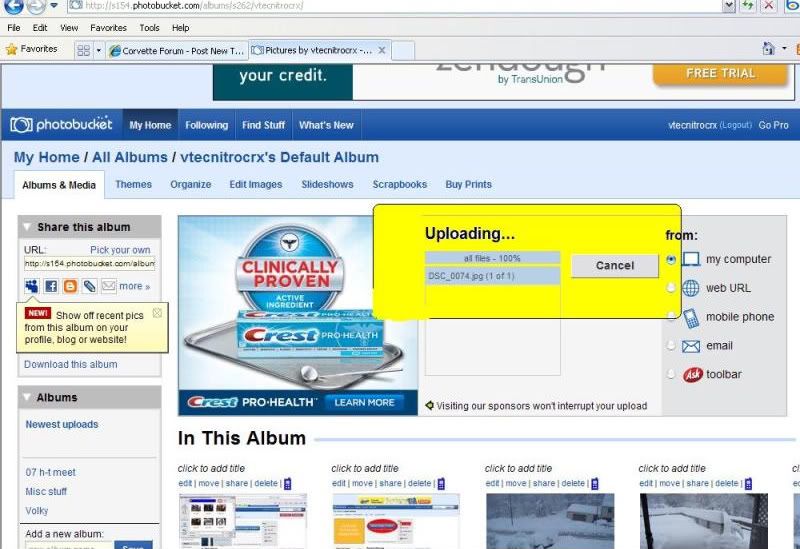
Once done, a screen will come up that allows you to add tags, or a title to the photo. Add it if you wish or just select go to my album and you'll see your photo that's been uploaded.
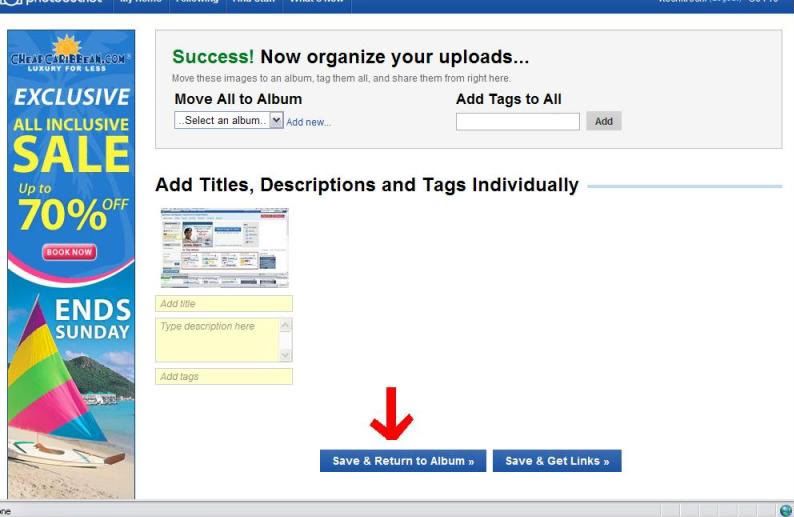
Hit the go to album and your photos are lined up like beneath circled in red.

Done
Step 4
Now to post them in your for sale ad.
Start your for sale thread and when your ready to add your picture/s, go to photobucket and click to enlarge the photo you want to add. It will bring up a screen like this. The picture shown is one of these I've posted here.
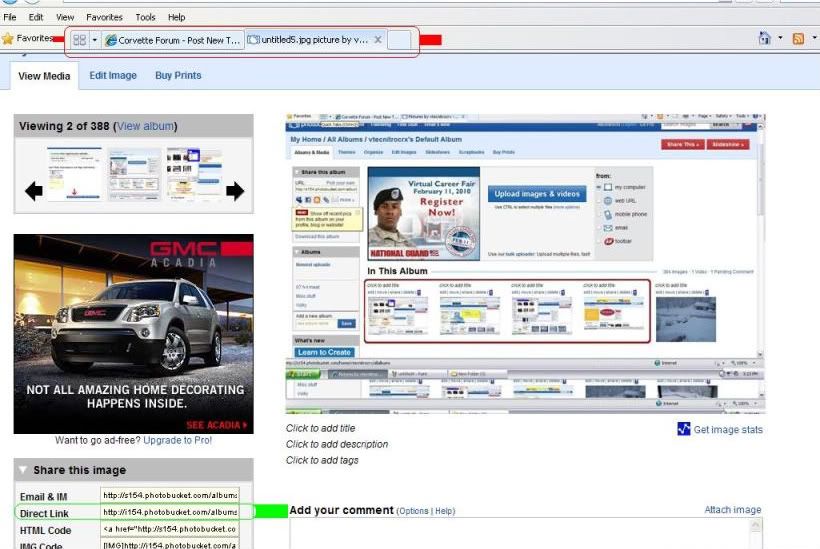
The area in red shows using multiple tabs which are available in Internet Explorer 7 and up, Mozilla Firefox, Google Crome...etc. That way I can post in one, then click over to the other and use the photobucket to select pictures and links.
The area in green is the area your going to click on. With photobucket it will automatically copy the link if you click it. You can also mouse the link to highlight it then click "ctrl + c" for copy.
You then jump over to the for sale post in the Corvette forum and select the insert image button (circled in blue). Depending on your computers security settings, sometimes you will get a warning at the top of the screen (red arrow). If you do, select the item circled in red.
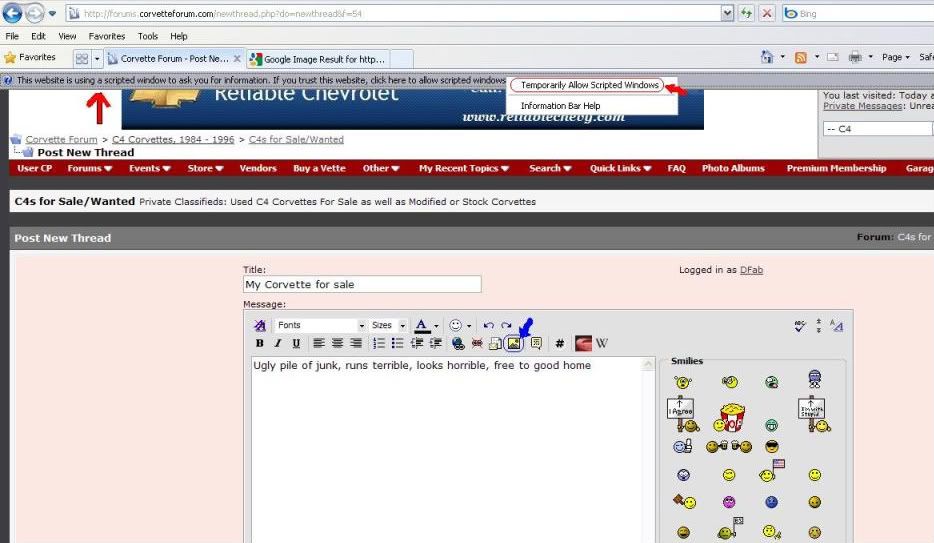
If you get the warning, once you select temporarily allow scripted windows, reselect the "insert image" button and a window will pop up. This is where you will paste the direct link copied from photobucket.
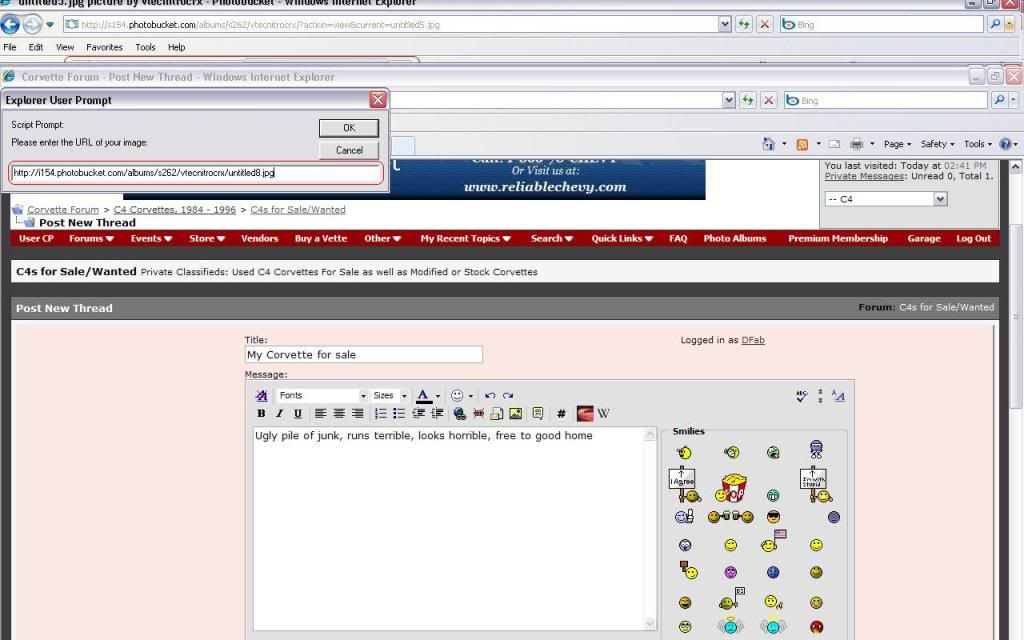
In the area asking to enter URL press "ctrl + v" and the link you copied from photobucket will appear. Click "ok" and the link will appear in the window your creating your thread with img tags around it.
Repeat as necessary until all your pictures are entered and your done.
Now for a small shortcut...read below
As a CorvetteForum member pointed out, there is another quicker option available to you that works on many forums out there, but not all. I posted the way I use, because as a member of many forums I just got used to using the way that works everywhere. Now that you know the first way that works in every forum format, then knowing this way can only help you get things done quicker.
Here's the shortcut:
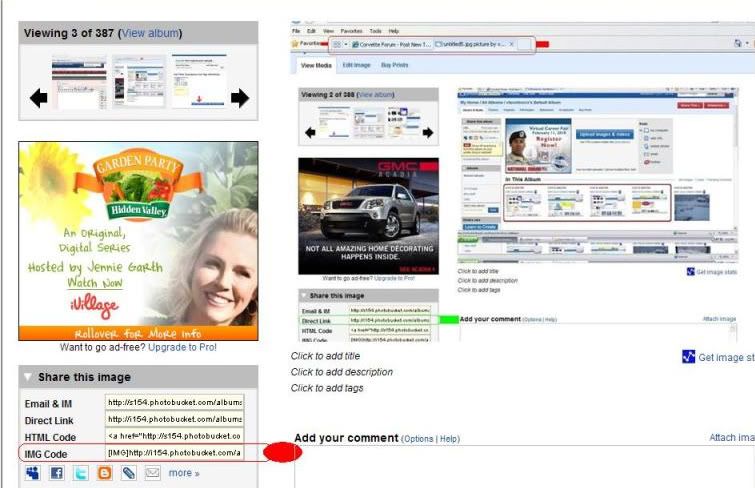
You can use the img code highlighted in red. Click it or press "ctrl + c" then go to the corvette forum message window that your creating your post in and press "ctrl + v" pasting the code directly. This allows you to avoid hitting the "add image" button and inserting the link into the small window that appears in the upper left. Thanks Zymurgy for pointing that out.
I put a lot of time into this for the sake of helping the forum members, so please sticky.
Step 1
Load pictures of your car into your computer via your camera software. Simple enough.
Step 2
You need to establish an account with an online photo host. I use www.photobucket.com . Others use imageshack, villagephotos, shutterfly, etc. Its up to you. Go to your select site and follow the directions to establish an account. If you established an account here, its very much the same.
Step 3
This step involves uploading your photos, so they are available online.
Once you have your account set up and you go into your album you'll see an option to upload photos. At photobucket, this is what it looks like.
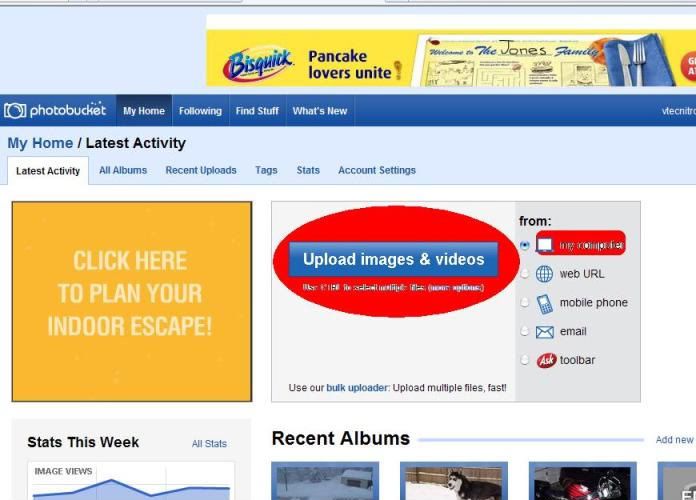
You'll select the large button indicated in the red that says upload images. Be sure the button to the right in red has "my computer" selected, as this indicates the photos you want to upload are located within your computer.
Once you click the large upload pictures button a browse window will open. This window shows the files and folders in your computer and you must navigate to those photos.
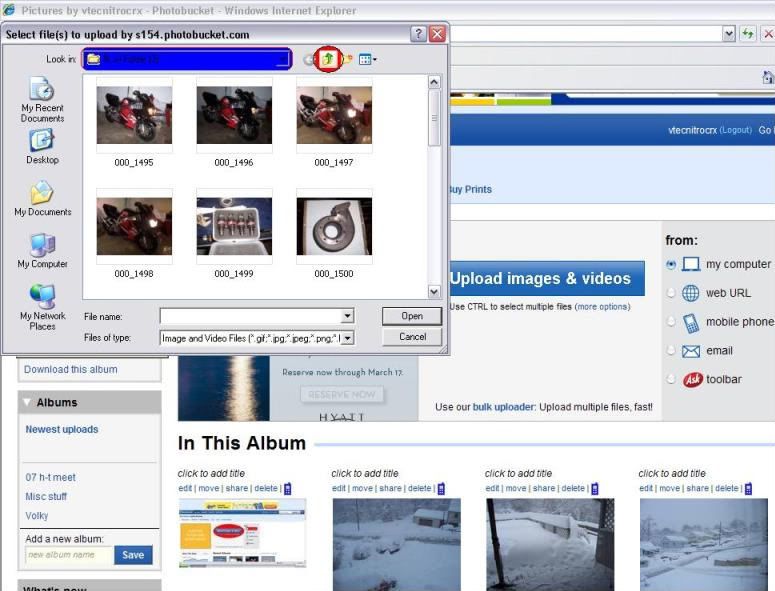
The area indicated in red (above) allows you to "move up", you can also use the drop down menu in blue to see the entire folder structure your computer stores files in, and through searching in there you should be able to locate your saved Corvette photos on your computer. To make it easier, when your looking in folders be sure you select thumbnails, so it allows you to view pictures in your folders versus file names. The area to select thumbnails is indicated in blue below.
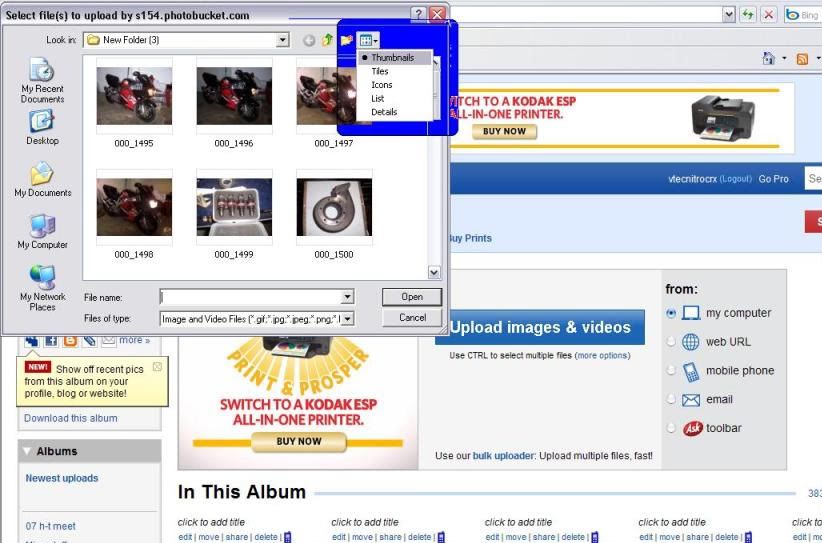
Once you located your Corvette pictures, double click the one you want and it will automatically begin uploading OR if you have multiples hold the button "control" or "ctrl" on your keyboard while using your mouse to select each photo clicking once. Once all photos are highlighted click open and they will begin uploading. When uploading you will see this:
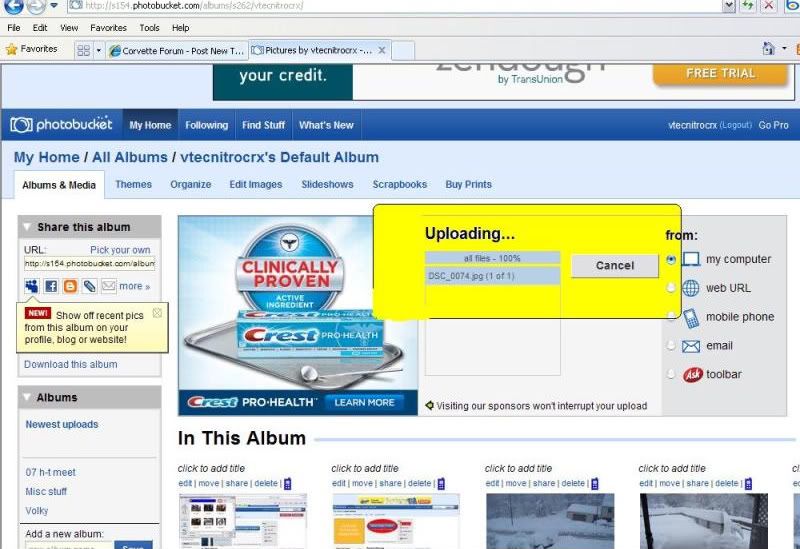
Once done, a screen will come up that allows you to add tags, or a title to the photo. Add it if you wish or just select go to my album and you'll see your photo that's been uploaded.
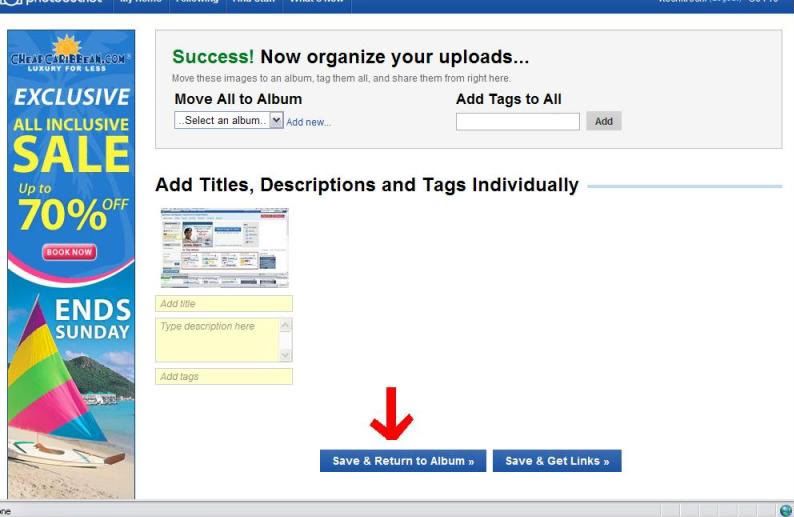
Hit the go to album and your photos are lined up like beneath circled in red.

Done
Step 4
Now to post them in your for sale ad.
Start your for sale thread and when your ready to add your picture/s, go to photobucket and click to enlarge the photo you want to add. It will bring up a screen like this. The picture shown is one of these I've posted here.
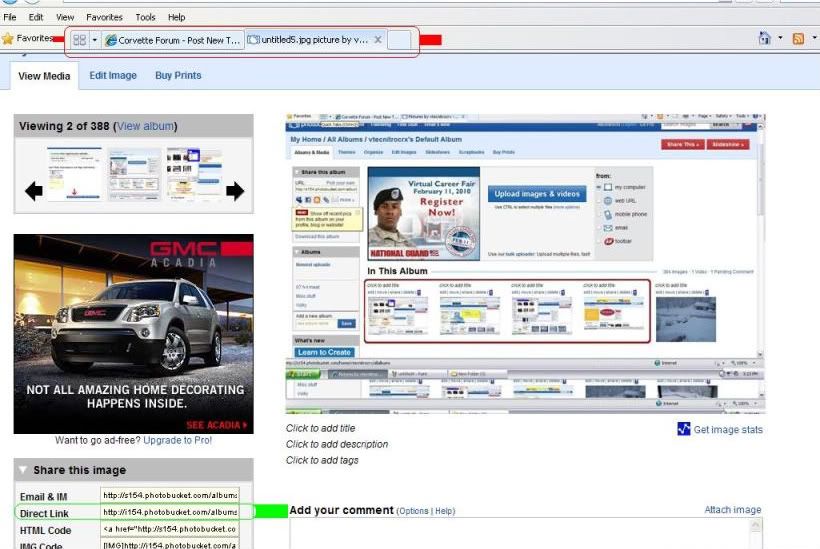
The area in red shows using multiple tabs which are available in Internet Explorer 7 and up, Mozilla Firefox, Google Crome...etc. That way I can post in one, then click over to the other and use the photobucket to select pictures and links.
The area in green is the area your going to click on. With photobucket it will automatically copy the link if you click it. You can also mouse the link to highlight it then click "ctrl + c" for copy.
You then jump over to the for sale post in the Corvette forum and select the insert image button (circled in blue). Depending on your computers security settings, sometimes you will get a warning at the top of the screen (red arrow). If you do, select the item circled in red.
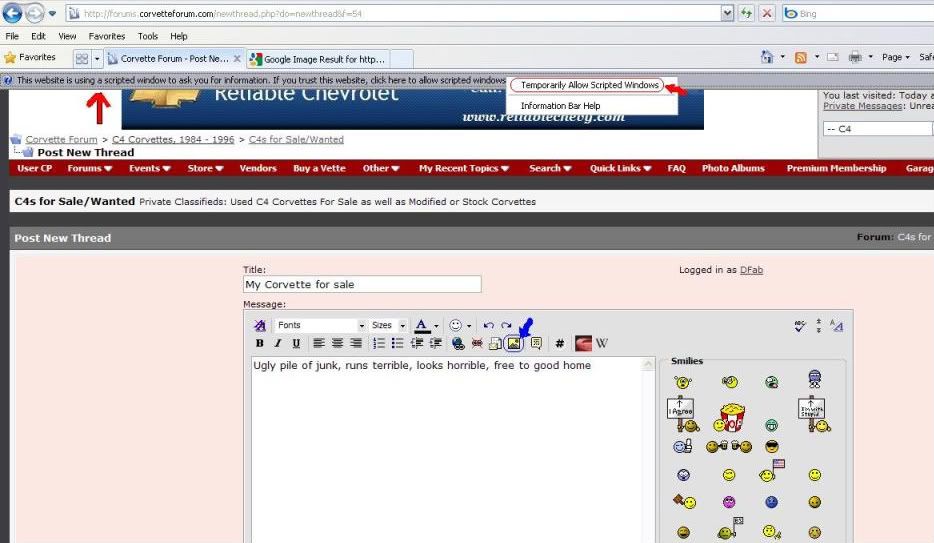
If you get the warning, once you select temporarily allow scripted windows, reselect the "insert image" button and a window will pop up. This is where you will paste the direct link copied from photobucket.
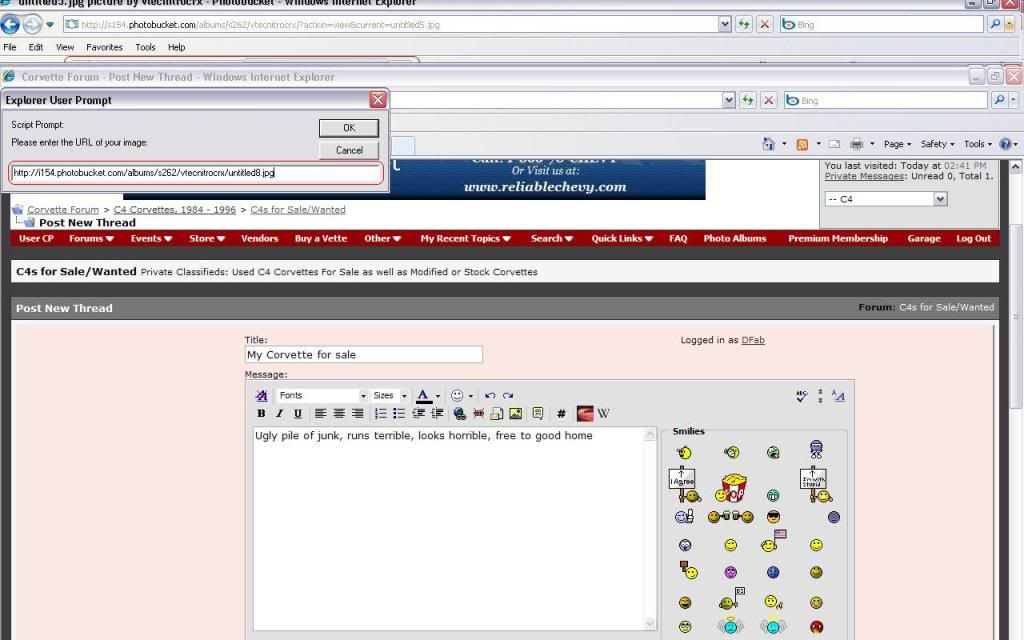
In the area asking to enter URL press "ctrl + v" and the link you copied from photobucket will appear. Click "ok" and the link will appear in the window your creating your thread with img tags around it.
Repeat as necessary until all your pictures are entered and your done.
Now for a small shortcut...read below
As a CorvetteForum member pointed out, there is another quicker option available to you that works on many forums out there, but not all. I posted the way I use, because as a member of many forums I just got used to using the way that works everywhere. Now that you know the first way that works in every forum format, then knowing this way can only help you get things done quicker.
Here's the shortcut:
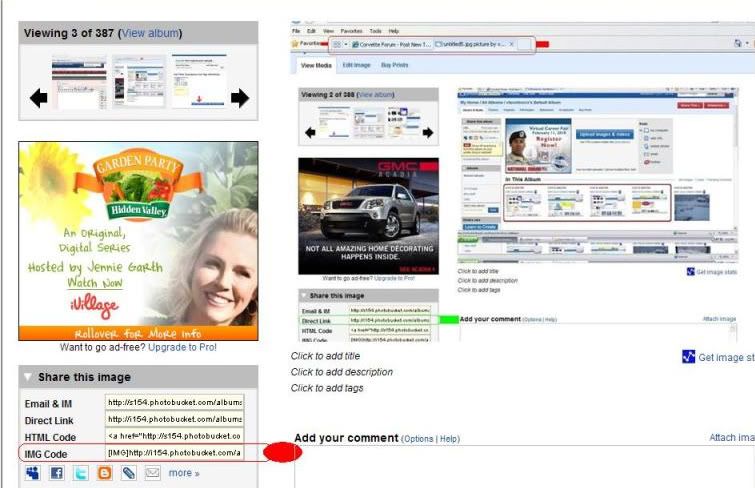
You can use the img code highlighted in red. Click it or press "ctrl + c" then go to the corvette forum message window that your creating your post in and press "ctrl + v" pasting the code directly. This allows you to avoid hitting the "add image" button and inserting the link into the small window that appears in the upper left. Thanks Zymurgy for pointing that out.
Last edited by DFab; 02-11-2010 at 02:56 PM.
#4
Team Owner


However there are many forum members who can't look at the page of titles to see if they're about to post a duplicate. There are also forum members who have been here for several years that don't know where the HELP forum is.
But it should help many.

#5
Moderator

This can be simplified somewhat. Instead of selecting and copying the "Direct Link", use the "IMG Code". Now just paste that directly into your post. No need to use the insert image button, no scripted windows alert, etc.
#6
Advanced


Thread Starter
Member Since: Dec 2009
Location: Land of Inability WV
Posts: 73
Likes: 0
Received 0 Likes
on
0 Posts
The reason I didn't do it that way, is that all forums don't allow that code to work, but all forums use the "add image" button.
On this particular forum, yes that image code works, but for the greater good I included the way that works everywhere.
I will add the comment to the end of the how-to though since it is worth mentioning.
On this particular forum, yes that image code works, but for the greater good I included the way that works everywhere.
I will add the comment to the end of the how-to though since it is worth mentioning.
#7
Team Owner





No, you've got to have a complete set of IMG tags around each URL.
Also:
1. Your first photo on photobucket has been moved or removed.
2. There is a test area for pics and other uses:
http://forums.corvetteforum.com/forumdisplay.php?f=68
Last edited by Vette_DD; 03-02-2010 at 01:43 PM.
#9
Pro


Great tutorial but why is all this needed? Why can't this forum use a more simplified method for attaching pictures instead of creating yet another account with passwords and usernames? Craigslist, eBay and other sites use an application similar to email attachments that allow users to simply find the picture, click it and destination found. So simple. The current method is cumbersome.
#10
still cant get the pic on the thread, i can get the url tho
[IMG]
http://forums.corvetteforum.com/albu...ictureid=49411
[/IMG]
[IMG]
http://forums.corvetteforum.com/albu...ictureid=49411
[/IMG]
Last edited by C5 Corvette C5; 03-29-2010 at 06:40 PM.
#11
First, make sure there's no [URL][/URL] tags. You had a set in between the [IMG][/IMG] tags
Second, you had the URL incorrect. Right-click on the picture to copy/paste the URL. The correct URL is:
[img]
http://forums.corvetteforum.com/picture.php?albumid=10634&pictureid=4941 1
[/img]
Which will appear as:

Second, you had the URL incorrect. Right-click on the picture to copy/paste the URL. The correct URL is:
[img]
http://forums.corvetteforum.com/picture.php?albumid=10634&pictureid=4941 1
[/img]
Which will appear as:
still cant get the pic on the thread, i can get the url tho
[IMG]
http://forums.corvetteforum.com/albu...ictureid=49411
[/IMG]
[IMG]
http://forums.corvetteforum.com/albu...ictureid=49411
[/IMG]
#13
Instructor


Member Since: Apr 2010
Location: Northbrook Il
Posts: 204
Likes: 0
Received 0 Likes
on
0 Posts
St. Jude Donor '11
Still don't understand a --- thing, but my daughter is in town and I'll have her walk me thru it. Some people are just too stupid to understand technology even when they are given a class "A" totorial such as this one! Many thanks for the post...Good luck and once again Thank You.
#15
Team Owner


#16
I viewed a few of your past posts that had pictures. They appeared normal to me. I also checked your account because as Jim pointed out, the website has an image re-size option that allows each user the ability to adjust embedded pictures that are X size, so it doesn't "blow out" the margins. Your account shows no re-size is being done as you have the original size option selected. Therefore, you should be seeing the original picture sizes when you post, as I am.
If you want to point us to a specific example, please do so.
If you want to point us to a specific example, please do so.
#17
Burning Brakes


I viewed a few of your past posts that had pictures. They appeared normal to me. I also checked your account because as Jim pointed out, the website has an image re-size option that allows each user the ability to adjust embedded pictures that are X size, so it doesn't "blow out" the margins. Your account shows no re-size is being done as you have the original size option selected. Therefore, you should be seeing the original picture sizes when you post, as I am.
If you want to point us to a specific example, please do so.
If you want to point us to a specific example, please do so.
Thanks,
Steve
Last edited by speedy77; 04-19-2010 at 09:44 PM.
#18
I'm not sure I'm understanding you. Can you please provide an example? A direct link to a post/thread that explains what you are seeing?
#19
Great tutorial but why is all this needed? Why can't this forum use a more simplified method for attaching pictures instead of creating yet another account with passwords and usernames? Craigslist, eBay and other sites use an application similar to email attachments that allow users to simply find the picture, click it and destination found. So simple. The current method is cumbersome.
#20
The answer is this forum does have an "Attachment" feature that would be similar to what other sites use to allow on-site hosting. However, this site reserves that feature to Supporting members.
http://forums.corvetteforum.com/payments.php
http://forums.corvetteforum.com/payments.php










