Stingray Infotainment System - Quick Reference guide
#22
Melting Slicks


You should make a permanent thread with all your quick reference guides.
#23
Melting Slicks


I'd like to add my thanks as well. My car has about 200 miles now and I haven't had the time to configure anything yet, but this will definitely help!
#25
Team Owner


Thread Starter
I have updated the document to include some additional information about the configurable IP.
**** Revision 2 is now up on my site. Same link, same file name so the download link will still work. *****
**** Revision 2 is now up on my site. Same link, same file name so the download link will still work. *****
#27
Intermediate


Member Since: Apr 2013
Location: Perry GA
Posts: 41
Likes: 0
Received 0 Likes
on
0 Posts
Thank you very much Paul. This is really useful. There is one thing I have not been able to figure out and that is how to set phone numbers as favorites or as speed dial buttons. Any suggestions?
Sekhar
Sekhar
#29
Team Owner


Thread Starter
Works the same way with anything like a destination or mixed mode audio, just press and hold a favorite location with it displayed on the screen.
#30
Team Owner


Thread Starter
#31
Melting Slicks


Question regarding Galaxy S4. When I connect via USB port the infotainment system doesn't recognize or even see the phone. My friends Ipod worked just fine. It will work with bluetooth but most of the infotainment features don't work or does it show anything on the screen but the name of the song. Nothing like the info/features when the Ipod was plugged in. So should the system "see" the Galaxy?
Second question, I tried loading music to my Corvette thumbdrive that I go at the reveal, and the system ignores it also. I can plug into my laptop and drive works just fine. Any thoughts?
I tried another USB device after I copied all the music to it from the Corvette drive and it works just fine.
So what do you think I am doing wrong?
Thanks
Tom
Second question, I tried loading music to my Corvette thumbdrive that I go at the reveal, and the system ignores it also. I can plug into my laptop and drive works just fine. Any thoughts?
I tried another USB device after I copied all the music to it from the Corvette drive and it works just fine.
So what do you think I am doing wrong?
Thanks
Tom
#32
Pro


Member Since: Dec 2005
Location: Ellicott City Maryland
Posts: 610
Likes: 0
Received 0 Likes
on
0 Posts

Paul, Thanks for the information. I had NCM delivery Thursday 10/10 and learned a lot but subsequently realized a problem. My iPhone paired just fine at NCM and made outgoing voice calls easily. Only later en route home did I realize incoming calls did not "ring" until I saw voice mails. I called people and asked them to call me back and again no ring tone from either the car or my iPhone. On my C6 incoming calls would ring on the car speakers and I could answer the call via car hands free. The Owner's Manual is NO help and checking sub-menus is useless and the dealer tried to be helpful but is as clueless as I am. Can you help?
Thanks,
Art
Thanks,
Art
#33
Advanced


Member Since: Mar 2013
Location: Alamogordo New Mexico
Posts: 66
Likes: 0
Received 0 Likes
on
0 Posts

V8 Juice, are you sure you had signal? After we paired my iPhone at the museum, I got an incoming call (while we were still going over the system) that did ring and display on the center console.
#34
AIR FORCE VETERAN
I am a little confused about traffic on my NAV. I have never had this feature. Also I have never had OnStar. The dealer activated the OnStar what do I need to do ? Also what the heck do I need it for?
Thanks.
Enjoyed your video on Infotainment
Thanks.
Enjoyed your video on Infotainment
#35
Team Owner


Thread Starter
Question regarding Galaxy S4. When I connect via USB port the infotainment system doesn't recognize or even see the phone. My friends Ipod worked just fine. It will work with bluetooth but most of the infotainment features don't work or does it show anything on the screen but the name of the song. Nothing like the info/features when the Ipod was plugged in. So should the system "see" the Galaxy?
Second question, I tried loading music to my Corvette thumbdrive that I go at the reveal, and the system ignores it also. I can plug into my laptop and drive works just fine. Any thoughts?
I tried another USB device after I copied all the music to it from the Corvette drive and it works just fine.
So what do you think I am doing wrong?
Thanks
Tom
Second question, I tried loading music to my Corvette thumbdrive that I go at the reveal, and the system ignores it also. I can plug into my laptop and drive works just fine. Any thoughts?
I tried another USB device after I copied all the music to it from the Corvette drive and it works just fine.
So what do you think I am doing wrong?
Thanks
Tom
The USB thumbdrive from the reveal is formatted as a FAT device. It would need to be reformatted if you wanted to use it in the Stingray. The system will accept FAT32 or NTFS file formatting.
V8 Juice,
You should be receiving calls via the system. Could it have been a signal issue?
Last edited by talon90; 10-13-2013 at 08:40 AM.
#36
Team Owner


Thread Starter
The traffic system will update your on screen map with traffic issues and will offer you alternate routes to navigate around the traffic problem if under route guidance.
#37
Intermediate


Member Since: Apr 2013
Location: Perry GA
Posts: 41
Likes: 0
Received 0 Likes
on
0 Posts
Thanks, Sekhar
#38
Drifting


Is there a way to enter a Nav destination through entering Geo-coordinates (Latitude, longitude)?
C6 Nav did have this option and it was very useful for me, since I work in a Telecom company where I sometimes have to visit Telecom poles, and the only address info available for those poles is through Geo-coordinates
C6 Nav did have this option and it was very useful for me, since I work in a Telecom company where I sometimes have to visit Telecom poles, and the only address info available for those poles is through Geo-coordinates
#39
Team Owner


Thread Starter
Maybe I'm just not getting it, but when I have a contact detail pulled up from the contact list on the phone mode, I have no way to bring up the Favorites to put it into a location. Pulling up the tab button at the bottom of the screen brings up the phone menu and not the Favorites. I was able to input an address, add it to the Vehicle contact list and then save the address to a Favorite location. I should probably go back and look at your video at the NCM to see if there is something there. In the meantime, if you can walk me through this it would be great.
Thanks, Sekhar
Thanks, Sekhar

Here is another illustration but using an mp3 selection that is playing.
Here is the screen with the menu bar showing:

Here is the screen with the menu bar minimized and the chevron showing which will pull up the favorites bar.
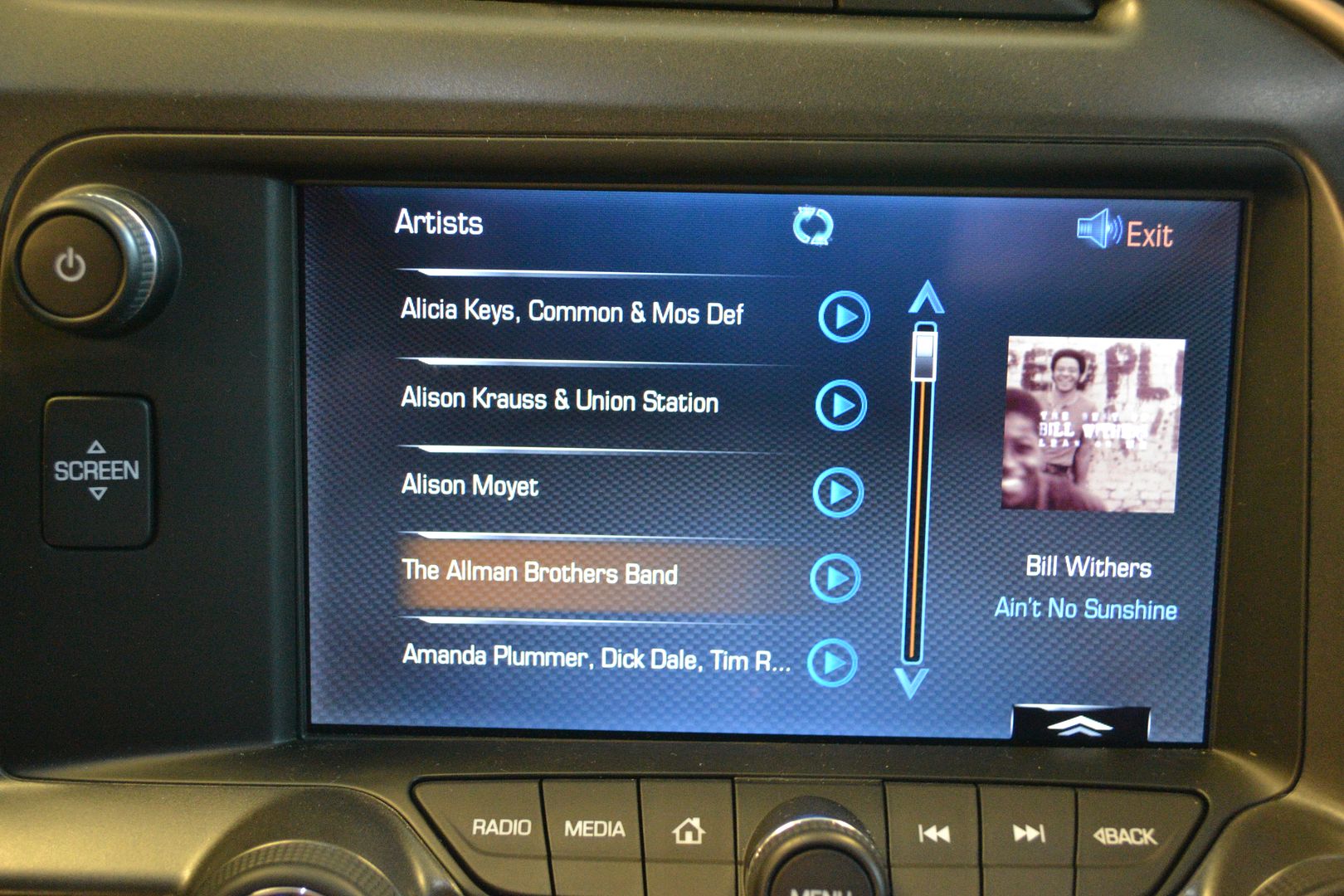
Here is the screen with the favorites bar showing

The same can be accomplished on almost any screen. With the favorites showing and your selection on the screen, press and hold a favorite location and that mixed media item (song, album, artist, playlist, contact, destination, etc.) will be added as a favorite.
#40
Pro


Member Since: Dec 2005
Location: Ellicott City Maryland
Posts: 610
Likes: 0
Received 0 Likes
on
0 Posts

[QUOTE=talon90;
V8 Juice,
You should be receiving calls via the system. Could it have been a signal issue?[/QUOTE]
Thanks for the comment; I also suspected the signal but outgoing calls were fine. When i stopped for gas I made calls from the car and also walked away from the car with the iPhone and asked for call back from friend and phone rang fine. Other attempts the last few days have same no ring tone for incoming. Reluctantly going to delete the phone on car and try to re-boot and see what happens. Has anyone else had this problem? Thanks again for the help Talon, the Owners Manual is totally deficient, GM should have a downloadable very comprehensive guide for all the NAV, Audio, Phone and many, many options. BTW, the NAV is far inferior to a good Garmin system and GM engineers admit it privately. In all other aspects the C7 is awesome!
V8 Juice,
You should be receiving calls via the system. Could it have been a signal issue?[/QUOTE]
Thanks for the comment; I also suspected the signal but outgoing calls were fine. When i stopped for gas I made calls from the car and also walked away from the car with the iPhone and asked for call back from friend and phone rang fine. Other attempts the last few days have same no ring tone for incoming. Reluctantly going to delete the phone on car and try to re-boot and see what happens. Has anyone else had this problem? Thanks again for the help Talon, the Owners Manual is totally deficient, GM should have a downloadable very comprehensive guide for all the NAV, Audio, Phone and many, many options. BTW, the NAV is far inferior to a good Garmin system and GM engineers admit it privately. In all other aspects the C7 is awesome!







