Linking IP gauges to driver mode selector
#1
Team Owner


Thread Starter
When the Stingray shipped it was originally intended for the IP gauge cluster to be "Linked to the Driver Mode". Turns out, this is not the case and I'm getting lots of requests to help folks understand what is going on as well as seeing some folks ready to head back to the dealership because they think there is something wrong with their car. If you haven't found it yet, and you would like your IP gauge display to change modes when you move your Driver Mode Selector ****, you will need to do the following.
Using the four way switch on your right steering wheel spoke, press the left arrow and it will bring up your configuration menu. It should look something like the left photo in this image.
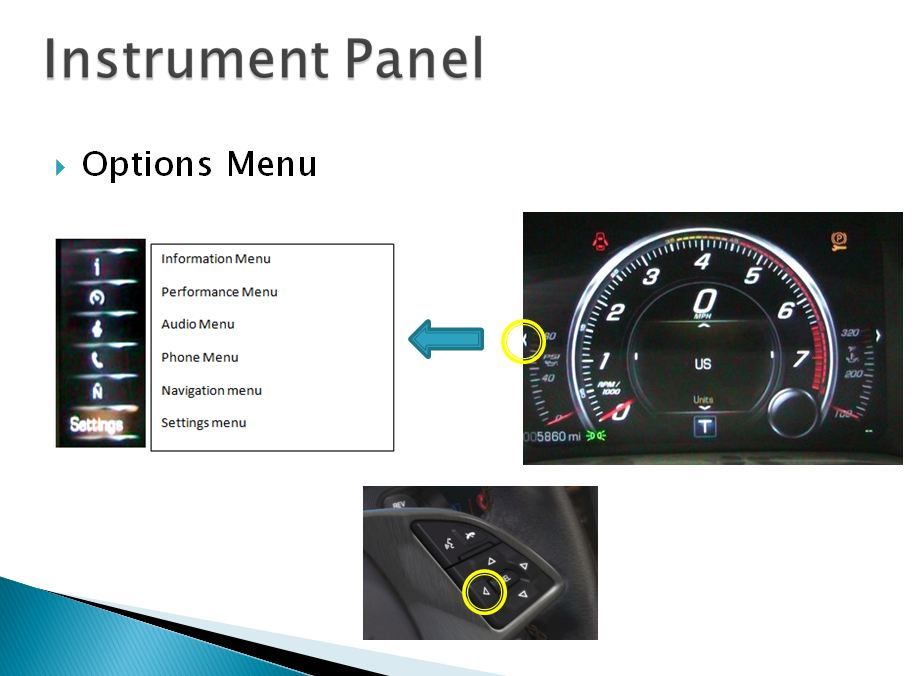
From the Sport or Tour Driver Mode (S or T displayed under the Tach).
Using the down arrow, scroll to the bottom of the list and select the "Settings" menu using the SEL button at the center of the four way switch.
Now, using the four way switch again, press the up and down arrow until the center display shows Display theme as pictured here:

Now, using the four way switch again, press the right arrow and you should see this display as pictured here:
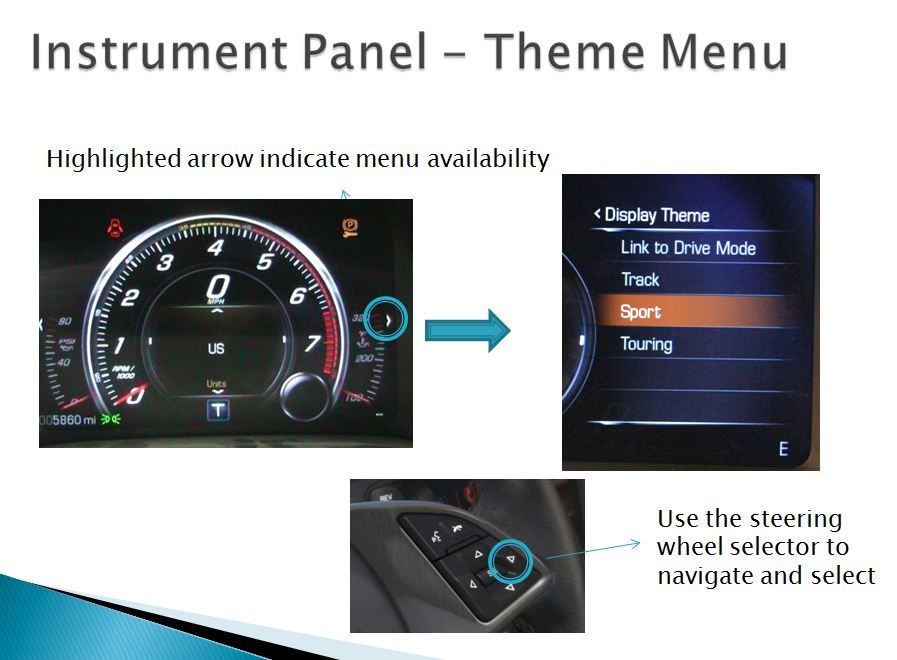

Using the four way switch, use the up arrow to highlight "Link to Driver Mode" and press the SEL button.
This will set your display on the IP to change when you move the Driver Mode Selection ****.
Using the four way switch on your right steering wheel spoke, press the left arrow and it will bring up your configuration menu. It should look something like the left photo in this image.
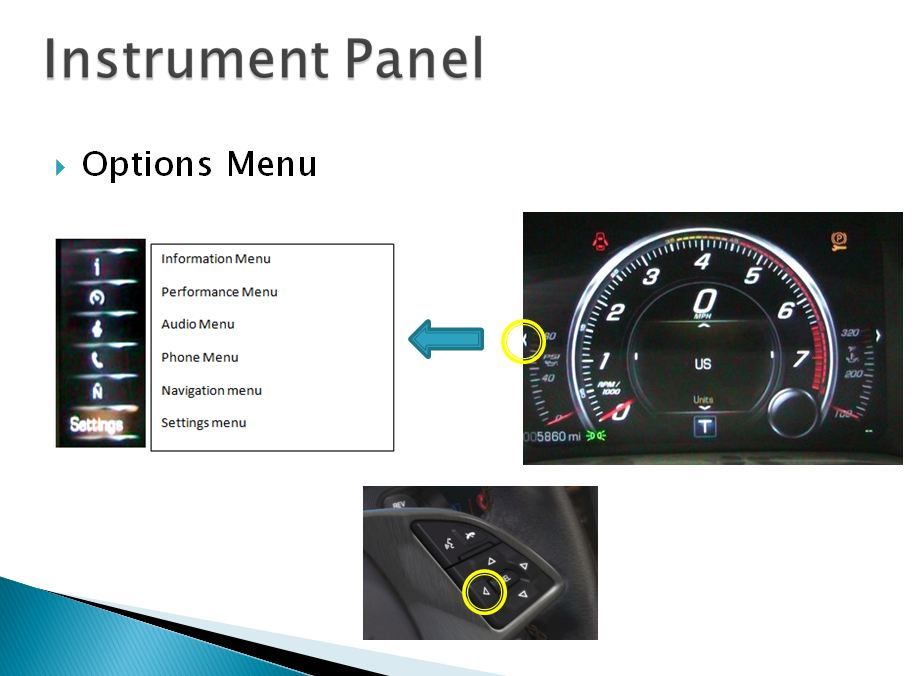
From the Sport or Tour Driver Mode (S or T displayed under the Tach).
Using the down arrow, scroll to the bottom of the list and select the "Settings" menu using the SEL button at the center of the four way switch.
Now, using the four way switch again, press the up and down arrow until the center display shows Display theme as pictured here:

Now, using the four way switch again, press the right arrow and you should see this display as pictured here:
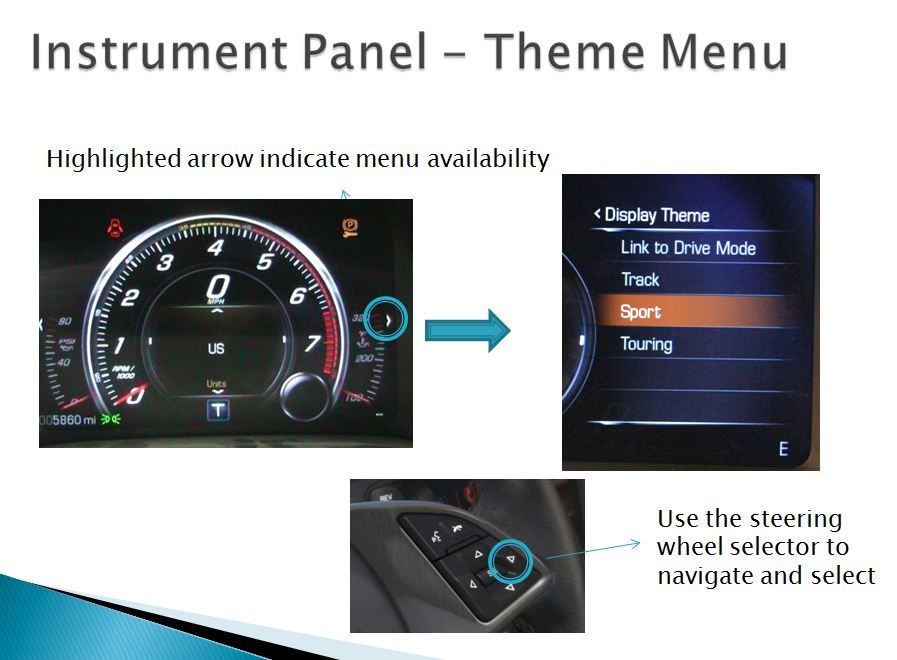

Using the four way switch, use the up arrow to highlight "Link to Driver Mode" and press the SEL button.
This will set your display on the IP to change when you move the Driver Mode Selection ****.
Last edited by talon90; 10-08-2013 at 04:59 PM.
#7
Burning Brakes


Hi, Paul. After playing with the Vette in my garage, I finally figured this one out. I like to display "Range" so I know when to tank up and found out how to that display also.
One question - do you know if the "Vehicle Personalization" software will be updated soon ? Specifically on my car, I can change the exhaust setting (NPP) to open / closed or Auto, and I can change the steering response to Tour / Sport / Track or Auto, but not the Transmission or MRC settings which appear to be "hardwired" to the mode setting (ie. Tour / Sport / Track / etc.)
I'd like the Sport or Track responsiveness in my A6 in Touring mode, but I'm not sure if I can get there (yet). Any idea if GM plans to enable this in a future software build ??
One question - do you know if the "Vehicle Personalization" software will be updated soon ? Specifically on my car, I can change the exhaust setting (NPP) to open / closed or Auto, and I can change the steering response to Tour / Sport / Track or Auto, but not the Transmission or MRC settings which appear to be "hardwired" to the mode setting (ie. Tour / Sport / Track / etc.)
I'd like the Sport or Track responsiveness in my A6 in Touring mode, but I'm not sure if I can get there (yet). Any idea if GM plans to enable this in a future software build ??
#8
Instructor


Member Since: Sep 2011
Location: Tampa FLA
Posts: 191
Likes: 0
Received 20 Likes
on
19 Posts
C7 of Year Finalist (appearance mods) 2019
Thank you for this info. I was at the dealer today and the staff do not yet know everything about all the variable settings and how to change stuff. The dealer is offering a "drivers training course" to new buyers but I wanted to get to know the owners manual first. It of course, doesn't seem to answer some of my questions so everyone that posts info about how to use the car's features are my real vette heros! TY sooooo much!
#9
Team Owner


Thread Starter
Hi, Paul. After playing with the Vette in my garage, I finally figured this one out. I like to display "Range" so I know when to tank up and found out how to that display also.
One question - do you know if the "Vehicle Personalization" software will be updated soon ? Specifically on my car, I can change the exhaust setting (NPP) to open / closed or Auto, and I can change the steering response to Tour / Sport / Track or Auto, but not the Transmission or MRC settings which appear to be "hardwired" to the mode setting (ie. Tour / Sport / Track / etc.)
I'd like the Sport or Track responsiveness in my A6 in Touring mode, but I'm not sure if I can get there (yet). Any idea if GM plans to enable this in a future software build ??
One question - do you know if the "Vehicle Personalization" software will be updated soon ? Specifically on my car, I can change the exhaust setting (NPP) to open / closed or Auto, and I can change the steering response to Tour / Sport / Track or Auto, but not the Transmission or MRC settings which appear to be "hardwired" to the mode setting (ie. Tour / Sport / Track / etc.)
I'd like the Sport or Track responsiveness in my A6 in Touring mode, but I'm not sure if I can get there (yet). Any idea if GM plans to enable this in a future software build ??
There is no plan to enable the MSRC customization. For the time being it will remain linked to the driver mode.
#13
Hi, Paul. After playing with the Vette in my garage, I finally figured this one out. I like to display "Range" so I know when to tank up and found out how to that display also.
One question - do you know if the "Vehicle Personalization" software will be updated soon ? Specifically on my car, I can change the exhaust setting (NPP) to open / closed or Auto, and I can change the steering response to Tour / Sport / Track or Auto, but not the Transmission or MRC settings which appear to be "hardwired" to the mode setting (ie. Tour / Sport / Track / etc.)
I'd like the Sport or Track responsiveness in my A6 in Touring mode, but I'm not sure if I can get there (yet). Any idea if GM plans to enable this in a future software build ??
One question - do you know if the "Vehicle Personalization" software will be updated soon ? Specifically on my car, I can change the exhaust setting (NPP) to open / closed or Auto, and I can change the steering response to Tour / Sport / Track or Auto, but not the Transmission or MRC settings which appear to be "hardwired" to the mode setting (ie. Tour / Sport / Track / etc.)
I'd like the Sport or Track responsiveness in my A6 in Touring mode, but I'm not sure if I can get there (yet). Any idea if GM plans to enable this in a future software build ??
#14
Team Owner


Thread Starter
Set the driver mode selector to Tour or Sport.
Using the left arrow key on the steering wheel, bring up the options menu.
Use the up and down arrow to select the "I" button at the top of the list which is the information menu. Press the SEL key in the center.
Now, using the up and down arrows, scroll through the available displays under the tachometer. They will scroll through the following:
- Speedometer in a digital display format.
- Trip meter A.
- Trip meter B.
- Fuel Range – Indicates V4/V8 Mode
- Eco Index information.
- Oil Life Remaining (expressed in percent)
- Tire pressure sensors
- Best Fuel Economy / Average Fuel Economy
- Fuel Used / Timer
- Engine hours and Lifetime RPM
#15
Thank you talon90.....C7 in the garage and it raining outside, so I probably won't start it yet.
Sweet - I was still able to access the info with just the screen on, although some info isn't displayed (obviously) with the engine off. I'm guessing it wasn't working because I had it in Eco mode when I tried several times before. It read 20.9 mpg on info for the 400 or so miles I've put on it. I had wrongly assumed that this data would be accessed mostly by individuals checking out the V4 operation mpg in Eco mode.
Sweet - I was still able to access the info with just the screen on, although some info isn't displayed (obviously) with the engine off. I'm guessing it wasn't working because I had it in Eco mode when I tried several times before. It read 20.9 mpg on info for the 400 or so miles I've put on it. I had wrongly assumed that this data would be accessed mostly by individuals checking out the V4 operation mpg in Eco mode.
#16
Instructor


When the Stingray shipped it was originally intended for the IP gauge cluster to be "Linked to the Driver Mode". Turns out, this is not the case and I'm getting lots of requests to help folks understand what is going on as well as seeing some folks ready to head back to the dealership because they think there is something wrong with their car. If you haven't found it yet, and you would like your IP gauge display to change modes when you move your Driver Mode Selector ****, you will need to do the following.
Using the four way switch on your right steering wheel spoke, press the left arrow and it will bring up your configuration menu. It should look something like the left photo in this image.
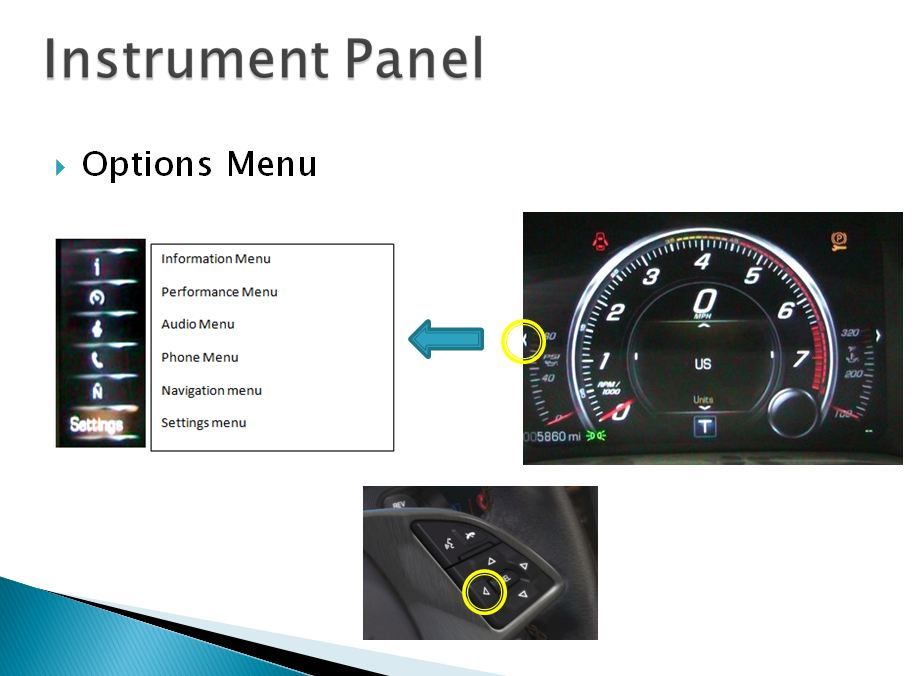
From the Sport or Tour Driver Mode (S or T displayed under the Tach).
Using the down arrow, scroll to the bottom of the list and select the "Settings" menu using the SEL button at the center of the four way switch.
Now, using the four way switch again, press the up and down arrow until the center display shows Display theme as pictured here:

Now, using the four way switch again, press the right arrow and you should see this display as pictured here:
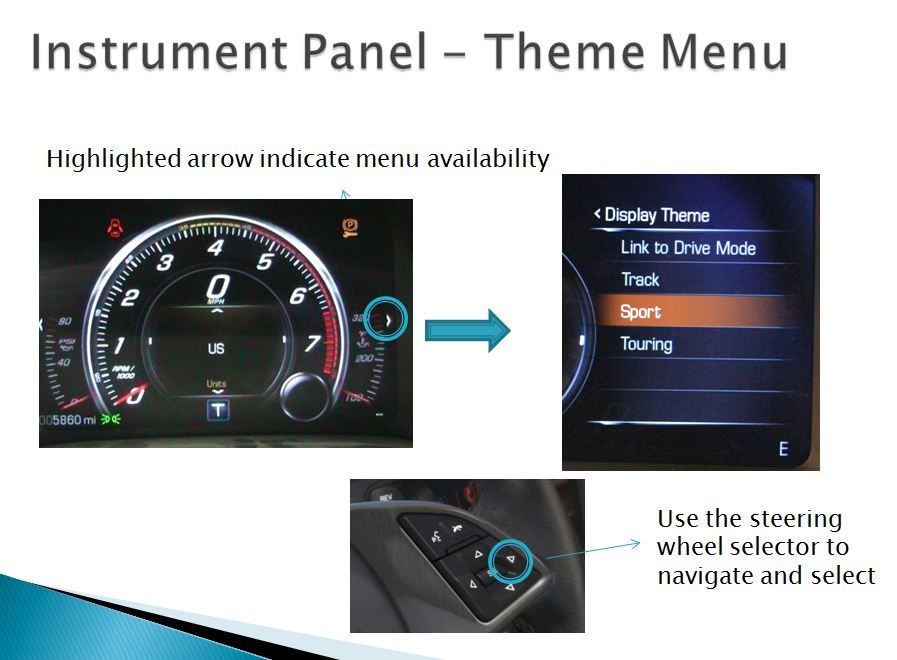

Using the four way switch, use the up arrow to highlight "Link to Driver Mode" and press the SEL button.
This will set your display on the IP to change when you move the Driver Mode Selection ****.
Using the four way switch on your right steering wheel spoke, press the left arrow and it will bring up your configuration menu. It should look something like the left photo in this image.
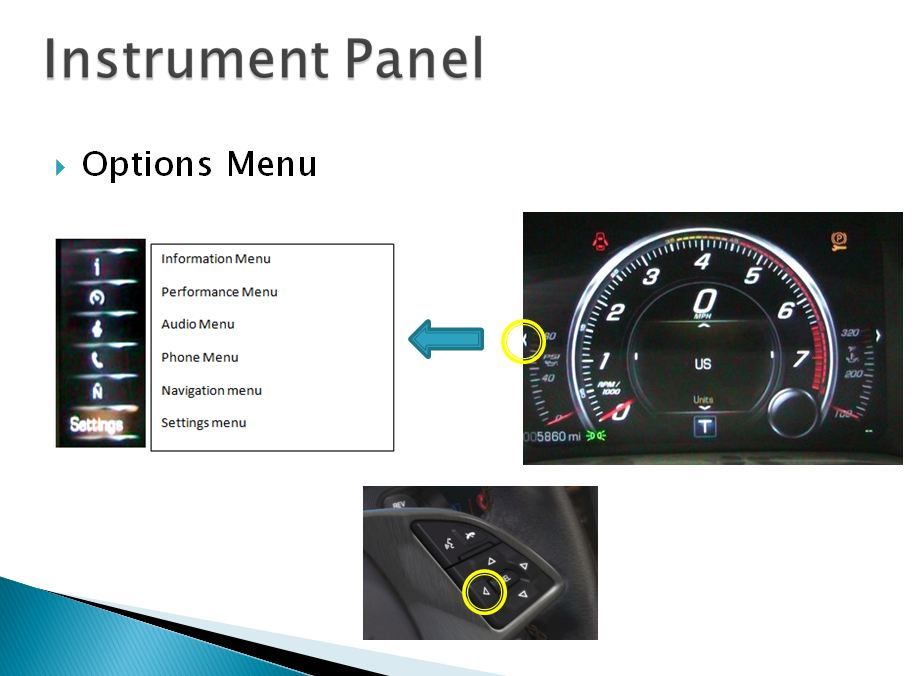
From the Sport or Tour Driver Mode (S or T displayed under the Tach).
Using the down arrow, scroll to the bottom of the list and select the "Settings" menu using the SEL button at the center of the four way switch.
Now, using the four way switch again, press the up and down arrow until the center display shows Display theme as pictured here:

Now, using the four way switch again, press the right arrow and you should see this display as pictured here:
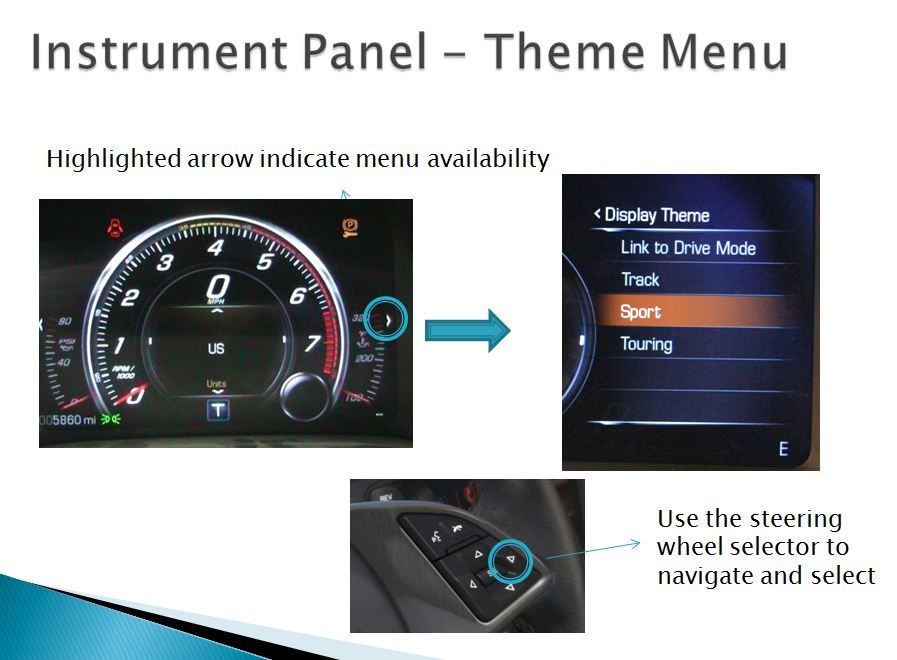

Using the four way switch, use the up arrow to highlight "Link to Driver Mode" and press the SEL button.
This will set your display on the IP to change when you move the Driver Mode Selection ****.
#18
Instructor


It's running, I got the cluster linked but now I can't get rid of the goofy settings gear drive icon on the right side. All I as trying to do was to pull up the text list of gauge readings on the right side I have seen. If I put the mode select in sport or track the settings icon goes away, but in Eco or tour the big gear icon comes back. HELP!
#19
Safety Car


It's running, I got the cluster linked but now I can't get rid of the goofy settings gear drive icon on the right side. All I as trying to do was to pull up the text list of gauge readings on the right side I have seen. If I put the mode select in sport or track the settings icon goes away, but in Eco or tour the big gear icon comes back. HELP!
#20
PHILLY JOE

When the Stingray shipped it was originally intended for the IP gauge cluster to be "Linked to the Driver Mode". Turns out, this is not the case and I'm getting lots of requests to help folks understand what is going on as well as seeing some folks ready to head back to the dealership because they think there is something wrong with their car. If you haven't found it yet, and you would like your IP gauge display to change modes when you move your Driver Mode Selector ****, you will need to do the following.
Using the four way switch on your right steering wheel spoke, press the left arrow and it will bring up your configuration menu. It should look something like the left photo in this image.
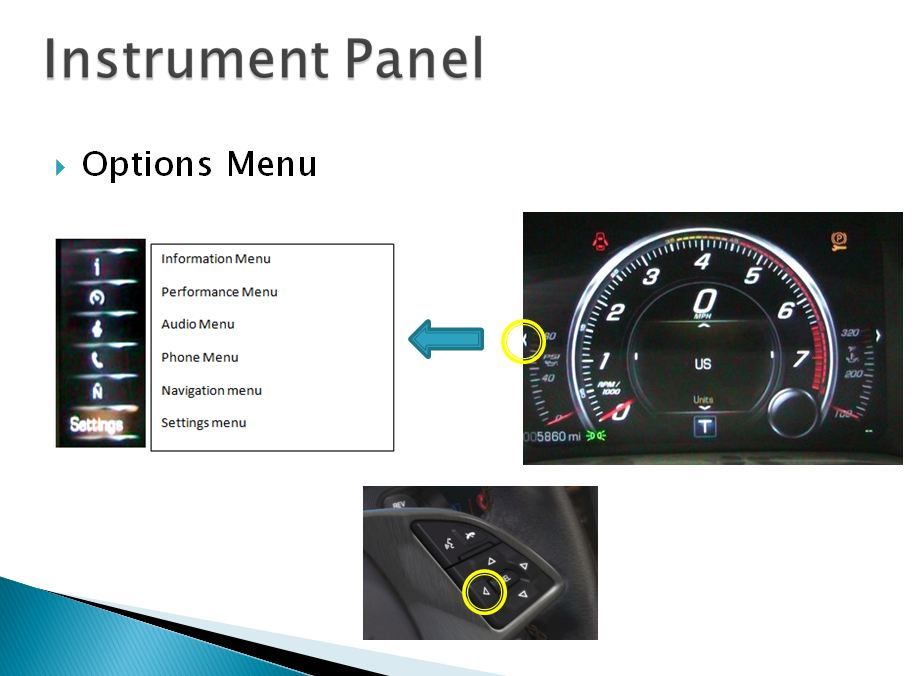
From the Sport or Tour Driver Mode (S or T displayed under the Tach).
Using the down arrow, scroll to the bottom of the list and select the "Settings" menu using the SEL button at the center of the four way switch.
Now, using the four way switch again, press the up and down arrow until the center display shows Display theme as pictured here:

Now, using the four way switch again, press the right arrow and you should see this display as pictured here:
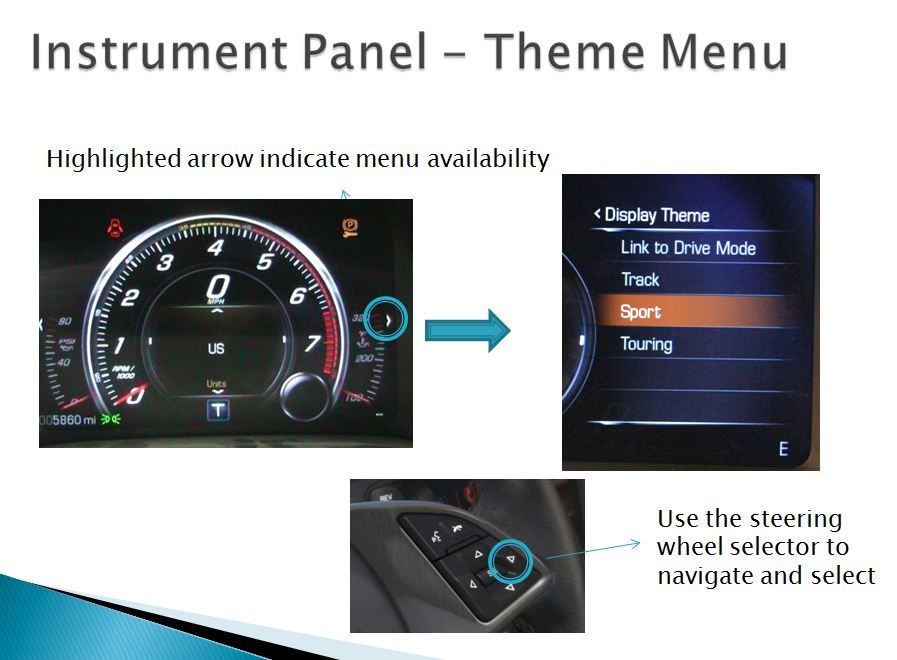

Using the four way switch, use the up arrow to highlight "Link to Driver Mode" and press the SEL button.
This will set your display on the IP to change when you move the Driver Mode Selection ****.
Using the four way switch on your right steering wheel spoke, press the left arrow and it will bring up your configuration menu. It should look something like the left photo in this image.
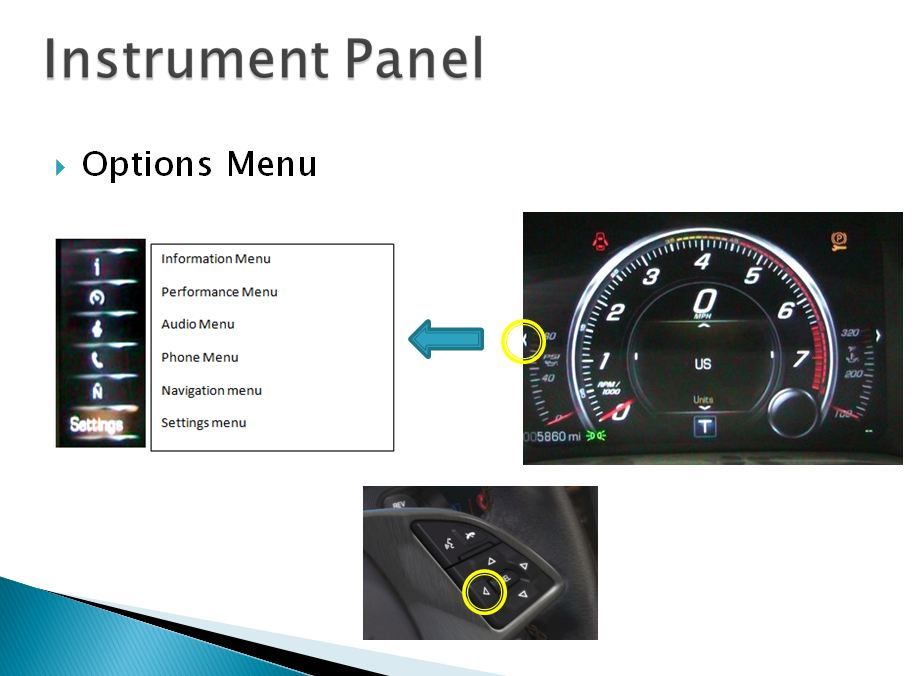
From the Sport or Tour Driver Mode (S or T displayed under the Tach).
Using the down arrow, scroll to the bottom of the list and select the "Settings" menu using the SEL button at the center of the four way switch.
Now, using the four way switch again, press the up and down arrow until the center display shows Display theme as pictured here:

Now, using the four way switch again, press the right arrow and you should see this display as pictured here:
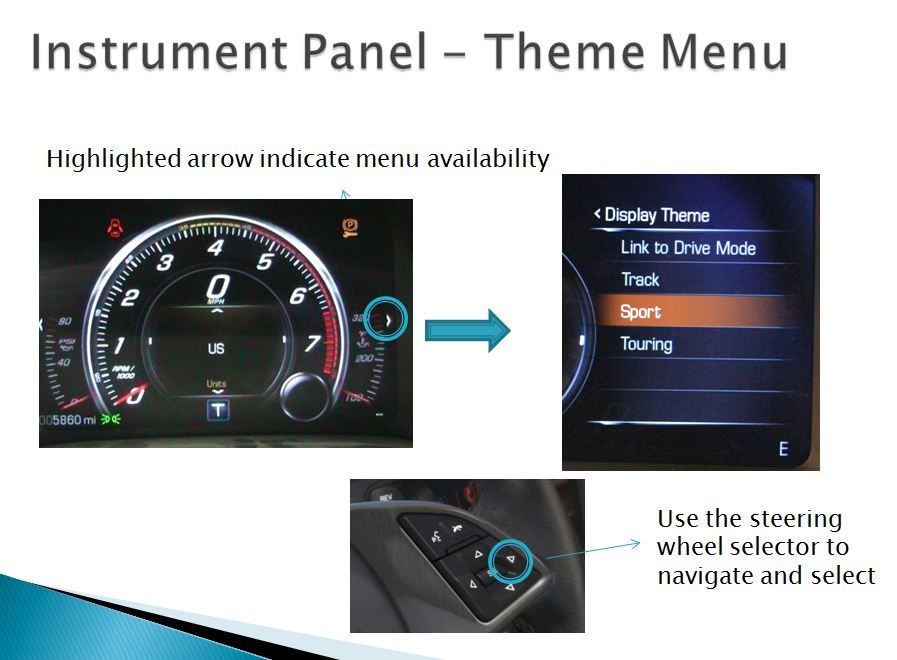

Using the four way switch, use the up arrow to highlight "Link to Driver Mode" and press the SEL button.
This will set your display on the IP to change when you move the Driver Mode Selection ****.












