Linking IP gauges to driver mode selector
#21
Instructor


When the Stingray shipped it was originally intended for the IP gauge cluster to be "Linked to the Driver Mode". Turns out, this is not the case and I'm getting lots of requests to help folks understand what is going on as well as seeing some folks ready to head back to the dealership because they think there is something wrong with their car. If you haven't found it yet, and you would like your IP gauge display to change modes when you move your Driver Mode Selector ****, you will need to do the following.
Using the four way switch on your right steering wheel spoke, press the left arrow and it will bring up your configuration menu. It should look something like the left photo in this image.
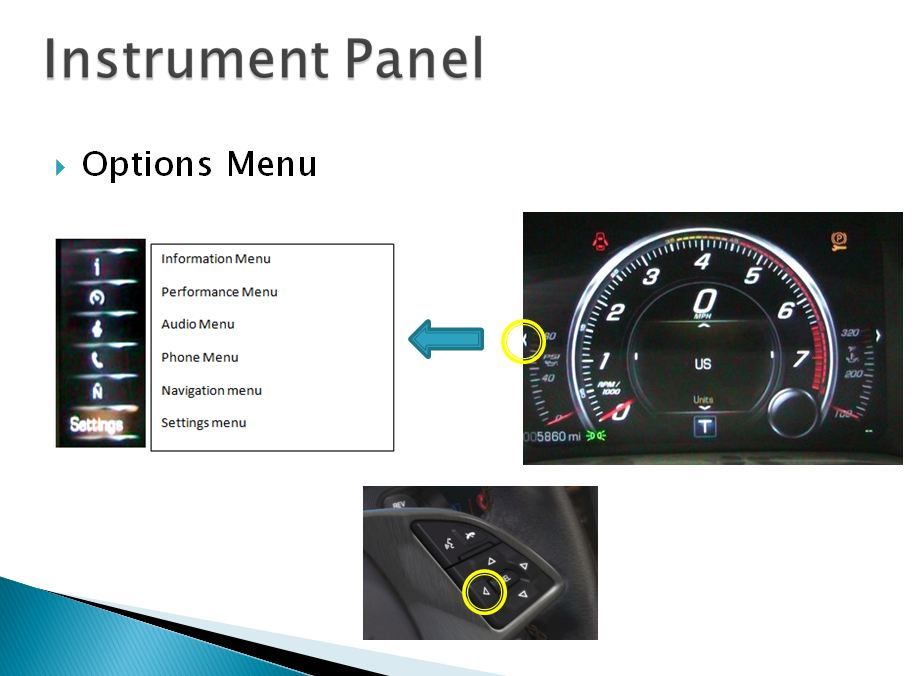
From the Sport or Tour Driver Mode (S or T displayed under the Tach).
Using the down arrow, scroll to the bottom of the list and select the "Settings" menu using the SEL button at the center of the four way switch.
Now, using the four way switch again, press the up and down arrow until the center display shows Display theme as pictured here:

Now, using the four way switch again, press the right arrow and you should see this display as pictured here:
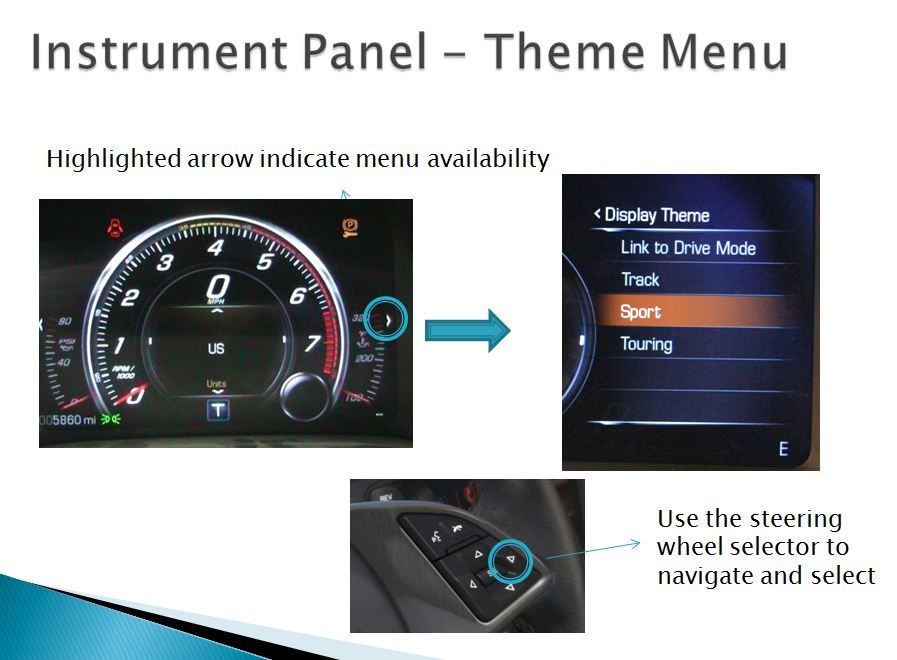

Using the four way switch, use the up arrow to highlight "Link to Driver Mode" and press the SEL button.
This will set your display on the IP to change when you move the Driver Mode Selection ****.
Using the four way switch on your right steering wheel spoke, press the left arrow and it will bring up your configuration menu. It should look something like the left photo in this image.
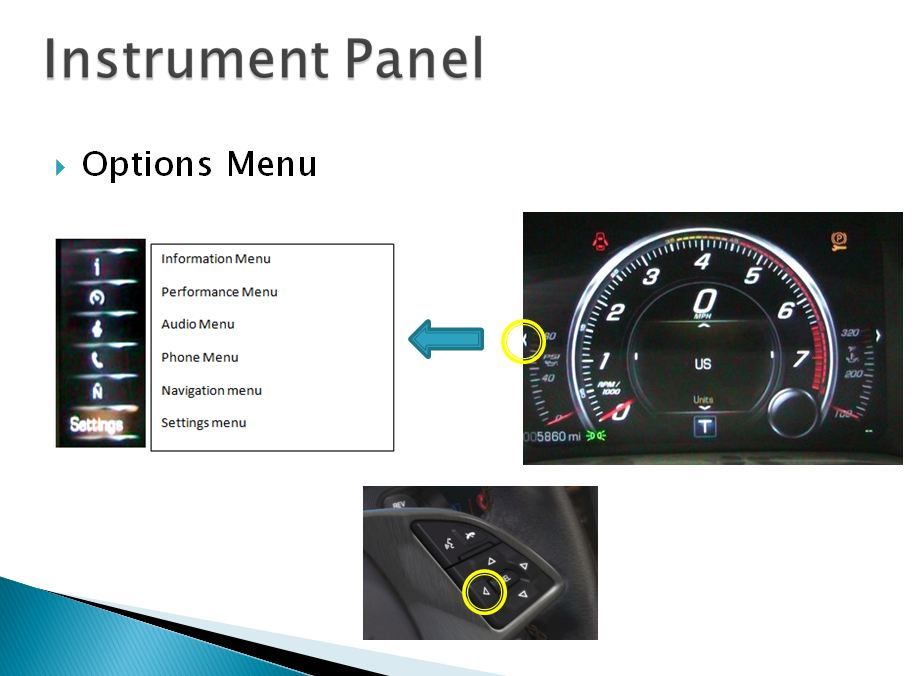
From the Sport or Tour Driver Mode (S or T displayed under the Tach).
Using the down arrow, scroll to the bottom of the list and select the "Settings" menu using the SEL button at the center of the four way switch.
Now, using the four way switch again, press the up and down arrow until the center display shows Display theme as pictured here:

Now, using the four way switch again, press the right arrow and you should see this display as pictured here:
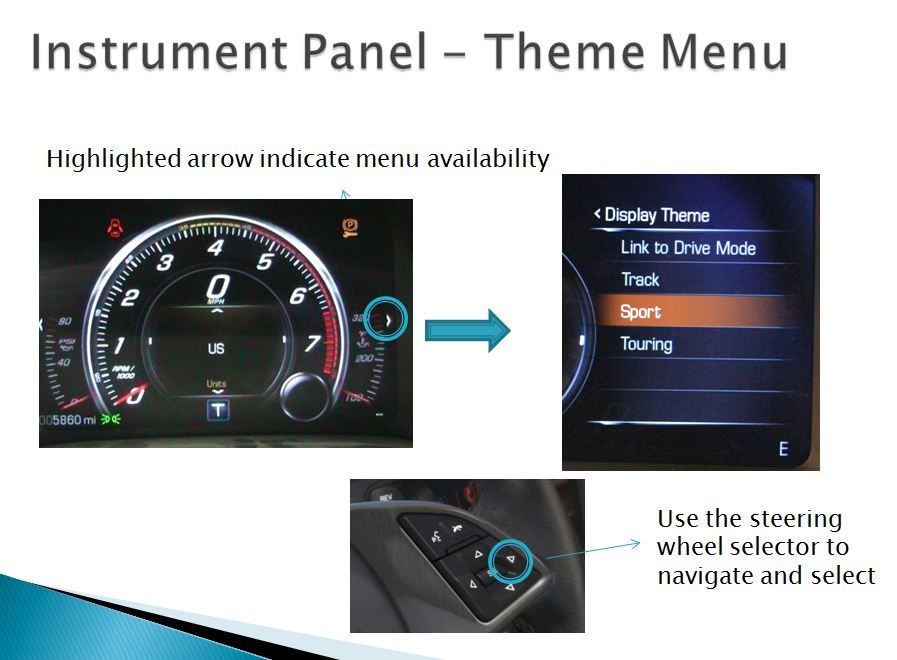

Using the four way switch, use the up arrow to highlight "Link to Driver Mode" and press the SEL button.
This will set your display on the IP to change when you move the Driver Mode Selection ****.
#22
Le Mans Master


I have the IC set to switch with Drive mode. Now it seems that the HUD is set to just display the speedometer on the HUD. I can change it using the HUD Mode button to one of the other HUD modes, track, sport, etc. But as soon a shut off the engine and restart, the HUD goes back to just displaying the speedometer only.
Is there a way to permanently change the HUD to start in some other mode when the "Linked to the Driver Mode"?
Is there a way to permanently change the HUD to start in some other mode when the "Linked to the Driver Mode"?
#23
Burning Brakes


When the Stingray shipped it was originally intended for the IP gauge cluster to be "Linked to the Driver Mode". Turns out, this is not the case and I'm getting lots of requests to help folks understand what is going on as well as seeing some folks ready to head back to the dealership because they think there is something wrong with their car. If you haven't found it yet, and you would like your IP gauge display to change modes when you move your Driver Mode Selector ****, you will need to do the following.
Using the four way switch on your right steering wheel spoke, press the left arrow and it will bring up your configuration menu. It should look something like the left photo in this image.
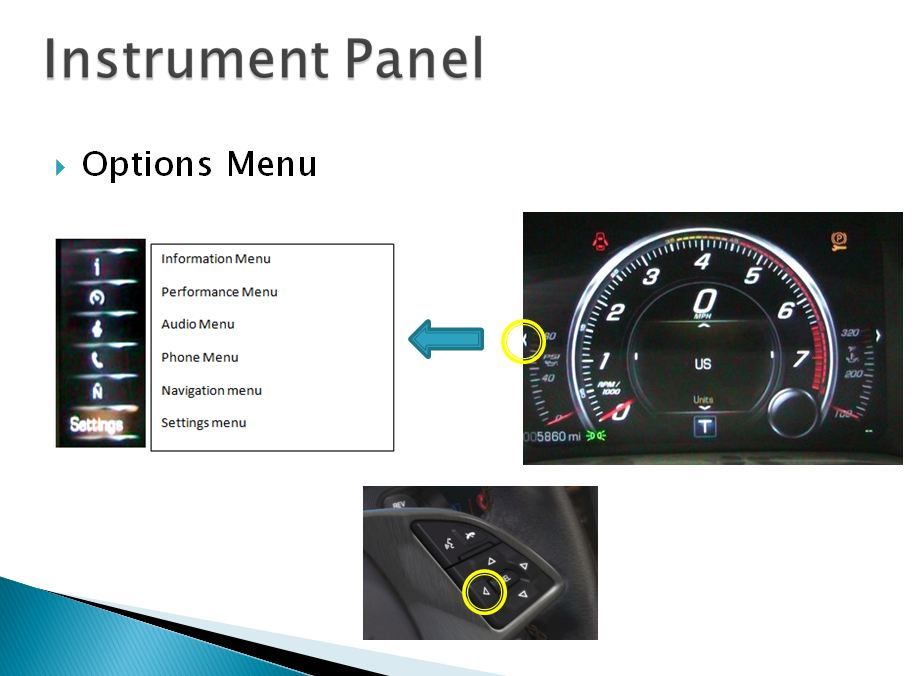
From the Sport or Tour Driver Mode (S or T displayed under the Tach).
Using the down arrow, scroll to the bottom of the list and select the "Settings" menu using the SEL button at the center of the four way switch.
Now, using the four way switch again, press the up and down arrow until the center display shows Display theme as pictured here:

Now, using the four way switch again, press the right arrow and you should see this display as pictured here:
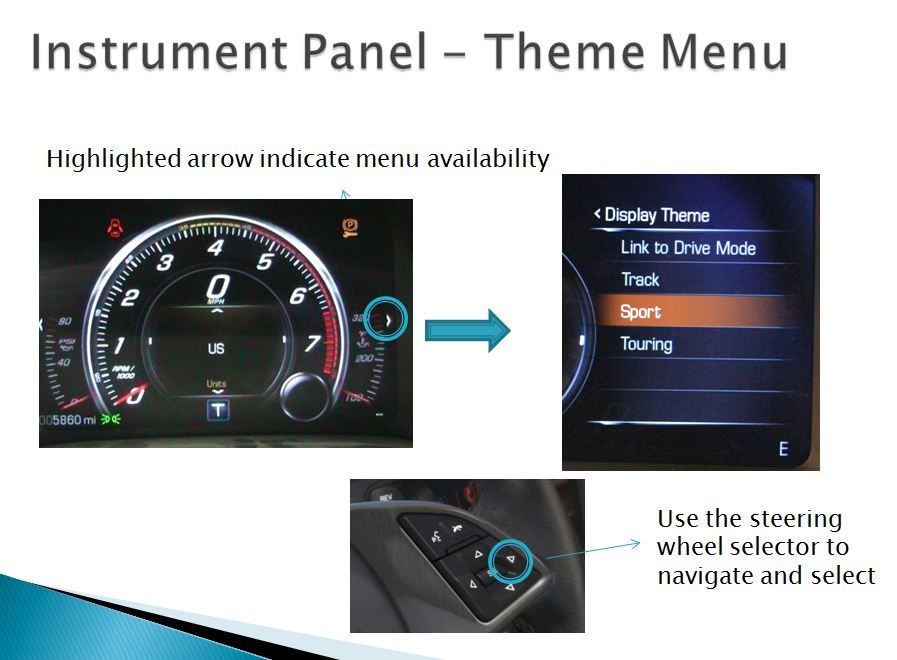

Using the four way switch, use the up arrow to highlight "Link to Driver Mode" and press the SEL button.
This will set your display on the IP to change when you move the Driver Mode Selection ****.
Using the four way switch on your right steering wheel spoke, press the left arrow and it will bring up your configuration menu. It should look something like the left photo in this image.
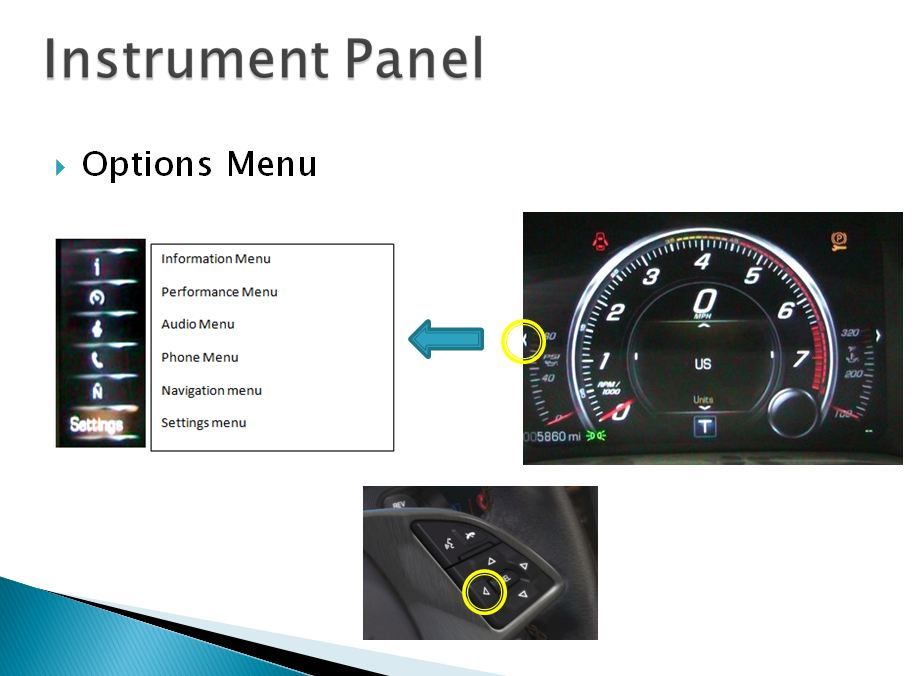
From the Sport or Tour Driver Mode (S or T displayed under the Tach).
Using the down arrow, scroll to the bottom of the list and select the "Settings" menu using the SEL button at the center of the four way switch.
Now, using the four way switch again, press the up and down arrow until the center display shows Display theme as pictured here:

Now, using the four way switch again, press the right arrow and you should see this display as pictured here:
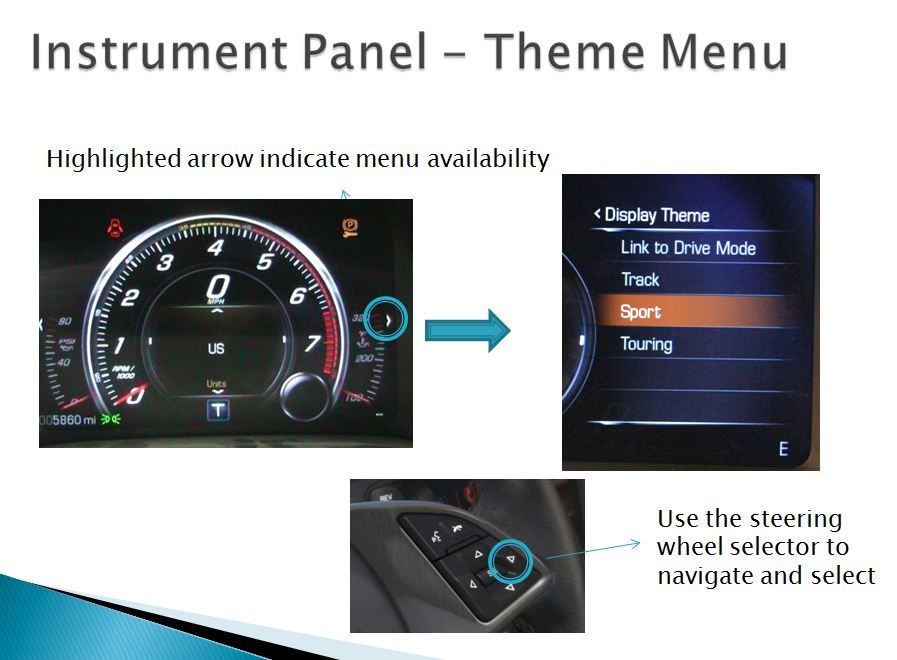

Using the four way switch, use the up arrow to highlight "Link to Driver Mode" and press the SEL button.
This will set your display on the IP to change when you move the Driver Mode Selection ****.
Last edited by boss2k; 06-15-2019 at 11:13 AM.




