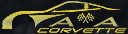Dash Logic and fuel pressure sensor set up
#22
No, it took them like a week and a half to respond, and when they did, they provided the wrong figures, I had to question their answer. First they said it should be 18.4 intercept and 17 slope. Then I questioned the 17 slope, since the number sounded low, and he emailed back saying "ooops should be 37".
Well for now I will leave mine where it is at, it's reading between 56 to 58 psi. As long as it stays constant at that range, I am good.
Well for now I will leave mine where it is at, it's reading between 56 to 58 psi. As long as it stays constant at that range, I am good.
#23
Anyone experience issues with the dash logic and fuel pressure sensor. Mine every once in a while, will stop reporting fuel pressure, and just show the intercept (18.4). what causes this?
Sometimes after I turn the car off and turn it back on later, it starts working again. What could be causing this. I have an aeroforce Fuel pressure sensor.
Sometimes after I turn the car off and turn it back on later, it starts working again. What could be causing this. I have an aeroforce Fuel pressure sensor.
#24
Team Owner


Loose connection.
#25
Guess that has to be the wiretap I used.
I never truly got a solid confirmation of the 5v power source wire in the loom, but it had been working, so I guess I got the right yellow wire.
Ill have to check it tomorrow. Unreal did you wire tap yours fp sensor red wire, or solder it onto the the 5v power source wire ?
I never truly got a solid confirmation of the 5v power source wire in the loom, but it had been working, so I guess I got the right yellow wire.
Ill have to check it tomorrow. Unreal did you wire tap yours fp sensor red wire, or solder it onto the the 5v power source wire ?
#26
Team Owner


Everything is soldered.
#27
Melting Slicks


Member Since: Mar 2007
Location: Santa Barbara CA
Posts: 2,391
Likes: 0
Received 23 Likes
on
23 Posts

Guess that has to be the wiretap I used.
I never truly got a solid confirmation of the 5v power source wire in the loom, but it had been working, so I guess I got the right yellow wire.
Ill have to check it tomorrow. Unreal did you wire tap yours fp sensor red wire, or solder it onto the the 5v power source wire ?
I never truly got a solid confirmation of the 5v power source wire in the loom, but it had been working, so I guess I got the right yellow wire.
Ill have to check it tomorrow. Unreal did you wire tap yours fp sensor red wire, or solder it onto the the 5v power source wire ?
I bought the 5 volt regulator from Aeroforce along with the sensor kit. Then I soldered everything together and just fed it power using one of those mini-fuse taps.
Whenever possible, I always try to crimp, then solder all my connections. No cheesy butt connectors for me.
#28
Well I soldered the red wire from the fuel pressure sensor to the yellow 5 v source today.
Still not reading correctly. Not sure what else to check. Going to redo the black and blue wire going into the green connector that goes into the dash logic.
Any other suggestions?
Still not reading correctly. Not sure what else to check. Going to redo the black and blue wire going into the green connector that goes into the dash logic.
Any other suggestions?
#29
Team Owner


Make sure the ground is solid too. If it isn't getting a signal then it will display just the offset. Also make sure the 5v signal is a solid 5V.
#30
Ok I think I just figured out what the issue is.
The directions from aeroforce indicate to use a 5v power source.
http://www.aeroforcetech.com/files/A...uel_rev_12.pdf
I used the AA supercharger instructions to find the power wire:
http://www.aacorvette.com/pdf/aa_c6_...structions.pdf
Page 4 says to use the yellow wire, but just noticed its a 12 v power source. I think I damaged my aerorforce sensor. The aeroforce directions say only use a 5v power source, using a 12 v power source will destroy the sensor. So I may have destroyed my sensor.
Unreal or anyone for that matter, where can i find a 5v power source? Where are you guys running the fp sensors obtaining 5v power source.
The directions from aeroforce indicate to use a 5v power source.
http://www.aeroforcetech.com/files/A...uel_rev_12.pdf
I used the AA supercharger instructions to find the power wire:
http://www.aacorvette.com/pdf/aa_c6_...structions.pdf
Page 4 says to use the yellow wire, but just noticed its a 12 v power source. I think I damaged my aerorforce sensor. The aeroforce directions say only use a 5v power source, using a 12 v power source will destroy the sensor. So I may have destroyed my sensor.
Unreal or anyone for that matter, where can i find a 5v power source? Where are you guys running the fp sensors obtaining 5v power source.
Last edited by pikkashoe; 08-03-2014 at 08:31 PM.
#31
Team Owner


Running a 5V regulator like Street said. Aeroforce sells one, or you can build your own, or radio shack has them.
#32
Team Owner


#33
Unreal, thanks for the links.
Excuse my ignorance, but how exactly do I install that radio shack 5v regulator? I have no experience with this.
I have radio shack nearby, so I can go pick one up tomorrow.
But I have no clue what to do with it?
If anyone can help with how I would go about installing it, I really appreciate it.
Excuse my ignorance, but how exactly do I install that radio shack 5v regulator? I have no experience with this.
I have radio shack nearby, so I can go pick one up tomorrow.
But I have no clue what to do with it?
If anyone can help with how I would go about installing it, I really appreciate it.
#34
Im hoping the sensor still works. It did work for a while, but now I am guessing it may have blown. Ill still try the regulator first before proceeding with possibly ordering a new sensor
#35
Melting Slicks


Member Since: Mar 2007
Location: Santa Barbara CA
Posts: 2,391
Likes: 0
Received 23 Likes
on
23 Posts

Unreal, thanks for the links.
Excuse my ignorance, but how exactly do I install that radio shack 5v regulator? I have no experience with this.
I have radio shack nearby, so I can go pick one up tomorrow.
But I have no clue what to do with it?
If anyone can help with how I would go about installing it, I really appreciate it.
Excuse my ignorance, but how exactly do I install that radio shack 5v regulator? I have no experience with this.
I have radio shack nearby, so I can go pick one up tomorrow.
But I have no clue what to do with it?
If anyone can help with how I would go about installing it, I really appreciate it.
Here's the schematic: http://aeroforcetech.com/files/5V_REG_CONNECTIONS.pdf
Not much to it. I just tied all the grounds together (including the one for the sensor) and made everything nice any tidy (heat shrink, cloth electrical tape, etc.) The green 5V wire coming out of the regulator feeds the sensor.
Get one of these too: http://www.ebay.com/itm/like/261191725157?lpid=82
They have them at all the big chain auto parts places around here.
#36
Team Owner


It should come with instructions. One wire will be 12V in, one 5V out and one is a ground. The aeroforce setup is something similar just prewired and wrapped up in heat shrink for $29 instead of a few bucks.
#37
I see the aeroforce regulator requires a fuse, does the radio shack regulator require a fuse.
Unreal, can I ground the regulator to the dashlogics ground input?
Unreal, can I ground the regulator to the dashlogics ground input?
Last edited by pikkashoe; 08-04-2014 at 12:05 PM.
#38
So I picked a regulator up at Radio shack, only $1.99.
Ive got it all wired up, soldered the input, the two grounds and the output.
Still waiting on confirmation from anyone if I can just use the ground input on the dash logic to ground the two grounds from the 5v regulator.
Street, where did you ground the aeroforce 5 v regulator?
Ive got it all wired up, soldered the input, the two grounds and the output.
Still waiting on confirmation from anyone if I can just use the ground input on the dash logic to ground the two grounds from the 5v regulator.
Street, where did you ground the aeroforce 5 v regulator?
Last edited by pikkashoe; 08-04-2014 at 09:16 PM.
#39
So I picked a regulator up at Radio shack, only $1.99.
Ive got it all wired up, soldered the input, the two grounds and the output.
Still waiting on confirmation from anyone if I can just use the ground input on the dash logic to ground the two grounds from the 5v regulator.
Street, where did you ground the aeroforce 5 v regulator?
Ive got it all wired up, soldered the input, the two grounds and the output.
Still waiting on confirmation from anyone if I can just use the ground input on the dash logic to ground the two grounds from the 5v regulator.
Street, where did you ground the aeroforce 5 v regulator?
#40
Team Owner


Run it to a chassis ground.
The aeroforce sensors are sensitive. Wouldn't surprise me if you fried it.
The aeroforce sensors are sensitive. Wouldn't surprise me if you fried it.