Last edit by: IB Advertising
See related guides and technical advice from our community experts:
Browse all: Interior How-Tos
- C6 Corvette: How to Install an Android Tablet
Step by step instructions for do-it-yourselfers...
Browse all: Interior How-Tos
Android 7" tablet install in a C6
#1
Pro


Thread Starter
Hey everyone, I recently completed an Android tablet in-dash stereo installation. I documented most of the procedure in previous threads, but since there ended up being hundreds of posts of Q&A, trial&error, and outdated info (on my part), I wanted to create a more complete, consolidated thread so that people didn't have to read through hundreds of posts to prevent asking questions that had already been answered. Even if this thread ends up having hundreds of posts as well (I always encourage questions and suggestions), at least all the primary information will be consolidated here in the very first post (the original tablet thread wasn’t even mine, it was shared with blazinblue). So, here goes!
USEFUL LINKS
Original stereo install thread
Original tablet install thread
G+ photo album for the stereo install
G+ photo album for the tablet install
My Lexus IS-350 stereo install (just in case you’re bored)
ANDROID APP LINKS
Nova Launcher Prime
Tasker
Secure Settings (Tasker plugin)
Tablet Talk
PlayerPro
PlayerPro DSP Pack
Simple Last.fm Scrobbler
Audio Glow Live Wallpaper
Beats Audio Drivers
HD Widgets
Media Keys
Pandora
Sixaxis Controller
Volume Control Widget
Volume Widget
FolderSync
EQUIPMENT
SPEAKER DRIVERS
Tweeters: SB Acoustics Ring Radiators SB29RDCN
Midranges: Dayton 2" domes RS52AN
Woofers: Dayton Audio 7" RS180
Subwoofers: Image Dynamics 8" ID8V.3 (Have been replaced by Sundown Audio E-8 V.2)
ELECTRONICS
Head Unit: Pioneer AVH-P3300BT (Has been replaced by Samsung Galaxy Tab2 7.0 tablet)
Speaker Amplifier: JL Audio XD600/6
Subwoofer Amplifier: JL Audio XD600/1
Line Driver: AudioControl Epicenter
4-way active crossover network: JBL GTX47
INSTALLATION EQUIPMENT
SubThump partition subwoofer box
Metra double din dash kit
PAC interface unit to retain OnStar
Dynamat Superlite
Stinger electronics for all wiring and signal distribution
FREQUENTLY ASKED QUESTIONS
(I’ll add to this section as people ask more questions)
Does the roof mount properly over the top of your sub box?
Yep, barely. SubThump specifically designed the sub for this purpose.
How much weight do you estimate the system added to the car?
I'd say the door speakers + adapters + dynamat superlite - factory speakers = somewhere around 10lbs per side.
I know from the ups shipping weight that the sub box is 27lbs. The subs weigh 9lbs each, so sub box/subs weighs 45lbs.
The amp rack weighs practically nothing, because I made it out of 3/8" plywood. I'd roughly guess that it weighs about 5lbs. The JBL units weigh 8lbs combined, and the JL amps weigh 10lbs combined, so the electronics/amp rack weigh 23lbs.
10+10+45+23=88lbs, and add 15% fudge factor, so I'd guess I added, including wiring and such, about 100lbs to the car.
Did the speaker install require heavy modification of the doors?
Nope. I had to make the 4 screw holes larger to support larger bolts, but that’s all. Since I used all my own wiring, the factory speaker connections are still in tact, should I ever need to revert the speakers back to stock.
Did the tablet install require heavy modification of the dash or radio bezel?
Nope. One of the highest priority requirements of this install was not to hack apart the dash. I wanted an easily repeatable, minimal effort install, so that others could take it on.
I want to install a tablet as well, but I want to use the stock amp and speaker system. How simple is it to do this?
Pretty simple. If you purchase the right wiring harness, it will have low-level signal inputs that you can connect directly to your tablet’s headphone jack using a 3.5mm<->RCA adapter or cord. Forum member blazinblue did this with success.
The tablet’s power and volume buttons are no longer accessible. How do you address this?
I use on-screen volume control apps, so I don’t need access to the volume rocker buttons. I DO need access to the power button. If ever the battery completely dies, the power button is the only way to turn it back on. I “etched” a small notch into my temperature controls so that I can access the power button with a key or small screwdriver.
Is the tablet removable?
Nope. As I proceeded through this install, I always had that in the back of my mind, but I would’ve had to modify the radio bezel to do that, or find a tablet that wasn’t as wide.
How does the tablet get internet access?
I bluetooth tether my Galaxy S3 to the tablet for internet access.
What about AM/FM radio? What about CDs?
Nope, and nope. If I were concerned about these, I wouldn’t have bothered with a tablet stereo! Besides, with access to apps like Pandora and iHeartRadio, why would even want FM??
Can you interface the system with steering wheel controls?
Yes, but it’s not easy, and I haven’t yet, because I don’t have factory steering wheel controls, and I don’t want to buy and install a new clock spring. Look at the video section, and you’ll see how I plan to install button controls in the vette. I’m sure this would be easier if my vette had factory steering wheel controls, but I can’t verify that. I have a few other ideas with this as well, and I’ll update this thread if/when I move forward with them.
How does the tablet get power?
I used a cig lighter USB adapter, and a hard-wired cig lighter socket, receiving power through a Bosch-type SPDT relay. See wiring diagram in pictures.
Do you worry about the tablet being effected by extreme temperatures?
Yes, I do. I haven't had to deal with extreme heat/cold yet, but as they present themselves, I'm sure I'll have to come up with a way to mitigate the temps. Refer to the manual of your tablet and compare that to the extreme temps in your area (keep in mind it's much hotter in the car than the ambient temp outside the car).
Your Android operating system doesn’t look like mine. Do I have to root and/or install a custom OS ROM for this project?
You certainly do not have to modify your tablet’s stock OS to have a fun and functional tablet stereo. However, there are several advanced features regarding this install that would not be possible without rooting the device and/or installing a custom ROM. Some of the automated tasker actions, such as auto-connecting to my phone via bluetooth for tethering, is only possible with a rooted device. Also, the custom ROM allows for a much more customizable front screen, to include icon density, widget resizing, etc. A third note worth considering is that most tablets out there with a couple of exceptions do not run the latest version of the Android OS (Jelly Bean). This is vitally important to me because I wanted to have the “Google Now” feature, which includes a very robust voice recognition system, allowing you to ask for navigation directions, play music, get sports scores, and much, much more.
This seems like a lot of work. Why don’t you just buy an Android-based double-din stereo such as the Pioneer AppRadio2?
1. Old Android version: I haven't yet seen an Android-based HU that runs ICS, much less Jelly Bean. Most run Gingerbread. Boo.
2. Restricted Apps: Most Android based HUs only have a small subset of apps available that have been approved to be "safe" to operate while driving. Boo.
3. Lack of custom ROM support/rooting capabilities: I like custom ROMs, especially for use in this project. I've been able to accomplish much of my project using features that are built into cyanogenmod, or simply by having root access.
4. Screen quality: Yes, my tablet screen isn't as "sun friendly" but it is a much higher quality screen than those that I've seen in lower priced Android-based HUs.
5. Jelly Bean/Google Now: I didn't look at android based HU features in detail, but I'd be willing to bet that they don't have a voice command capability that is nearly as good as Google Now (except maybe the new Parrot "Asteroid Smart").
6. It's not as fun.
How do you automatically control things such as bluetooth, tethering, music start/stop, etc.?
One of the most important tools for the tablet install is an app called “Tasker”. I won’t get into detail regarding the app, as there is a full wiki page on it, but basically, it’s an app that performs certain actions based on triggers. A trigger can be many things, such as the tablet getting power, etc. Here is a breakdown of what happens when I enter the car:
1. Turn Car on (or turn on ACC, works the same way)
2. A SPDT relay provides power to a usb cig lighter adapter, giving power to the tablet (see wiring diagram in pics section)
3. Tasker app (on the tablet) sees that the tablet is plugged in and executes the following:
5. My phone connects to my parrot ck3000 hands-free kit via bluetooth
6. Tasker app (on the phone) detects a bluetooth connection to the ck3000 and turns on wifi hotspot
7. Tasker app (on the tablet) sees my phone's wifi hotspot and executes the following:
1. Turn off car (or turn off ACC) and open door
2. Relay cuts power to USB adapter, cutting power to the tablet
3. Tasker (on the tablet) sees that power is cut and executes the following:
TABLET DEMO VIDEOS
Initial results and basic demo, part 1
Initial results and basic demo, part 2
Sixaxis adapter for android tablet media control (1 of 2)
Sixaxis adapter for android tablet media control (2 of 2)
Initialization and hands free system demo
PICTURES OF FINISHED HOME SCREEN

This is what each button actually does:

PICTURES OF STEREO INSTALL

















PICTURES OF TABLET INSTALL






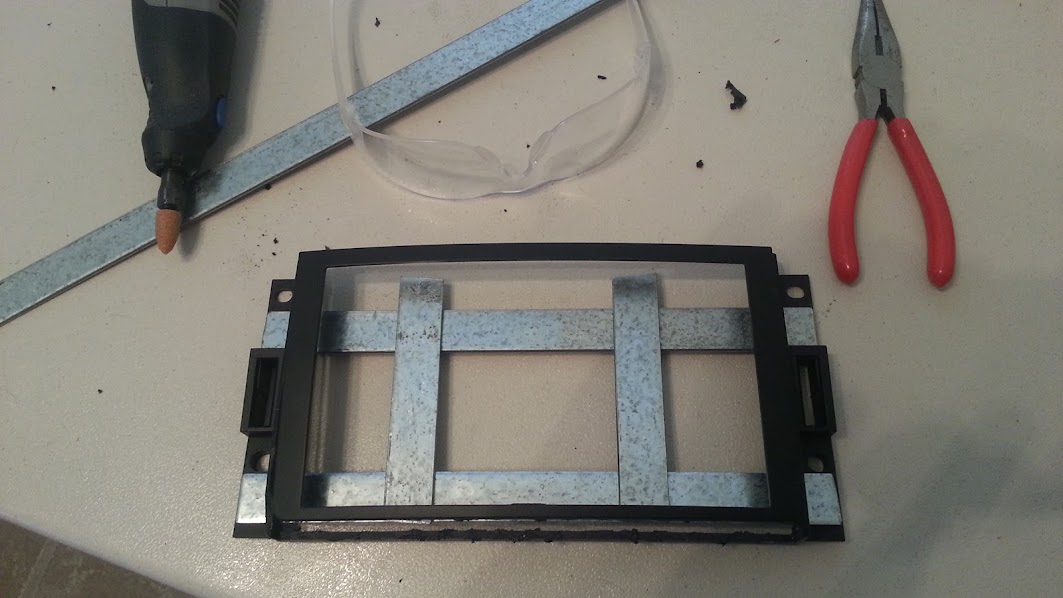














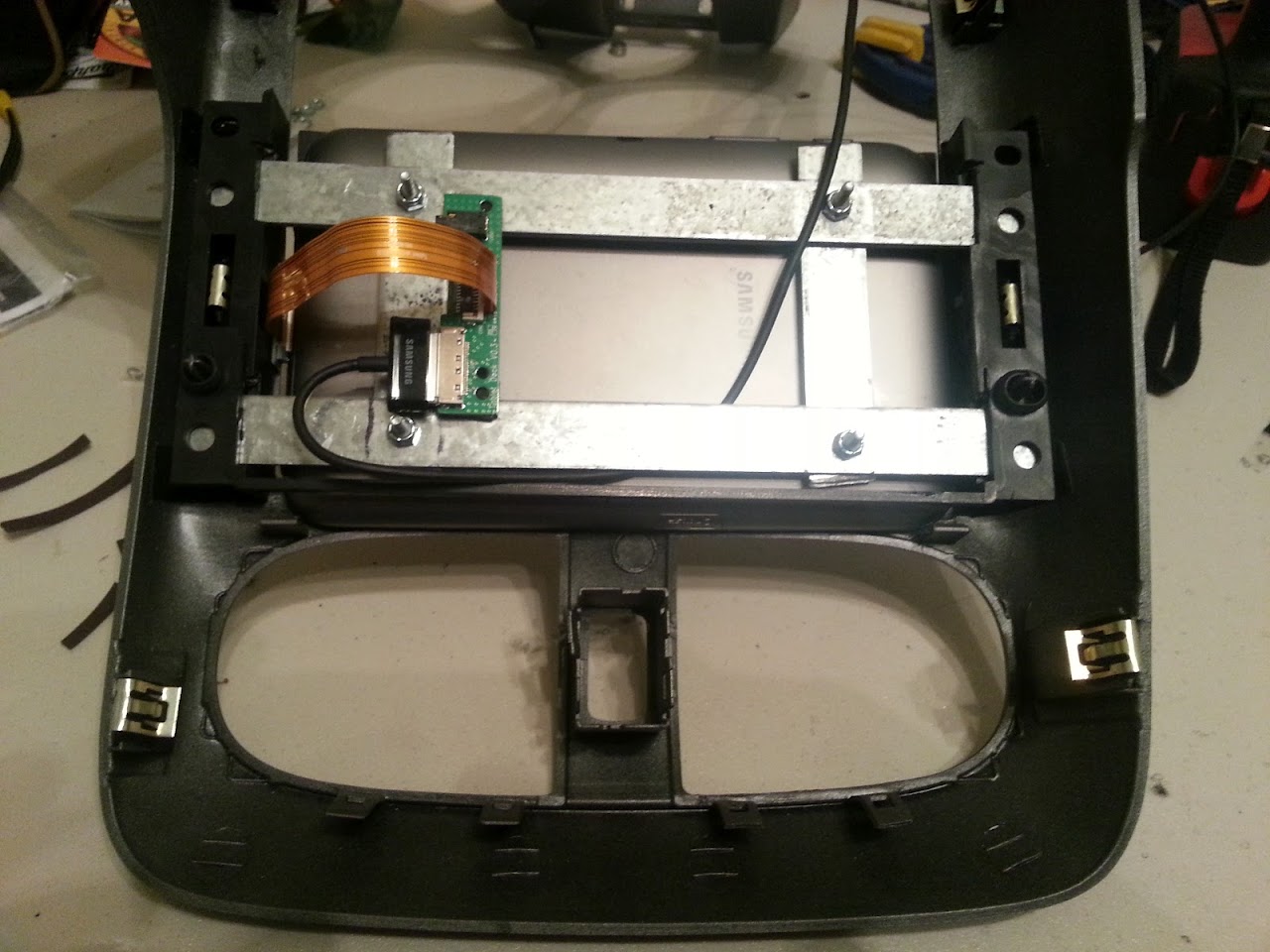







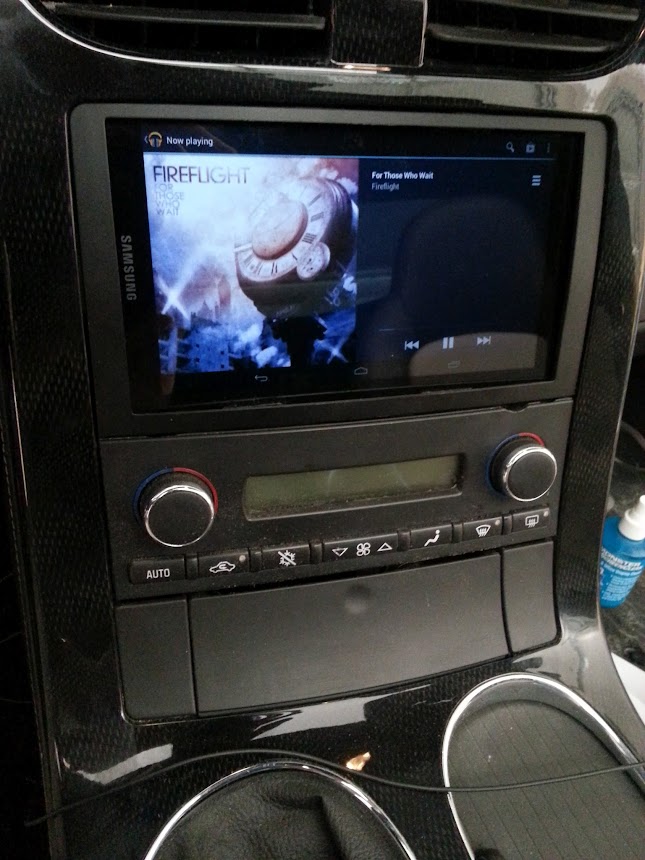
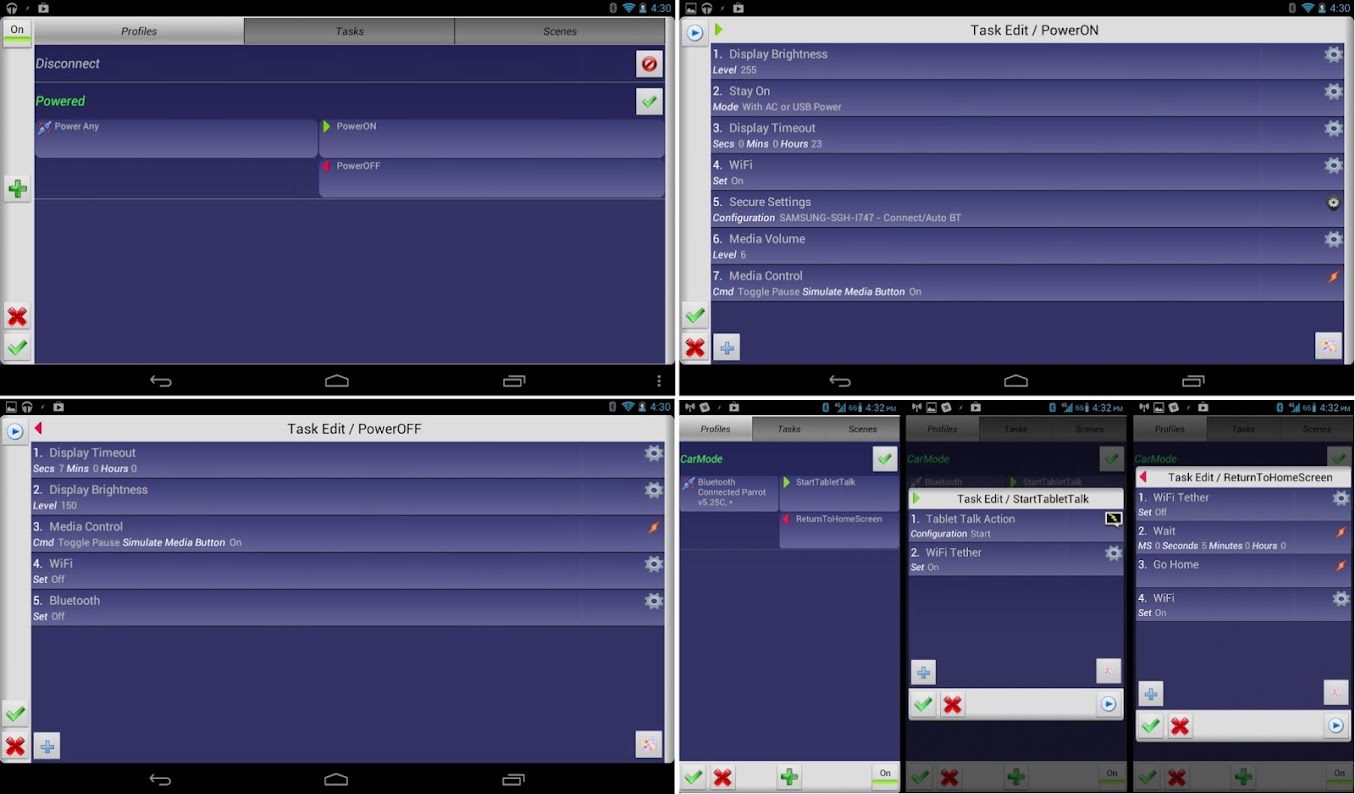

USEFUL LINKS
Original stereo install thread
Original tablet install thread
G+ photo album for the stereo install
G+ photo album for the tablet install
My Lexus IS-350 stereo install (just in case you’re bored)
ANDROID APP LINKS
Nova Launcher Prime
Tasker
Secure Settings (Tasker plugin)
Tablet Talk
PlayerPro
PlayerPro DSP Pack
Simple Last.fm Scrobbler
Audio Glow Live Wallpaper
Beats Audio Drivers
HD Widgets
Media Keys
Pandora
Sixaxis Controller
Volume Control Widget
Volume Widget
FolderSync
EQUIPMENT
SPEAKER DRIVERS
Tweeters: SB Acoustics Ring Radiators SB29RDCN
Midranges: Dayton 2" domes RS52AN
Woofers: Dayton Audio 7" RS180
Subwoofers: Image Dynamics 8" ID8V.3 (Have been replaced by Sundown Audio E-8 V.2)
ELECTRONICS
Head Unit: Pioneer AVH-P3300BT (Has been replaced by Samsung Galaxy Tab2 7.0 tablet)
Speaker Amplifier: JL Audio XD600/6
Subwoofer Amplifier: JL Audio XD600/1
Line Driver: AudioControl Epicenter
4-way active crossover network: JBL GTX47
INSTALLATION EQUIPMENT
SubThump partition subwoofer box
Metra double din dash kit
PAC interface unit to retain OnStar
Dynamat Superlite
Stinger electronics for all wiring and signal distribution
FREQUENTLY ASKED QUESTIONS
(I’ll add to this section as people ask more questions)
Does the roof mount properly over the top of your sub box?
Yep, barely. SubThump specifically designed the sub for this purpose.
How much weight do you estimate the system added to the car?
I'd say the door speakers + adapters + dynamat superlite - factory speakers = somewhere around 10lbs per side.
I know from the ups shipping weight that the sub box is 27lbs. The subs weigh 9lbs each, so sub box/subs weighs 45lbs.
The amp rack weighs practically nothing, because I made it out of 3/8" plywood. I'd roughly guess that it weighs about 5lbs. The JBL units weigh 8lbs combined, and the JL amps weigh 10lbs combined, so the electronics/amp rack weigh 23lbs.
10+10+45+23=88lbs, and add 15% fudge factor, so I'd guess I added, including wiring and such, about 100lbs to the car.
Did the speaker install require heavy modification of the doors?
Nope. I had to make the 4 screw holes larger to support larger bolts, but that’s all. Since I used all my own wiring, the factory speaker connections are still in tact, should I ever need to revert the speakers back to stock.
Did the tablet install require heavy modification of the dash or radio bezel?
Nope. One of the highest priority requirements of this install was not to hack apart the dash. I wanted an easily repeatable, minimal effort install, so that others could take it on.
I want to install a tablet as well, but I want to use the stock amp and speaker system. How simple is it to do this?
Pretty simple. If you purchase the right wiring harness, it will have low-level signal inputs that you can connect directly to your tablet’s headphone jack using a 3.5mm<->RCA adapter or cord. Forum member blazinblue did this with success.
The tablet’s power and volume buttons are no longer accessible. How do you address this?
I use on-screen volume control apps, so I don’t need access to the volume rocker buttons. I DO need access to the power button. If ever the battery completely dies, the power button is the only way to turn it back on. I “etched” a small notch into my temperature controls so that I can access the power button with a key or small screwdriver.
Is the tablet removable?
Nope. As I proceeded through this install, I always had that in the back of my mind, but I would’ve had to modify the radio bezel to do that, or find a tablet that wasn’t as wide.
How does the tablet get internet access?
I bluetooth tether my Galaxy S3 to the tablet for internet access.
What about AM/FM radio? What about CDs?
Nope, and nope. If I were concerned about these, I wouldn’t have bothered with a tablet stereo! Besides, with access to apps like Pandora and iHeartRadio, why would even want FM??

Can you interface the system with steering wheel controls?
Yes, but it’s not easy, and I haven’t yet, because I don’t have factory steering wheel controls, and I don’t want to buy and install a new clock spring. Look at the video section, and you’ll see how I plan to install button controls in the vette. I’m sure this would be easier if my vette had factory steering wheel controls, but I can’t verify that. I have a few other ideas with this as well, and I’ll update this thread if/when I move forward with them.
How does the tablet get power?
I used a cig lighter USB adapter, and a hard-wired cig lighter socket, receiving power through a Bosch-type SPDT relay. See wiring diagram in pictures.
Do you worry about the tablet being effected by extreme temperatures?
Yes, I do. I haven't had to deal with extreme heat/cold yet, but as they present themselves, I'm sure I'll have to come up with a way to mitigate the temps. Refer to the manual of your tablet and compare that to the extreme temps in your area (keep in mind it's much hotter in the car than the ambient temp outside the car).
Your Android operating system doesn’t look like mine. Do I have to root and/or install a custom OS ROM for this project?
You certainly do not have to modify your tablet’s stock OS to have a fun and functional tablet stereo. However, there are several advanced features regarding this install that would not be possible without rooting the device and/or installing a custom ROM. Some of the automated tasker actions, such as auto-connecting to my phone via bluetooth for tethering, is only possible with a rooted device. Also, the custom ROM allows for a much more customizable front screen, to include icon density, widget resizing, etc. A third note worth considering is that most tablets out there with a couple of exceptions do not run the latest version of the Android OS (Jelly Bean). This is vitally important to me because I wanted to have the “Google Now” feature, which includes a very robust voice recognition system, allowing you to ask for navigation directions, play music, get sports scores, and much, much more.
This seems like a lot of work. Why don’t you just buy an Android-based double-din stereo such as the Pioneer AppRadio2?
1. Old Android version: I haven't yet seen an Android-based HU that runs ICS, much less Jelly Bean. Most run Gingerbread. Boo.
2. Restricted Apps: Most Android based HUs only have a small subset of apps available that have been approved to be "safe" to operate while driving. Boo.
3. Lack of custom ROM support/rooting capabilities: I like custom ROMs, especially for use in this project. I've been able to accomplish much of my project using features that are built into cyanogenmod, or simply by having root access.
4. Screen quality: Yes, my tablet screen isn't as "sun friendly" but it is a much higher quality screen than those that I've seen in lower priced Android-based HUs.
5. Jelly Bean/Google Now: I didn't look at android based HU features in detail, but I'd be willing to bet that they don't have a voice command capability that is nearly as good as Google Now (except maybe the new Parrot "Asteroid Smart").
6. It's not as fun.

How do you automatically control things such as bluetooth, tethering, music start/stop, etc.?
One of the most important tools for the tablet install is an app called “Tasker”. I won’t get into detail regarding the app, as there is a full wiki page on it, but basically, it’s an app that performs certain actions based on triggers. A trigger can be many things, such as the tablet getting power, etc. Here is a breakdown of what happens when I enter the car:
1. Turn Car on (or turn on ACC, works the same way)
2. A SPDT relay provides power to a usb cig lighter adapter, giving power to the tablet (see wiring diagram in pics section)
3. Tasker app (on the tablet) sees that the tablet is plugged in and executes the following:
a. Turn screen brightness up
b. Disable screen timeout
c. Enables wifi and bluetooth
4. The TabletTalk app (on the tablet) detects that bluetooth has been enabled, and initiates connection to TabletTalk app on SGS3b. Disable screen timeout
c. Enables wifi and bluetooth
5. My phone connects to my parrot ck3000 hands-free kit via bluetooth
6. Tasker app (on the phone) detects a bluetooth connection to the ck3000 and turns on wifi hotspot
7. Tasker app (on the tablet) sees my phone's wifi hotspot and executes the following:
a. connect to wifi hotspot
b. adjust volume to a low level
c. play music
Similar process on power down:b. adjust volume to a low level
c. play music
1. Turn off car (or turn off ACC) and open door
2. Relay cuts power to USB adapter, cutting power to the tablet
3. Tasker (on the tablet) sees that power is cut and executes the following:
a. Set brightness low
b. Set screen timeout to 6 seconds
c. Stop music
d. Disable wifi and bluetooth
4. Tasker (on the phone) detects that bluetooth connection to ck3000 is lost, and turns off wifi hotspotb. Set screen timeout to 6 seconds
c. Stop music
d. Disable wifi and bluetooth
TABLET DEMO VIDEOS
Initial results and basic demo, part 1
Initial results and basic demo, part 2
Sixaxis adapter for android tablet media control (1 of 2)
Sixaxis adapter for android tablet media control (2 of 2)
Initialization and hands free system demo
PICTURES OF FINISHED HOME SCREEN

This is what each button actually does:

PICTURES OF STEREO INSTALL

PICTURES OF TABLET INSTALL






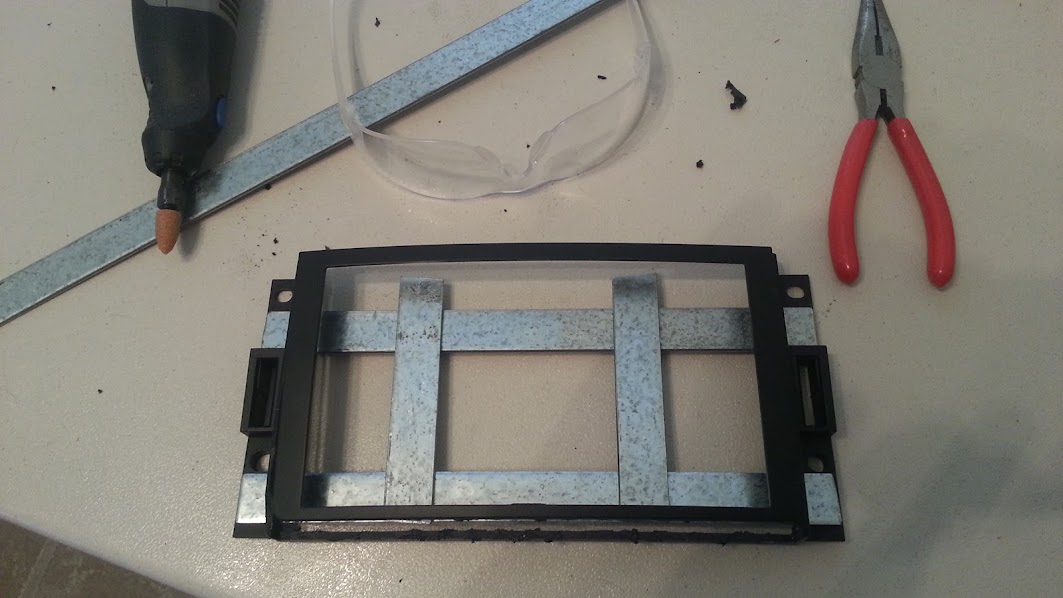














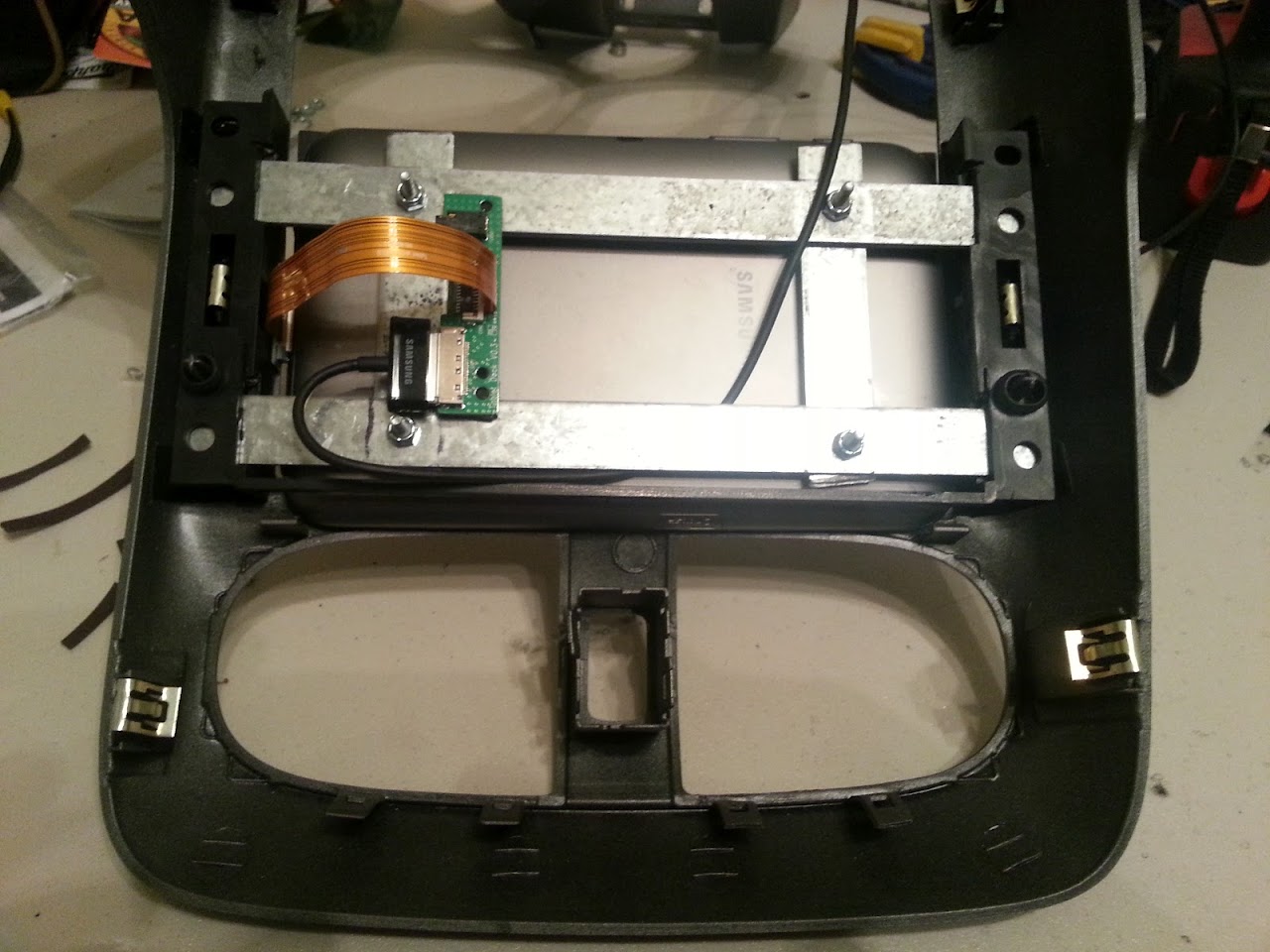







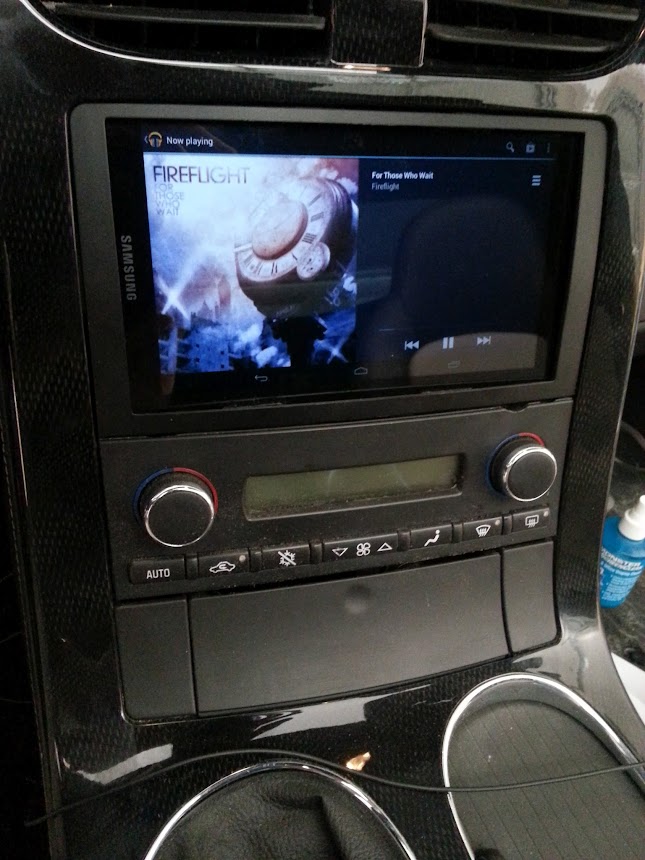
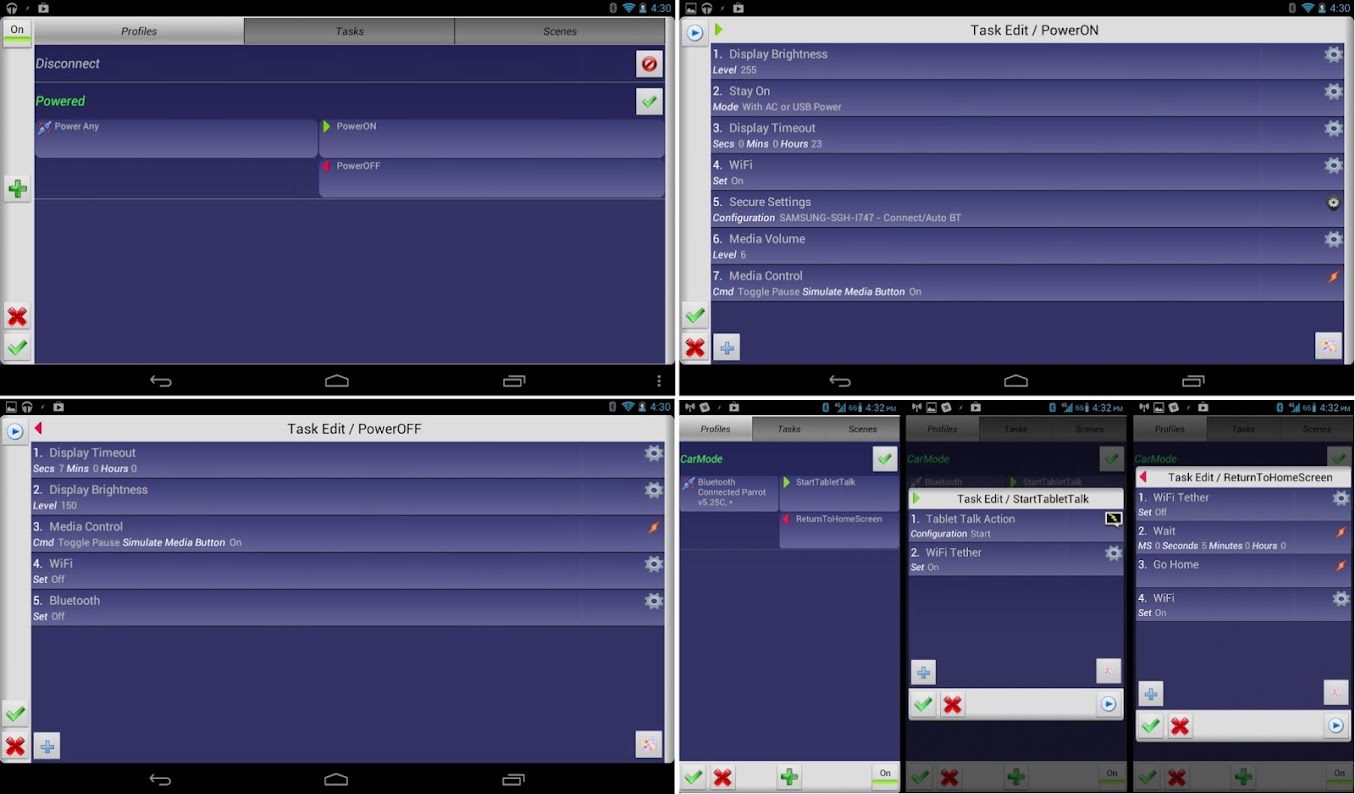

Last edited by SDB_FTW; 02-02-2013 at 12:56 AM.
#6
#7
I was planning something similar with a nexus 7 if I ended up getting a c6 1lt.
For the steering wheel controls did you see this product? You have to set it up on the computer but once you have the resistances dialed it might be a much easier solution for you.
http://store.mp3car.com/Joycon_EXR_S..._p/com-159.htm
For the steering wheel controls did you see this product? You have to set it up on the computer but once you have the resistances dialed it might be a much easier solution for you.
http://store.mp3car.com/Joycon_EXR_S..._p/com-159.htm
#8
Pro


Thread Starter
Thanks for the compliments, y'all.
Thanks for the suggestion. I have, in fact, seen this product. I can't use it because it's a usb device. Right now, it is not possible to use a tablet (or any android device for that matter) to host a usb device and charge the tablet at the same time through the same port. If/when I pursue steering wheel controls further, it'll have to be a bluetooth interface to the tablet.
I was planning something similar with a nexus 7 if I ended up getting a c6 1lt.
For the steering wheel controls did you see this product? You have to set it up on the computer but once you have the resistances dialed it might be a much easier solution for you.
http://store.mp3car.com/Joycon_EXR_S..._p/com-159.htm
For the steering wheel controls did you see this product? You have to set it up on the computer but once you have the resistances dialed it might be a much easier solution for you.
http://store.mp3car.com/Joycon_EXR_S..._p/com-159.htm
#10
Thanks for the compliments, y'all.
Thanks for the suggestion. I have, in fact, seen this product. I can't use it because it's a usb device. Right now, it is not possible to use a tablet (or any android device for that matter) to host a usb device and charge the tablet at the same time through the same port. If/when I pursue steering wheel controls further, it'll have to be a bluetooth interface to the tablet.
Thanks for the suggestion. I have, in fact, seen this product. I can't use it because it's a usb device. Right now, it is not possible to use a tablet (or any android device for that matter) to host a usb device and charge the tablet at the same time through the same port. If/when I pursue steering wheel controls further, it'll have to be a bluetooth interface to the tablet.
http://mehrvarz.github.com/
#16
Melting Slicks


Looks good. One thing I thought of instead of etching a hole in the hvac display. You could have prob cut a small size hole and used some kind of hooking tool you can find at the part store. That way its just a small sized hole and not a huge cutout lol.
#17
Excellent mod and great write up. Will probably give this a try.
What do you use "Secure Settings" app for in Tasker?
Having access to Torque Pro will be a bonus, if I can get it to work. I received 1 cheapo Chinese OBD II adapter that would not interface with the app. Will try one more cheapo before looking at more expensive options.
The Audio Glow Live Wallpaper was a excellent find. Based on SDB FTW's latest video, this is what I have set up so far for the homepage UI.

I played around with most of the audio players and found PowerAmp to be my favorite. None of the players had volume control on the same page as the player. PowerAmp has volume control only 1 touch away, with a large dial. Once I start using them in the car, I dont know which will be better.
This is the main PowerAmp music player page.

This is the Quick Volume Control accessed from the 3 round dial icon in the top right corner of the previous pic. It also has a more in depth EQ.

What do you use "Secure Settings" app for in Tasker?
Having access to Torque Pro will be a bonus, if I can get it to work. I received 1 cheapo Chinese OBD II adapter that would not interface with the app. Will try one more cheapo before looking at more expensive options.
The Audio Glow Live Wallpaper was a excellent find. Based on SDB FTW's latest video, this is what I have set up so far for the homepage UI.

I played around with most of the audio players and found PowerAmp to be my favorite. None of the players had volume control on the same page as the player. PowerAmp has volume control only 1 touch away, with a large dial. Once I start using them in the car, I dont know which will be better.
This is the main PowerAmp music player page.

This is the Quick Volume Control accessed from the 3 round dial icon in the top right corner of the previous pic. It also has a more in depth EQ.

#19
Pro


Thread Starter
Honestly, the bass out of that box isn't terrific. It's not horrible, but it definitely won't win any awards. I have 2 Sundown E8V.2 subs in it, they are a very aggressive 8" sub, and much of the bass is lost in the box. I think a lot of it has to do with the fact that, to save on shipping costs, subthump made the box out of 1/2" mdf instead of 3/4". I'm probably going to use the box as a template to build a new one this summer, out of proper 3/4" materials. I think it will make a big difference.
#20
Pro


Thread Starter















