2012 Nav update killed MP3 functionality on my 2005 C6
#41
Drifting



I know this is probably a silly question but are you sure the songs are recorded to the CD in the MP3 format? I recorded a CD from my ITunes collection and my car player would only recognize and play about half the songs, come to find out a lot of the songs that came from ITunes are recorded in a different format and these songs were MP4's. I went to the Net and downloaded a free MP4 to MP3 converter program and converted all the songs to MP3, end of problem!
#42
Advanced


Thread Starter
#43
Advanced


Thread Starter
I know this is probably a silly question but are you sure the songs are recorded to the CD in the MP3 format? I recorded a CD from my ITunes collection and my car player would only recognize and play about half the songs, come to find out a lot of the songs that came from ITunes are recorded in a different format and these songs were MP4's. I went to the Net and downloaded a free MP4 to MP3 converter program and converted all the songs to MP3, end of problem!
#45
Melting Slicks


Member Since: Jul 2011
Location: Grounded to the Ground
Posts: 3,245
Likes: 0
Received 1 Like
on
1 Post
As unlikely as it may seem, it may just be a coincidental failure unrelated to the firmware update.
#46
Race Director


There is a firmware update specifically for 05 ONLY that will enable it to play mp3. These new nav discs are not supposed to be doing any kind of firmware updates to anything. Since they seem to be doing that it tells me they are meant for 2012 c6 only.
#47
Advanced


Thread Starter
2012 is the first year they switched to using one navi DVD instead of two DVDs. My best guess is that the firmware was necessary to read the new DVD but it also affects MP3 playability in 05 units. They probably tested the update on the newer units and worked fine but it clearly affects 05 units.
#52
Advanced


Thread Starter
All nav disc versions from 2005 till 2011 came in one box that contained 2 DVDs (East & West). 2012 Nav update DVD (8.0) has just one disc that covers the entire country. The moment you introduce the 2012 Nav DVD in the DVD slot, a software update is performed. I had an MP3 CD in the unit that I used on a daily basis for months and worked perfectly. After the software update the unit wouldn't recognize the CD that was already in the slot and worked just fine 5 min before the update. Later on after powering off the unit it did recognize the CD but would only show about 20+ songs out of 100+ and only play 2 songs. I had 2 brand new units replaced since, I'm guessing they all come with the new software version from the factory because they all show just 20+ songs and only play 2 or 3.
Last edited by Waves; 08-16-2012 at 09:42 PM.
#53
Race Director


Here's a thought. I know the cd you are trying to use was working before. Why not go to the dealer and see if they will let you try it in a 2012 vett? Then you'll know its not a bad cd for sure if it works. 2012 are supposed to be able to play mp3, right? I dont get why a brand new unit wont work in your car. They were 2012 units wernt they? Wonder if the part # for an 05 hu is different than a 2012 hu?
#54
Race Director


You need to be careful about posting incorrect information. The above statement is not correct. They did not switch from single disc to two discs until Version 4.0 which, if I'm not mistaken, was not used until model year 2008. 2005s through 2007s came with only a single data disc.
#55
Put the 2012 update into my '06 nav unit and now have the same issue.
Here is a thought, sometimes firmware updates on CD / DVD systems are designed to allow them to be more compatible with newer media available in the marketplace.
Try burning some mp3's on a different media type, I'm going to go some Verbatim discs and try that.
Here is a thought, sometimes firmware updates on CD / DVD systems are designed to allow them to be more compatible with newer media available in the marketplace.
Try burning some mp3's on a different media type, I'm going to go some Verbatim discs and try that.
#56
You need to be careful about posting incorrect information. The above statement is not correct. They did not switch from single disc to two discs until Version 4.0 which, if I'm not mistaken, was not used until model year 2008. 2005s through 2007s came with only a single data disc.
I also wasn't aware that the map discs ever contained update software (not that I doubt what the original poster said happened... just never happened to me). I got a couple of map updates by buying another car (not a C6) that used the same system, and then transferred the newer discs to my C6. I also got a map update by paying for one from GM. But, it never updated any software when I put the newer discs in. But, I confess, I never tried the latest map disc version that the original poster was talking about (and now I'm afraid to do so).
I'll venture a guess to the original poster, even though I'm not an expert on any of this:
- If you're putting over 100 songs on a single disc, I'm guessing you've got your computer burning software set for a very low quality level. Can you try making a new MP3 CD with more "standard" audio quality levels and try that? Perhaps the new software doesn't read those lower quality settings? You won't be able to put as many songs on a single disc, but maybe the new map disc software update just can't read the lower quality MP3 settings?
My guess might be worth nothing.
#57
Safety Car


Member Since: Mar 2009
Location: Northeast MA & Mad Beach FL
Posts: 4,101
Received 716 Likes
on
436 Posts

Don't know if this will help but here's my experience when I first tried playing MP3's in my 09 Nav unit.
After many trial and errors burning MP3 discs I finally got them to work.
These NAV units are Very Fussy about what they will play for MP3 CD's and it has a lot to do with how they are burned according to Folder and File name.
I had to put all the songs in a working folder on my computer.
And in that folder are Sub Folders with the Album name and all the songs from that Album in that folder.
This sets the Folder name for the songs so they are ALL the same length when burning the CD.
In other words:
if you take songs from a few different locations on the computer, they will have different amounts of characters in the Folder name because of the different location name.
They will not all be the same ( amount of characters ) even after formatting them in preparation to burn the CD.
**Also, the Filename can only be 25 characters long .. not including .MP3 at the end of the File name
In other words, 25 characters plus the .MP3 at the end = 29 characters total that are visible.
Depending on what software is used to burn the disc I'm sure there are variations.
I use Media Monkey and here's how mine looks when setting up and burning a MP3 CD.
Type this into the Format Disc window to Format the disc .. <Folder:4>\<Filename:25>
The number 4 .. in this case .. eliminates everything before the song itself and Sets the Folder name, so the player can read and sort each according song in their separate Folder/Album on the disc.
The number 25 placed after the <Filename:25> .. sets the song title to maximum of 25 characters + MP3.
If,.. there is more than 25 characters in the song title, the player will have trouble reading the song name, or not read it at all and will not play that song.
So, after you set the Format Disc info to .. <Folder:4>\<Filename:25> .. you're ready to Burn.
Again, this may or may not help anyone so, just some info and good luck
After many trial and errors burning MP3 discs I finally got them to work.
These NAV units are Very Fussy about what they will play for MP3 CD's and it has a lot to do with how they are burned according to Folder and File name.
I had to put all the songs in a working folder on my computer.
And in that folder are Sub Folders with the Album name and all the songs from that Album in that folder.
This sets the Folder name for the songs so they are ALL the same length when burning the CD.
In other words:
if you take songs from a few different locations on the computer, they will have different amounts of characters in the Folder name because of the different location name.
They will not all be the same ( amount of characters ) even after formatting them in preparation to burn the CD.
**Also, the Filename can only be 25 characters long .. not including .MP3 at the end of the File name
In other words, 25 characters plus the .MP3 at the end = 29 characters total that are visible.
Depending on what software is used to burn the disc I'm sure there are variations.
I use Media Monkey and here's how mine looks when setting up and burning a MP3 CD.
Type this into the Format Disc window to Format the disc .. <Folder:4>\<Filename:25>
The number 4 .. in this case .. eliminates everything before the song itself and Sets the Folder name, so the player can read and sort each according song in their separate Folder/Album on the disc.
The number 25 placed after the <Filename:25> .. sets the song title to maximum of 25 characters + MP3.
If,.. there is more than 25 characters in the song title, the player will have trouble reading the song name, or not read it at all and will not play that song.
So, after you set the Format Disc info to .. <Folder:4>\<Filename:25> .. you're ready to Burn.
Again, this may or may not help anyone so, just some info and good luck

#58
Race Director


I use iTunes. Create a playlist by just dragging mp3 files into the window. Never worried about how long the files names were or if there were any funky characters. Burn playlist to disc. That's it. It displays 30 characters since that is the limit and just ignores anything after 30. All songs play beginning to end. This is an example of a song that had way more than 30 characters along with numbers and punctuation in the file names for track, artist and album.
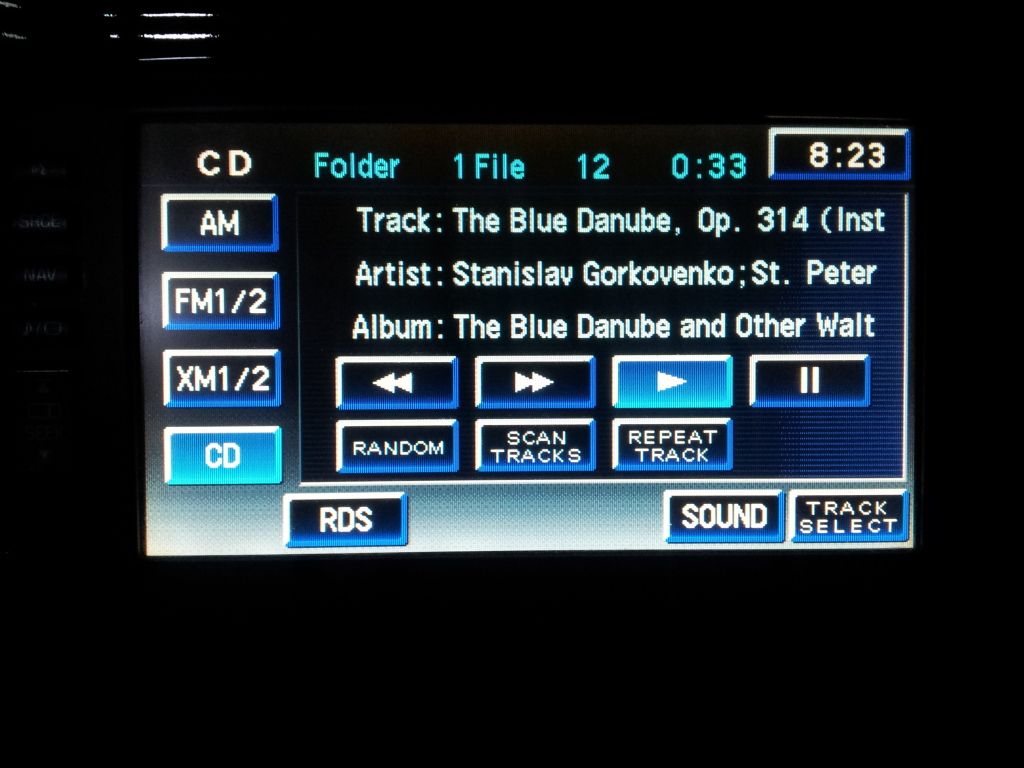
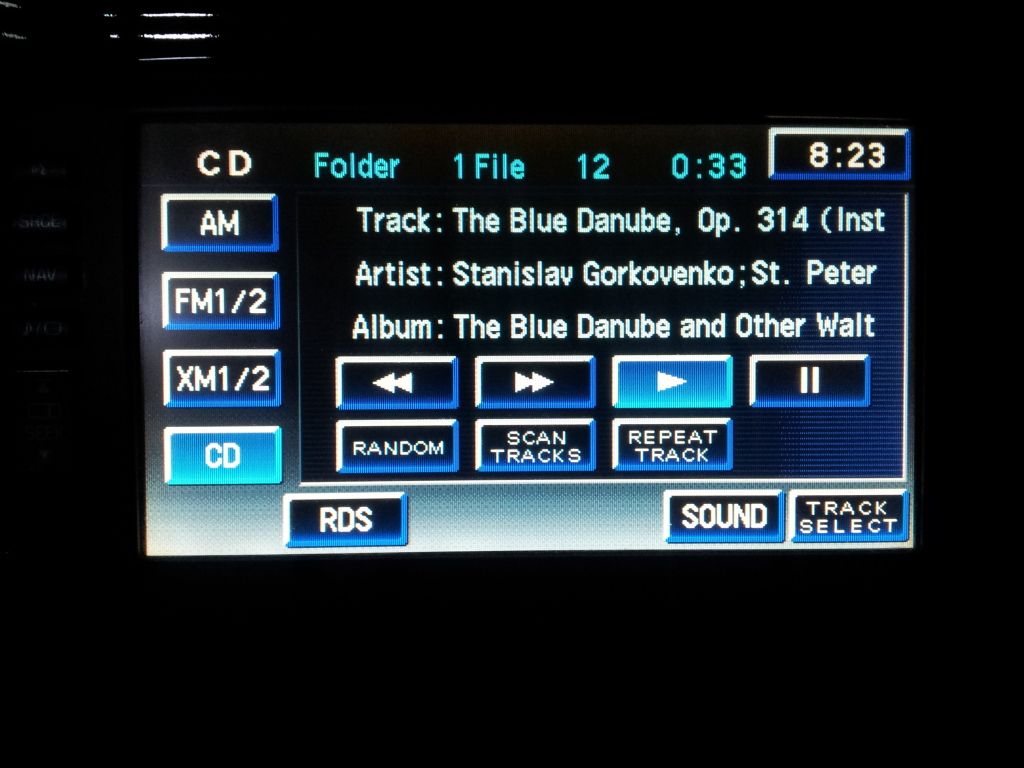
#59
Safety Car


Member Since: Mar 2009
Location: Northeast MA & Mad Beach FL
Posts: 4,101
Received 716 Likes
on
436 Posts

I use iTunes. Create a playlist by just dragging mp3 files into the window. Never worried about how long the files names were or if there were any funky characters. Burn playlist to disc. That's it. It displays 30 characters since that is the limit and just ignores anything after 30. All songs play beginning to end. This is an example of a song that had way more than 30 characters along with numbers and punctuation in the file names for track, artist and album.
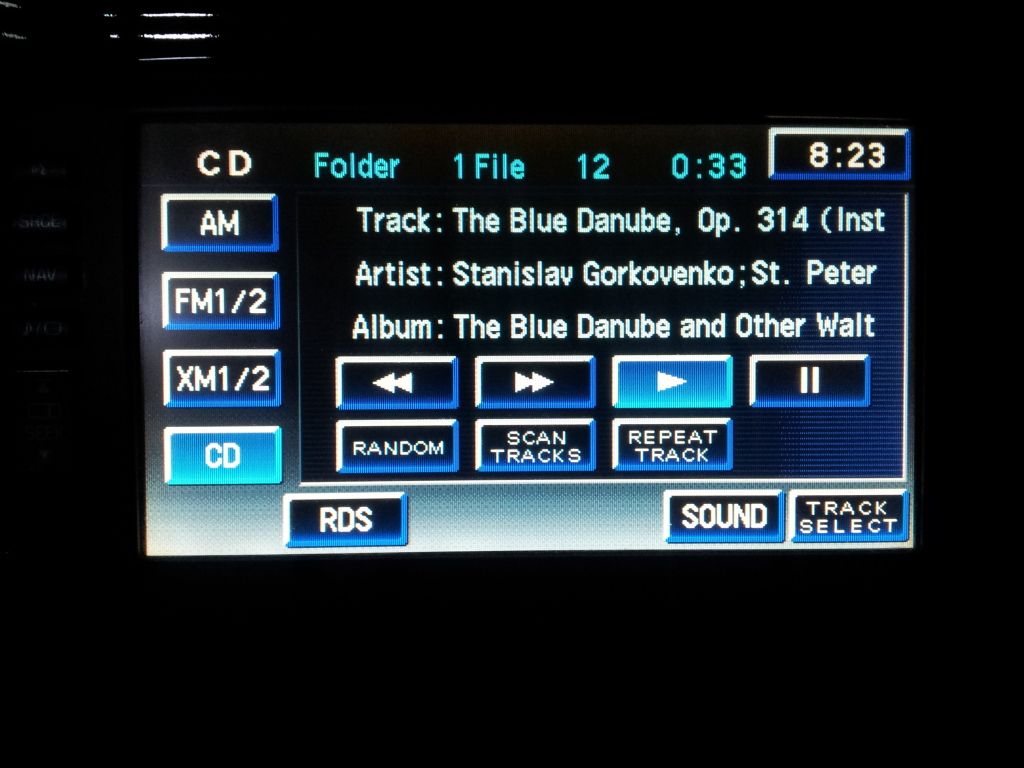
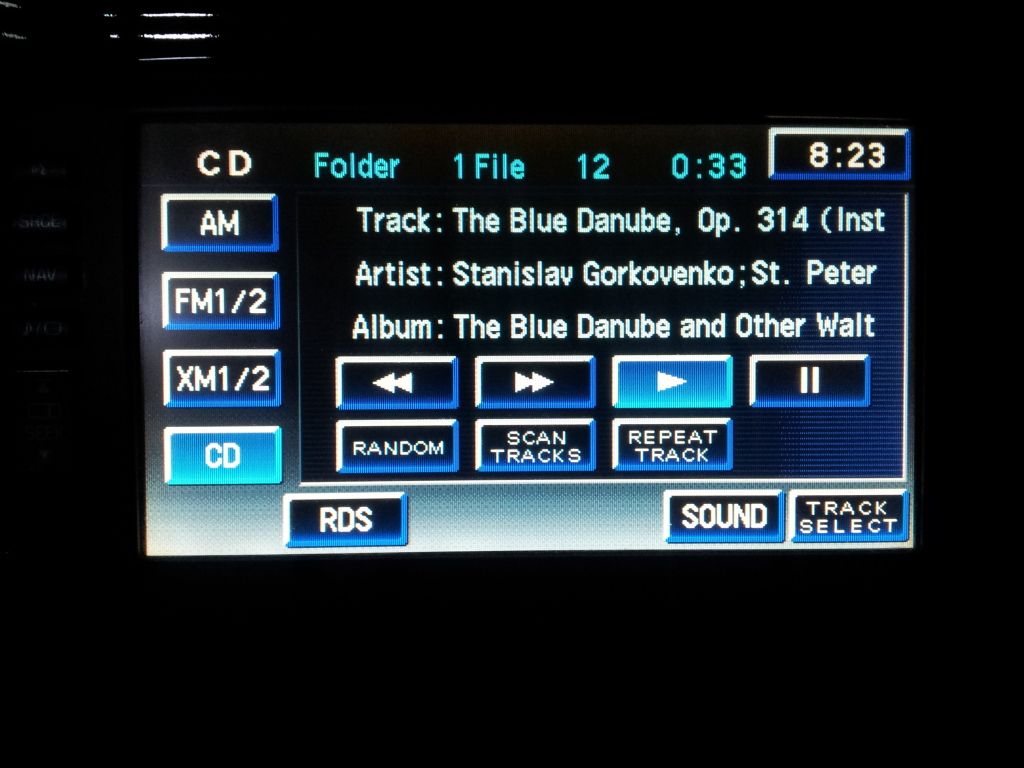
 Good info
Good info 
Personally I think some of the problems most are having is they don't have/use iTunes or another software that Automatically formats the music so it will work.
I've never used iTunes but all MP3 CD's I burned before owning the Vette worked great in every other player/vehicle I have.
When I got the Vette, none of those CD's worked

Had the same problems, displayed messages, "CD not recognized" or only parts of songs and/or only a few songs would play.
Had to burn new CD's to get them to work with the format I explained after trial and error.

#60
Team Owner


Member Since: Sep 2000
Location: Far NW 'burbs of Chicago
Posts: 23,926
Received 2,043 Likes
on
1,357 Posts
St. Jude Donor '13

Not to beat on anyone's choice, but when I got tired of stuffing individual CD's into the nav unit, and tired of XM's blathering DJ's and crooked billing; I thought about MP3 but noticed too many people complaining about problems. So I bought the PAL and Kawl's harness, installed in about an hour, and put all my songs into a Ipod which I just leave in the car.
Life is good.

Life is good.










