Burning MP3s for the NAV - tricks and tips
#21
Racer


Member Since: Feb 2005
Location: Millington TN
Posts: 431
Likes: 0
Received 0 Likes
on
0 Posts
St. Jude Donor '05-'06
Originally Posted by anothercrisis
I have tried to convert songs to MP3 using Itunes. These are songs for which I own the cd album, but they will not convert from the AAC format to mp3 with the command you mention above. They claim to be protected. Again, though, I have the original CD so I can rip them again. Did I do this with some setting when I ripped them originally? Can I re-rip them to get them in some format that will convert to MP3?
Jim
Jim

#22
Le Mans Master


Member Since: Jul 2003
Location: Offical CFOT MustangChick Texas
Posts: 8,455
Likes: 0
Received 1 Like
on
1 Post

Originally Posted by rmreid
I'm having the same issue with the songs I purchased off of iTunes and getting the same message 

Basically, without circumventing the copy protection, you CANNOT convert them directly to .mp3.
You either have to:
1) Burn them to CD as audio files, then re-rip to .mp3
2) Use "pirate" software to circumvent the copy protection. Which, by the way, is a violation of the DMCA and consequently something I'll bet is prohibited from being discussed here on CF.com.
The "convert to mp3" function in iTunes is for NON-copyprotected file formats to be turned into .mp3.
Hope that helps. Vi
#23
Racer


Member Since: Feb 2005
Location: Millington TN
Posts: 431
Likes: 0
Received 0 Likes
on
0 Posts
St. Jude Donor '05-'06
Originally Posted by Violet
Songs you PURCHASED off iTunes are "Protected .aac files". In other words, they're encrypted to prevent you from converting them to .mp3 and sharing them on file sharing networks.
Basically, without circumventing the copy protection, you CANNOT convert them directly to .mp3.
You either have to:
1) Burn them to CD as audio files, then re-rip to .mp3
2) Use "pirate" software to circumvent the copy protection. Which, by the way, is a violation of the DMCA and consequently something I'll bet is prohibited from being discussed here on CF.com.
The "convert to mp3" function in iTunes is for NON-copyprotected file formats to be turned into .mp3.
Hope that helps. Vi
Basically, without circumventing the copy protection, you CANNOT convert them directly to .mp3.
You either have to:
1) Burn them to CD as audio files, then re-rip to .mp3
2) Use "pirate" software to circumvent the copy protection. Which, by the way, is a violation of the DMCA and consequently something I'll bet is prohibited from being discussed here on CF.com.
The "convert to mp3" function in iTunes is for NON-copyprotected file formats to be turned into .mp3.
Hope that helps. Vi

I guess I am SOL then

#24
Safety Car



Thread Starter
Member Since: Aug 2004
Location: Just moved back to the "old country"
Posts: 4,959
Received 0 Likes
on
0 Posts

Note that I edited my original post to address some problems I and others were having with disappearing files.
I made sure all the song names were 22 characters or less ...
I changed the ID3 tags to VERSION 1.0 instead of V2.3
Noted that some iTunes protected songs downloaded won't convert to MP3 hence those won't appear on the NAV as they are still in AAC format so watch for those.
I re-burned my BEATLES MP3 CD with these things in mind and it is PERFECT now - EVERYTHING is working just as desired.
I made sure all the song names were 22 characters or less ...
I changed the ID3 tags to VERSION 1.0 instead of V2.3
Noted that some iTunes protected songs downloaded won't convert to MP3 hence those won't appear on the NAV as they are still in AAC format so watch for those.
I re-burned my BEATLES MP3 CD with these things in mind and it is PERFECT now - EVERYTHING is working just as desired.
#25
I am not able to get the album and artist to show on screen. The album shows disc 1 and the ablum is blank. The song shows properly. I am able to get folders to work. I have done as indicated on previous posts by converting to MP3 and using tags. I have tried versions 2.3 and 2.4 in Ituns 5. These songs have been ripped from CDs.
Any suggestions?
TIA
Any suggestions?
TIA
#26
Burning Brakes


Originally Posted by tjfontaine
Note that I edited my original post to address some problems I and others were having with disappearing files.
I made sure all the song names were 22 characters or less ...
I changed the ID3 tags to VERSION 1.0 instead of V2.3
Noted that some iTunes protected songs downloaded won't convert to MP3 hence those won't appear on the NAV as they are still in AAC format so watch for those.
I re-burned my BEATLES MP3 CD with these things in mind and it is PERFECT now - EVERYTHING is working just as desired.
I made sure all the song names were 22 characters or less ...
I changed the ID3 tags to VERSION 1.0 instead of V2.3
Noted that some iTunes protected songs downloaded won't convert to MP3 hence those won't appear on the NAV as they are still in AAC format so watch for those.
I re-burned my BEATLES MP3 CD with these things in mind and it is PERFECT now - EVERYTHING is working just as desired.
First off . . . Great Post!!
Most of this thread deals with iTunes, but I have some questions . . . Is the iTunes software free to anyone? and does any of this hold true for Windows Media Player?
BTW . . . How much snow did you get? Got 6" here!
#27
Safety Car



Thread Starter
Member Since: Aug 2004
Location: Just moved back to the "old country"
Posts: 4,959
Received 0 Likes
on
0 Posts

Mark - you just got the new vette, right? about 6" here as well (Woodbury).
For WLee - download iTUNES 6.01 - you mentioned you are using iTUNES 5 - that is the only diff I can see ... for all, iTunes is FREE SOFTWARE from apple ... watch some of the extra goodies it loads (like the iPOD conduit even if you don't HAVE an iPOD). But this software seems to work the best among the ones I have been toying with.
For WLee - download iTUNES 6.01 - you mentioned you are using iTUNES 5 - that is the only diff I can see ... for all, iTunes is FREE SOFTWARE from apple ... watch some of the extra goodies it loads (like the iPOD conduit even if you don't HAVE an iPOD). But this software seems to work the best among the ones I have been toying with.
#28
Burning Brakes


Originally Posted by tjfontaine
Mark - you just got the new vette, right? about 6" here as well (Woodbury).
For WLee - download iTUNES 6.01 - you mentioned you are using iTUNES 5 - that is the only diff I can see ... for all, iTunes is FREE SOFTWARE from apple ... watch some of the extra goodies it loads (like the iPOD conduit even if you don't HAVE an iPOD). But this software seems to work the best among the ones I have been toying with.
For WLee - download iTUNES 6.01 - you mentioned you are using iTUNES 5 - that is the only diff I can see ... for all, iTunes is FREE SOFTWARE from apple ... watch some of the extra goodies it loads (like the iPOD conduit even if you don't HAVE an iPOD). But this software seems to work the best among the ones I have been toying with.
Dec 20th as you noticed and darn frustrated too!! Can't wait for warm weather! But . . . get to go snowmobiling tomorrow. Maybe that will help!!
#29
Race Director


Originally Posted by tjfontaine
Note that I edited my original post to address some problems I and others were having with disappearing files.
I made sure all the song names were 22 characters or less ...
I changed the ID3 tags to VERSION 1.0 instead of V2.3
I made sure all the song names were 22 characters or less ...
I changed the ID3 tags to VERSION 1.0 instead of V2.3
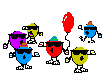
That did it, Tom! Thanks a zillion!
#30
Burning Brakes


My experience related to "Track List" page (not MP3 tag info):
Using MusicMatch and Nero
Only 8 characters appear regardless if having 1 or multiple folders
Using iTunes
Song titles appear correctly
Songs that are longer than 22 characters don't show up on list and don't play (as reported by others)
Anyone use MusicMatch or Nero to successfully create a CD that shows the "Track List" correctly? Thanks.
Using MusicMatch and Nero
Only 8 characters appear regardless if having 1 or multiple folders
Using iTunes
Song titles appear correctly
Songs that are longer than 22 characters don't show up on list and don't play (as reported by others)
Anyone use MusicMatch or Nero to successfully create a CD that shows the "Track List" correctly? Thanks.
#32
Team Owner


As you know, I have been on a mission to get all my MP3 artists showing. I tried everything you said, and I finally have all artist and album information showing 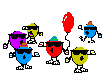
It did not create folders for me though. Not sure why - I did sort them by album as you suggested.
A big thanks to you though. I think changing the ID3 tag to 1.0 may have been the biggest difference .

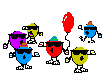
It did not create folders for me though. Not sure why - I did sort them by album as you suggested.
A big thanks to you though. I think changing the ID3 tag to 1.0 may have been the biggest difference .

#33
Safety Car



Thread Starter
Member Since: Aug 2004
Location: Just moved back to the "old country"
Posts: 4,959
Received 0 Likes
on
0 Posts

Jim,
I am assuming you are using the latest iTUNES ...
Right before you burn - go to the ALBUM heading like I have circled at the very start of this thread - click it once - click it again ... it will SORT UP and SORT DOWN --- get it to the way you want THEN go right to the BURN ... All of the MP3 disks I am making now using this technique are coming through dead on perfect with folders and all file names and artists etc.
We are close - hang in there ...
I am assuming you are using the latest iTUNES ...
Right before you burn - go to the ALBUM heading like I have circled at the very start of this thread - click it once - click it again ... it will SORT UP and SORT DOWN --- get it to the way you want THEN go right to the BURN ... All of the MP3 disks I am making now using this technique are coming through dead on perfect with folders and all file names and artists etc.
We are close - hang in there ...
#34
Thanks for the good post.
Here is the site for some tips using iTunes.
http://www.apple.com/support/itunes/windows/hottips/
Here is the site for some tips using iTunes.
http://www.apple.com/support/itunes/windows/hottips/
#35
Originally Posted by tjfontaine
Mark - you just got the new vette, right? about 6" here as well (Woodbury).
For WLee - download iTUNES 6.01 - you mentioned you are using iTUNES 5 - that is the only diff I can see ... for all, iTunes is FREE SOFTWARE from apple ... watch some of the extra goodies it loads (like the iPOD conduit even if you don't HAVE an iPOD). But this software seems to work the best among the ones I have been toying with.
For WLee - download iTUNES 6.01 - you mentioned you are using iTUNES 5 - that is the only diff I can see ... for all, iTunes is FREE SOFTWARE from apple ... watch some of the extra goodies it loads (like the iPOD conduit even if you don't HAVE an iPOD). But this software seems to work the best among the ones I have been toying with.
Thanks downloaded Itunes 6 and used mp3 tags version 1 and everything works!
#36
Team Owner


Originally Posted by tjfontaine
Jim,
I am assuming you are using the latest iTUNES ...
Right before you burn - go to the ALBUM heading like I have circled at the very start of this thread - click it once - click it again ... it will SORT UP and SORT DOWN --- get it to the way you want THEN go right to the BURN ... All of the MP3 disks I am making now using this technique are coming through dead on perfect with folders and all file names and artists etc.
We are close - hang in there ...
I am assuming you are using the latest iTUNES ...
Right before you burn - go to the ALBUM heading like I have circled at the very start of this thread - click it once - click it again ... it will SORT UP and SORT DOWN --- get it to the way you want THEN go right to the BURN ... All of the MP3 disks I am making now using this technique are coming through dead on perfect with folders and all file names and artists etc.
We are close - hang in there ...
Thanks - I agree that I'll get there, and I appreciate all the help. I'm already further ahead than I was on my own

#37
Safety Car


Member Since: Jul 2001
Location: Spicewood, Texas, USA TX-Texas
Posts: 4,456
Likes: 0
Received 3 Likes
on
3 Posts

Originally Posted by jschindler
Yes, I did all of that. I believe it could also have to do with how you have folders set up in your computer - but I'm not sure. Also, there is a setting in the "advanced" settings that you can check (in iTunes) that has something to do with organizing folders. I'm not sure if it needs to be checked or not. I'll try again probably later today.
Thanks - I agree that I'll get there, and I appreciate all the help. I'm already further ahead than I was on my own
Thanks - I agree that I'll get there, and I appreciate all the help. I'm already further ahead than I was on my own

If you are using another software, you should also be able to make "Playlists" (folders). I apologize in advance if I have misunderstood the problem you're having.
#38
Safety Car



Thread Starter
Member Since: Aug 2004
Location: Just moved back to the "old country"
Posts: 4,959
Received 0 Likes
on
0 Posts

Originally Posted by jschindler
Yes, I did all of that. I believe it could also have to do with how you have folders set up in your computer - but I'm not sure. Also, there is a setting in the "advanced" settings that you can check (in iTunes) that has something to do with organizing folders. I'm not sure if it needs to be checked or not. I'll try again probably later today.
Thanks - I agree that I'll get there, and I appreciate all the help. I'm already further ahead than I was on my own
Thanks - I agree that I'll get there, and I appreciate all the help. I'm already further ahead than I was on my own

Check this ...
In iTunes, go to EDIT - Preferences, ADVANCED then pick the GENERAL TAB - See if the box for "Keep iTunes FOLDER ORGANIZED"
is checked - mine is - that might make a difference.
Tom
#39
Team Owner


Originally Posted by tjfontaine
Jim,
Check this ...
In iTunes, go to EDIT - Preferences, ADVANCED then pick the GENERAL TAB - See if the box for "Keep iTunes FOLDER ORGANIZED"
is checked - mine is - that might make a difference.
Tom
Check this ...
In iTunes, go to EDIT - Preferences, ADVANCED then pick the GENERAL TAB - See if the box for "Keep iTunes FOLDER ORGANIZED"
is checked - mine is - that might make a difference.
Tom
#40
Race Director


Originally Posted by tjfontaine
Jim,
Check this ...
In iTunes, go to EDIT - Preferences, ADVANCED then pick the GENERAL TAB - See if the box for "Keep iTunes FOLDER ORGANIZED"
is checked - mine is - that might make a difference.
Tom
Check this ...
In iTunes, go to EDIT - Preferences, ADVANCED then pick the GENERAL TAB - See if the box for "Keep iTunes FOLDER ORGANIZED"
is checked - mine is - that might make a difference.
Tom
One thing, though - I haven't yet tried making a compilation MP3 disc with a few tracks from this album and another few from that one; all I've done is put 12 entire CDs on one disc. Had I followed the same procedures to make a hodge-podge I don't know if there would have been separate folders created for each album that I included tracks from.




