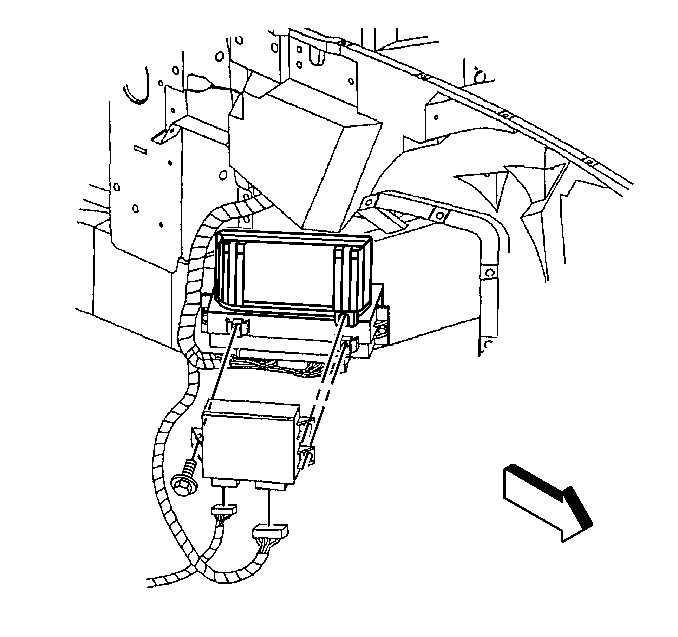Accelerator Pedal Position (APP) System code P1125
#1
Banned Scam/Spammer
Thread Starter
My buddy keeps getting the APP codes, P1125 and P2131. Then he also gets the TCS C1278 and the car goes into limp mode. 
He resets the DIC and runs fine for a minute.. or hour.. or ??? .. them poof.. limp mode.
This last Saturday it was doing it constantly. He got it running and used the cruise control to accelerate/decelerate and made it home fine. I think that pretty much cinches it to the gas pedal sensors.
Anyone ever have this and did replacing the gas pedal make it go away?
(and yes, I did a search only to find several hundred posts LISTING the codes but no one talking about FIXING this problem)

He resets the DIC and runs fine for a minute.. or hour.. or ??? .. them poof.. limp mode.
This last Saturday it was doing it constantly. He got it running and used the cruise control to accelerate/decelerate and made it home fine. I think that pretty much cinches it to the gas pedal sensors.
Anyone ever have this and did replacing the gas pedal make it go away?
(and yes, I did a search only to find several hundred posts LISTING the codes but no one talking about FIXING this problem)
#2
Tech Contributor
Member Since: Oct 1999
Location: Charlotte, NC (formerly Endicott, NY)
Posts: 40,121
Received 8,954 Likes
on
5,345 Posts

DTC P1125 indicates there are multiple APP sensor problems which then triggers the Reduced Power Mode. The Traction Control failure is due to the APP sensor problems since TC cannot work if there is multiple issues with the APP. Replacing the APP probably will solve your problem although you need to rule out the TAC module before you do that.
P2131 is a non existent code so I cannot address it unless you meant P1281. P1281 is another APP code with a diagnostic procedure. That procedure has some checks that you can make with a DMM but other checks will probably require a Tech 2 or similarily capable scanner.
DTC P1281
Circuit Description
The accelerator pedal position (APP) sensor is mounted on the accelerator pedal assembly. The sensor is actually 3 individual APP sensors within 1 housing. Three separate signal, low reference and 5-volt reference circuits connect the APP sensor assembly to the throttle actuator control (TAC) module. Each sensor has a unique functionality. The APP sensor 1 signal is pulled up to the reference voltage as the accelerator pedal is depressed, from below 1 volt at 0 percent pedal travel, with the pedal at rest, to above 2 volts at 100 percent pedal travel, with the pedal fully depressed. The APP sensor 2 signal is pulled down to the low reference from above 4 volts at 0 percent pedal travel to below 2.9 volts at 100 percent pedal travel. The APP sensor 3 signal is pulled down to low reference from above 3.8 volts at 0 percent pedal travel to below 3.1 volts at 100 percent pedal travel. TP sensor 1 and APP sensor 1 share a 5-volt reference circuit that is connected within the TAC module. TP sensor 2 and APP sensor 2 share a 5-volt reference circuit that is connected within the TAC module. If only 1 APP sensor DTC is set, the redundant APP systems allow the TAC system to continue operating normally. One APP sensor DTC will not cause the Reduced Engine Power message to be displayed. Two APP sensor DTCs for the same sensor also will not cause the Reduced Engine Power message to be displayed. If an out of range condition is detected with this APP sensor, this DTC will be set.
Conditions for Running the DTC
• DTCs P0606, P1517, or P1518 are not set.
• The ignition switch is in the crank or the run position.
• The ignition voltage is greater than 5.23 volts.
Conditions for Setting the DTC
• APP sensor 2 disagrees with APP sensor 1 by more than 10.5 percent and APP sensor 2 disagrees with APP sensor 3 by more than 13 percent.
• All of the above conditions present for less than 1 second.
Action Taken When the DTC Sets
• The control module stores the DTC information into memory when the diagnostic runs and fails.
• The malfunction indicator lamp (MIL) will not illuminate.
• The control module records the operating conditions at the time the diagnostic fails. The control module stores this information in the Failure Records.
• If one or more APP sensor DTCs are set for a single APP sensor, the following occurs:
o The control module will not command Reduced Engine Power mode.
o The control module will use the remaining two APP sensors to calculate throttle response.
• If certain multiple APP sensor DTCs are set for more than one APP sensor, the following occurs:
o The control module commands Reduced Engine Power mode.
o The APP indicated angle is limited to a predetermined value to limit the amount of throttle control.
o The message center displays Reduced Engine Power.
• If all three APP sensors are out of range, the following occurs:
o The control module commands Reduced Engine Power mode.
o The APP indicated angle is limited to 0 percent. The control module only allows the engine to idle.
o The message center displays Reduced Engine Power.
Conditions for Clearing the DTC
• A current DTC Last Test Failed clears when the diagnostic runs and passes.
• A history DTC clears after 40 consecutive warm-up cycles, if no failures are reported by this or any other non-emission related diagnostic.
• Clear the DTC with a scan tool.
Diagnostic Aids
• Inspect the TAC module connectors for signs of water intrusion. When water intrusion occurs, multiple DTCs could be set with no DTC circuit or component conditions found during diagnostic testing.
• When the TAC module detects throttle movement with a DTC P1275 set, a DTC P1276 also sets.
• When the TAC module detects a condition within the TAC system, more than 1 TAC system related DTC may set. This is due to the many redundant tests that run continuously on this system. Locating and repairing 1 individual condition may correct more than 1 DTC. Disconnecting components during testing may set additional DTCs. Keep this in mind when reviewing the stored information, Capture info.
• For an intermittent, refer to Intermittent Conditions .
Test description
The numbers below refer to the steps numbers in the diagnostic table.
Step 2. This step determines if a communication condition exists.
Step 5. This step isolates an internal APP sensor failure. The condition may only occur at a certain accelerator pedal position. Monitoring the APP angles for sensor 1 and sensor 3 is an accurate way of verifying the actual position of the pedal.
Step 6. The APP sensor 2 shares a common 5-volt reference circuit with the TP sensor 2. Monitoring the TP sensor 2 voltage aids in diagnosing the APP sensor 5-volt reference and low reference circuits. If the scan tool displays near 0 volts then the circuits are OK.
Step 18. When the TAC module detects a condition within the TAC system, more than 1 TAC system related DTC may set. This is due to the many redundant tests that run continuously on this system. Locating and repairing 1 individual condition may correct more than 1 DTC. Disconnecting components during testing may set additional DTCs. Keep this in mind when reviewing the stored information, Capture info.
Step Action Values Yes No
Schematic Reference: Engine Controls Schematics
Connector End View References: Powertrain Control Module (PCM) Connector End Views , Throttle Actuator Control (TAC) Module Connector End Views , or Engine Controls Connector End Views
Step 1
Did you perform the Diagnostic System Check-Engine Controls? -- Go to Step 2
Go to Diagnostic System Check - Engine Controls
Step 2
Is DTC P1518 also set? -- Go to DTC P1518
Go to Step 3
Step 3
Important
Do not depress the accelerator pedal.
1. Turn OFF the ignition for 15 seconds.
2. Start the engine.
3. With a scan tool, observe the DTC info.
Did any other TAC module or APP sensor DTCs set except P1125? -- Go to Diagnostic Trouble Code (DTC) List
Go to Step 4
Step 4
With a scan tool, observe the APP sensor Agree/Disagree parameters.
Does the scan tool indicate Disagree for any of the APP sensors Agree/Disagree parameters? -- Go to Step 6
Go to Step 5
Step 5
1. Turn OFF the ignition.
2. Turn ON the ignition, with the engine OFF.
3. With a scan tool. observe the APP sensor angles for all 3 APP sensors.
4. Slowly depress the accelerator pedal, stopping at 25, 50, 75, and 100 percent.
5. Slowly release the accelerator pedal, stopping at 75, 50, 25, and 0 percent.
Does the scan tool indicate that the APP sensor 2 angle is within 10.5 percent of the APP sensor 1 angle and that the APP sensor 2 angle is within 13 percent of the APP sensor 3 angle during the above test? -- Go to Diagnostic Aids Go to Step 6
Step 6
1. Turn OFF the ignition.
2. Disconnect the APP sensor harness connector.
3. Connect a fused jumper between the APP sensor 2 5-volt reference circuit and ground.
4. Turn ON the ignition, with the engine OFF.
5. With a scan tool, observe the TP sensor 2 voltage parameter.
Does the scan tool indicate TP sensor 2 voltage at the specified value? 0 V Go to Step 7
Go to Step 11
Step 7
1. Connect a fused jumper between the APP sensor 2 5-volt reference circuit and the APP sensor 2 low reference circuit.
2. With a scan tool, observe the TP sensor 2 voltage parameter.
Does the scan tool indicate TP sensor 2 voltage at specified value? 0 V Go to Step 8
Go to Step 11
Step 8
1. Turn OFF the ignition.
2. Disconnect the TAC module harness connector containing the APP circuits.
3. With a DMM, test the APP sensor 2 signal circuit for an open or high resistance. Refer to Circuit Testing and Wiring Repairs in Wiring Systems.
Did you find and correct the condition? -- Go to Step 17
Go to Step 9
Step 9
1. Turn OFF the ignition.
2. With a DMM, test for a short between the APP sensor 2 signal circuit and all other APP circuits at the APP sensor harness connector.
Does the DMM indicate a short to another circuit? -- Go to Step 10
Go to Step 13
Step 10
1. Disconnect the TAC module harness connector containing the APP sensor circuits.
2. With a DMM, test for a short between the APP sensor 2 signal circuit and all other APP circuits at the APP sensor harness connector. Refer to Circuit Testing and Wiring Repairs in Wiring Systems.
Did you find and correct the condition? -- Go to Step 17
Go to Step 13
Step 11
1. Turn OFF the ignition.
2. Disconnect the TAC module harness connector containing the APP circuits.
3. With a DMM, test the APP sensor 2 5-volt reference circuit for an open or for high resistance. Refer to Circuit Testing and Wiring Repairs in Wiring Systems.
Did you find and correct the condition? -- Go to Step 17
Go to Step 12
Step 12
With a DMM, test the APP sensor 2 low reference circuit for an open or for high resistance. Refer to Circuit Testing and Wiring Repairs in Wiring Systems.
Did you find and correct the condition? -- Go to Step 17
Go to Step 14
Step 13
Inspect for poor connections at the harness connector of the APP sensor. Refer to Testing for Intermittent and Poor Connections and Repairing Connector Terminals in Wiring Systems.
Did you find and correct the condition? -- Go to Step 17
Go to Step 15
Step 14
Inspect for poor connections at the harness connectors of the TAC module. Refer to Testing for Intermittent and Poor Connections and Repairing Connector Terminals in Wiring Systems .
Did you find and correct the condition? -- Go to Step 17
Go to Step 16
Step 15
Replace the accelerator pedal assembly. Refer to Accelerator Pedal Position (APP) Sensor Replacement .
Did you complete the replacement? -- Go to Step 17
--
Step 16
Replace the TAC module. Refer to Throttle Actuator Control (TAC) Module Replacement .
Did you complete the replacement? -- Go to Step 17
--
Step 17
1. Use the scan tool in order to clear the DTCs.
2. Turn OFF the ignition for 30 seconds.
3. Start the engine.
4. Operate the vehicle within the Conditions for Running the DTC as specified in the supporting text.
Does the DTC run and pass? -- Go to Step 18
Go to Step 2
Step 18
With a scan tool, observe the stored information, Capture info.
Does the scan tool display any DTCs that you have not diagnosed? -- Go to Diagnostic Trouble Code (DTC) List
System OK
Bill
P2131 is a non existent code so I cannot address it unless you meant P1281. P1281 is another APP code with a diagnostic procedure. That procedure has some checks that you can make with a DMM but other checks will probably require a Tech 2 or similarily capable scanner.
DTC P1281
Circuit Description
The accelerator pedal position (APP) sensor is mounted on the accelerator pedal assembly. The sensor is actually 3 individual APP sensors within 1 housing. Three separate signal, low reference and 5-volt reference circuits connect the APP sensor assembly to the throttle actuator control (TAC) module. Each sensor has a unique functionality. The APP sensor 1 signal is pulled up to the reference voltage as the accelerator pedal is depressed, from below 1 volt at 0 percent pedal travel, with the pedal at rest, to above 2 volts at 100 percent pedal travel, with the pedal fully depressed. The APP sensor 2 signal is pulled down to the low reference from above 4 volts at 0 percent pedal travel to below 2.9 volts at 100 percent pedal travel. The APP sensor 3 signal is pulled down to low reference from above 3.8 volts at 0 percent pedal travel to below 3.1 volts at 100 percent pedal travel. TP sensor 1 and APP sensor 1 share a 5-volt reference circuit that is connected within the TAC module. TP sensor 2 and APP sensor 2 share a 5-volt reference circuit that is connected within the TAC module. If only 1 APP sensor DTC is set, the redundant APP systems allow the TAC system to continue operating normally. One APP sensor DTC will not cause the Reduced Engine Power message to be displayed. Two APP sensor DTCs for the same sensor also will not cause the Reduced Engine Power message to be displayed. If an out of range condition is detected with this APP sensor, this DTC will be set.
Conditions for Running the DTC
• DTCs P0606, P1517, or P1518 are not set.
• The ignition switch is in the crank or the run position.
• The ignition voltage is greater than 5.23 volts.
Conditions for Setting the DTC
• APP sensor 2 disagrees with APP sensor 1 by more than 10.5 percent and APP sensor 2 disagrees with APP sensor 3 by more than 13 percent.
• All of the above conditions present for less than 1 second.
Action Taken When the DTC Sets
• The control module stores the DTC information into memory when the diagnostic runs and fails.
• The malfunction indicator lamp (MIL) will not illuminate.
• The control module records the operating conditions at the time the diagnostic fails. The control module stores this information in the Failure Records.
• If one or more APP sensor DTCs are set for a single APP sensor, the following occurs:
o The control module will not command Reduced Engine Power mode.
o The control module will use the remaining two APP sensors to calculate throttle response.
• If certain multiple APP sensor DTCs are set for more than one APP sensor, the following occurs:
o The control module commands Reduced Engine Power mode.
o The APP indicated angle is limited to a predetermined value to limit the amount of throttle control.
o The message center displays Reduced Engine Power.
• If all three APP sensors are out of range, the following occurs:
o The control module commands Reduced Engine Power mode.
o The APP indicated angle is limited to 0 percent. The control module only allows the engine to idle.
o The message center displays Reduced Engine Power.
Conditions for Clearing the DTC
• A current DTC Last Test Failed clears when the diagnostic runs and passes.
• A history DTC clears after 40 consecutive warm-up cycles, if no failures are reported by this or any other non-emission related diagnostic.
• Clear the DTC with a scan tool.
Diagnostic Aids
• Inspect the TAC module connectors for signs of water intrusion. When water intrusion occurs, multiple DTCs could be set with no DTC circuit or component conditions found during diagnostic testing.
• When the TAC module detects throttle movement with a DTC P1275 set, a DTC P1276 also sets.
• When the TAC module detects a condition within the TAC system, more than 1 TAC system related DTC may set. This is due to the many redundant tests that run continuously on this system. Locating and repairing 1 individual condition may correct more than 1 DTC. Disconnecting components during testing may set additional DTCs. Keep this in mind when reviewing the stored information, Capture info.
• For an intermittent, refer to Intermittent Conditions .
Test description
The numbers below refer to the steps numbers in the diagnostic table.
Step 2. This step determines if a communication condition exists.
Step 5. This step isolates an internal APP sensor failure. The condition may only occur at a certain accelerator pedal position. Monitoring the APP angles for sensor 1 and sensor 3 is an accurate way of verifying the actual position of the pedal.
Step 6. The APP sensor 2 shares a common 5-volt reference circuit with the TP sensor 2. Monitoring the TP sensor 2 voltage aids in diagnosing the APP sensor 5-volt reference and low reference circuits. If the scan tool displays near 0 volts then the circuits are OK.
Step 18. When the TAC module detects a condition within the TAC system, more than 1 TAC system related DTC may set. This is due to the many redundant tests that run continuously on this system. Locating and repairing 1 individual condition may correct more than 1 DTC. Disconnecting components during testing may set additional DTCs. Keep this in mind when reviewing the stored information, Capture info.
Step Action Values Yes No
Schematic Reference: Engine Controls Schematics
Connector End View References: Powertrain Control Module (PCM) Connector End Views , Throttle Actuator Control (TAC) Module Connector End Views , or Engine Controls Connector End Views
Step 1
Did you perform the Diagnostic System Check-Engine Controls? -- Go to Step 2
Go to Diagnostic System Check - Engine Controls
Step 2
Is DTC P1518 also set? -- Go to DTC P1518
Go to Step 3
Step 3
Important
Do not depress the accelerator pedal.
1. Turn OFF the ignition for 15 seconds.
2. Start the engine.
3. With a scan tool, observe the DTC info.
Did any other TAC module or APP sensor DTCs set except P1125? -- Go to Diagnostic Trouble Code (DTC) List
Go to Step 4
Step 4
With a scan tool, observe the APP sensor Agree/Disagree parameters.
Does the scan tool indicate Disagree for any of the APP sensors Agree/Disagree parameters? -- Go to Step 6
Go to Step 5
Step 5
1. Turn OFF the ignition.
2. Turn ON the ignition, with the engine OFF.
3. With a scan tool. observe the APP sensor angles for all 3 APP sensors.
4. Slowly depress the accelerator pedal, stopping at 25, 50, 75, and 100 percent.
5. Slowly release the accelerator pedal, stopping at 75, 50, 25, and 0 percent.
Does the scan tool indicate that the APP sensor 2 angle is within 10.5 percent of the APP sensor 1 angle and that the APP sensor 2 angle is within 13 percent of the APP sensor 3 angle during the above test? -- Go to Diagnostic Aids Go to Step 6
Step 6
1. Turn OFF the ignition.
2. Disconnect the APP sensor harness connector.
3. Connect a fused jumper between the APP sensor 2 5-volt reference circuit and ground.
4. Turn ON the ignition, with the engine OFF.
5. With a scan tool, observe the TP sensor 2 voltage parameter.
Does the scan tool indicate TP sensor 2 voltage at the specified value? 0 V Go to Step 7
Go to Step 11
Step 7
1. Connect a fused jumper between the APP sensor 2 5-volt reference circuit and the APP sensor 2 low reference circuit.
2. With a scan tool, observe the TP sensor 2 voltage parameter.
Does the scan tool indicate TP sensor 2 voltage at specified value? 0 V Go to Step 8
Go to Step 11
Step 8
1. Turn OFF the ignition.
2. Disconnect the TAC module harness connector containing the APP circuits.
3. With a DMM, test the APP sensor 2 signal circuit for an open or high resistance. Refer to Circuit Testing and Wiring Repairs in Wiring Systems.
Did you find and correct the condition? -- Go to Step 17
Go to Step 9
Step 9
1. Turn OFF the ignition.
2. With a DMM, test for a short between the APP sensor 2 signal circuit and all other APP circuits at the APP sensor harness connector.
Does the DMM indicate a short to another circuit? -- Go to Step 10
Go to Step 13
Step 10
1. Disconnect the TAC module harness connector containing the APP sensor circuits.
2. With a DMM, test for a short between the APP sensor 2 signal circuit and all other APP circuits at the APP sensor harness connector. Refer to Circuit Testing and Wiring Repairs in Wiring Systems.
Did you find and correct the condition? -- Go to Step 17
Go to Step 13
Step 11
1. Turn OFF the ignition.
2. Disconnect the TAC module harness connector containing the APP circuits.
3. With a DMM, test the APP sensor 2 5-volt reference circuit for an open or for high resistance. Refer to Circuit Testing and Wiring Repairs in Wiring Systems.
Did you find and correct the condition? -- Go to Step 17
Go to Step 12
Step 12
With a DMM, test the APP sensor 2 low reference circuit for an open or for high resistance. Refer to Circuit Testing and Wiring Repairs in Wiring Systems.
Did you find and correct the condition? -- Go to Step 17
Go to Step 14
Step 13
Inspect for poor connections at the harness connector of the APP sensor. Refer to Testing for Intermittent and Poor Connections and Repairing Connector Terminals in Wiring Systems.
Did you find and correct the condition? -- Go to Step 17
Go to Step 15
Step 14
Inspect for poor connections at the harness connectors of the TAC module. Refer to Testing for Intermittent and Poor Connections and Repairing Connector Terminals in Wiring Systems .
Did you find and correct the condition? -- Go to Step 17
Go to Step 16
Step 15
Replace the accelerator pedal assembly. Refer to Accelerator Pedal Position (APP) Sensor Replacement .
Did you complete the replacement? -- Go to Step 17
--
Step 16
Replace the TAC module. Refer to Throttle Actuator Control (TAC) Module Replacement .
Did you complete the replacement? -- Go to Step 17
--
Step 17
1. Use the scan tool in order to clear the DTCs.
2. Turn OFF the ignition for 30 seconds.
3. Start the engine.
4. Operate the vehicle within the Conditions for Running the DTC as specified in the supporting text.
Does the DTC run and pass? -- Go to Step 18
Go to Step 2
Step 18
With a scan tool, observe the stored information, Capture info.
Does the scan tool display any DTCs that you have not diagnosed? -- Go to Diagnostic Trouble Code (DTC) List
System OK
Bill
Last edited by Bill Dearborn; 09-23-2008 at 01:43 PM.
#3
Banned Scam/Spammer
Thread Starter
Thanks Bill. I did find that write up while searching but when it got into "checking voltages at the tcs module" I was kinda cringing. I was hoping to find a couple people that have had the problem, replaced the pedal, and the problem is gone... or that have unplugged it and let it "re-learn" and got rid of the problem. (and not having to replace the pedal assy)
The 2131 is listed as another Pedal position code: (2004 Z06)
DTC P2131
Throttle/Pedal Position Sensor/Switch "F" Circuit Range Performance
I'm not shy about checking the electrical part out, just didn't want to tear into any more than I had to.
The 2131 is listed as another Pedal position code: (2004 Z06)
DTC P2131
Throttle/Pedal Position Sensor/Switch "F" Circuit Range Performance
I'm not shy about checking the electrical part out, just didn't want to tear into any more than I had to.
Last edited by Todd157k; 09-23-2008 at 02:05 PM.
#4
Tech Contributor
Member Since: Oct 1999
Location: Charlotte, NC (formerly Endicott, NY)
Posts: 40,121
Received 8,954 Likes
on
5,345 Posts

I have the GM Service Manual on my computer and I did a search for the P2131 code and it wasn't listed in the manual. What year car are we talking about? I searched the 1997, 2000 and 2003 model years which usually suffices to find a code that has been added during the production run.
Bill
Bill
#5
Banned Scam/Spammer
Thread Starter
ya, sorry. I forgot to put that in the original but I did edit my last post.. it's a 2004 Z06 (comm. ed).
Based on your comment, I think I'm going to replace his pedal assy and see if that cures it. I've put a couple feelers out for used parts.
Thanks Bill
oh, pm your email if you want the 2004 code list.
Based on your comment, I think I'm going to replace his pedal assy and see if that cures it. I've put a couple feelers out for used parts.
Thanks Bill

oh, pm your email if you want the 2004 code list.
#6
Tech Contributor
Member Since: Oct 1999
Location: Charlotte, NC (formerly Endicott, NY)
Posts: 40,121
Received 8,954 Likes
on
5,345 Posts

I have the 2004 list. It seems they dropped a bunch of codes from previous years and added others in their place.
Bill
Bill
#8
Pro


Member Since: Jun 2008
Location: Philly region SCCA
Posts: 583
Likes: 0
Received 0 Likes
on
0 Posts

It's been raining for the last few days and I have the Vette in the driveway (I know! too much in the garage right now).
I'm going to start checking fuses and such soon because I don't have any clue how to do the above tests or check the pedal itself.
#9
Tech Contributor
Member Since: Oct 1999
Location: Charlotte, NC (formerly Endicott, NY)
Posts: 40,121
Received 8,954 Likes
on
5,345 Posts

Take some time and do a search for the DVD version of the Service Manual. There is a link in a forum post to a web site where you can download the complete manual and instructions on how to install to your computer. If you don't want to do that then buy the paper version of the manual.
You can't do the things the Tech II can do but you can check for connector and wiring problems and check for proper shorts, opens and proper voltgages at points. Any poor connection or corrosion will cause an increase in circuit resistance and a corresponding drop in voltage at critical points in the circuit. Electronics operate at low voltages and are very sensitive to voltage variations. If you still have the problem after you have checked the connectors, grounds and wiring then use a 10 Meg Ohm input resistance Digital Multimeter to make the measurements indicated in the procedure. These meters can be purchased at many places and run around $60. They can be used around the house as well so they are a good investment.
Bill
You can't do the things the Tech II can do but you can check for connector and wiring problems and check for proper shorts, opens and proper voltgages at points. Any poor connection or corrosion will cause an increase in circuit resistance and a corresponding drop in voltage at critical points in the circuit. Electronics operate at low voltages and are very sensitive to voltage variations. If you still have the problem after you have checked the connectors, grounds and wiring then use a 10 Meg Ohm input resistance Digital Multimeter to make the measurements indicated in the procedure. These meters can be purchased at many places and run around $60. They can be used around the house as well so they are a good investment.
Bill
#10
My buddy keeps getting the APP codes, P1125 and P2131. Then he also gets the TCS C1278 and the car goes into limp mode. 
He resets the DIC and runs fine for a minute.. or hour.. or ??? .. them poof.. limp mode.
This last Saturday it was doing it constantly. He got it running and used the cruise control to accelerate/decelerate and made it home fine. I think that pretty much cinches it to the gas pedal sensors.
Anyone ever have this and did replacing the gas pedal make it go away?
(and yes, I did a search only to find several hundred posts LISTING the codes but no one talking about FIXING this problem)

He resets the DIC and runs fine for a minute.. or hour.. or ??? .. them poof.. limp mode.
This last Saturday it was doing it constantly. He got it running and used the cruise control to accelerate/decelerate and made it home fine. I think that pretty much cinches it to the gas pedal sensors.
Anyone ever have this and did replacing the gas pedal make it go away?
(and yes, I did a search only to find several hundred posts LISTING the codes but no one talking about FIXING this problem)
10 minute job.
Jon
#11
Pro


Member Since: Jun 2008
Location: Philly region SCCA
Posts: 583
Likes: 0
Received 0 Likes
on
0 Posts

I just got a new pedal too. Weird thing is both times I've had this error it has been raining out.
The dealer had my car for 3 days and diagnosed it as a pedal problem. I went to pick up the car today, and it ran just fine with the old pedal still in it.
The dealer had my car for 3 days and diagnosed it as a pedal problem. I went to pick up the car today, and it ran just fine with the old pedal still in it.
#12
Pro


Member Since: Jun 2008
Location: Philly region SCCA
Posts: 583
Likes: 0
Received 0 Likes
on
0 Posts

Ha.
Was raining today, so of course this code came back.
I replaced the pedal as that is what the dealer diagnosed as the issue, and the problem persisted. I was going to take it to the dealer but after restarting the car like 20 times and clearing codes it now works fine. I imagine it's water in the TAC module, at least that's what I'm guessing from what I've read, but I don't really know where it is or how to check it.
Was raining today, so of course this code came back.
I replaced the pedal as that is what the dealer diagnosed as the issue, and the problem persisted. I was going to take it to the dealer but after restarting the car like 20 times and clearing codes it now works fine. I imagine it's water in the TAC module, at least that's what I'm guessing from what I've read, but I don't really know where it is or how to check it.
#14
Banned Scam/Spammer
Thread Starter
Update:
I know it's been a while since I started this thread, and the resolution is sloooooow in coming.. sorry.
Ok, so we replaced the gas pedal with a new unit ($230). Which... did absolutely nothing.
So... we moved on to the throttle position sensor and replaced that. At the same time, I took the throttle body apart and made sure there wasn't any broken gears on the drive motor. I also cleaned and re-greased the gears/tb. Put it all together... and.... nothing.
Well, it got a little frustrating for my buddy so he towed it to the dealer. They were sure it was the Throttle Actuation Control Module. So for another $500 + bucks they replaced that. I worked perfectly for about 6 miles.
for about 6 miles. 
Then they replaced the "extender" cable that was supplied with his Maggy that goes to the throttle position sensor on the TB. They also replaced the TACM again! That worked... for another 3 miles.
Now, we're down to replacing the cable harness. He's going to have an aftermarket cable harness made up and "piggy back" it through the car. We'll have to splice in a couple wires (we counted 7 so far) but should eliminate bad wires/connectors.
This one is beyond ugly. I'll try and keep posting on this so if/when there is a real "solution".. someone, someday, may have an answer.
I know it's been a while since I started this thread, and the resolution is sloooooow in coming.. sorry.
Ok, so we replaced the gas pedal with a new unit ($230). Which... did absolutely nothing.

So... we moved on to the throttle position sensor and replaced that. At the same time, I took the throttle body apart and made sure there wasn't any broken gears on the drive motor. I also cleaned and re-greased the gears/tb. Put it all together... and.... nothing.

Well, it got a little frustrating for my buddy so he towed it to the dealer. They were sure it was the Throttle Actuation Control Module. So for another $500 + bucks they replaced that. I worked perfectly
 for about 6 miles.
for about 6 miles. 
Then they replaced the "extender" cable that was supplied with his Maggy that goes to the throttle position sensor on the TB. They also replaced the TACM again! That worked... for another 3 miles.

Now, we're down to replacing the cable harness. He's going to have an aftermarket cable harness made up and "piggy back" it through the car. We'll have to splice in a couple wires (we counted 7 so far) but should eliminate bad wires/connectors.
This one is beyond ugly. I'll try and keep posting on this so if/when there is a real "solution".. someone, someday, may have an answer.

Last edited by Todd157k; 10-22-2009 at 02:44 PM.
#17
Advanced


Member Since: Jan 2008
Location: Kingston Massachusetts
Posts: 97
Likes: 0
Received 0 Likes
on
0 Posts

I had to replace the connector to the TAC in the Z06 I am rebuilding from a wreck. The harness from the pedal to the TAC has two light blue wires one a reference voltage lead, the other the actual voltage from the pedal. They were rolled and caused the car to go into limp mode and show codes. Reversed the wires and it works fine. Good luck.
Mark LeFrancois
Mark LeFrancois
#18
Tech Contributor
Hey Todd, did you ever put a multimeter between all of the TAC grounds and a good, shiny spot on the frame to verify no grounds have been compromised? It seems that electrical is the weak point of most mechanics and being at the dealership, they have the luxury of part substitution troubleshooting at your ( or your friends') expense.
#19
Banned Scam/Spammer
Thread Starter
Hey Todd, did you ever put a multimeter between all of the TAC grounds and a good, shiny spot on the frame to verify no grounds have been compromised? It seems that electrical is the weak point of most mechanics and being at the dealership, they have the luxury of part substitution troubleshooting at your ( or your friends') expense.

#20
Banned Scam/Spammer
Thread Starter
Don't you HATE threads that never go away??? 
Update (for those that actually USE the "Search" feature)
We had a new wire harness (actually it's 2 harnesses for the TCM) made up. One of them goes to the gas pedal assy, and the other is for the TB sensor/motor and a couple wires to the PCM.
We "piggy backed" the one harness that goes to the pedal (just to see if it would fix it without splicing in the second harness).
.
.
.
and.....

so far, so good. With about 100 miles on it, the cable seems to have been the issue. I know no one really cares... except that ONE guy that may have this problem in the future. Well "one guy" this is for you.
is for you.

Thread in a nutshell:
Code P1125
replaced TB sensor, no luck
replaced Gas Pedal, no luck
replaced TCM (x2), no luck
replaced cable harness from TCM to Gas Pedal.. worky (for now anyway) Because it's been an intermittent problem, only time will tell if the gremlin is dead, or just waiting for the 'right' moment.

Update (for those that actually USE the "Search" feature)
We had a new wire harness (actually it's 2 harnesses for the TCM) made up. One of them goes to the gas pedal assy, and the other is for the TB sensor/motor and a couple wires to the PCM.
We "piggy backed" the one harness that goes to the pedal (just to see if it would fix it without splicing in the second harness).
.
.
.
and.....

so far, so good. With about 100 miles on it, the cable seems to have been the issue. I know no one really cares... except that ONE guy that may have this problem in the future. Well "one guy" this
 is for you.
is for you. 
Thread in a nutshell:
Code P1125
replaced TB sensor, no luck
replaced Gas Pedal, no luck
replaced TCM (x2), no luck
replaced cable harness from TCM to Gas Pedal.. worky (for now anyway) Because it's been an intermittent problem, only time will tell if the gremlin is dead, or just waiting for the 'right' moment.
Last edited by Todd157k; 10-22-2009 at 02:47 PM.