Check engine light on my 81
#1
Burning Brakes


Thread Starter
Have had no issues for over 700 miles of driving since i got my 81 last October, yesterday after filling up with gas the CEL came on. Car had a sluggish feeling to it, did not want to accelerate or down shift. Got back to my garage, shut it off and then re started...no light. Few miles later same thing, took gas cap off and put my old one on and that seemed to be ok . Does the computer control or have a sensor for the gas tank? How do you check for codes on these cars too. Also, I removed smog pump and capped the pipes going to manifolds and the tube going to cat converter. Put a plug on the vacuum port that was feeding the pump as well. Also recently replace PCV valve with new too. Perpplexed at the moment! Thanks as always for the help.
#2
Race Director


I don't know all that much about what the computer on the 81 can check, and I can't check my 81 shop manual, because I just lent it out to a friend who also happens to be an 81 owner. I know that on newer cars, a loose or leaking gas cap will trigger a check engine light, but the 81's computer's not sophisticated enough to put the car in limp mode.
It's pretty easy to check for codes on an 81. The connector for the computer is under the ashtray in the console. It has 5 terminals identified as A-B-C-D-E. You can use a jumper wire to jump terminals D & E, and check the codes. As I said, I don't have my shop manual right now, but if I remember right, if you still have the original Delco digital radio, any saved codes will flash on the radio's screen. On cars with the base analog AM/FM radio, I think the check engine light flashes? Where or how the codes appear, once you jump the 2 terminals, is the only part of the procedure that I can't recall right now.
It's pretty easy to check for codes on an 81. The connector for the computer is under the ashtray in the console. It has 5 terminals identified as A-B-C-D-E. You can use a jumper wire to jump terminals D & E, and check the codes. As I said, I don't have my shop manual right now, but if I remember right, if you still have the original Delco digital radio, any saved codes will flash on the radio's screen. On cars with the base analog AM/FM radio, I think the check engine light flashes? Where or how the codes appear, once you jump the 2 terminals, is the only part of the procedure that I can't recall right now.
#3
Nam Labrat

Member Since: Sep 2013
Location: New Orleans Loo-z-anna
Posts: 33,947
Received 4,210 Likes
on
2,762 Posts

Rookie suggestion:
Removing computer relate smog/emission components can cause the engine light to turn on.
Then it resets the light (off) until the computer "senses a new problem".
The plugged/removed parts will "make the computer think" the engine isnot operating correctly.
Then the computer adjusts itself which can make the engine run even worse.
You need to know how to "delete certain items" from the engine...I don't know.
Removing computer relate smog/emission components can cause the engine light to turn on.
Then it resets the light (off) until the computer "senses a new problem".
The plugged/removed parts will "make the computer think" the engine isnot operating correctly.
Then the computer adjusts itself which can make the engine run even worse.
You need to know how to "delete certain items" from the engine...I don't know.
#4
Drifting


I had the service engine light soon come on my 1988 Pontiac Fiero. This car as an OBDI Computer so none of the auto parts stores can read the code. After searching for a while, I found a scanner/code reader from Actron (Model CP9690), that reads OBD I and also OBD II, it wasn’t cheap, but couldn’t find any other way to fix the problem. I also have the Factory Service Manual, so it was pretty easy to track down the exact problem.
#5
Burning Brakes


Thread Starter
Found the ALDL under ashtray, per shop manual did the test and it just showed code 12. Which is normal . Apparently my computer is like me, no memory! Lol . Will drive it again and when it happens will do the test .
#6
Nam Labrat

Member Since: Sep 2013
Location: New Orleans Loo-z-anna
Posts: 33,947
Received 4,210 Likes
on
2,762 Posts

Some cars need to be driven a total of 100 miles....then the computer acts normally again. Does your car use a vented gas cap....or a no vented cap?
Make sure the correct type of cap is screwed on the filler
Make sure the correct type of cap is screwed on the filler
#7
Racer


Member Since: Oct 2001
Location: Portage La Prairie Manitoba
Posts: 459
Received 61 Likes
on
36 Posts

Have had no issues for over 700 miles of driving since i got my 81 last October, yesterday after filling up with gas the CEL came on. Car had a sluggish feeling to it, did not want to accelerate or down shift. Got back to my garage, shut it off and then re started...no light. Few miles later same thing, took gas cap off and put my old one on and that seemed to be ok . Does the computer control or have a sensor for the gas tank? How do you check for codes on these cars too. Also, I removed smog pump and capped the pipes going to manifolds and the tube going to cat converter. Put a plug on the vacuum port that was feeding the pump as well. Also recently replace PCV valve with new too. Perpplexed at the moment! Thanks as always for the help.
#8
Burning Brakes


Thread Starter
Only thing that was removed was smog pump so far, everything else is stock. I did put a new gas cap on but that was over 600 miles ago. I put the original one on today and will see if it likes it. Checked the code again and it only showed 12
#9
Burning Brakes


Thread Starter
One of our super cool Members, thanks Glenn on the forum sold me a monitor to check codes so hopefully that will tell me what is going on. Its intermittent and seems to happen once the car gets warmed up. Wondering about if Seafoam has anything to do with it? When this first came on about three weeks ago it was right after I filled up with 93 octane and used a bottle at the same time. Going today to fill up again, but try 89 this time.
on the forum sold me a monitor to check codes so hopefully that will tell me what is going on. Its intermittent and seems to happen once the car gets warmed up. Wondering about if Seafoam has anything to do with it? When this first came on about three weeks ago it was right after I filled up with 93 octane and used a bottle at the same time. Going today to fill up again, but try 89 this time.
 on the forum sold me a monitor to check codes so hopefully that will tell me what is going on. Its intermittent and seems to happen once the car gets warmed up. Wondering about if Seafoam has anything to do with it? When this first came on about three weeks ago it was right after I filled up with 93 octane and used a bottle at the same time. Going today to fill up again, but try 89 this time.
on the forum sold me a monitor to check codes so hopefully that will tell me what is going on. Its intermittent and seems to happen once the car gets warmed up. Wondering about if Seafoam has anything to do with it? When this first came on about three weeks ago it was right after I filled up with 93 octane and used a bottle at the same time. Going today to fill up again, but try 89 this time.
The following users liked this post:
81BLACKVETTE (07-09-2021)
#10
Use the Monitor 85 to check the codes, you're wasting money on the high octane if you have the stock engine with only 8.2:1 compression. The computer in the 81 does not monitor gas tank pressure. See section 6EF in the Shop Manual, what? You don't have one yet? You need one, they are only about $25 from rockauto.com.
The following users liked this post:
TRT SR (07-09-2021)
#11
Team Owner


Either the gas was bad (had water in it, etc) or the gas cap was not down completely. Yes the computer can detect such issues. Continue to drive the car and see if it clears the issues. If you drive over 50 miles or so and it has not cleared up, go th an auto parts store and purchase a bottle of HEET to stick in your gas tank. It is essentially alcohol; and alcohol and water mix, as does alcohol and gasoline. So, it will absorb any excess water and mix with it and the gasoline so it will burn and not "buck". The CEL should go out once the 'issue' is cleared.
#12
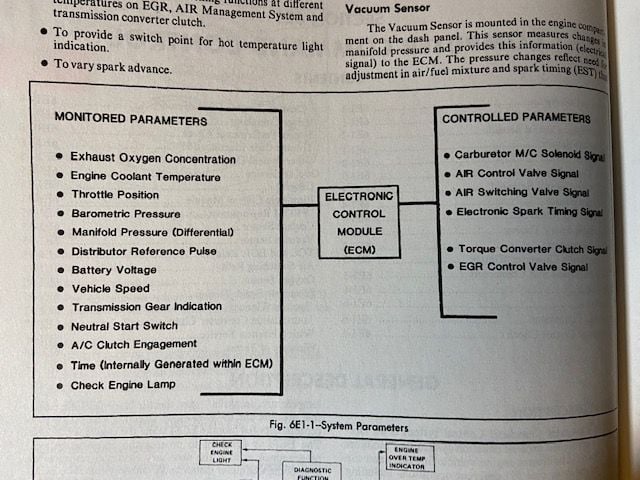
The Computer in the 81 does not monitor anything about the gas tank. This is the page out of the shop manual that lists on the left all the monitored parameters and on the right all the controlled parameters. Remember, this is the FIRST YEAR for GM computer control! It is VERY basic.
The following users liked this post:
TRT SR (07-09-2021)
#13
Burning Brakes


Thread Starter
No luck on the monitor, think my terminals are dirty or not working. Went back to the simple test, connect the two and wait for flashes. Now it is showing 12, 13,14,15,22,23,24 and so on up to 52. Whatever is going on itís getting old , thinking itís time to remove carb and distributor and start over. Opinions on what year Q jet , I want to have electric choke and what and where to get HEI distributor?
#14
Team Owner


Verify that the electrical ground connections for the ECM are clean/bright. If needed for a test, run a dedicated wire from ECM ground to negative (-) battery terminal to assure good ground. This issue is a problem for ALL automotive computer systems.
The following users liked this post:
TRT SR (07-17-2021)



