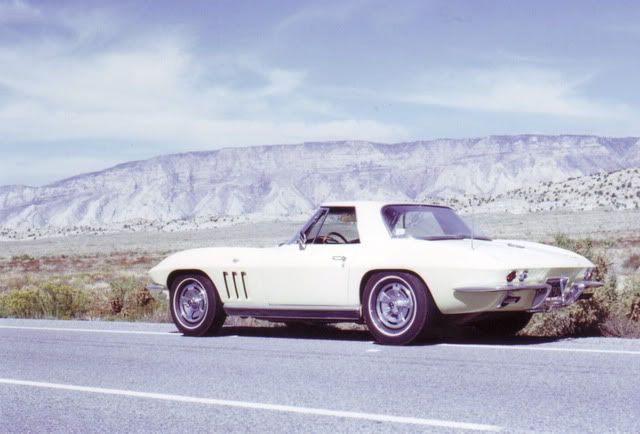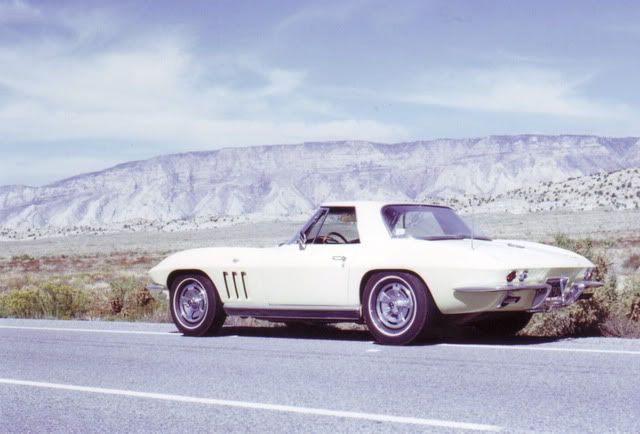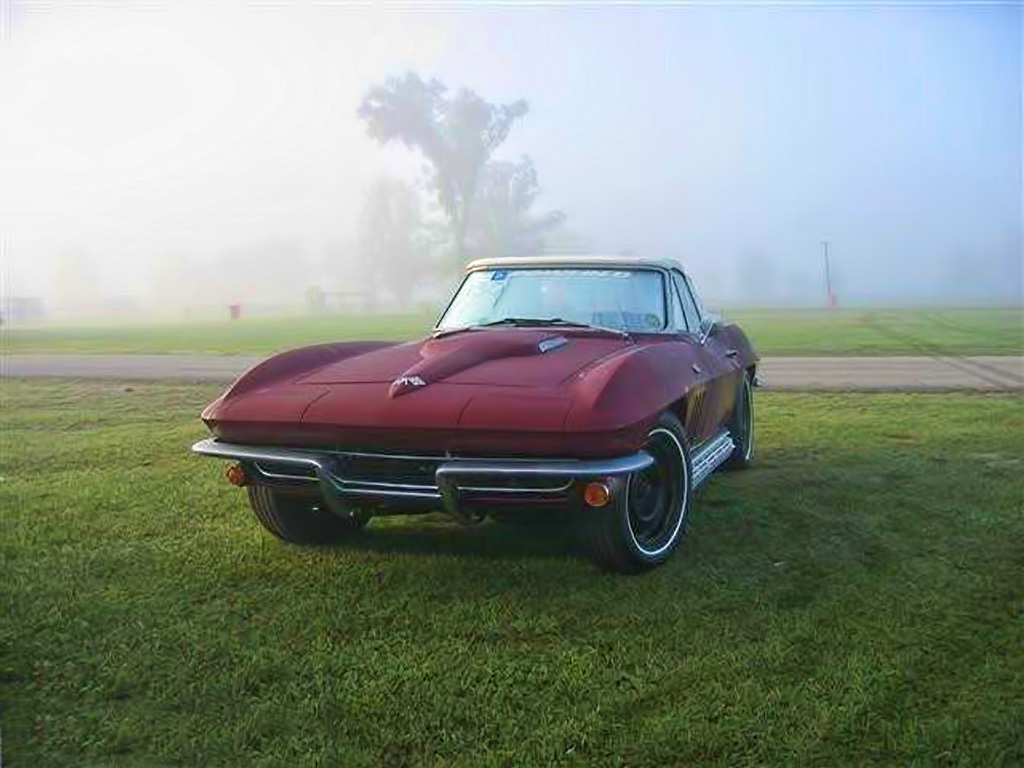HDR Photography
#21
Burning Brakes


Thread Starter
HDR (High Dynamic Range) isn't made by a certain type of camera. It is a technique where multiple pictures are taken very quickly and usually from a camera (digital) mounted on a tripod. The pictures are taken with different exposures so each one will be properly exposed for different areas of the scene. Most new DSLRs can be set up to automatically take multiple exposures using different settings. Think of a sunrise against a mountain scene where the sky is bright, but the mountain side is still dark. One exposure is correct for the sky and another is correct for the mountain side. You can then bring both exposures into Photoshop (or other similar software) and then take the correctly exposed part of each and put them together and create a "perfectly" exposed photo.
#23
Safety Car


Member Since: Nov 2004
Location: going faster miles an hour...with the radio on in browns mills new jersey
Posts: 4,154
Likes: 0
Received 71 Likes
on
45 Posts

If you like playing with photo images, you can go to "picnik dot com".
No non supporting vendor link here.
It's free and you can create lots of different effects.
No non supporting vendor link here.

It's free and you can create lots of different effects.
#25
Safety Car


Member Since: Mar 2007
Location: Rainier Oregon
Posts: 4,020
Received 182 Likes
on
91 Posts
St. Jude Donor '10

[QUOTE=groovyjay;1575038418].)

[
[Oh la la...this is my favorite...and I agree with having people in the photos. That can help identify a vintage photo, people change, but not the cars. !

[
[Oh la la...this is my favorite...and I agree with having people in the photos. That can help identify a vintage photo, people change, but not the cars. !
#27
Race Director


Member Since: Feb 2007
Location: northern california
Posts: 13,629
Received 6,547 Likes
on
3,011 Posts
C2 of Year Finalist (track prepared) 2019

#30
Le Mans Master


Member Since: May 2000
Location: Halifax, Nova Scotia, Canada NS
Posts: 5,932
Received 107 Likes
on
51 Posts

Here's an original photo I took of this H2 at a local car show... The photo was taken a few weeks ago with my Olympus E620....

I replaced the background using Corel Paint Shop Photo X3 with a photo I took of Peggy's Cove and another photo I took of a seagull....
These photos were taken 2-3 years ago with my Olympus E500....

I then adjusted colors of the photos in Topaz Adjust ver 4.0....
These photos were taken in early summer with my point & shoot Canon Powershot A610... Photos were enchanced using Corel Paint Shop Photo & Topaz Adjust...





Topaz Adjust uses a single photo to emulate HDR....
http://www.topazlabs.com/
Cheers
Ken

I replaced the background using Corel Paint Shop Photo X3 with a photo I took of Peggy's Cove and another photo I took of a seagull....
These photos were taken 2-3 years ago with my Olympus E500....

I then adjusted colors of the photos in Topaz Adjust ver 4.0....
These photos were taken in early summer with my point & shoot Canon Powershot A610... Photos were enchanced using Corel Paint Shop Photo & Topaz Adjust...





Topaz Adjust uses a single photo to emulate HDR....
http://www.topazlabs.com/
Cheers
Ken
Last edited by kenmo; 08-18-2010 at 08:32 PM.
#31
Melting Slicks


This is the site of a NW photographer that does some pretty dramatic stuff with a lot of different subjects. He seems to hit all the car shows in NW washington. I think my car is in there somewhere. Check out LilCars. www.carljaegelphotography.com
Last edited by K2; 08-19-2010 at 01:19 AM.
#33
Le Mans Master


Member Since: May 2000
Location: Halifax, Nova Scotia, Canada NS
Posts: 5,932
Received 107 Likes
on
51 Posts

Adjust brightness/contrast via levels in Paint Shop Pro Photo X3 and then did color adjustment via Topaz Adjust ver 4.0....
I also softened the background in the distance a bit...
Cheers
Ken

I also softened the background in the distance a bit...
Cheers
Ken

#37
Advanced


Member Since: Apr 2005
Location: Silver Spring Maryland
Posts: 96
Likes: 0
Received 0 Likes
on
0 Posts
Larry,
The Nikon D90 will take bracketed shots in burst mode. It will take photos at up to 4.5 frames per second. Compose your shot, push the shutter release and it clicks off three frames. I've mine set up to take the first shot at the correct exposure, then the next shot a third step underexposed and the final shot a third step over exposed. Then I just keep which ever image looks the best to me. That is the normal bracketing setup. It will also generate HDR photos by taking the pics and automatically combining them into one image in the camera. I haven't experimented with this yet. I'm still learning the basics.
The Nikon D90 will take bracketed shots in burst mode. It will take photos at up to 4.5 frames per second. Compose your shot, push the shutter release and it clicks off three frames. I've mine set up to take the first shot at the correct exposure, then the next shot a third step underexposed and the final shot a third step over exposed. Then I just keep which ever image looks the best to me. That is the normal bracketing setup. It will also generate HDR photos by taking the pics and automatically combining them into one image in the camera. I haven't experimented with this yet. I'm still learning the basics.
#38
Advanced


Member Since: Apr 2005
Location: Silver Spring Maryland
Posts: 96
Likes: 0
Received 0 Likes
on
0 Posts
Well, that's a little inaccurate. The camera will take photos at up to 4.5 frames per second until a maximum of 100 photos have been taken. Then it needs a break to get them all onto the memory card. I've mine set up to take three photos at a time.
#40
Team Owner


I see you're able to work the newer photos but what can you do with this.