Speakers not turning off, what did I do wrong?
#1
Advanced


Thread Starter
Member Since: Apr 2006
Location: NC
Posts: 83
Likes: 0
Received 0 Likes
on
0 Posts

So I installed a Parrot Asteroid Smart nav system with a PAC harness a few months back and I thought everything ended up working perfectly. However, my battery recently ended up draining very quickly (24-38 hours and now down to 10) and after some investigative work it looks like the speakers have never turned off no matter if the car is on or off and it has finally taken its toll on the battery.
I know the speakers are on because I can hear them hissing when the car has been turned off for a while and I walk by with the top off. It is a 2008 base model Vette.
Any help or advice in what to look for when I pull the dash out tomorrow would be awesome.
Thanks guys
I know the speakers are on because I can hear them hissing when the car has been turned off for a while and I walk by with the top off. It is a 2008 base model Vette.
Any help or advice in what to look for when I pull the dash out tomorrow would be awesome.
Thanks guys
#2
Tech Contributor
Find the 24 pin harness betwen the PAC and the car (the big one that used to connect to the radio).
About half way down the wires between the PAC box and the 24 pin plug that came with the PAC, cut the wire connected to pin B3 of the CAR harness (it will be white on the oem wire side but you want to cut the PAC wire), car plug should have rows A/B and numbers labeled on the plug, if it isn't labeled use C6 prints to find it by looking at plug C1 to determine proper wire location of B3).
The blue wire with white stripe coming out of the radio needs to be connected to the B3 wire on the 24 pin harness side of the wire you cut.
What you're doing:
B3 is the trigger wire for the stock amp, normally the stock radio controls when the amp is on, you either connected something wrong or the PAC isn't working properly. Cutting B3 between PAC and car will remove all triggers from the stock amp. Connecting the blue/white radio wire to B3 will then make sure the amp is only triggered on when the radio is powered up. There are other ways to fix it, but this should solve your issue pretty much regardless of why it isn't powering down.
About half way down the wires between the PAC box and the 24 pin plug that came with the PAC, cut the wire connected to pin B3 of the CAR harness (it will be white on the oem wire side but you want to cut the PAC wire), car plug should have rows A/B and numbers labeled on the plug, if it isn't labeled use C6 prints to find it by looking at plug C1 to determine proper wire location of B3).
The blue wire with white stripe coming out of the radio needs to be connected to the B3 wire on the 24 pin harness side of the wire you cut.
What you're doing:
B3 is the trigger wire for the stock amp, normally the stock radio controls when the amp is on, you either connected something wrong or the PAC isn't working properly. Cutting B3 between PAC and car will remove all triggers from the stock amp. Connecting the blue/white radio wire to B3 will then make sure the amp is only triggered on when the radio is powered up. There are other ways to fix it, but this should solve your issue pretty much regardless of why it isn't powering down.
#3
Advanced


Thread Starter
Member Since: Apr 2006
Location: NC
Posts: 83
Likes: 0
Received 0 Likes
on
0 Posts

Find the 24 pin harness betwen the PAC and the car (the big one that used to connect to the radio).
About half way down the wires between the PAC box and the 24 pin plug that came with the PAC, cut the wire connected to pin B3 of the CAR harness (it will be white on the oem wire side but you want to cut the PAC wire), car plug should have rows A/B and numbers labeled on the plug, if it isn't labeled use C6 prints to find it by looking at plug C1 to determine proper wire location of B3).
The blue wire with white stripe coming out of the radio needs to be connected to the B3 wire on the 24 pin harness side of the wire you cut.
What you're doing:
B3 is the trigger wire for the stock amp, normally the stock radio controls when the amp is on, you either connected something wrong or the PAC isn't working properly. Cutting B3 between PAC and car will remove all triggers from the stock amp. Connecting the blue/white radio wire to B3 will then make sure the amp is only triggered on when the radio is powered up. There are other ways to fix it, but this should solve your issue pretty much regardless of why it isn't powering down.
About half way down the wires between the PAC box and the 24 pin plug that came with the PAC, cut the wire connected to pin B3 of the CAR harness (it will be white on the oem wire side but you want to cut the PAC wire), car plug should have rows A/B and numbers labeled on the plug, if it isn't labeled use C6 prints to find it by looking at plug C1 to determine proper wire location of B3).
The blue wire with white stripe coming out of the radio needs to be connected to the B3 wire on the 24 pin harness side of the wire you cut.
What you're doing:
B3 is the trigger wire for the stock amp, normally the stock radio controls when the amp is on, you either connected something wrong or the PAC isn't working properly. Cutting B3 between PAC and car will remove all triggers from the stock amp. Connecting the blue/white radio wire to B3 will then make sure the amp is only triggered on when the radio is powered up. There are other ways to fix it, but this should solve your issue pretty much regardless of why it isn't powering down.
That actually makes sense. What I'm doing right now (this was my first ever car stereo attempt) is running the blue wire with the white stripe from the nav system down to the passenger footwell fusebox to the accessory power. Is there one that I was supposed to hook it to rather than cutting the other side of the pac harness?
#4
Tech Contributor
The HU blue/white should be connected to the PAC, I believe it is solid blue but may be blue/white.
The way you have it connected now is just connecting HU +12 to car +12, it doesn't hurt anything but doesn't make sense.
The question I have is what do you have the PAC blue wire connected to that is making the amp stay on. My guess would be the yellow PAC wire, which is constant B+.
The way you have it connected now is just connecting HU +12 to car +12, it doesn't hurt anything but doesn't make sense.
The question I have is what do you have the PAC blue wire connected to that is making the amp stay on. My guess would be the yellow PAC wire, which is constant B+.
#5
Advanced


Thread Starter
Member Since: Apr 2006
Location: NC
Posts: 83
Likes: 0
Received 0 Likes
on
0 Posts

The HU blue/white should be connected to the PAC, I believe it is solid blue but may be blue/white.
The way you have it connected now is just connecting HU +12 to car +12, it doesn't hurt anything but doesn't make sense.
The question I have is what do you have the PAC blue wire connected to that is making the amp stay on. My guess would be the yellow PAC wire, which is constant B+.
The way you have it connected now is just connecting HU +12 to car +12, it doesn't hurt anything but doesn't make sense.
The question I have is what do you have the PAC blue wire connected to that is making the amp stay on. My guess would be the yellow PAC wire, which is constant B+.
There is a blue wire coming out of the back of the head unit that says Power Antenna. I already have that hooked to the power antenna going into the PAC, would the blue and white wire also possibly get plugged into that? It sounds correct based on what you're saying but I wanted to confirm before I go plugging anything in.
Thanks for all your help
#6
Tech Contributor
Don't use the solid blue 'antnna power' wire for anything. You need to have the HU blue/white turning on the oem amp.
Connecting the blue/white to the PAC input 'amp trigger' wire is what should have been done originally. For whatever reason your amp is ALWAYS triggered, you need to fix that first. If your PAC is bad, you'll have to cut the wire like I said in my first post, everything will still function like it should. If you somehow wired your amp trigger to B+, you'll have to figure out where the wires are connected wrong.
Connecting the blue/white to the PAC input 'amp trigger' wire is what should have been done originally. For whatever reason your amp is ALWAYS triggered, you need to fix that first. If your PAC is bad, you'll have to cut the wire like I said in my first post, everything will still function like it should. If you somehow wired your amp trigger to B+, you'll have to figure out where the wires are connected wrong.
#7
Advanced


Thread Starter
Member Since: Apr 2006
Location: NC
Posts: 83
Likes: 0
Received 0 Likes
on
0 Posts

Don't use the solid blue 'antnna power' wire for anything. You need to have the HU blue/white turning on the oem amp.
Connecting the blue/white to the PAC input 'amp trigger' wire is what should have been done originally. For whatever reason your amp is ALWAYS triggered, you need to fix that first. If your PAC is bad, you'll have to cut the wire like I said in my first post, everything will still function like it should. If you somehow wired your amp trigger to B+, you'll have to figure out where the wires are connected wrong.
Connecting the blue/white to the PAC input 'amp trigger' wire is what should have been done originally. For whatever reason your amp is ALWAYS triggered, you need to fix that first. If your PAC is bad, you'll have to cut the wire like I said in my first post, everything will still function like it should. If you somehow wired your amp trigger to B+, you'll have to figure out where the wires are connected wrong.
I think I may have phrased my question incorrectly. Either that or I'm being dense and misunderstanding.
Basically this headunit has no amp trigger/remote wire coming out of it. For some reason the Parrot Asteroid Smart just doesn't have one. The only blue/white wire I have is part of the connector that goes to the PAC from what would be the headunit if it had a remote out. I wired it around to the B3 wire on the other side of the PAC unit that connects into the car, but that didn't do anything and the amp stayed on.
#8
Tech Contributor

You'll need to use the red wire that goes from the PAC to the HU power connections.
Add a wire to the red-to-red that you should already have and connect the other end of that new wire to B3. Just because your amp is always on now, I'd make sure to cut the B3 PAC wire between the PAC and the 24 pin harness and connect the new wire on the car side wire. That should let the amp turn off when the radio is off and come on when it should.
#9
Advanced


Thread Starter
Member Since: Apr 2006
Location: NC
Posts: 83
Likes: 0
Received 0 Likes
on
0 Posts

I looked up the instructions, and that appears to be the case 
You'll need to use the red wire that goes from the PAC to the HU power connections.
Add a wire to the red-to-red that you should already have and connect the other end of that new wire to B3. Just because your amp is always on now, I'd make sure to cut the B3 PAC wire between the PAC and the 24 pin harness and connect the new wire on the car side wire. That should let the amp turn off when the radio is off and come on when it should.

You'll need to use the red wire that goes from the PAC to the HU power connections.
Add a wire to the red-to-red that you should already have and connect the other end of that new wire to B3. Just because your amp is always on now, I'd make sure to cut the B3 PAC wire between the PAC and the 24 pin harness and connect the new wire on the car side wire. That should let the amp turn off when the radio is off and come on when it should.
I'm including a picture this time to clarify before I do anything wrong.
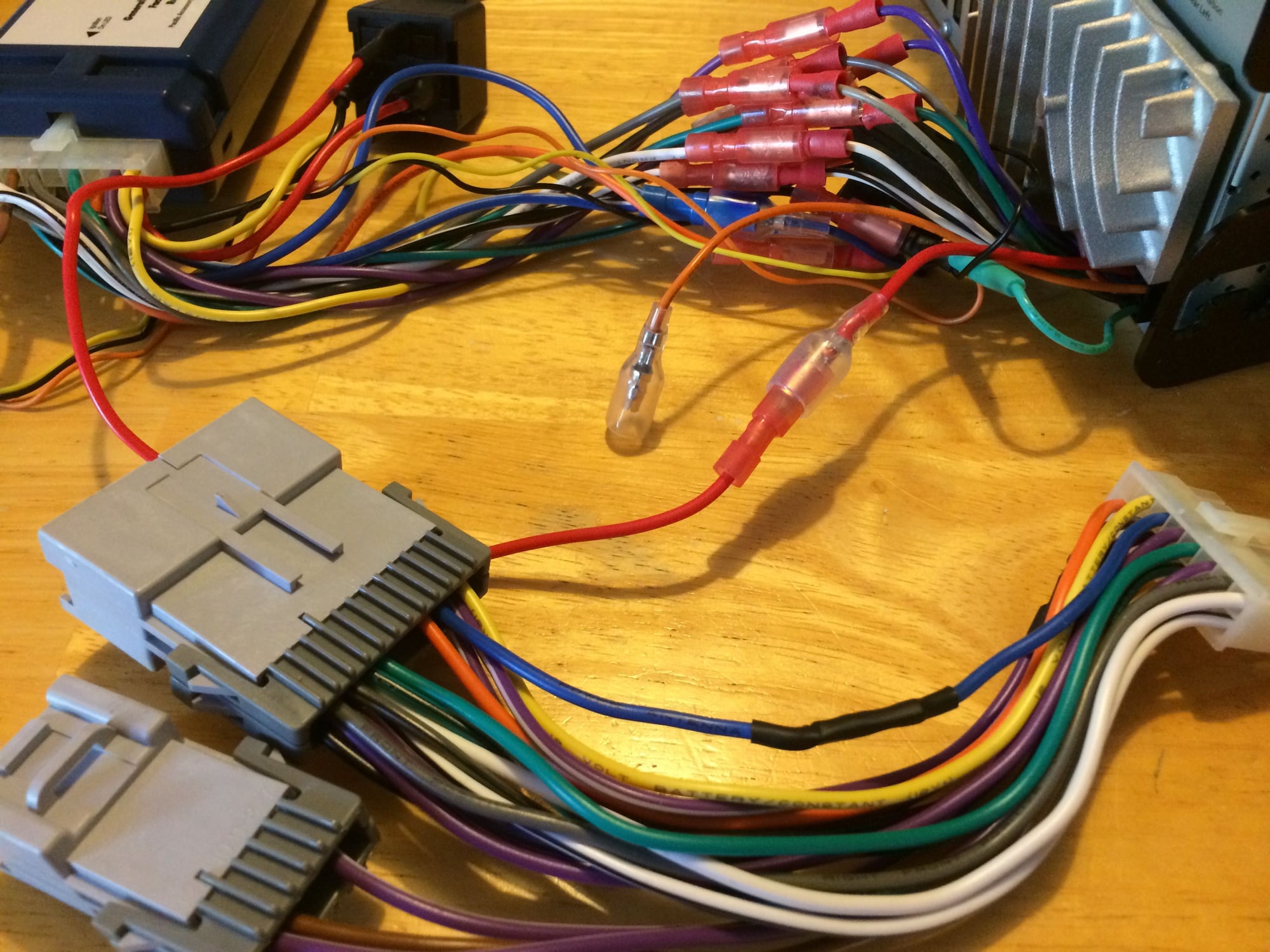
Basically I connect a wire from the connector in the two red wires, and run that past the blue box to the wires on the bottom of the picture? The B3 wire I believe is the blue wire with the shrink wrap on it. So I run that wire from the red connection to the blue, but the right side of the blue wire should connect to nothing anymore, and the blue to the left should only connect to the wire spliced into the red?
Sorry to be soo confusing with this. Just don't wanna break anything trying to outsmart myself.
Thanks
#10
Tech Contributor
Cut the blue wire at the shrink wrap. On the 24-pin plug side (the one that connects to the car), connect the blue wire at B3 to the same trigger wire that comes out of the relay you have installed.
On the relay, make sure the red wire coming out of the Pac is on pin 85 or 86 (other one of those two is grounded). Yellow should be on 30 or 87, then the other of 30/87 is your "trigger wire" for both the radio (red wire) and the car amp (blue wire at B3 of 24-pin plug).
On the relay, make sure the red wire coming out of the Pac is on pin 85 or 86 (other one of those two is grounded). Yellow should be on 30 or 87, then the other of 30/87 is your "trigger wire" for both the radio (red wire) and the car amp (blue wire at B3 of 24-pin plug).
#11
Advanced


Thread Starter
Member Since: Apr 2006
Location: NC
Posts: 83
Likes: 0
Received 0 Likes
on
0 Posts

Cut the blue wire at the shrink wrap. On the 24-pin plug side (the one that connects to the car), connect the blue wire at B3 to the same trigger wire that comes out of the relay you have installed.
On the relay, make sure the red wire coming out of the Pac is on pin 85 or 86 (other one of those two is grounded). Yellow should be on 30 or 87, then the other of 30/87 is your "trigger wire" for both the radio (red wire) and the car amp (blue wire at B3 of 24-pin plug).
On the relay, make sure the red wire coming out of the Pac is on pin 85 or 86 (other one of those two is grounded). Yellow should be on 30 or 87, then the other of 30/87 is your "trigger wire" for both the radio (red wire) and the car amp (blue wire at B3 of 24-pin plug).
#12
Tech Contributor
Don't connect that one to anything. The info in my last post should get your car amp working properly, which would be powered up only when the car's normal RAP/radio power circuit is on. Since your radio doesn't have an amp trigger output wire that's the best you can do.
#13
Advanced


Thread Starter
Member Since: Apr 2006
Location: NC
Posts: 83
Likes: 0
Received 0 Likes
on
0 Posts

The only problem now is there is a ton of background static. When I mute the HU there is a constant hiss. Any idea what that could be?
#14
Tech Contributor
#15
Advanced


Thread Starter
Member Since: Apr 2006
Location: NC
Posts: 83
Likes: 0
Received 0 Likes
on
0 Posts



