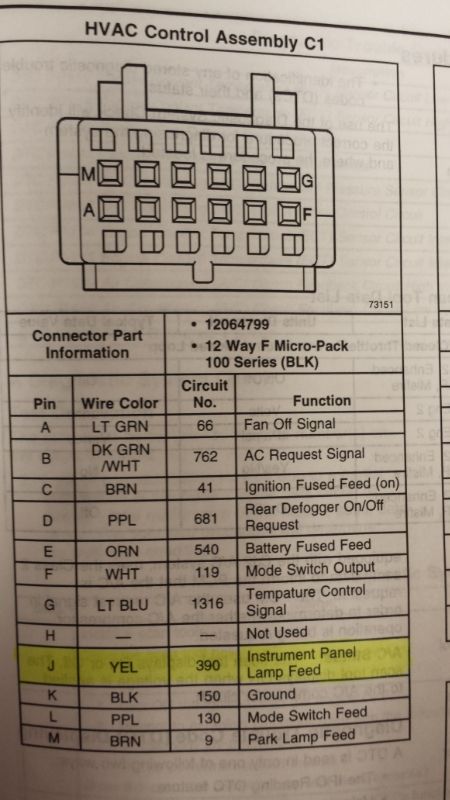Help troubleshoot Kenwood DNN990 install
#1
Drifting


Thread Starter
I am installing a Kenwood DNN990HD in my 2000 C5. (and XM V200).
I am replacing a Pioneer AVH-P6600DVD, Avic-88DVD (nav), GEX-P920 XM.
I have a complete custom system.
The Amp is a JL Audio 5/500, the sub is a 10" JL Audio sub box. The rear speakers are Kenwood 6" mids, and I forget the front speakers, but they are probably the equivalent Kenwood speakers for the front.
I have two issues. First, the sub is not hitting hard at all. I haven't tuned it for the new head unit yet, but there isn't much volume coming out of it, even when I turn the sub volume up high. I tested the input voltage for the front, rear, and sub inputs and they are the same. Is it as simple as re-tuning my system to get it back on track?
I have some good how-to instructions from Crutchfield on tuning the speakers and amp.
Second question. Is there someway to get the display to dim, when I dim the interior light switch? I tried connecting the illum wire to the "dimmer" wire on my wiring harness adapter, but it did not dim with the lights.
I bought the head unit from Dennis at DDMods and I know he would talk me through troubleshooting it. I wanted to ask here to see if I could figure it out before calling. I know he is busy.
Thanks in advance.
I can post excerpts from the instruction manuals if people need the specs on the different units.
I am replacing a Pioneer AVH-P6600DVD, Avic-88DVD (nav), GEX-P920 XM.
I have a complete custom system.
The Amp is a JL Audio 5/500, the sub is a 10" JL Audio sub box. The rear speakers are Kenwood 6" mids, and I forget the front speakers, but they are probably the equivalent Kenwood speakers for the front.
I have two issues. First, the sub is not hitting hard at all. I haven't tuned it for the new head unit yet, but there isn't much volume coming out of it, even when I turn the sub volume up high. I tested the input voltage for the front, rear, and sub inputs and they are the same. Is it as simple as re-tuning my system to get it back on track?
I have some good how-to instructions from Crutchfield on tuning the speakers and amp.
Second question. Is there someway to get the display to dim, when I dim the interior light switch? I tried connecting the illum wire to the "dimmer" wire on my wiring harness adapter, but it did not dim with the lights.
I bought the head unit from Dennis at DDMods and I know he would talk me through troubleshooting it. I wanted to ask here to see if I could figure it out before calling. I know he is busy.
Thanks in advance.
I can post excerpts from the instruction manuals if people need the specs on the different units.
#3
Tech Contributor
Dennis prob fixed it, but....
Connect the orange HU dimmer wire to the gray/black wire under the TC/AH button, that will make dimmer work.
For sub, assuming it's wired correctly, it's prob a setup issue.
Connect the orange HU dimmer wire to the gray/black wire under the TC/AH button, that will make dimmer work.
For sub, assuming it's wired correctly, it's prob a setup issue.
#4
Drifting


Thread Starter
Thanks. I reset l the levels on the sub and will try setting it up from scratch tonight. I forgot to ask Dennis about the dimming. Thanks for the answer.
#5
Drifting


#6
Drifting


Thread Starter
Ok, on a 2000 vette, the wire is not gray/black. It's brown/white, next to the solid orange (power) wire. I tried to use a tap, but it didn't work. I'll cut and splice in to see if that works.
Now...how the hell do I download the update? Kenwood's owner's manual is crap.
Also, I have my songs on an SD card, I auto labeled all my classic rock songs to play under the "album" title classic rock, but the HU separates "albums" by artist AND by Album. So I have like 60 "classic rock" albums, all with the same logo. How do I organize the music...playlists? folders? albums?
Thanks!
Now...how the hell do I download the update? Kenwood's owner's manual is crap.
Also, I have my songs on an SD card, I auto labeled all my classic rock songs to play under the "album" title classic rock, but the HU separates "albums" by artist AND by Album. So I have like 60 "classic rock" albums, all with the same logo. How do I organize the music...playlists? folders? albums?
Thanks!
#7
Former Vendor
Ok, on a 2000 vette, the wire is not gray/black. It's brown/white, next to the solid orange (power) wire. I tried to use a tap, but it didn't work. I'll cut and splice in to see if that works.
follow my guide on website for dimming wire on a C5 install
http://www.doubledmods.com/install-information.html
Now...how the hell do I download the update? Kenwood's owner's manual is crap.
it tells you on the website where you download it
http://www.kenwood.com/cs/ce/mm/firm...Wupdate_en.pdf
Also, I have my songs on an SD card, I auto labeled all my classic rock songs to play under the "album" title classic rock, but the HU separates "albums" by artist AND by Album. So I have like 60 "classic rock" albums, all with the same logo. How do I organize the music...playlists? folders? albums?
Thanks!
follow my guide on website for dimming wire on a C5 install
http://www.doubledmods.com/install-information.html
Now...how the hell do I download the update? Kenwood's owner's manual is crap.
it tells you on the website where you download it
http://www.kenwood.com/cs/ce/mm/firm...Wupdate_en.pdf
Also, I have my songs on an SD card, I auto labeled all my classic rock songs to play under the "album" title classic rock, but the HU separates "albums" by artist AND by Album. So I have like 60 "classic rock" albums, all with the same logo. How do I organize the music...playlists? folders? albums?
Thanks!

#8
Drifting


Thread Starter
Ok, I found the 1.5 update on Kenwood's site and am downloading it to an SD card where I store my music. I'll update from the SD card.
I hope it doesn't screw up the Bluetooth function, since that seems to work fine and I've heard problems with Bluetooth after 1.4.
I hope it doesn't screw up the Bluetooth function, since that seems to work fine and I've heard problems with Bluetooth after 1.4.
#9
Drifting


Thread Starter
Thanks Dennis. I found it right after I posted. You must have your account set to page you for your threads!!! That response was fast!
My HVAC doesn't look like the one in your instructions. I have the manual AC.
There is a tan color wire. I'll check the service manual for a dimming function wire.

My HVAC doesn't look like the one in your instructions. I have the manual AC.
There is a tan color wire. I'll check the service manual for a dimming function wire.

Last edited by Smokin Joe; 04-27-2014 at 04:44 PM.
#11
Drifting


Thread Starter
Hmmm. Well that didn't work. The unit starts out like 10% dimmer. It doesn't do anything as you turn the dimmer dial down. When you get to the end of the dial, and turn the lights off, the display on the HU goes to 100% bright.
#13
Drifting


Thread Starter
I also read some of your posts which indicate the aftermarket HU is looking for 12v on or off, not really a dimming "voltage."
Too bad for Kenwood though. I actually drive with my interior lights completely blacked out on dark nights on the highway, with the hud dimmed really low. It's one of my favorite features on the car...to dim to complete darkness. No other car I've ever owned did that.
It is what it is so to speak.
Thank you for your help though. Without this forum, nothing would work on my car.
#14
Drifting


Thread Starter
Who wants to teach me about the need (or no need) for crossovers, when my HU and amp have frequency filters.
The driver door speakers (midrange) and the tweeters are run off the same cross over.
each door has its own crossover.
My amp is a JL Audio 5/500 and I'd like to get rid of the crossovers.
Thanks!
The driver door speakers (midrange) and the tweeters are run off the same cross over.
each door has its own crossover.
My amp is a JL Audio 5/500 and I'd like to get rid of the crossovers.
Thanks!
#15
Former Vendor
Thank you sir. That was it. L pin on the C209 connector under the steering column. I got the exact location from one of your previous posts.
I also read some of your posts which indicate the aftermarket HU is looking for 12v on or off, not really a dimming "voltage."
Too bad for Kenwood though. I actually drive with my interior lights completely blacked out on dark nights on the highway, with the hud dimmed really low. It's one of my favorite features on the car...to dim to complete darkness. No other car I've ever owned did that.
It is what it is so to speak.
Thank you for your help though. Without this forum, nothing would work on my car.
I also read some of your posts which indicate the aftermarket HU is looking for 12v on or off, not really a dimming "voltage."
Too bad for Kenwood though. I actually drive with my interior lights completely blacked out on dark nights on the highway, with the hud dimmed really low. It's one of my favorite features on the car...to dim to complete darkness. No other car I've ever owned did that.
It is what it is so to speak.
Thank you for your help though. Without this forum, nothing would work on my car.
#16
Tech Contributor
Who wants to teach me about the need (or no need) for crossovers, when my HU and amp have frequency filters.
The driver door speakers (midrange) and the tweeters are run off the same cross over.
each door has its own crossover.
My amp is a JL Audio 5/500 and I'd like to get rid of the crossovers.
Thanks!
The driver door speakers (midrange) and the tweeters are run off the same cross over.
each door has its own crossover.
My amp is a JL Audio 5/500 and I'd like to get rid of the crossovers.
Thanks!
A line-level crossover before the amp will split the freq as needed, but will require a separate amp channel for each speaker (stereo components need 4 channels).
If you have components with their own crossover, you can feed the full signal to just two amp channels, and then the crossover does the splitting on the speaker level signal.
#17
Drifting