Quick And Easy CD Ripping For The Corvette-How to step by step
#1
edit: 9/12/06 Modified step 3 to take care of members who are having problems with odd filenames messing up the head units. Tip: So you don't get frustrated, I recommend you just try this with 1 test Album, or even 1 test song at first. Once you do steps 1->3, you'll never need to do them again.
edit: 9/18/06 Minor correction to step 3. There was a patch to WMP that forces filenames to be added to filename. So I updated the file naming instructions.
Note:Two people have success using CD-RWs. This is not a guarenteed option. Certain makes of CD-RWs have a lower reflectivity than others, thereby making them harder to read in some CD players. I would burn a small test CD to be sure.
This is a step by step picture guide of how to rip CD's for your mp3 player on your vette.
Maybe the mods can make this a sticky?
You will need the following:
This equipment should be on the majority of computers today
First:
Open windows media player. Right click on the title bar on the top, and a menu will appear. Select from that menu Tools->Options
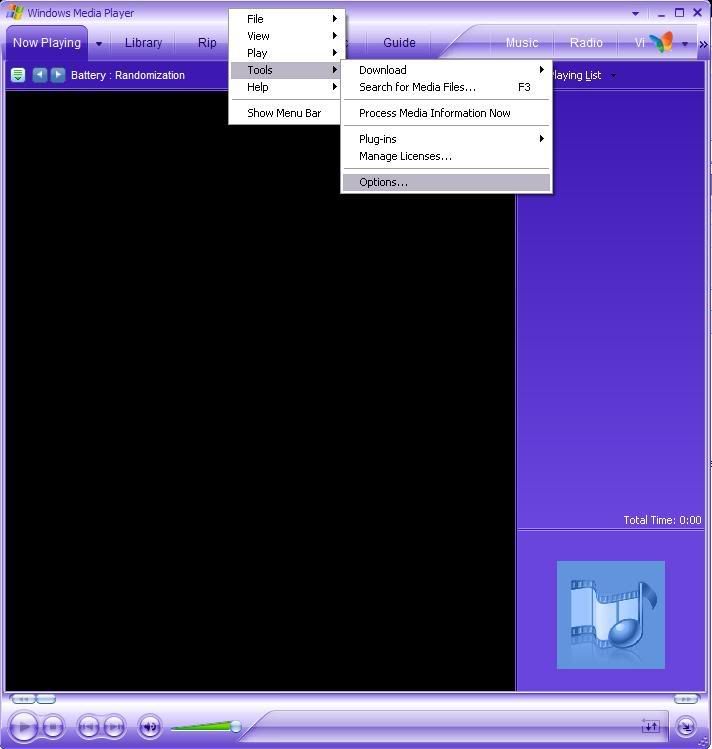
Second:
A new window will pop up.
Select the "Ripping" tab and this screen will show up.
Select format "mp3" from the drop down box
Check the "Rip CD when inserted"
Check the "Eject CD when inserted"
The bit rate slider is completely up to you. The higher the number, the better the quality. However you fit less on a CD. With the highest bitrate (320kbps) you can fit about 6 CD's onto a single CD-R.
Hit "OK"
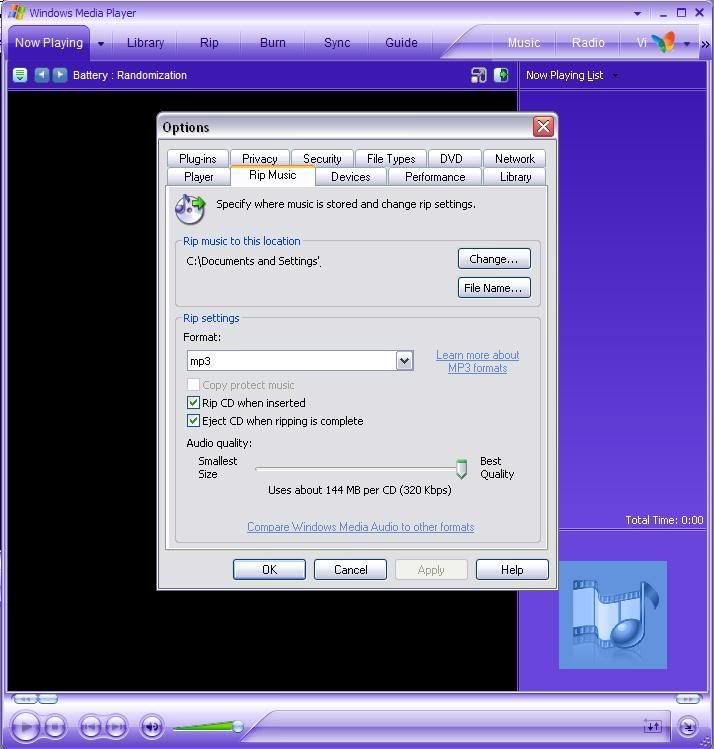
Third:
[edit] My appologies. I messed up this step. It seems there was a patch that makes song filenames mandatory. I didn't have the patch installed, so I didn't have this problem. So I included updated instructions on filename limitations and how to edit filenames below.
Select the filenames button from the ripping setup window
The corvette head unit has a problem playing filenames that go over so many characters or contain special characters like "' [] # !. So we need to disable the special filenames. First only select these options under filename

Your filenames should be no longer than 32 characters in length. You can alter your filenames by selecting the file with a left click in windows explorer, then hitting the "f2" key. Make sure to preserve the .mp3 extension
Fourth:
Insert your CD You want to rip. (Make sure windows media player is running)
If a dialog comes up asking you what you want to do with the CD, just hit "Cancel"
When the CD is done, it will automatically eject.
Repeat this step for each CD you wish to copy.
Fifth:
Open up windows explorer. (Available from start button->All programs->accesories) It looks like a folder icon.
Expand "My Documents" and "My music" by hitting the the little [+] box beside each folder.
You will notice that there's a listing by artist. If you expand the artist name by hitting [+] again, you will see the albums for each artist.
(If you want to get an album art preview like I have here, select "View->Thumbnails" from the menu.)
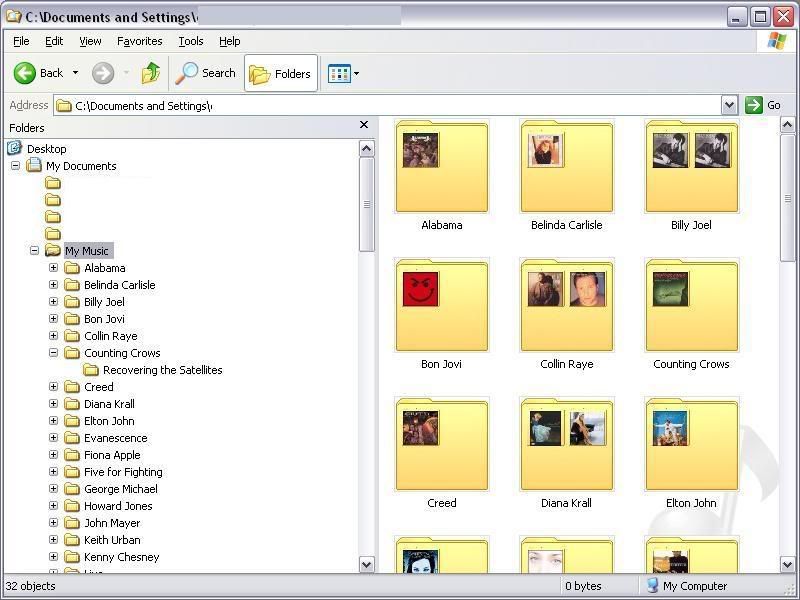
Sixth:
Open a second copy of windows explorer.
Find your DVD or CD burner in the My Computer drop down.
Right click and HOLD THE BUTTON DOWN on the ALBUM you wish to copy to the MP3 CD.
DRAG THE ALBUM WHILE HOLDING DOWN THE RIGHT BUTTON TO THE BURNING DRIVE. You should see a ghost image of the album name as it is dragged along.
Release the button when the album is over the DVD/CD burner.
Repeat for each album you wish to put on the CD. (About 6->12 albums's max depending on bit rate and length of album)
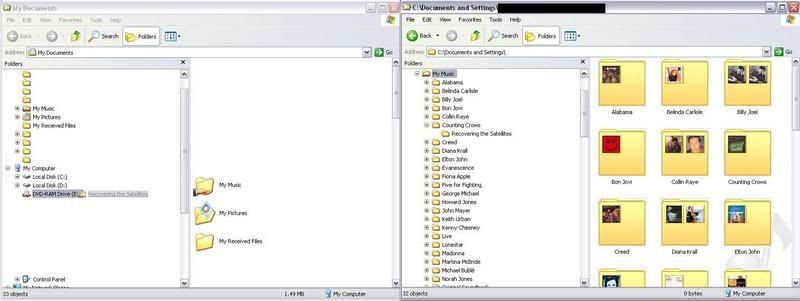
Seventh
When done transferring albums you want to copy, insert a blank CD-R (Do NOT use DVD-R) Close the burner drive door. Right click on the Burner drive. From the menu option, select "Write these files to CD"
It may ask you if you wish to convert these files. SAY NO!
Step through the wizard step by step. It will start burning the files you selected for copy. When it is done, it will eject the CD-R.
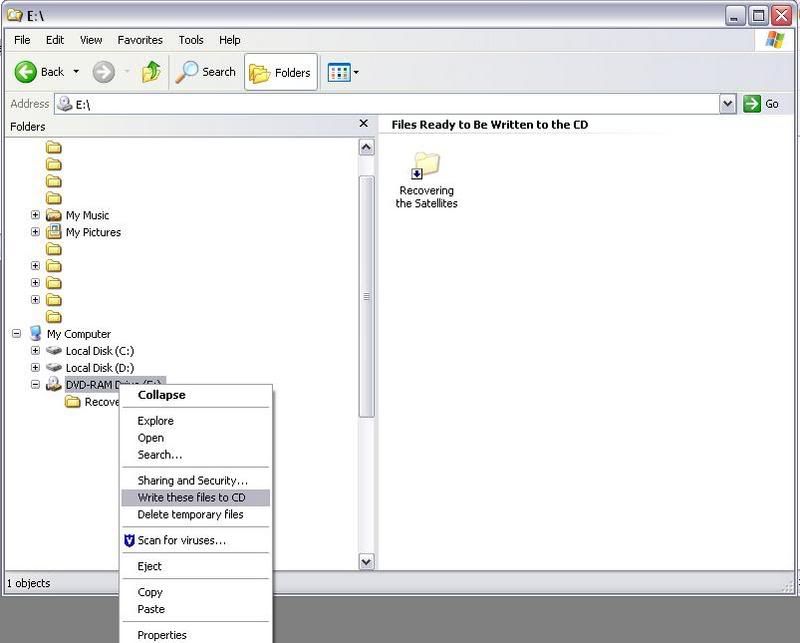
You are now done. It may seem like a lot of steps, but once you do it once it becomes a lot easier and quicker.
If you have any questions or suggestions, please ask or make a comment.
edit: 9/18/06 Minor correction to step 3. There was a patch to WMP that forces filenames to be added to filename. So I updated the file naming instructions.
Note:Two people have success using CD-RWs. This is not a guarenteed option. Certain makes of CD-RWs have a lower reflectivity than others, thereby making them harder to read in some CD players. I would burn a small test CD to be sure.
This is a step by step picture guide of how to rip CD's for your mp3 player on your vette.
Maybe the mods can make this a sticky?
You will need the following:
This equipment should be on the majority of computers today
First:
Open windows media player. Right click on the title bar on the top, and a menu will appear. Select from that menu Tools->Options
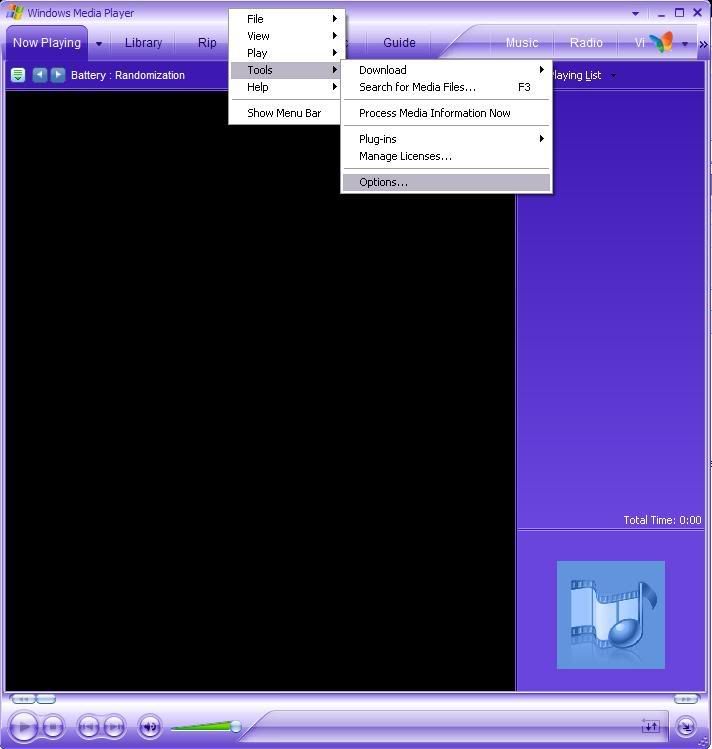
Second:
A new window will pop up.
Select the "Ripping" tab and this screen will show up.
Select format "mp3" from the drop down box
Check the "Rip CD when inserted"
Check the "Eject CD when inserted"
The bit rate slider is completely up to you. The higher the number, the better the quality. However you fit less on a CD. With the highest bitrate (320kbps) you can fit about 6 CD's onto a single CD-R.
Hit "OK"
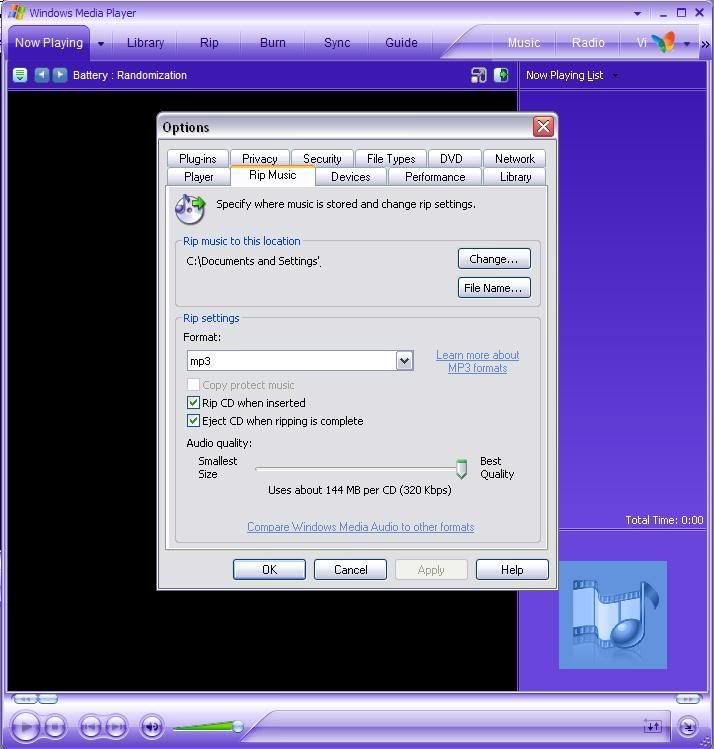
Third:
[edit] My appologies. I messed up this step. It seems there was a patch that makes song filenames mandatory. I didn't have the patch installed, so I didn't have this problem. So I included updated instructions on filename limitations and how to edit filenames below.
Select the filenames button from the ripping setup window
The corvette head unit has a problem playing filenames that go over so many characters or contain special characters like "' [] # !. So we need to disable the special filenames. First only select these options under filename

Your filenames should be no longer than 32 characters in length. You can alter your filenames by selecting the file with a left click in windows explorer, then hitting the "f2" key. Make sure to preserve the .mp3 extension
Fourth:
Insert your CD You want to rip. (Make sure windows media player is running)
If a dialog comes up asking you what you want to do with the CD, just hit "Cancel"
When the CD is done, it will automatically eject.
Repeat this step for each CD you wish to copy.
Fifth:
Open up windows explorer. (Available from start button->All programs->accesories) It looks like a folder icon.
Expand "My Documents" and "My music" by hitting the the little [+] box beside each folder.
You will notice that there's a listing by artist. If you expand the artist name by hitting [+] again, you will see the albums for each artist.
(If you want to get an album art preview like I have here, select "View->Thumbnails" from the menu.)
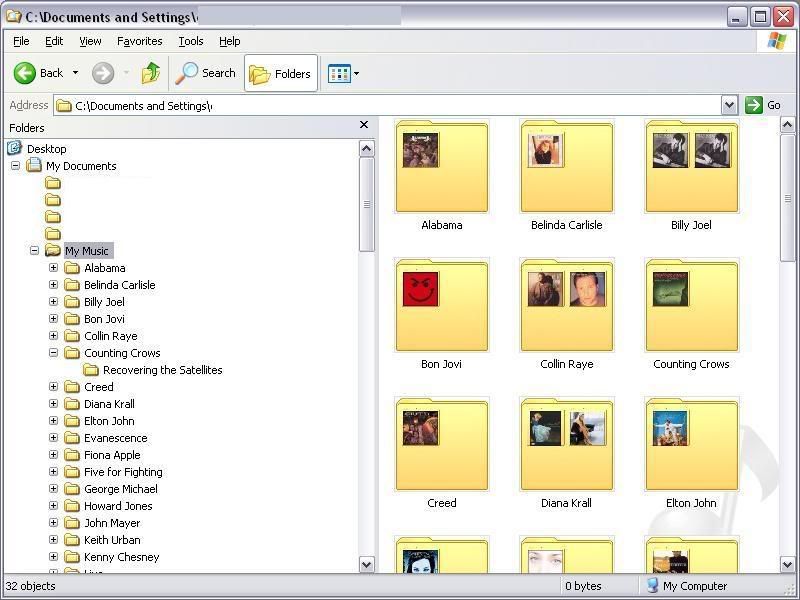
Sixth:
Open a second copy of windows explorer.
Find your DVD or CD burner in the My Computer drop down.
Right click and HOLD THE BUTTON DOWN on the ALBUM you wish to copy to the MP3 CD.
DRAG THE ALBUM WHILE HOLDING DOWN THE RIGHT BUTTON TO THE BURNING DRIVE. You should see a ghost image of the album name as it is dragged along.
Release the button when the album is over the DVD/CD burner.
Repeat for each album you wish to put on the CD. (About 6->12 albums's max depending on bit rate and length of album)
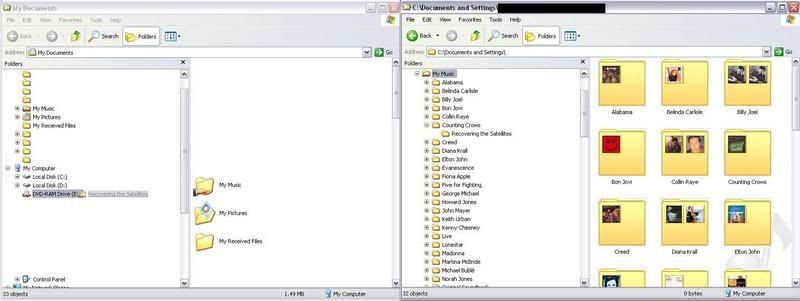
Seventh
When done transferring albums you want to copy, insert a blank CD-R (Do NOT use DVD-R) Close the burner drive door. Right click on the Burner drive. From the menu option, select "Write these files to CD"
It may ask you if you wish to convert these files. SAY NO!
Step through the wizard step by step. It will start burning the files you selected for copy. When it is done, it will eject the CD-R.
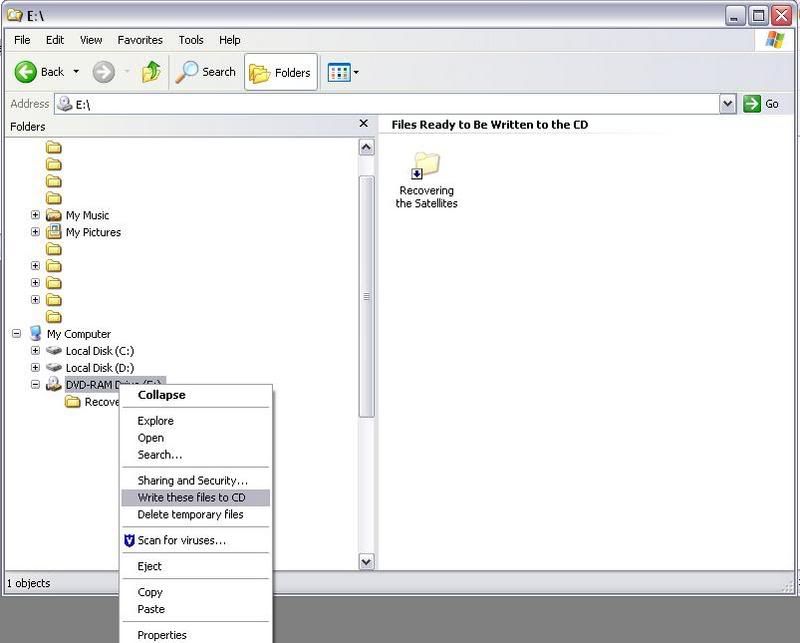
You are now done. It may seem like a lot of steps, but once you do it once it becomes a lot easier and quicker.
If you have any questions or suggestions, please ask or make a comment.
Last edited by DigitalGriffin; 09-18-2006 at 11:01 AM.
#2
Melting Slicks


Member Since: Feb 2006
Location: Eastern PA:ECS Paxton Novi 1500(676rwhp,585tq on stock engine),LG headers, 410's, Corsa Sports, ECS Alky Kit
Posts: 2,007
Likes: 0
Received 0 Likes
on
0 Posts
St. Jude Donor '08-'09

THATS AWESOME thanks for that!! I've tried it a few different ways, and my player wont play MP3's (even thought the burned disks will play on my home CD player). I'm going to try your method step by step to see if my player will play the disk. If not I've got a problem with my H.U.
Thanks again!
Thanks again!
#3
Originally Posted by 06.Z51.MontRed.Vert
THATS AWESOME thanks for that!! I've tried it a few different ways, and my player wont play MP3's (even thought the burned disks will play on my home CD player). I'm going to try your method step by step to see if my player will play the disk. If not I've got a problem with my H.U.
Thanks again!
Thanks again!
This method should work for a head unit on the vette that plays mp3's however. If you have the NAV option on your 2005 vette, you will need to have the dealer update the software so it can play mp3s. (2006->onward don't need a software update)
#4
Melting Slicks


Member Since: Feb 2006
Location: Eastern PA:ECS Paxton Novi 1500(676rwhp,585tq on stock engine),LG headers, 410's, Corsa Sports, ECS Alky Kit
Posts: 2,007
Likes: 0
Received 0 Likes
on
0 Posts
St. Jude Donor '08-'09

Originally Posted by DigitalGriffin
Burned mp3 disc will NOT work on most CD players at home. You need to convert the mp3 back to an audio file. If you want seperate directions on how to do this, PM me.
This method should work for a head unit on the vette that plays mp3's however. If you have the NAV option on your 2005 vette, you will need to have the dealer update the software so it can play mp3s. (2006->onward don't need a software update)
This method should work for a head unit on the vette that plays mp3's however. If you have the NAV option on your 2005 vette, you will need to have the dealer update the software so it can play mp3s. (2006->onward don't need a software update)
#5
Originally Posted by 06.Z51.MontRed.Vert
I've got an 06 with Nav. My home CD player is MP3 compatible and it plays the discs I've made with no problem, as do my computers. I only have problem with the vette. Figured it was sensitive to the file structure or something so I had given up for the time being. Hopefully your method will work for me.
I have the same issue. The burned MP3 songs on CD work in my PC and suchj but not in the vette. Going to try this as well!
#6
Burning Brakes


Member Since: Oct 2005
Location: Dallas Texas
Posts: 1,131
Likes: 0
Received 0 Likes
on
0 Posts
I use Roxio CD Burner and I have no problems. I have a portable hard disk with all my music already ripped to mp3. I copy the MP3s to temp CD directory. A data CD will hold between 80 and 100 MP3s depending on length of the songs. I select make a data CD in Roxio and a data CD is created that work in my Corvette.
Use only CD-R data CDS. CD-RWs will not work and CD-R Music cds will not allow as many songs.

Use only CD-R data CDS. CD-RWs will not work and CD-R Music cds will not allow as many songs.


#7
Race Director


Member Since: Sep 2003
Location: For the strength of the pack is the wolf . . . . . . and the strength of the wolf is the pack.
Posts: 18,368
Received 141 Likes
on
102 Posts

Originally Posted by 06.Z51.MontRed.Vert
I've got an 06 with Nav. My home CD player is MP3 compatible and it plays the discs I've made with no problem, as do my computers. I only have problem with the vette. Figured it was sensitive to the file structure or something so I had given up for the time being. Hopefully your method will work for me.
#9
Originally Posted by midnite902
I use Roxio CD Burner and I have no problems. I have a portable hard disk with all my music already ripped to mp3. I copy the MP3s to temp CD directory. A data CD will hold between 80 and 100 MP3s depending on length of the songs. I select make a data CD in Roxio and a data CD is created that work in my Corvette.
Use only CD-R data CDS. CD-RWs will not work and CD-R Music cds will not allow as many songs.

Use only CD-R data CDS. CD-RWs will not work and CD-R Music cds will not allow as many songs.


Also some players try to burn faster than the CD-R is capable of recording. To fix this:
1. Go to explorer and right click on the burner drive, then select "Properties" from the menu
2. A new window will pop up. Select the "Recording" tab
3. From the write speed drop down box select "8X" (Almost guarenteed to work for the majority of media out on the market)
4. Hit OK
Several people have reported having problems with songs or albums that have special characters in them ie: " ' # ! - [ ]. You can easily rename a tune or album by:
1. Select the file or folder with a click
2. Hit F2 Key and then type in the new name.
Using WMP10, when you select "burn" from the windows media player, it will try to convert your mp3 back to regular audio files. This is so it will play on the majority of CD players. This is why I selected the drag drop and burn method.
A number of people have reported problems burning and copying music CDs after secrety Sony installed anti-piracy software on their PC. (There's a whole big flap about this) http://www.google.com/search?hl=en&q...rootkit+fiasco
Maybe someone with Nero could do a step by step on here. I personally have Nero, but tried to keep it simple for people who don't have it, or don't want the extra complexity.
Apples iTunes is an overly bloated piece of software. Unless you own an iPod, I see no reason to install it. But some people have been happy with the results.
~Cheers.
Last edited by DigitalGriffin; 09-11-2006 at 06:42 PM.
#10
Instructor


Member Since: Jan 2006
Location: Sioux City Iowa
Posts: 170
Likes: 0
Received 0 Likes
on
0 Posts
St. Jude Donor '06
Watch your file names - length is critical. The Corvette audio manual gives the file information and number of allowable characters in the name. If you are one character longer, the structure is totally messed up and selecting from the index will play a different song, etc.
#11
Originally Posted by crabby
Watch your file names - length is critical. The Corvette audio manual gives the file information and number of allowable characters in the name. If you are one character longer, the structure is totally messed up and selecting from the index will play a different song, etc.
#12
 Thanks. I'm going to try it and also check file names. I've used Nero. I can play MP3s in the Vette but selecting and moving from one song/album to another doesn't work well at all. Hard to explain exactly how it behaves.
Thanks. I'm going to try it and also check file names. I've used Nero. I can play MP3s in the Vette but selecting and moving from one song/album to another doesn't work well at all. Hard to explain exactly how it behaves.
#13
Ok I finally got this to work using Nero today. iTunes just didn't want to make it happen. All I had to do it select all my mp3's and click burn and I was done.
I have a question for those that have 100+ songs on one CD. Do the songs load slower then a normal 15-18 song CD? The songs take to long to load!
I have a question for those that have 100+ songs on one CD. Do the songs load slower then a normal 15-18 song CD? The songs take to long to load!
#16
Advanced


Member Since: Aug 2006
Location: Los Angeles CA
Posts: 97
Likes: 0
Received 0 Likes
on
0 Posts
Originally Posted by crabby
Watch your file names - length is critical. The Corvette audio manual gives the file information and number of allowable characters in the name. If you are one character longer, the structure is totally messed up and selecting from the index will play a different song, etc.
There's likely more going on here but this was my experience.
Pat
Last edited by Z06 Pat; 09-13-2006 at 12:19 AM.
#17
Le Mans Master


Member Since: May 2005
Location: Hope, Arkansas - '07 LMB Coupe
Posts: 5,865
Likes: 0
Received 1 Like
on
1 Post
Cruise-In VIII Veteran
I read one post that stated the variable bit rate settings can cause longer songs to stop playing before the end of the track. Anyone know for sure if this correct?
#18
Team Owner


Nice write-up, thanks.

#19
Safety Car


Member Since: Aug 2006
Location: Makena, Maui & NM
Posts: 4,206
Likes: 0
Received 5 Likes
on
4 Posts

"Use only CD-R data CDS. CD-RWs will not work and CD-R Music cds will not allow as many..."
Think your wrong here. I just got my 2007 coupe (with Nav) and loaded two data CD-RW's (verbatim disc using Nero burn) one full of MP3's and another CD-RW full of *.wav songs and just played just fine right off the bat, no problems at all.
Think your wrong here. I just got my 2007 coupe (with Nav) and loaded two data CD-RW's (verbatim disc using Nero burn) one full of MP3's and another CD-RW full of *.wav songs and just played just fine right off the bat, no problems at all.
#20
Is there a way to copy a playlist, or group of songs from a playlist, and put them as MP3's onto a CD..?? I thought I was doing it correct, but when you say 'burn cd',,, it seems to only do it as audio files, and not MP3's... so only 16 of the songs fit on the CD ??? Is the only way to select all the songs on the play list one by one, and drag to the CD-R ?





 Excellent screen shots. Thanks for your help.
Excellent screen shots. Thanks for your help.

