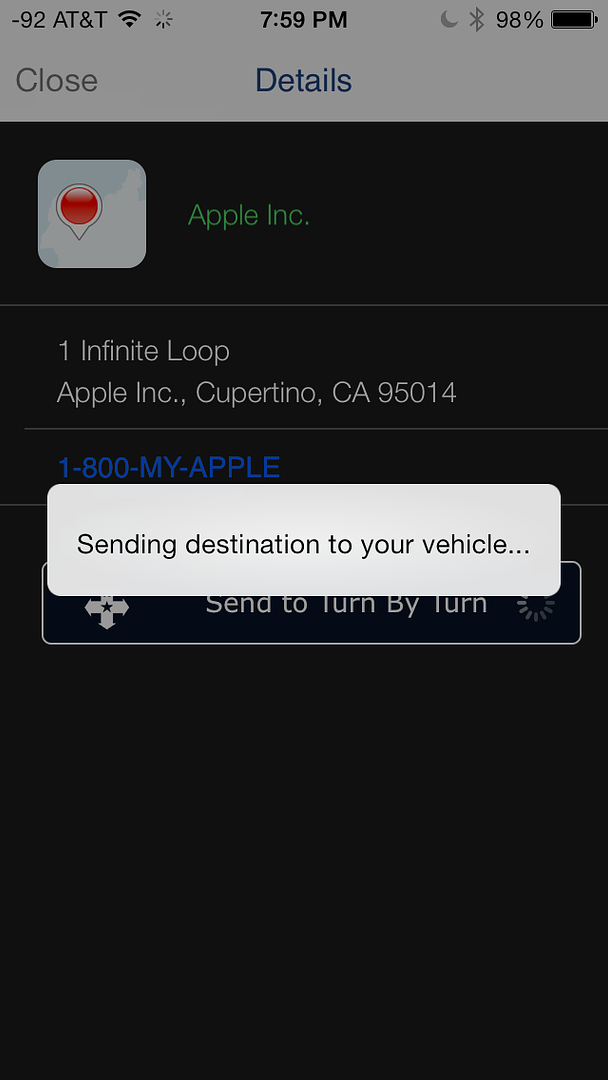C7 Navigation System: $795 POS
#1
Instructor


Thread Starter
Member Since: Jun 2009
Location: Moab UT
Posts: 245
Likes: 0
Received 0 Likes
on
0 Posts
So here we are with our wonderful, new TR C7 ready to take a little road trip from Moab to Salt Lake City, UT. Go out to the car and enter the destination address and like magic the route appears, 5 hrs 01 min, 303 miles. WTF? It has taken just about the longest and dumbest way to get to SLC. Just like our C6 POS nav system did. And yes the system is setup correctly! I complained to GM/Chevy back in 2009. Glad they decided to keep the same routing algorithms. Even the shortest route was listed as 5 hrs 23 min, 238 miles. (Which unlike the C6 the routing choices are a PITA to get to). And the C7 Nav system even has many highway and road speed limits built into it's data base.
So I again compared it to other Nav software: Delorme Street Atlas, iMaps, Google Maps, and the Nav system in my 2012 Jeep Grand Cherokee. All displayed the same and shortest route as the quickest. Average 4 hrs 14 min, 239 miles.
So looks like I will be looking for a RAM mount for my iPhone so I can have a dependable turn by turn routing device available. Pretty sad for a $75,000 vehicle. Thanks again GM.


So I again compared it to other Nav software: Delorme Street Atlas, iMaps, Google Maps, and the Nav system in my 2012 Jeep Grand Cherokee. All displayed the same and shortest route as the quickest. Average 4 hrs 14 min, 239 miles.
So looks like I will be looking for a RAM mount for my iPhone so I can have a dependable turn by turn routing device available. Pretty sad for a $75,000 vehicle. Thanks again GM.



#4
Melting Slicks


I think the car knows how to get there the quickest, but didn't wanna roll down the interstate. Probably picked a curvy road out in the middle of nowhere so you can flog it.
#5
I saw you listed google maps, but is it possible that your Car was doing something intelligent instead, like factoring in traffic and/or construction delays, or routing you differently because it detected an accident along your route?
My BMW does that.
My BMW does that.
#6
Team Owner


Member Since: Aug 2007
Location: I live my life by 2 rules. 1) Never share everything you know. 2)
Posts: 136,148
Received 2,400 Likes
on
1,365 Posts
St. Jude Donor '11-'12-'13, '16-'17-'18

For all the bitching and moaning I've heard over the years regarding the C6's Densi Nav system, I rarely had a problem with. Sure, it's not as user friendly as the Garmin system but it worked fine and competently when I needed it
Then again, I took the time to learn it and in 5 years, it let me down maybe 2 or 3 times. And it was great to have going to and coming back from the 2009 NCC
Then again, I took the time to learn it and in 5 years, it let me down maybe 2 or 3 times. And it was great to have going to and coming back from the 2009 NCC
#7
Race Director


Member Since: Mar 2002
Location: Retired Suffolk County Police Dept NY South Carolina
Posts: 14,611
Likes: 0
Received 3 Likes
on
3 Posts

I never liked any NAV system in any car I had I always use my Garmin but I still bought the GM NAV because of the ON star. I can push the ONstar button and have them find where I need to go and have it automatically downloaded.
#8
Instructor


Thread Starter
Member Since: Jun 2009
Location: Moab UT
Posts: 245
Likes: 0
Received 0 Likes
on
0 Posts
Like the previous C6 system for some reason, it has never been able to figure out that going due west then due north on the interstate is slower than going on the diagonal on US Highways.
Which is why I always try to know my route already before trusting the GM Nav System. Never know when it will be bad directions.
Which is why I always try to know my route already before trusting the GM Nav System. Never know when it will be bad directions.
#9
Wow sorry to hear that. I don't have Nav in my C7 and I'm kinda wishing GM will provide a dealer-installed accessory software/hardware Nav upgrade. At least I'm satisfied with my iPhone's map directions.
Have you tried other destinations? Meaning try other destination calculations at least in different locations from where you were, and qualify it against other navigation systems you mentioned. This way you can have a sample of different routes and compare against the other systems. The more attempts (mock tests really), the better you can claim GM's Nav sux.
Have you tried other destinations? Meaning try other destination calculations at least in different locations from where you were, and qualify it against other navigation systems you mentioned. This way you can have a sample of different routes and compare against the other systems. The more attempts (mock tests really), the better you can claim GM's Nav sux.
#10
Race Director


Member Since: Sep 2013
Location: Ft Lauderdale
Posts: 10,402
Received 907 Likes
on
473 Posts
Tech Contributor

for others reading here, you don't need NAV to have turn by turn downloaded to the car - it comes with the higher level subscription you get for free with the car. Download the phone app, put in the address an it send it to your car...or hit the mirror button and they will do it for you too....
#11
I hear the green C7 are equipped with better GPS : )
Jeffer
Jeffer
#12
Team Owner


there's no way I would order NAV from the factory, waste of money IMO considering a phone is always up to date and there are PORTABLE systems out there that goes into ANY car that are better for 1/3 the price.
Last edited by themonk; 11-12-2013 at 08:17 PM.
#13
Melting Slicks


BTW, you can set the nav unit to ignore or take into account traffic. Also, you've got the choice of "fastest route, shortest distance, or eco friendly." Any of these might change distance/time.
That said, a Garmin or smartphone app is going to be cheaper.
That said, a Garmin or smartphone app is going to be cheaper.
#14
Melting Slicks


My teenage daughters and I have used my Nokia phone GPS, their iPhone 4 and 5 GPS's, our Garmin and our factory Toyota Denso nav unit (similar to a C6) all SIMULTANEOUSLY on trips and decided that if the parameters in each system are set essentially the same the results are essentially the same. . . even the Garmin Not scientific, but on over 10 road trips its turned out that way.
I don't have a C7 yet, and I may be wrong, but I bet there is some setting you need to learn about that is forcing that much longer route. Would make no sense for a brand new system to be so inaccurate. Good luck
I don't have a C7 yet, and I may be wrong, but I bet there is some setting you need to learn about that is forcing that much longer route. Would make no sense for a brand new system to be so inaccurate. Good luck
#15
Pro


for others reading here, you don't need NAV to have turn by turn downloaded to the car - it comes with the higher level subscription you get for free with the car. Download the phone app, put in the address an it send it to your car...or hit the mirror button and they will do it for you too....
Glen, how do you "send it to your car"?
#17
Le Mans Master


Member Since: Apr 2013
Posts: 6,657
Received 4,116 Likes
on
1,470 Posts
2020 C8 of the Year Finalist - Unmodified

I was in a brand new Lexus yesterday and it was fantastic. It asks you if you want shortest route, no freeways, etc. The graphics and directions were really clear to understand. I'm guessing the Chevy system works the same way (at least I hope!)
#19
Race Car Tech
 the C6 NAV had that option of different route options, and could bypass certain highways etc. if need be.
the C6 NAV had that option of different route options, and could bypass certain highways etc. if need be.I'm pretty certain if the C6 had it, the C7 has it +
All OEM NAV systems that aren't Garmin based, will not be as intuitive, so unfortunately, anybody that's not willing to open up the manual, or play with the system until it's learned, will give up on the
C7 Nav system, just like they did with the C6 Nav.

#20
Advanced


Member Since: Jan 2013
Location: Colorado Springs CO
Posts: 77
Likes: 0
Received 0 Likes
on
0 Posts
For all the bitching and moaning I've heard over the years regarding the C6's Densi Nav system, I rarely had a problem with. Sure, it's not as user friendly as the Garmin system but it worked fine and competently when I needed it
Then again, I took the time to learn it and in 5 years, it let me down maybe 2 or 3 times. And it was great to have going to and coming back from the 2009 NCC
Then again, I took the time to learn it and in 5 years, it let me down maybe 2 or 3 times. And it was great to have going to and coming back from the 2009 NCC