Another Android Vette build thread
#1
After reading through some of "SDB_FTW" and "Firewater Burns" posts on Android tablet installations, I decided to go down this road myself. I'm starting this thread for those who might want to track my progress, share ideas or be inspired to start their own project.
My C6 has the non-Bose system which I'm told is actually better than the Bose, but CDs are so 90's. I wanted my Corvette to join me in the 21st century.
I was looking at Pioneer head units with smart phone / tablet integration but I was dissuaded after reading the reviews and realizing the limitations and headaches associated with this approach. Too many nag screens, poor software interface, wouldn't remember where you left off etc. There's an also an overly compatibility matrix with my iPhone 5 that depends on the particular adapters, firmware etc. On top of that, the amalgamation of adapters needed for my iPhone 5 nearly match the cost of a tablet (and then you have to buy the radio to boot). A 7" tablet is way cheaper and offers all the functionality you could possible want without the head unit interface getting in the way (Spotify, navigation, OBDII monitoring etc).
Here are my self imposed guidelines for the project
Parts required for the tablet install:
Optional goodies since car was already apart:
Total (thus far): $1,001.01


I actually bought everything except for the tablet ahead of time because I debated about this a bit.
Here were some of my options:
iPad mini
Nexus 7
Timur's Kernel as previously mentioned was the major selling point for me with the Nexus 7. It is based upon CM10.1 but it includes a number of improvements ideally suited for a car installation:

Timur's kernel for USB host mode charging
Fixed-Installation mode (sleep on power loss, optional)
Firm sleep (stop wake timers while in deep sleep, optional)
1800mA fast charging in USB host mode (optional)
USB audio kernel driver enabled
USB audio plug&play patches for DAC plugged at boot
NTFS auto-mount via embedded nls_utf8 (special character support)
FAT auto-mount as read-only (optional)
USB DVB kernel drivers modules included (rtl2832, others)
Ath9k.ko wifi driver module included
Powermate + Atiremote driver modules included
FTDI + CP210x serial driver modules included
Kexec support
System features
USB audio plug&play handler for DAC plugged post boot
PowerEventManager pauses audio playback and puts device in deep sleep in case of a sudden power loss
Kernel monitor view for power and slave device state
Landscape UI (optional)
Fast media scanning
Use tethering phone as USB modem
Wake-up alarm control GUI
On-device access to kernel + system logs, upload funtionality
SuspendView providing access to deep-sleep history
Boot with ADB-over-network (optional)
Media buttons (volume, play/pause + next track) on nav-bar
USB DAC + on-device microphone
No device tracking, no analytics, no CaptivePortal checks
/etc/hosts adblock by StevenBlack
Scala 2.10 libraries
You can read more about it here:
http://mehrvarz.github.io/nexus-7-usbrom/
What this means is that the tablet will automatically turn on and off with the car accessory (after it's level-shifted down to 5v), going in to a deep sleep when the car shuts off. This fixes the issue of power button accessibility.
The other major advantage is support for USB audio devices (not standard on Android). The tablet only has one 1/8" headphone out that would have enough punch to drive the front, rear and sub channels. Regardless of if you have Bose or Non-Bose, Corvette's use a dedicated external amp for the speakers so you need good quality pre-outs. USB audio support allowed me to use the very affordable Behringer UCA202 and Clarion EQS746 combo. For only $30, the UCA202 provides a cleaner DAC (Digital Audio Converter) then what's in the tablet, with line level RCA out, input channels for mic and toslink optical out should the need arise down the road.

The Clarion EQS 746 is only $55 and can take the line level RCA input and distribute it to Front, Rear and subwoofer outputs @ 7 volts. It also provides tactile ***** for volume, sub-level, panning etc. When I stopped to think about it, it does everything I'd need a Pioneer app radio to do, but without a high price tag and annoying software interface to get in the way. Adjusting the 7 bands of EQ with real ***** beats toggling through on-screen menus any day.

Here is an example of one installed I found with someone's car computer. You can sort of see the blue back-lighting here:

Here is some of the stuff laid out so I could try and envision the connectivity with the PAC C2R-GM24. Note, I didn't end up using the ground loop isolators on the Clarion outs as there was so little space with everything there. I ended up using one on the UCA202 out and it killed the hum. I'm not sure if the sub will hum yet.

So with all the planning out of the way here are my build notes thus far from my first weekend:
Day1 (Friday): I rooted the Nexus, put on USBRom, Nova launcher prime, set up my widgets, and tweaked system settings. I fixed the UI to landscape for all apps, made sure screen wouldn't shut-off etc.
Day2 (Saturday):
I tested out the UCA202 interface with my amplified studio monitors to verify clean quality outputs. I also tested the mic input with the Dragon dictation software. This worked REALLY well. It allows total hands free operation. I can tell it to play <any artist> <any song> with any app such as Spotify or google music and it will respond "let me get that for you", then the app opens and the song starts playing. If you don't specify an app, it presents you with a list to choose from (with an option to remember preference in the future). Since I have unlimited data tethering, I plan to do all my music via streaming services. Other phrases that worked well were "navigate home", "navigate to work" etc. General navigation queries work well too like "find liquor stores in the area" then you can choose the nearest ABC store to navigate to. I could even say "find Italian restaurants in the area" and see a yelp listing pop up. After glancing at the list and reviews I could pick one and say "navigate to Trivinia". It's features like this that really provide the most value and most cool factor from a tablet installation in my opinion. Sure my smart phone could do all this before, but having to dock it was a pain, the screen was too small to read and I didn't want to fumble with the screen while driving. Now I'll have an instant on tablet with voice control and a volume **** I can use while driving.
Sure my smart phone could do all this before, but having to dock it was a pain, the screen was too small to read and I didn't want to fumble with the screen while driving. Now I'll have an instant on tablet with voice control and a volume **** I can use while driving.
Other day 2 activities included taking stock on wires, connectors etc.
Day 3 (Sunday):
OK, so I was excited to get started finally but I realized there was no room to work in the garage as the bulk of my garage tools hadn't been unpacked in my new house and my work bench was covered in boxes. Most of my projects in the new house have been electronic based up in my man cave but the garage tools were in utter disarray. Half a day later I had a work space.

First order of business after clearing a space to work was pulling out the radio trim, and center console. The best guide I found for doing this was from forum member "cdkcorvette7". He had lots of photos and a tool list. He wasn't lying when he said the cigarette lighters are the worst part. I tore back and bloodied my right thumb nail on the front one and the left thumb on the back. This was even when using proper iFixit prying tools on the hidden release tab.. the injuries occurred on the other hand that was pulling / squeezing on the clips. Maybe should have use pliers with the other hand.
http://forums.corvetteforum.com/c6-t...l-removal.html

The 2nd problem (that I expected) is that Nexus tablet nearly, but doesn't completely fit flush in the Metra double din adapter.

I had to dremel out the top and then clean the edges with 400 grit sand paper and a metal file.
Eventually went back and took out more on the inner bevel so that it would fit more flush.

I protected the front of the trim ring with tape (which was a good idea as I nicked it a few times and it was still OK).

Test fit in trim ring:

The 3rd big problem was that the usb port lined up exactly with the part on the Metra trim ring that holds the right metal tab / fastener from the dash. I'm not sure how the other forum member with a nexus 7 dealt with this but I wasn't about to cut in to the the car and there was only a millimeter or two of clearance. The USB plug on the tablet had to be moved. I referenced the iFixit Nexus 7 teardown here: http://www.ifixit.com/Teardown/Nexus+7+Teardown/9623/1
After opening the tablet for ideas, I noticed the only thing on top of the usb port was the internal speaker. With an external USB audio interface and car sound system there isn't much need for it so I took it out.

After removing the speaker, I was able to remove the screws holding the usb connector in place and fold the ribbon cable up. Sitting next to the back plate, I noticed it was really close to the speaker hole.

My only concern was that the screws removed from the usb connector board were used to ground the plug (as the traces on the board from the screw holes could be seen going to the plug body). Fortunately the speaker grill was metal and proved to be conductive with the internal metal shielding on the back plate so I used this as a ground point similar to how ESD shielding works on that back plate of a computer. After removing the spacer grill to drill a hole, the adhesive was shot so I soldered it back in place to the metal shielding. I then verified with my multimeter electrical continuity.

Here is the relocated plug. It's nice and sturdy with no wobble due to the speaker grill which was surprisingly strong and tough to drill.

The next challenge would be figuring out how to secure the tablet in place. I recently picked up a $7 Radio Shack project box I thought might be useful in some way as it was 7x5x3 and a double din is 7x4. (Catalog #: 270-1807). This seemed like it was going to be helpful as it gave me something to secure the side pieces to and it can also be used to put pressure against the tablet and give the audio interface a place to live. Here's a test fit with the UCA202 resting loosely in place.

At this point it was late, so I decided to call it quites for day 3. Here's a shot of my mess at the end of day 1, but at least I still had space to work.

Day 4 (Monday): Weekend is getting long at this point. With my car in pieces and not much going on at work decided to take a vacation day to hopefully get the car back together.
I started in with more fabrication. I wanted two sides of the project box open, one on the tablet side, one on the top to allow for proper cooling. I may instal an old nvidia graphics cooler on the back side depending on how it does with the heat. I cut one inch off of the 5" dimension of the box to make it 7x4x3 (double din height / width). I secured the Behringer audio interface in with a metal strap and then bolted the Metra Kit up to the sides with metal brackets for reinforcement.


Upside down it's starting to look more like a true double din radio now.

The next problem.. (lost count how many) was figuring out how to mount the Clarion EQ. I knew I wanted it on the dash for tactile volume control but didn't know how I was going to do it. I don't have seat heaters in my 1SX (and frankly don't need them with the heat from the transmission tunnel) so I was free to remove the bottom ash tray piece. This is a tricky piece to fabricate though as it curves outwards at the bottom and it curves inwards on the sides. I wasted a good bit of time messing around with bending and sanding aluminum scraps for a while but it was tricky to get the gaps to look right and to get the metal perfectly smooth.
I got an idea when I held up my old single din boost controller I fabricated years ago for my 300zx. The carpet fills the contours nicer then a solid piece would. No, my Vette is not boosted. I wish.

The boost controller was held in to this single din radio adapter. Here's the clarion Eq mounted up (before I adjusted the angle to point upwards a bit).

I ended up using some of the metal scraps I bent above and below the EQ to provide support for the automotive carpet.
Here is a test fit of the EQ .. please note that there is only one or two loose screws in here and trim piece wasn't pushed all the way down (hence gaps / fitment of radio / AC. This was also before I finished constructing tablet enclosure (hence why tablet is falling back inside). This seemed like the most logical photo to put last as it's the closest shot I have resembling a finished project at this point. Tablet is running on battery power at this point and car is still powerless hence why EQ isn't lit up blue.

You may also notice the EQ is left aligned rather than centered. This was necessary to keep from cutting in to the car as the depth hits the plastic shrouding on the right side (because of the angle dash). I contemplated cutting it as it wouldn't be visible if removed, but decided to keep to my original guideline of not permanently marring the car in any way.
After this I began wiring everything up. There was far less room than ideal behind everything with all this in the dash. I was able to put the PAC interface in the tablet project box but there wasn't enough room for both ground loop isolators to comfortably fit. For the initial fire-up, I had hum as expected, but I was still powering the tablet and UCA202 off of an extension cord so completely different ground source for sure. I put one of the ground loop isolators on the UCA202 outs and tucked it in the project box. Fortunately this killed the hum, even with the EQS746 directly driving the car's factory amplifier.
Even without the subs, the sound quality of the stock speakers improved dramatically with the EQ. (Stock except for the small Polk 3.5's I'd installed a few weeks earlier that didn't seem to make too much difference at the time). With just a few turns of the EQ ***** I was able to radically transform the speakers frequency response to pull out or push down various frequencies that sounded too subdued or over powering with the stock radio. After I add the dual Kicker cvt's firing at the glass hatch with 1200 watts I think this system is going to be rocking pretty hard.
At this point I was being eaten alive by mosquitos in the garage and I gave up hope on finishing that night as I still had the subwoofer, amp kit wiring ahead of me. I decided I'd carpool to work tomorrow with my girlfriend (as I'm on the way to her work anyways). At this point I settled in and started writing up my build notes and parsing photos.
That's where I'm at now. I know this is a bit long winded, but hopefully others may find this info useful. I do projects all the time without taking any photos until I'm done but I decided to stop every step and take a photo for this one. My hope is that more people will get the courage to tackle projects and overcome any potential inhibitions if others keep thoroughly documenting what they've done and lessons learned along the way. I know the work that "SDB_FTW" and "Firewater Burns" shared helped me decide to take the plunge so I want to try and give back to the forum and share what I'm learning along the way as there is a bit of trial and error involved.
Stay tuned for updates.
My C6 has the non-Bose system which I'm told is actually better than the Bose, but CDs are so 90's. I wanted my Corvette to join me in the 21st century.
I was looking at Pioneer head units with smart phone / tablet integration but I was dissuaded after reading the reviews and realizing the limitations and headaches associated with this approach. Too many nag screens, poor software interface, wouldn't remember where you left off etc. There's an also an overly compatibility matrix with my iPhone 5 that depends on the particular adapters, firmware etc. On top of that, the amalgamation of adapters needed for my iPhone 5 nearly match the cost of a tablet (and then you have to buy the radio to boot). A 7" tablet is way cheaper and offers all the functionality you could possible want without the head unit interface getting in the way (Spotify, navigation, OBDII monitoring etc).
Here are my self imposed guidelines for the project
-Total project cost for tablet and upgraded audio components to come in at or below $1,000.
-Tablet must turn on and off with the car automatically like a regular car radio.
-Must have tactile volume **** within reach so I don't have to fuss with onscreen volume widget while driving.
-Need to use dedicated DAC for quality sound output.
-Must have GPS (doesn't come standard on iPad believe it or not).
-Must have internet link up for streaming music services and GPS POI data.
-Must support OBDII bluetooth link for Torque and Dash command.
-Don't grossly overpay for any component when cheaper equally suitable options are available.
-No cutting in to the car. Must be able to return to stock.
-Tablet must turn on and off with the car automatically like a regular car radio.
-Must have tactile volume **** within reach so I don't have to fuss with onscreen volume widget while driving.
-Need to use dedicated DAC for quality sound output.
-Must have GPS (doesn't come standard on iPad believe it or not).
-Must have internet link up for streaming music services and GPS POI data.
-Must support OBDII bluetooth link for Torque and Dash command.
-Don't grossly overpay for any component when cheaper equally suitable options are available.
-No cutting in to the car. Must be able to return to stock.
Parts required for the tablet install:
Metra 95-3304 Double DIN Installation Kit for Select 2005-2006 GM/Chevrolet Vehicles (Black) $12.95
PAC C2R-GM24 Radio Replacement Interface with No Onstar $60.10
DB Link NF105 Reference Noise Filter (were a little bulkier then I'd prefer). $8.84 x 2
Clarion EQS746 1/2 DIN Graphic Equalizer with Built-in Crossover $55.53
Behringer UCA202 Audio Interface $29.94
Olympus ME-52W Noise Canceling Microphone $16.22
Micro USB Host OTG Cable with Micro USB Power $9.99
USAMS Compact High Output Dual USB Car Charger - 3.1A $7.99
Radio shack 7x5x3 project box Catalog #: 270-1807 $7.50
Nexus 7 32gb -$249.
Sub-Total: $466.90PAC C2R-GM24 Radio Replacement Interface with No Onstar $60.10
DB Link NF105 Reference Noise Filter (were a little bulkier then I'd prefer). $8.84 x 2
Clarion EQS746 1/2 DIN Graphic Equalizer with Built-in Crossover $55.53
Behringer UCA202 Audio Interface $29.94
Olympus ME-52W Noise Canceling Microphone $16.22
Micro USB Host OTG Cable with Micro USB Power $9.99
USAMS Compact High Output Dual USB Car Charger - 3.1A $7.99
Radio shack 7x5x3 project box Catalog #: 270-1807 $7.50
Nexus 7 32gb -$249.
Optional goodies since car was already apart:
Polk Audio DB351 3.5-Inch Coaxial Speakers (Pair, Black) $39.25
Rockford Fosgate Prime 1200-Watt Class-D 1-Channel Amplifier $238.99
DB Link PK4Z 4 Gauge Power Series Amplifier Installation Kit $31.88
DoubleDmods dual Kicker CVT and rear sub box combo $200
BAFX Products (TM) - ELM 327 Bluetooth OBD2 scan tool - For check engine light and other diagnostics - Android compatible $23.99 (for Dash Command / Torque )
Sub-Total: $534.11Rockford Fosgate Prime 1200-Watt Class-D 1-Channel Amplifier $238.99
DB Link PK4Z 4 Gauge Power Series Amplifier Installation Kit $31.88
DoubleDmods dual Kicker CVT and rear sub box combo $200
BAFX Products (TM) - ELM 327 Bluetooth OBD2 scan tool - For check engine light and other diagnostics - Android compatible $23.99 (for Dash Command / Torque )
Total (thus far): $1,001.01


I actually bought everything except for the tablet ahead of time because I debated about this a bit.
Here were some of my options:
iPad mini
Pros: Very bright display, more viewable area with 4x3 aspect ratio, support for USB audio, plenty of app support
Cons: $330 is reasonable but GPS isn't included with any iPad unless you get the cellular model at $460. You can buy a bluetooth GPS module, but "Apple supported" bluetooth add ons run $100-150 defeating the savings. Similarly, Apple approved bluetooth OBDII modules have similar price point. Cheaper non-approved bluetooth modules can be had for $30, but require a jailbreak and I read how they would stop working after updates on occasion. By the time you add it all up, it gets quite spendy.. which would be fine if it did something other platforms couldn't but it doesn't. This violates my self imposed rule about overpaying for something when equally suitable cheaper alternatives exist.
Samsung Galaxy 2 7.0 Cons: $330 is reasonable but GPS isn't included with any iPad unless you get the cellular model at $460. You can buy a bluetooth GPS module, but "Apple supported" bluetooth add ons run $100-150 defeating the savings. Similarly, Apple approved bluetooth OBDII modules have similar price point. Cheaper non-approved bluetooth modules can be had for $30, but require a jailbreak and I read how they would stop working after updates on occasion. By the time you add it all up, it gets quite spendy.. which would be fine if it did something other platforms couldn't but it doesn't. This violates my self imposed rule about overpaying for something when equally suitable cheaper alternatives exist.
Pros: It's been done before so I know it could be made to fit.
Cons: When I went to look at it at best buy I was disappointed with screen quality and UI lag. I quickly went home and cancelled my Amazon order.
Cons: When I went to look at it at best buy I was disappointed with screen quality and UI lag. I quickly went home and cancelled my Amazon order.
Nexus 7
Pros: It's been done before, availability of Timur's power management Kernel (selling point)
Cons: Nexus 7 2 is supposed to come out soon with better screen and it is rumored to have the processor I work on it (though it's anyones guess what it will ship with). This would make it my ideal choice as the first nexus has our biggest competitors chip, but ETA is completely unknown for the 2nd revision. I waited for Google I/O, but it came and went with no announcement. I decided to go ahead with the 1st gen since it would likely be a while before the 2nd gen gets rooted and custom kernel support anyhow. I can always upgrade down the road and sell my old tablet when the time comes.
I also went with the 32gb model over the 16gb as it was only $50 for twice the capacity and I read somewhere that the 32gb model has faster read / write access. Cons: Nexus 7 2 is supposed to come out soon with better screen and it is rumored to have the processor I work on it (though it's anyones guess what it will ship with). This would make it my ideal choice as the first nexus has our biggest competitors chip, but ETA is completely unknown for the 2nd revision. I waited for Google I/O, but it came and went with no announcement. I decided to go ahead with the 1st gen since it would likely be a while before the 2nd gen gets rooted and custom kernel support anyhow. I can always upgrade down the road and sell my old tablet when the time comes.
Timur's Kernel as previously mentioned was the major selling point for me with the Nexus 7. It is based upon CM10.1 but it includes a number of improvements ideally suited for a car installation:

Timur's kernel for USB host mode charging
Fixed-Installation mode (sleep on power loss, optional)
Firm sleep (stop wake timers while in deep sleep, optional)
1800mA fast charging in USB host mode (optional)
USB audio kernel driver enabled
USB audio plug&play patches for DAC plugged at boot
NTFS auto-mount via embedded nls_utf8 (special character support)
FAT auto-mount as read-only (optional)
USB DVB kernel drivers modules included (rtl2832, others)
Ath9k.ko wifi driver module included
Powermate + Atiremote driver modules included
FTDI + CP210x serial driver modules included
Kexec support
System features
USB audio plug&play handler for DAC plugged post boot
PowerEventManager pauses audio playback and puts device in deep sleep in case of a sudden power loss
Kernel monitor view for power and slave device state
Landscape UI (optional)
Fast media scanning
Use tethering phone as USB modem
Wake-up alarm control GUI
On-device access to kernel + system logs, upload funtionality
SuspendView providing access to deep-sleep history
Boot with ADB-over-network (optional)
Media buttons (volume, play/pause + next track) on nav-bar
USB DAC + on-device microphone
No device tracking, no analytics, no CaptivePortal checks
/etc/hosts adblock by StevenBlack
Scala 2.10 libraries
http://mehrvarz.github.io/nexus-7-usbrom/
What this means is that the tablet will automatically turn on and off with the car accessory (after it's level-shifted down to 5v), going in to a deep sleep when the car shuts off. This fixes the issue of power button accessibility.
The other major advantage is support for USB audio devices (not standard on Android). The tablet only has one 1/8" headphone out that would have enough punch to drive the front, rear and sub channels. Regardless of if you have Bose or Non-Bose, Corvette's use a dedicated external amp for the speakers so you need good quality pre-outs. USB audio support allowed me to use the very affordable Behringer UCA202 and Clarion EQS746 combo. For only $30, the UCA202 provides a cleaner DAC (Digital Audio Converter) then what's in the tablet, with line level RCA out, input channels for mic and toslink optical out should the need arise down the road.

The Clarion EQS 746 is only $55 and can take the line level RCA input and distribute it to Front, Rear and subwoofer outputs @ 7 volts. It also provides tactile ***** for volume, sub-level, panning etc. When I stopped to think about it, it does everything I'd need a Pioneer app radio to do, but without a high price tag and annoying software interface to get in the way. Adjusting the 7 bands of EQ with real ***** beats toggling through on-screen menus any day.

Here is an example of one installed I found with someone's car computer. You can sort of see the blue back-lighting here:

Here is some of the stuff laid out so I could try and envision the connectivity with the PAC C2R-GM24. Note, I didn't end up using the ground loop isolators on the Clarion outs as there was so little space with everything there. I ended up using one on the UCA202 out and it killed the hum. I'm not sure if the sub will hum yet.

So with all the planning out of the way here are my build notes thus far from my first weekend:
Day1 (Friday): I rooted the Nexus, put on USBRom, Nova launcher prime, set up my widgets, and tweaked system settings. I fixed the UI to landscape for all apps, made sure screen wouldn't shut-off etc.
Day2 (Saturday):
I tested out the UCA202 interface with my amplified studio monitors to verify clean quality outputs. I also tested the mic input with the Dragon dictation software. This worked REALLY well. It allows total hands free operation. I can tell it to play <any artist> <any song> with any app such as Spotify or google music and it will respond "let me get that for you", then the app opens and the song starts playing. If you don't specify an app, it presents you with a list to choose from (with an option to remember preference in the future). Since I have unlimited data tethering, I plan to do all my music via streaming services. Other phrases that worked well were "navigate home", "navigate to work" etc. General navigation queries work well too like "find liquor stores in the area" then you can choose the nearest ABC store to navigate to. I could even say "find Italian restaurants in the area" and see a yelp listing pop up. After glancing at the list and reviews I could pick one and say "navigate to Trivinia". It's features like this that really provide the most value and most cool factor from a tablet installation in my opinion.
 Sure my smart phone could do all this before, but having to dock it was a pain, the screen was too small to read and I didn't want to fumble with the screen while driving. Now I'll have an instant on tablet with voice control and a volume **** I can use while driving.
Sure my smart phone could do all this before, but having to dock it was a pain, the screen was too small to read and I didn't want to fumble with the screen while driving. Now I'll have an instant on tablet with voice control and a volume **** I can use while driving.Other day 2 activities included taking stock on wires, connectors etc.
Day 3 (Sunday):
OK, so I was excited to get started finally but I realized there was no room to work in the garage as the bulk of my garage tools hadn't been unpacked in my new house and my work bench was covered in boxes. Most of my projects in the new house have been electronic based up in my man cave but the garage tools were in utter disarray. Half a day later I had a work space.

First order of business after clearing a space to work was pulling out the radio trim, and center console. The best guide I found for doing this was from forum member "cdkcorvette7". He had lots of photos and a tool list. He wasn't lying when he said the cigarette lighters are the worst part. I tore back and bloodied my right thumb nail on the front one and the left thumb on the back. This was even when using proper iFixit prying tools on the hidden release tab.. the injuries occurred on the other hand that was pulling / squeezing on the clips. Maybe should have use pliers with the other hand.
http://forums.corvetteforum.com/c6-t...l-removal.html

The 2nd problem (that I expected) is that Nexus tablet nearly, but doesn't completely fit flush in the Metra double din adapter.

I had to dremel out the top and then clean the edges with 400 grit sand paper and a metal file.
Eventually went back and took out more on the inner bevel so that it would fit more flush.

I protected the front of the trim ring with tape (which was a good idea as I nicked it a few times and it was still OK).

Test fit in trim ring:

The 3rd big problem was that the usb port lined up exactly with the part on the Metra trim ring that holds the right metal tab / fastener from the dash. I'm not sure how the other forum member with a nexus 7 dealt with this but I wasn't about to cut in to the the car and there was only a millimeter or two of clearance. The USB plug on the tablet had to be moved. I referenced the iFixit Nexus 7 teardown here: http://www.ifixit.com/Teardown/Nexus+7+Teardown/9623/1
After opening the tablet for ideas, I noticed the only thing on top of the usb port was the internal speaker. With an external USB audio interface and car sound system there isn't much need for it so I took it out.

After removing the speaker, I was able to remove the screws holding the usb connector in place and fold the ribbon cable up. Sitting next to the back plate, I noticed it was really close to the speaker hole.

My only concern was that the screws removed from the usb connector board were used to ground the plug (as the traces on the board from the screw holes could be seen going to the plug body). Fortunately the speaker grill was metal and proved to be conductive with the internal metal shielding on the back plate so I used this as a ground point similar to how ESD shielding works on that back plate of a computer. After removing the spacer grill to drill a hole, the adhesive was shot so I soldered it back in place to the metal shielding. I then verified with my multimeter electrical continuity.

Here is the relocated plug. It's nice and sturdy with no wobble due to the speaker grill which was surprisingly strong and tough to drill.

The next challenge would be figuring out how to secure the tablet in place. I recently picked up a $7 Radio Shack project box I thought might be useful in some way as it was 7x5x3 and a double din is 7x4. (Catalog #: 270-1807). This seemed like it was going to be helpful as it gave me something to secure the side pieces to and it can also be used to put pressure against the tablet and give the audio interface a place to live. Here's a test fit with the UCA202 resting loosely in place.

At this point it was late, so I decided to call it quites for day 3. Here's a shot of my mess at the end of day 1, but at least I still had space to work.

Day 4 (Monday): Weekend is getting long at this point. With my car in pieces and not much going on at work decided to take a vacation day to hopefully get the car back together.
I started in with more fabrication. I wanted two sides of the project box open, one on the tablet side, one on the top to allow for proper cooling. I may instal an old nvidia graphics cooler on the back side depending on how it does with the heat. I cut one inch off of the 5" dimension of the box to make it 7x4x3 (double din height / width). I secured the Behringer audio interface in with a metal strap and then bolted the Metra Kit up to the sides with metal brackets for reinforcement.


Upside down it's starting to look more like a true double din radio now.

The next problem.. (lost count how many) was figuring out how to mount the Clarion EQ. I knew I wanted it on the dash for tactile volume control but didn't know how I was going to do it. I don't have seat heaters in my 1SX (and frankly don't need them with the heat from the transmission tunnel) so I was free to remove the bottom ash tray piece. This is a tricky piece to fabricate though as it curves outwards at the bottom and it curves inwards on the sides. I wasted a good bit of time messing around with bending and sanding aluminum scraps for a while but it was tricky to get the gaps to look right and to get the metal perfectly smooth.
I got an idea when I held up my old single din boost controller I fabricated years ago for my 300zx. The carpet fills the contours nicer then a solid piece would. No, my Vette is not boosted. I wish.

The boost controller was held in to this single din radio adapter. Here's the clarion Eq mounted up (before I adjusted the angle to point upwards a bit).

I ended up using some of the metal scraps I bent above and below the EQ to provide support for the automotive carpet.
Here is a test fit of the EQ .. please note that there is only one or two loose screws in here and trim piece wasn't pushed all the way down (hence gaps / fitment of radio / AC. This was also before I finished constructing tablet enclosure (hence why tablet is falling back inside). This seemed like the most logical photo to put last as it's the closest shot I have resembling a finished project at this point. Tablet is running on battery power at this point and car is still powerless hence why EQ isn't lit up blue.

You may also notice the EQ is left aligned rather than centered. This was necessary to keep from cutting in to the car as the depth hits the plastic shrouding on the right side (because of the angle dash). I contemplated cutting it as it wouldn't be visible if removed, but decided to keep to my original guideline of not permanently marring the car in any way.
After this I began wiring everything up. There was far less room than ideal behind everything with all this in the dash. I was able to put the PAC interface in the tablet project box but there wasn't enough room for both ground loop isolators to comfortably fit. For the initial fire-up, I had hum as expected, but I was still powering the tablet and UCA202 off of an extension cord so completely different ground source for sure. I put one of the ground loop isolators on the UCA202 outs and tucked it in the project box. Fortunately this killed the hum, even with the EQS746 directly driving the car's factory amplifier.
Even without the subs, the sound quality of the stock speakers improved dramatically with the EQ. (Stock except for the small Polk 3.5's I'd installed a few weeks earlier that didn't seem to make too much difference at the time). With just a few turns of the EQ ***** I was able to radically transform the speakers frequency response to pull out or push down various frequencies that sounded too subdued or over powering with the stock radio. After I add the dual Kicker cvt's firing at the glass hatch with 1200 watts I think this system is going to be rocking pretty hard.

At this point I was being eaten alive by mosquitos in the garage and I gave up hope on finishing that night as I still had the subwoofer, amp kit wiring ahead of me. I decided I'd carpool to work tomorrow with my girlfriend (as I'm on the way to her work anyways). At this point I settled in and started writing up my build notes and parsing photos.
That's where I'm at now. I know this is a bit long winded, but hopefully others may find this info useful. I do projects all the time without taking any photos until I'm done but I decided to stop every step and take a photo for this one. My hope is that more people will get the courage to tackle projects and overcome any potential inhibitions if others keep thoroughly documenting what they've done and lessons learned along the way. I know the work that "SDB_FTW" and "Firewater Burns" shared helped me decide to take the plunge so I want to try and give back to the forum and share what I'm learning along the way as there is a bit of trial and error involved.
Stay tuned for updates.
#2
Very nice write up. I saw Timur's kernal when I was searching for solutions to some of the problems I ran into on the Gxy Tab 2. I was a bit jealous of how useful it looked for this kind of set up. I had even thought about installing it on the Tab 2 to see if it worked.
Have you found any cool ideas for accessing the power button? A paperclip works, but it's a little like fishing.
I spent a little time looking for a voice recognition app that did not need the internet, with little success. Nice find with Dragon, from a preliminary scan, it looks like it may be the ticket.
Have you found any cool ideas for accessing the power button? A paperclip works, but it's a little like fishing.
I spent a little time looking for a voice recognition app that did not need the internet, with little success. Nice find with Dragon, from a preliminary scan, it looks like it may be the ticket.
#3
Race Director


Awesome stuff so far.
Does the Behringer unit only output a single output, and so the only way to get F/R/Sub is the equalizer? There's equalizers that you can use inside of Android.
The more I see these, the more I realize I want to do one of these setups rather than an actual nav unit.
Does the Behringer unit only output a single output, and so the only way to get F/R/Sub is the equalizer? There's equalizers that you can use inside of Android.
The more I see these, the more I realize I want to do one of these setups rather than an actual nav unit.
#4
This is awesome and innovative. Very well done!! 
I'll come back to this thread and study it later. I may do something very similar to this.
Thank you, Ion, for documenting and educating.

I'll come back to this thread and study it later. I may do something very similar to this.

Thank you, Ion, for documenting and educating.
#7
Very nice write up. I saw Timur's kernal when I was searching for solutions to some of the problems I ran into on the Gxy Tab 2. I was a bit jealous of how useful it looked for this kind of set up. I had even thought about installing it on the Tab 2 to see if it worked.
Have you found any cool ideas for accessing the power button? A paperclip works, but it's a little like fishing.
I spent a little time looking for a voice recognition app that did not need the internet, with little success. Nice find with Dragon, from a preliminary scan, it looks like it may be the ticket.
Have you found any cool ideas for accessing the power button? A paperclip works, but it's a little like fishing.
I spent a little time looking for a voice recognition app that did not need the internet, with little success. Nice find with Dragon, from a preliminary scan, it looks like it may be the ticket.
As for the power button, I don't think I'll ever have a need to access it. This ROM is used together with a USB OTG y-cable with power like this:

The tablet will turn on automatically when power is applied to the micro usb power input (bottom). The fast charging support allows for battery to stay topped at 100% while driving. The USB audio interface and or hard drives are connected on the right. When you pull the bottom power plug out, the screen flashes a 3-2-1 count down then it goes in to "Deep Sleep" kind of like hibernation on a computer so tablet battery shouldn't drain.
I noticed that the screen would time out after inactivity. Hitting the power button to turn the display back on isn't a desirable option. Cycling power works but isn't practical so I installed a tweak from the Play Store that allowed me to set screen timeout to never. The screen will only shut off when the car does and the device sleeps now. I also disabled the lock screen as it seemed unnecessary and annoying in this application. So car turns on, tablet wakes, screen turns on with no unlock, car turns off tablet sleeps, screen turns off.
In order for this to work though, I need a 5V accessory line, not 12v as comes with the PAC so I bought the high current cigarette lighter USB adapter. I removed the 12V -> 5V converter and I'm going to solder it inline with the accessory switched line from the PAC. Total current on this line is stated to have a 2 Amp limit. Some others with this ROM have reported issues with current output from chargers, but they are trying to run hubs and hard drives while charging and that complicates matters. I plan to stream all my music. Nexus 7 uses 1800mA max in fast charge mode and the only other load is the UCA202 that uses 100mA Max so I'm thinking 2A will do.
The Clarion EQ is being powered off of the higher current 12V constant line but turns on and off via a remote line (wired to the 12V acc, same as the RF amp). Without the PAC, you'd need a relay.
If I were in your situation, I'd look in to extending the switch outside the case.
Last edited by CloudLS9; 05-22-2013 at 12:36 PM.
#8
Awesome stuff so far.
Does the Behringer unit only output a single output, and so the only way to get F/R/Sub is the equalizer? There's equalizers that you can use inside of Android.
The more I see these, the more I realize I want to do one of these setups rather than an actual nav unit.
Does the Behringer unit only output a single output, and so the only way to get F/R/Sub is the equalizer? There's equalizers that you can use inside of Android.
The more I see these, the more I realize I want to do one of these setups rather than an actual nav unit.
 . My only gripe is that I feel like the sub and volume **** positions should be reversed.
. My only gripe is that I feel like the sub and volume **** positions should be reversed. I'd wanted to do an actual NAV unit for a while myself as fumbling with phone docks and chargers is annoying, but I'm glad that others have paved the path with the tablet installs as there are all ready documented solutions for a lot of the potential gotchas making it less risky. In the end, I think it will be cheaper than an actual car nav and more rewarding, both from the extra functionality the tablet adds and the sense of DIY accomplishment afterwards.
#9
Unfortunately, I was unable to find any comprehensive kernel like Temors' when I searched around XDA. I am going to keep checking every 4 or 5 months, but I think the Tab 2 is on a drastic decline after the Nexus 7 came out. Without a custom kernal, the Tab 2 does not have a hibernation mode. There are a few apps that will turn off as much as possible, but it still drains ~5% a day.
If you want to check charging level input amps, look at Battery Monitor Widget. It will give you the input mAmps (you can refresh instantly by touch).
 A volume *** or buttons would be very handy. Adding something like that is on the to-do list when I replace the speakers.
A volume *** or buttons would be very handy. Adding something like that is on the to-do list when I replace the speakers.
I made the volume widget take up half the screen, but I can still run into issues on the no look adjustments. I really hate the "Are you sure you want to increase the volume over this point" pop up!
If you want to check charging level input amps, look at Battery Monitor Widget. It will give you the input mAmps (you can refresh instantly by touch).
It also gives me a physical volume ****. You could use a USB volume **** (they exist) or software widgets and soft EQs but it's nice having physical ***** for panning, EQ and sub as well so I can keep my eyes on the road. This is one area where touch screens fall short in my opinion.
 A volume *** or buttons would be very handy. Adding something like that is on the to-do list when I replace the speakers.
A volume *** or buttons would be very handy. Adding something like that is on the to-do list when I replace the speakers. I made the volume widget take up half the screen, but I can still run into issues on the no look adjustments. I really hate the "Are you sure you want to increase the volume over this point" pop up!
#10
Unfortunately, I was unable to find any comprehensive kernel like Temors' when I searched around XDA. I am going to keep checking every 4 or 5 months, but I think the Tab 2 is on a drastic decline after the Nexus 7 came out. Without a custom kernal, the Tab 2 does not have a hibernation mode. There are a few apps that will turn off as much as possible, but it still drains ~5% a day.
If you want to check charging level input amps, look at Battery Monitor Widget. It will give you the input mAmps (you can refresh instantly by touch).
 A volume *** or buttons would be very handy. Adding something like that is on the to-do list when I replace the speakers.
A volume *** or buttons would be very handy. Adding something like that is on the to-do list when I replace the speakers.
I made the volume widget take up half the screen, but I can still run into issues on the no look adjustments. I really hate the "Are you sure you want to increase the volume over this point" pop up!
If you want to check charging level input amps, look at Battery Monitor Widget. It will give you the input mAmps (you can refresh instantly by touch).
 A volume *** or buttons would be very handy. Adding something like that is on the to-do list when I replace the speakers.
A volume *** or buttons would be very handy. Adding something like that is on the to-do list when I replace the speakers. I made the volume widget take up half the screen, but I can still run into issues on the no look adjustments. I really hate the "Are you sure you want to increase the volume over this point" pop up!
Ideally, I'd like to ditch the battery but I'm still researching how I might accomplish this. I don't think cooling while using is as much of a concern as cabin temperatures while parked in the hot sun. Lithium-Ion batteries don't tolerate high temps well but if I were to pull the battery, the OS doesn't tolerate 0% battery well. Even while on fixed supply, dead battery causes forced re-boot loops with the N7. I'm exploring ways to circumvent this and allow for battery removal. I'll report back if I find a good solution.
#11
Update:
I've got the car back together and I've been daily driving. I've found a few tweaks I'd like to make while living with it. I thought I'd post an update though as It's been a couple of weeks.
My original plan was to hard wire a 3A car cigarette adapter in, but I was shocked at how small the leads were when I pulled it apart. I double checked the specs and saw it was 2 amps for on port, 1 for the other, not 3 on one. I couldn't imagine it even doing that after looking at it so I instead picked up the following converter for $26 bucks:
Carnetix CNX-P5V 15 Watt +5V Regulator
Installation manual: http://www.carnetix.com/installation...ManualV1_2.pdf
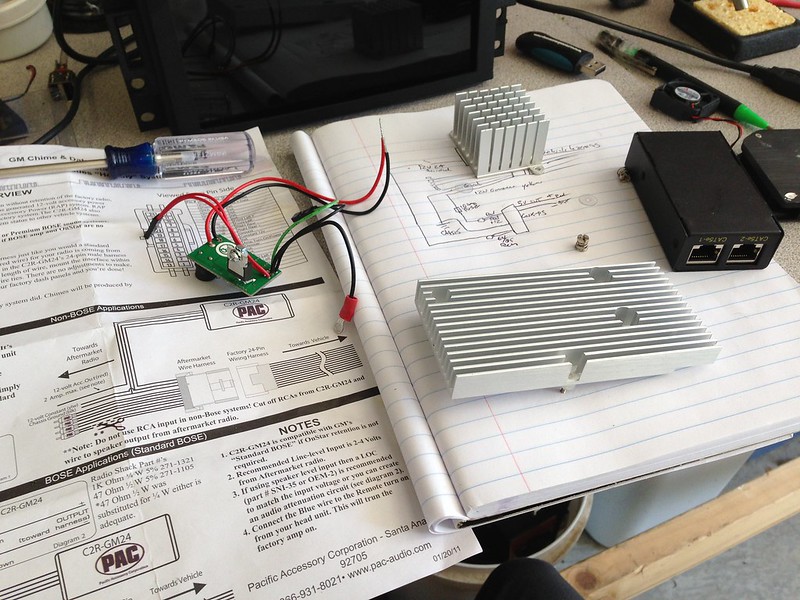
It's actually an add on for a more expensive product but it can be used as a stand alone point of load (POL) converter as well that can supply 3+ amps. It also has a relay switch so I don't have to worry as much about the power budget of the 12V switched line. Now, I can run a USB hub and hard drive as well as the audio interface. The hub isn't powering the tablet (hubs don't give good power anyways) rather the hub and the tablet are both getting power via the OTG cable.
So now, instead of running the tablet and peripherals off of the current limited 12V switched line, this line is just acting as a remote for my 2 amps, eq and POL supply. I used a higher current 12V constant line with an inline fuse for the main power input on the CNX-P5V and chassis grounded the POL to the same point as the EQ and adapter harness. The only catch is that in applications over 1A, this converter requires a heat sink. The one pictured in the manual was a dinky little thing from Radio Shack. I figured one of my old CPU or graphics heat sinks I had laying around would be better yet.
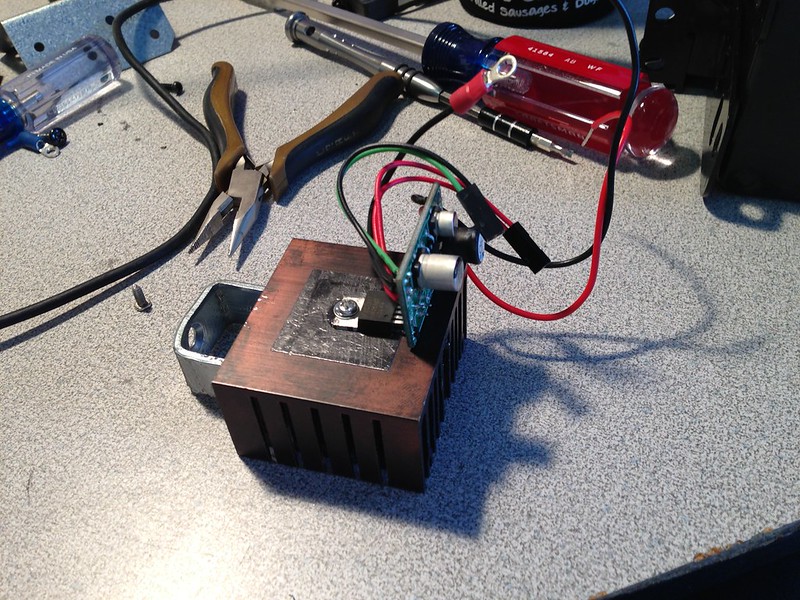
I then mounted it to the bracket in the case and ran the ground, 12V power and 12V remote out the back of my make shift double din case. I grounded this to the same point on the chassis as my radio interface and clarion EQ / line driver with thick ground wires.

As an added bonus, the regulator sits right below the AC vent.

With everything wired up there was very little room putting everything back in. It's clear there was never meant to be a 6 output EQ where the ash tray sits.

Here is everything buttoned back up. Again EQ is offset so as not to have to cut the shroud behind the radio.

I also ran my amp kit and put my doubledmods subs in the car for some more thump.


I forgot to snap a photo of the subs and amp in the car, but the amp is mounted behind the passenger seat. I did as another forum member did and put a wooden board behind the carpet behind the seat, then power drilled the screws through the carpet in to that. I chassis grounded the amp to the ground that was already back there near the seat belt, but I used a dremel to remove paint from around the bolt for a better contact.
After living with this a couple weeks here are some considerations / lessons learned.
-Tablet turns on / off fine with the car and charges while driving with audio interface, hard drive and screen at full brightness (thanks to good supply and kernel's fast charging mode). It usually drops no more than one or two percent overnight and stays at 100% while driving.
-I left targa off at weekend car cruise in for a few hours on a blazing hot day last weekend while I looked at cars and got lunch with my dad. The tablet didn't charge on the way home and dipped to 89% before I arrived. Battery monitor showed high temps around 43-45C so charging circuitry was likely disabled. It's charged fine ever since, but I still am not happy about the whole battery / heat thing. I have a fine granularity buck regulator that's reported to keep a steady voltage. I'd like to hard wire this to the battery terminals dialed in to 100% voltage level in lieu of the actual battery for a standby source. This will let me ditch the battery. I need to figure out the proper value resistor to spoof the battery monitor line in order for the OS to perceive 100% charge. I'll still keep the USB power line for in use power and OTG shut-off / sleep sense, but I'd like a hard wired supply for sleep mode. I don't think it would kill the car battery unless left unattended for several months or more.
-Horsing around with tethering my phone for data is a complete PIA and negates the convenience of a fixed install. You have to go in to wi-fi or bluetooth on the tablet and hotspot on the phone and turn each of them on and off for a couple minutes before either senses the other and connects. I'm going to have to look in to tasker for auto connect or Timur's latest update for auto USB tethering to make this "just work".
-Even with my unlimited LTE data plan on Verizon they are throttling me when tethering. Google music and Spotify stream fine from phone through Aux, but buffer out like crazy on the tethered tablet. Speed test on tablet still shows blazing speeds.. go figure. Maybe they are punishing me for the 7.1GB I've used thus far this period The solution I've found is to tell both programs to "keep" or "pin" playlists on tablets. I then listen to playlists with songs that have already downloaded, while playlists can download new additions in the background to sync up. Also, you can side-load songs with google music, so I think I'm going to put my 240GB music collection on a larger hard drive. I'm currently using a USB thumb drive, but a 2.5" drive would likely prefer 1 amp and each port of a hub only gets 500mA (typically), so I got a USB y-cable to connect to two ports of the hub for my music drive. Google music will download songs only if they aren't on this drive, but I'll have plenty to listen to while things sync up.
The solution I've found is to tell both programs to "keep" or "pin" playlists on tablets. I then listen to playlists with songs that have already downloaded, while playlists can download new additions in the background to sync up. Also, you can side-load songs with google music, so I think I'm going to put my 240GB music collection on a larger hard drive. I'm currently using a USB thumb drive, but a 2.5" drive would likely prefer 1 amp and each port of a hub only gets 500mA (typically), so I got a USB y-cable to connect to two ports of the hub for my music drive. Google music will download songs only if they aren't on this drive, but I'll have plenty to listen to while things sync up.
-Anti-glare screen protector is a must in car. Glare on black screens is crazy. I got a film overlay from Amazon and pressed it up to screen and found it much easier to read. I'll have to tear the bezel back off to install it though.
-Center console is not a good place to keep the iPhone as modem as it goes in to thermal protection from the transmission tunnel heat. Tablet in dash doesn't shut off from overheating (at least not yet).
-The OBD II reader I purchased does NOT turn on and off with the car. It stays blinking when the car is off. I saw where someone else cracked the unit open and wired in a switch like so (not my photo):
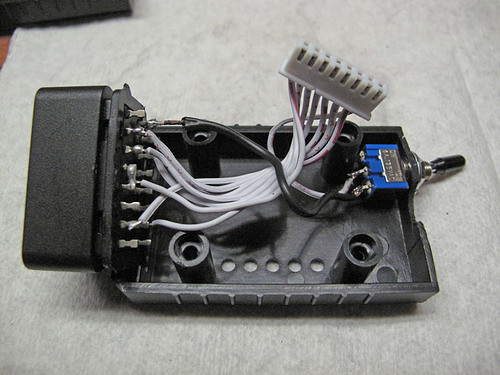
Since it's 12V, low draw and I don't want to forget to shut-off I just ordered another wired fuse and I intend to wire it in to remote turn on rather than switch so it turns on and off with the car. Then I'll be able to just start up Torque or Dash command anytime I want without having to reach under dash to plug adapter in.
-Clarion EQ was set to 90Hz crossover and is cutting more low from the door subs then I would like. I want to set it to 60Hz (or off but you can't), but I can't reach the switch without pulling everything back out. Also, I don't like the EQ mounted so low. I can only tweak it in 2nd, 4th or 6 gear. Ideally, Id like it to be right under the tablet and then I'd move the AC controls down. Of course I'll need a new filler piece for the bottom. This could be another weekend project.
-It's kind of annoying not being able to switch tracks while navigating. I may add a remote for this or switch to a navigation program with music controls. I'm thinking up ways I may be able to build some tactile controls in to the tombstone plate (since no steering wheel controls on my Vette).
-Clearly the issues outlined in this thread show that the whole tablet thing isn't as straight forward as a regular radio, so consider carefully if you just want a plug and play solution, but the potential to have a polished fuss free experience is within my sights. Being an engineer I like the challenges associated with this project and it's been fun to tackle. I haven't hit any unsurmountable problems yet, but problems aren't always apparent until you face them. I'm hoping my thread helps in this regard, but I'm sure there are other problems I've yet to find. This is just a word of caution to those considering this who may not have the same idea of fun as me
I've got the car back together and I've been daily driving. I've found a few tweaks I'd like to make while living with it. I thought I'd post an update though as It's been a couple of weeks.
My original plan was to hard wire a 3A car cigarette adapter in, but I was shocked at how small the leads were when I pulled it apart. I double checked the specs and saw it was 2 amps for on port, 1 for the other, not 3 on one. I couldn't imagine it even doing that after looking at it so I instead picked up the following converter for $26 bucks:
Carnetix CNX-P5V 15 Watt +5V Regulator
Installation manual: http://www.carnetix.com/installation...ManualV1_2.pdf
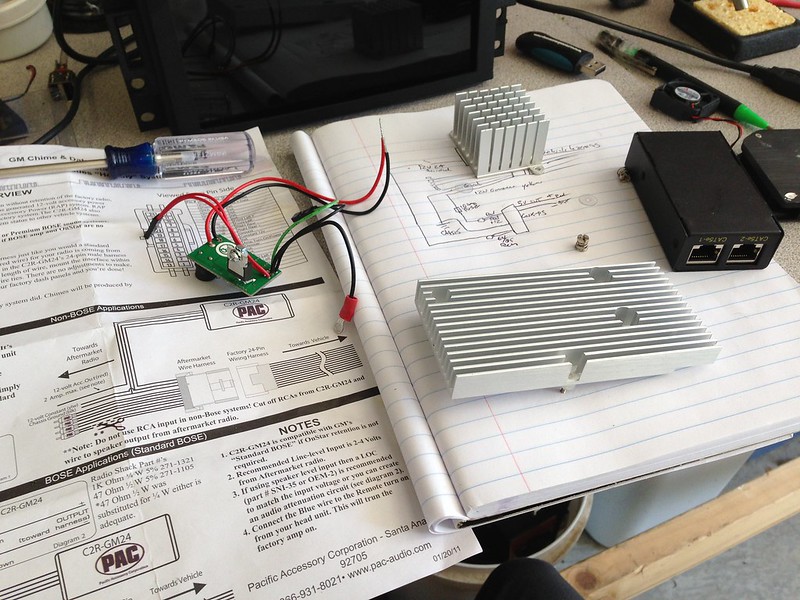
It's actually an add on for a more expensive product but it can be used as a stand alone point of load (POL) converter as well that can supply 3+ amps. It also has a relay switch so I don't have to worry as much about the power budget of the 12V switched line. Now, I can run a USB hub and hard drive as well as the audio interface. The hub isn't powering the tablet (hubs don't give good power anyways) rather the hub and the tablet are both getting power via the OTG cable.
So now, instead of running the tablet and peripherals off of the current limited 12V switched line, this line is just acting as a remote for my 2 amps, eq and POL supply. I used a higher current 12V constant line with an inline fuse for the main power input on the CNX-P5V and chassis grounded the POL to the same point as the EQ and adapter harness. The only catch is that in applications over 1A, this converter requires a heat sink. The one pictured in the manual was a dinky little thing from Radio Shack. I figured one of my old CPU or graphics heat sinks I had laying around would be better yet.
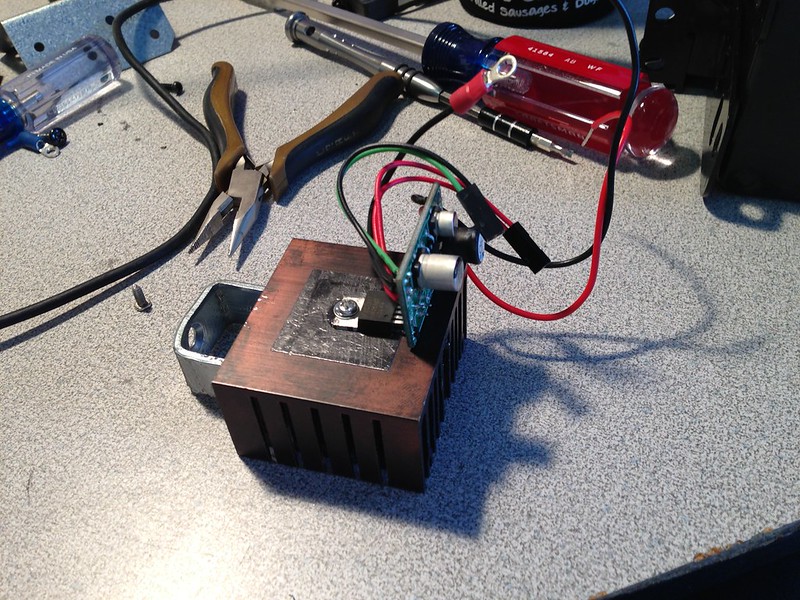
I then mounted it to the bracket in the case and ran the ground, 12V power and 12V remote out the back of my make shift double din case. I grounded this to the same point on the chassis as my radio interface and clarion EQ / line driver with thick ground wires.

As an added bonus, the regulator sits right below the AC vent.

With everything wired up there was very little room putting everything back in. It's clear there was never meant to be a 6 output EQ where the ash tray sits.

Here is everything buttoned back up. Again EQ is offset so as not to have to cut the shroud behind the radio.

I also ran my amp kit and put my doubledmods subs in the car for some more thump.


I forgot to snap a photo of the subs and amp in the car, but the amp is mounted behind the passenger seat. I did as another forum member did and put a wooden board behind the carpet behind the seat, then power drilled the screws through the carpet in to that. I chassis grounded the amp to the ground that was already back there near the seat belt, but I used a dremel to remove paint from around the bolt for a better contact.
After living with this a couple weeks here are some considerations / lessons learned.
-Tablet turns on / off fine with the car and charges while driving with audio interface, hard drive and screen at full brightness (thanks to good supply and kernel's fast charging mode). It usually drops no more than one or two percent overnight and stays at 100% while driving.
-I left targa off at weekend car cruise in for a few hours on a blazing hot day last weekend while I looked at cars and got lunch with my dad. The tablet didn't charge on the way home and dipped to 89% before I arrived. Battery monitor showed high temps around 43-45C so charging circuitry was likely disabled. It's charged fine ever since, but I still am not happy about the whole battery / heat thing. I have a fine granularity buck regulator that's reported to keep a steady voltage. I'd like to hard wire this to the battery terminals dialed in to 100% voltage level in lieu of the actual battery for a standby source. This will let me ditch the battery. I need to figure out the proper value resistor to spoof the battery monitor line in order for the OS to perceive 100% charge. I'll still keep the USB power line for in use power and OTG shut-off / sleep sense, but I'd like a hard wired supply for sleep mode. I don't think it would kill the car battery unless left unattended for several months or more.
-Horsing around with tethering my phone for data is a complete PIA and negates the convenience of a fixed install. You have to go in to wi-fi or bluetooth on the tablet and hotspot on the phone and turn each of them on and off for a couple minutes before either senses the other and connects. I'm going to have to look in to tasker for auto connect or Timur's latest update for auto USB tethering to make this "just work".
-Even with my unlimited LTE data plan on Verizon they are throttling me when tethering. Google music and Spotify stream fine from phone through Aux, but buffer out like crazy on the tethered tablet. Speed test on tablet still shows blazing speeds.. go figure. Maybe they are punishing me for the 7.1GB I've used thus far this period
 The solution I've found is to tell both programs to "keep" or "pin" playlists on tablets. I then listen to playlists with songs that have already downloaded, while playlists can download new additions in the background to sync up. Also, you can side-load songs with google music, so I think I'm going to put my 240GB music collection on a larger hard drive. I'm currently using a USB thumb drive, but a 2.5" drive would likely prefer 1 amp and each port of a hub only gets 500mA (typically), so I got a USB y-cable to connect to two ports of the hub for my music drive. Google music will download songs only if they aren't on this drive, but I'll have plenty to listen to while things sync up.
The solution I've found is to tell both programs to "keep" or "pin" playlists on tablets. I then listen to playlists with songs that have already downloaded, while playlists can download new additions in the background to sync up. Also, you can side-load songs with google music, so I think I'm going to put my 240GB music collection on a larger hard drive. I'm currently using a USB thumb drive, but a 2.5" drive would likely prefer 1 amp and each port of a hub only gets 500mA (typically), so I got a USB y-cable to connect to two ports of the hub for my music drive. Google music will download songs only if they aren't on this drive, but I'll have plenty to listen to while things sync up. -Anti-glare screen protector is a must in car. Glare on black screens is crazy. I got a film overlay from Amazon and pressed it up to screen and found it much easier to read. I'll have to tear the bezel back off to install it though.
-Center console is not a good place to keep the iPhone as modem as it goes in to thermal protection from the transmission tunnel heat. Tablet in dash doesn't shut off from overheating (at least not yet).
-The OBD II reader I purchased does NOT turn on and off with the car. It stays blinking when the car is off. I saw where someone else cracked the unit open and wired in a switch like so (not my photo):
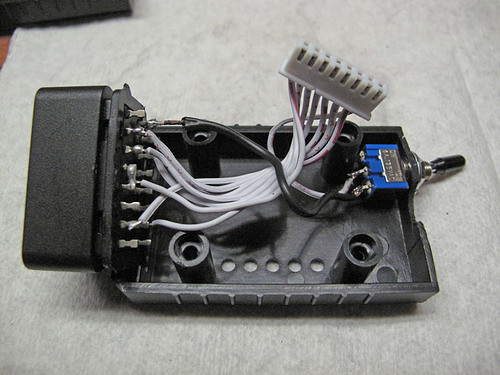
Since it's 12V, low draw and I don't want to forget to shut-off I just ordered another wired fuse and I intend to wire it in to remote turn on rather than switch so it turns on and off with the car. Then I'll be able to just start up Torque or Dash command anytime I want without having to reach under dash to plug adapter in.
-Clarion EQ was set to 90Hz crossover and is cutting more low from the door subs then I would like. I want to set it to 60Hz (or off but you can't), but I can't reach the switch without pulling everything back out. Also, I don't like the EQ mounted so low. I can only tweak it in 2nd, 4th or 6 gear. Ideally, Id like it to be right under the tablet and then I'd move the AC controls down. Of course I'll need a new filler piece for the bottom. This could be another weekend project.
-It's kind of annoying not being able to switch tracks while navigating. I may add a remote for this or switch to a navigation program with music controls. I'm thinking up ways I may be able to build some tactile controls in to the tombstone plate (since no steering wheel controls on my Vette).
-Clearly the issues outlined in this thread show that the whole tablet thing isn't as straight forward as a regular radio, so consider carefully if you just want a plug and play solution, but the potential to have a polished fuss free experience is within my sights. Being an engineer I like the challenges associated with this project and it's been fun to tackle. I haven't hit any unsurmountable problems yet, but problems aren't always apparent until you face them. I'm hoping my thread helps in this regard, but I'm sure there are other problems I've yet to find. This is just a word of caution to those considering this who may not have the same idea of fun as me

#12
Excellent follow up! I would be very interested in some of the solutions to the issues you plan on addressing.
That Carnetix CNX-P5V 15 Watt +5V Regulator looks like a better solution (for the same price as a cig lighter & cig converter) to the power. When ever you can eliminate extra connections in the line, the better. If mine ever craps out, I will switch to it. I also found that the switched line from the PAC unit was insufficient to power the tablet. I used a Bosch-type SPDT relay wired for power to a cig lighter from the yellow constant, and switched by the pac unit.
This would be a superlative mod; albeit very advanced because I am sure you will have to do some precision soldering. The main issue with the tablet is defiantly the battery. If you use a trickle charger at home, you shouldn't have any issues, even if you take a long vacation. Home Depot sells a Black and Decker one for 20 bucks.
Defiantly look at Tasker, I dont tether (yet), but from reading SDB_FTW's set up, it seems to connect more or less automatically. The Apple phone may be the main road block in this.
I thought my music collection was large at 36GB, yeash!  Is your whole collection in FLAC, or music video format?! If you really want to splurge, you could buy a 300 GB SSD for power conservation, heat reduction, and quick access to data as an external HD.
Is your whole collection in FLAC, or music video format?! If you really want to splurge, you could buy a 300 GB SSD for power conservation, heat reduction, and quick access to data as an external HD.
Which OBD II reader did you buy and is it working fine? I had to send mine back because it would never pair up with the tablet.
I also like the idea of modifying the casing and adding a switch. I dont like the unit hanging down to where I could accidentally kick it. Adding a 90 degree elbow and a switch would be ideal. If your going to wire in a switch, couldn't you use a Bosch-type SPDT relay or something similar to make it turn on with ignition? It is close to the fuse box and you can use the heated seat fuse or another (that I can not remember) to get a current that only runs when the car is on.
Does the voice software work with custom commands? It would be a smooth set up if all audio controls could be voice activated! For example:
"Kit - Next song"
"Kit - Pause"
"Kit - find Michael" -I'm sorry sir, I can not allow you to listen to Michael Bolton....
Custom audio shops keep some good looking filler mats in stock. If you can find a mom and pop joint, they might give you enough at no charge. The installers I talked to here like to see and talk about custom installs like this.
So now, instead of running the tablet and peripherals off of the current limited 12V switched line, this line is just acting as a remote for my 2 amps, eq and POL supply. I used a higher current 12V constant line with an inline fuse for the main power input on the CNX-P5V and chassis grounded the POL to the same point as the EQ and adapter harness. The only catch is that in applications over 1A, this converter requires a heat sink. The one pictured in the manual was a dinky little thing from Radio Shack. I figured one of my old CPU or graphics heat sinks I had laying around would be better yet.
Battery monitor showed high temps around 43-45C so charging circuitry was likely disabled. It's charged fine ever since, but I still am not happy about the whole battery / heat thing. I have a fine granularity buck regulator that's reported to keep a steady voltage. I'd like to hard wire this to the battery terminals dialed in to 100% voltage level in lieu of the actual battery for a standby source. This will let me ditch the battery. I need to figure out the proper value resistor to spoof the battery monitor line in order for the OS to perceive 100% charge. I'll still keep the USB power line for in use power and OTG shut-off / sleep sense, but I'd like a hard wired supply for sleep mode. I don't think it would kill the car battery unless left unattended for several months or more.
-Horsing around with tethering my phone for data is a complete PIA and negates the convenience of a fixed install. You have to go in to wi-fi or bluetooth on the tablet and hotspot on the phone and turn each of them on and off for a couple minutes before either senses the other and connects. I'm going to have to look in to tasker for auto connect or Timur's latest update for auto USB tethering to make this "just work"
Also, you can side-load songs with google music, so I think I'm going to put my 240GB music collection on a larger hard drive. I'm currently using a USB thumb drive, but a 2.5" drive would likely prefer 1 amp and each port of a hub only gets 500mA (typically), so I got a USB y-cable to connect to two ports of the hub for my music drive. Google music will download songs only if they aren't on this drive, but I'll have plenty to listen to while things sync up.
 Is your whole collection in FLAC, or music video format?! If you really want to splurge, you could buy a 300 GB SSD for power conservation, heat reduction, and quick access to data as an external HD.
Is your whole collection in FLAC, or music video format?! If you really want to splurge, you could buy a 300 GB SSD for power conservation, heat reduction, and quick access to data as an external HD.
The OBD II reader I purchased does NOT turn on and off with the car. It stays blinking when the car is off. I saw where someone else cracked the unit open and wired in a switch.
Since it's 12V, low draw and I don't want to forget to shut-off I just ordered another wired fuse and I intend to wire it in to remote turn on rather than switch so it turns on and off with the car. Then I'll be able to just start up Torque or Dash command anytime I want without having to reach under dash to plug adapter in.
Since it's 12V, low draw and I don't want to forget to shut-off I just ordered another wired fuse and I intend to wire it in to remote turn on rather than switch so it turns on and off with the car. Then I'll be able to just start up Torque or Dash command anytime I want without having to reach under dash to plug adapter in.
I also like the idea of modifying the casing and adding a switch. I dont like the unit hanging down to where I could accidentally kick it. Adding a 90 degree elbow and a switch would be ideal. If your going to wire in a switch, couldn't you use a Bosch-type SPDT relay or something similar to make it turn on with ignition? It is close to the fuse box and you can use the heated seat fuse or another (that I can not remember) to get a current that only runs when the car is on.
It's kind of annoying not being able to switch tracks while navigating. I may add a remote for this or switch to a navigation program with music controls. I'm thinking up ways I may be able to build some tactile controls in to the tombstone plate (since no steering wheel controls on my Vette).
"Kit - Next song"
"Kit - Pause"
"Kit - find Michael" -I'm sorry sir, I can not allow you to listen to Michael Bolton....
Id like it to be right under the tablet and then I'd move the AC controls down. Of course I'll need a new filler piece for the bottom. This could be another weekend project.
#13
Thanks. The battery removal is high on my priority list for my next project on account of the thermal inhibition of charging I experienced after sitting out at the car show last week. It didn't dip that far but it slowly topped back up over a few days as my drive to work is short. The N7 goes in to reboot loops if it ever gets to zero so I don't want to have to worry about that. I'll let you know what I come up with, but I think it should be manageable once I find the data sheet for the specific charge circuit.
...
Music is all MP3's I've ripped in from discs I bought or purchased online over the years since MP3s came to be. That's nothing compared to my archived TV / Movie collection. They don't make drives big enough. I had to build a centralized 10TB disk pooling server for that I want to sit down and really pick out all the music I never listen to though so I don't have to wade through too much junk in the car. I'd really like an SSD for obvious reasons. I've put these in all my other machines and they're great. This would be easier to justify though if I can prune the music to be loaded down below 128GB as the price for this capacity is much less.
I want to sit down and really pick out all the music I never listen to though so I don't have to wade through too much junk in the car. I'd really like an SSD for obvious reasons. I've put these in all my other machines and they're great. This would be easier to justify though if I can prune the music to be loaded down below 128GB as the price for this capacity is much less.
...
I got the BAFx OBDII reader and it always syncs up very quickly. Only issue is no off switch. It isn't practical to remove every time. The switch picture is someone else's mod from Amazon reviews. I actually plan to wire it in to the C2R-GM24 switched line with a fused link as I'd likely forget to switch it off. The fuse is important as I'm told some people have blown this reader when jump starting their car with it powered through the regular OBDII port. I also got a 90 degree elbow for it too to get it up and out of the way.
...
Voice control will play any song from any service on request and all kinds of other neat things but I haven't tried pause or skip. At the volumes I listen, I doubt it would work. I think multi-touch swipe gestures are a good way to skip tracks.
...
The Kit thing got me thinking. It could be fun to have speech recordings triggered and played back via tasker upon certain actions so it seems like you have a talking car like Kit. You could have the car greet you when you come and go or question some of your actions to amuse your passengers. On that note, I'd also love to find a back to the future time circuits app with sound fx where I can type in my destination year:
So many possibilities...
...
Music is all MP3's I've ripped in from discs I bought or purchased online over the years since MP3s came to be. That's nothing compared to my archived TV / Movie collection. They don't make drives big enough. I had to build a centralized 10TB disk pooling server for that
 I want to sit down and really pick out all the music I never listen to though so I don't have to wade through too much junk in the car. I'd really like an SSD for obvious reasons. I've put these in all my other machines and they're great. This would be easier to justify though if I can prune the music to be loaded down below 128GB as the price for this capacity is much less.
I want to sit down and really pick out all the music I never listen to though so I don't have to wade through too much junk in the car. I'd really like an SSD for obvious reasons. I've put these in all my other machines and they're great. This would be easier to justify though if I can prune the music to be loaded down below 128GB as the price for this capacity is much less....
I got the BAFx OBDII reader and it always syncs up very quickly. Only issue is no off switch. It isn't practical to remove every time. The switch picture is someone else's mod from Amazon reviews. I actually plan to wire it in to the C2R-GM24 switched line with a fused link as I'd likely forget to switch it off. The fuse is important as I'm told some people have blown this reader when jump starting their car with it powered through the regular OBDII port. I also got a 90 degree elbow for it too to get it up and out of the way.
...
Voice control will play any song from any service on request and all kinds of other neat things but I haven't tried pause or skip. At the volumes I listen, I doubt it would work. I think multi-touch swipe gestures are a good way to skip tracks.
...
The Kit thing got me thinking. It could be fun to have speech recordings triggered and played back via tasker upon certain actions so it seems like you have a talking car like Kit. You could have the car greet you when you come and go or question some of your actions to amuse your passengers. On that note, I'd also love to find a back to the future time circuits app with sound fx where I can type in my destination year:

So many possibilities...
#14
Race Director


you know, everyone bashes the bose speakers, bose this and bose that. well, i put the polk speakers in my toyota last year, they don't sound any better than the bose. can it be the amp that we're using, no matter what speaker we use? and, i paid a very good piece of change for the polk speakers at best buy. matter of fact, they put in a whole new system in my matrix. polk, front and back sounded just a little better than the stock set up. thats why i feel it's more than just the speakers alone.

#15
you know, everyone bashes the bose speakers, bose this and bose that. well, i put the polk speakers in my toyota last year, they don't sound any better than the bose. can it be the amp that we're using, no matter what speaker we use? and, i paid a very good piece of change for the polk speakers at best buy. matter of fact, they put in a whole new system in my matrix. polk, front and back sounded just a little better than the stock set up. thats why i feel it's more than just the speakers alone.

Not all speakers are created equal but no speaker will sound good when underpowered. When I was 16 I replaced the radio in my 240sx first, then the factory speakers only to be disappointed when the new speakers sounded worse. Absolutely no low end compared to stock. This is because aftermarket radios brag about peak power, and aftermarket speakers are rated in RMS. Often times the factory speakers are closer to the RMS rating of the radio. If you add an appropriately sized amp to the aftermarket speakers they will really shine. The best set-ups utilize good component speakers, aftermarket amp and thicker wires, but power deliver is a key factor here.
I don't know the power of the non-bose Delco system delivers but it sounds well matched to the factory speakers and produces strong low end. I just felt that I couldn't get good clarity and separation in the higher frequencies. Tweaking the factory radio, things just sounded thin or muddled but I couldn't get a sound I liked. I replaced the 3.5" speakers with Polks because they were only $40 but I honestly couldn't tell a difference. I think in this case it was the EQ bands on the factory radio because I noticed an immediate improvement with the 7 band EQ. I can now get good clarity and separation and I can get the sound just how I like from the mids / highs. I didn't try the EQ with the factory 3.5's but I have a suspicion it would help a lot. Also, the center channel speaker can tend to muck the stereo field up so it's often a good idea to unhook it. Rear speakers tend to ruin stereo field too so it's best to dial them down a bit.
So yes, you're right it is more than just the speakers alone. Any system is only as good as the weakest link in the chain.
#16
you know, everyone bashes the bose speakers, bose this and bose that. well, i put the polk speakers in my toyota last year, they don't sound any better than the bose. can it be the amp that we're using, no matter what speaker we use? and, i paid a very good piece of change for the polk speakers at best buy. matter of fact, they put in a whole new system in my matrix. polk, front and back sounded just a little better than the stock set up. thats why i feel it's more than just the speakers alone.


You cant just replace the speakers in the Corvette Bose system. The GM head units do not put out any power, so you are required to add amps to any after market system afaik.
There are many different factors when evaluating the Bose speakers. Some people are audiophiles that have trained their ears to where they can hear flaws in the music encoding and the vehicle audio setup. I think these are where the largest criticisms are levied from. I feel a bit sorry for these people, because they have a self imposed money sink in trying to get the perfect sound. From what I have read the highs, mids, and lows are found to be lacking in all regards.
Corvette Equipment Group - $2,145
Bluetooth® includes phone connection; DVD navigation system with full map and voice; 6.5 in. multi-function display screen; Voice activating system for radio, phone and navigation system; Auxiliary audio jack and USB port; Nine Bose® speakers; Additional 9 months of SiriusXM Satellite Radio service; Load restraint: net; Cargo area cover/rear parcel shelf
Bluetooth® includes phone connection; DVD navigation system with full map and voice; 6.5 in. multi-function display screen; Voice activating system for radio, phone and navigation system; Auxiliary audio jack and USB port; Nine Bose® speakers; Additional 9 months of SiriusXM Satellite Radio service; Load restraint: net; Cargo area cover/rear parcel shelf
#17
Ion your set up is awesome! And I want to do the same thing for a non-Corvette, but I’m a rookie, so you’ll have to forgive my very basic questions. I also posted this on mp3car.
1/ To what do I connect the Carnetix CNX-P5V?
2/ Where does the computer heat sink sit? On top of the N7 processor?
3/ For switching the power supply on and off with the car, will this work as the 12V relay before the Carnetix CNX-P5V?
http://www.radioshack.com/product/in...ductId=3020762
4/ If I’m understanding you correctly, to power everything, you have to connect the Male USB end of the OTG Y-cable to a cigarette USB charger? That means there’s going to be a visible cable running from the cigarette USB charger to the N7? If that’s the case, it doesn’t look very OEM. Is there some way to get around this, such as hard wiring the cable supplying the cigarette lighter to the Male USB end of the OTG Y-cable (therefore there would be no need for the cigarette lighter or the USB charger, then I could perhaps hide the USB OTG Y-cable under something).
As I said, I’m a novice, and any detailed cook book-like instructions would be greatly appreciated. Thanks a million!
1/ To what do I connect the Carnetix CNX-P5V?
2/ Where does the computer heat sink sit? On top of the N7 processor?
3/ For switching the power supply on and off with the car, will this work as the 12V relay before the Carnetix CNX-P5V?
http://www.radioshack.com/product/in...ductId=3020762
4/ If I’m understanding you correctly, to power everything, you have to connect the Male USB end of the OTG Y-cable to a cigarette USB charger? That means there’s going to be a visible cable running from the cigarette USB charger to the N7? If that’s the case, it doesn’t look very OEM. Is there some way to get around this, such as hard wiring the cable supplying the cigarette lighter to the Male USB end of the OTG Y-cable (therefore there would be no need for the cigarette lighter or the USB charger, then I could perhaps hide the USB OTG Y-cable under something).
As I said, I’m a novice, and any detailed cook book-like instructions would be greatly appreciated. Thanks a million!
#19
Wow, talk about taking it to a whole other level! Great job! If I still had my car, I'd buy the Nexus7 and redo the whole thing, just for the USB host charging mod alone. The biggest complaint I had about my setup was, as "cool" as it was, it NEVER had the same sound quality that my Pioneer unit had, and it wasn't even a good Pioneer unit. I BADLY wanted to do what you did, but never found a way to do it on the Tab2.
I've since traded in my car for a Tundra. I did an initial audio upgrade, but left the stock stereo in tact for now. There's an "OEM look" unit called "OttoNavi" that I am seriously considering though. It's a fully featured stereo that is purely android based. I wouldn't be able to go crazy with it like my previous install, because it runs Gingerbread, and I'm sure I wouldn't want to custom ROM it, but still, with the power of Android, I could do a lot, and utilize a lot of the software lessons learned from mine, FirewaterBurns, and your installs.
Again, great job. I'm happy to see that installs like this are catching on. Too much fun!!
I've since traded in my car for a Tundra. I did an initial audio upgrade, but left the stock stereo in tact for now. There's an "OEM look" unit called "OttoNavi" that I am seriously considering though. It's a fully featured stereo that is purely android based. I wouldn't be able to go crazy with it like my previous install, because it runs Gingerbread, and I'm sure I wouldn't want to custom ROM it, but still, with the power of Android, I could do a lot, and utilize a lot of the software lessons learned from mine, FirewaterBurns, and your installs.
Again, great job. I'm happy to see that installs like this are catching on. Too much fun!!
#20
Advanced


Member Since: May 2013
Location: Central, NJ
Posts: 87
Likes: 0
Received 0 Likes
on
0 Posts
I couldn't even finish reading the first few posts. There is way to much extra stuff going on that is not needed at all. Why did you choose to go with an equalizer? I get were you are trying to go with this build, but there are easier ways and better options for this build that would make life easier.






